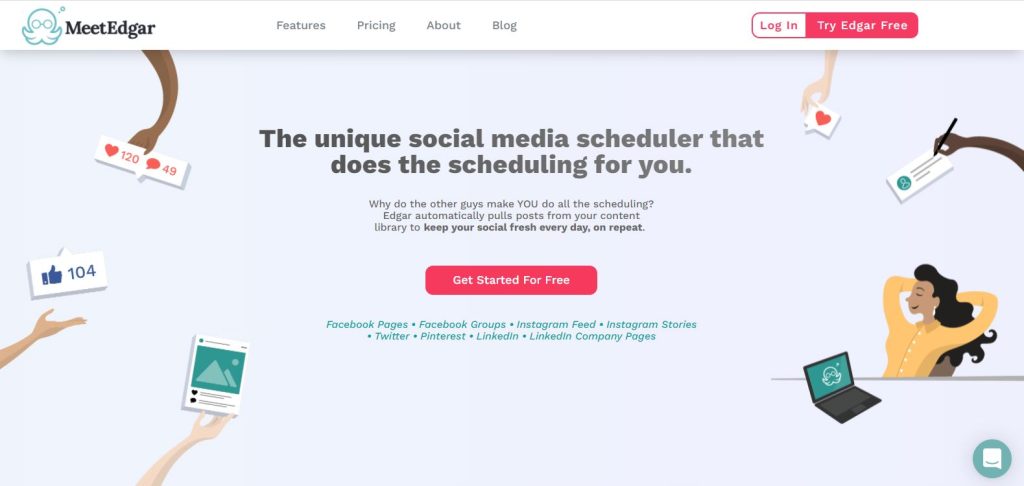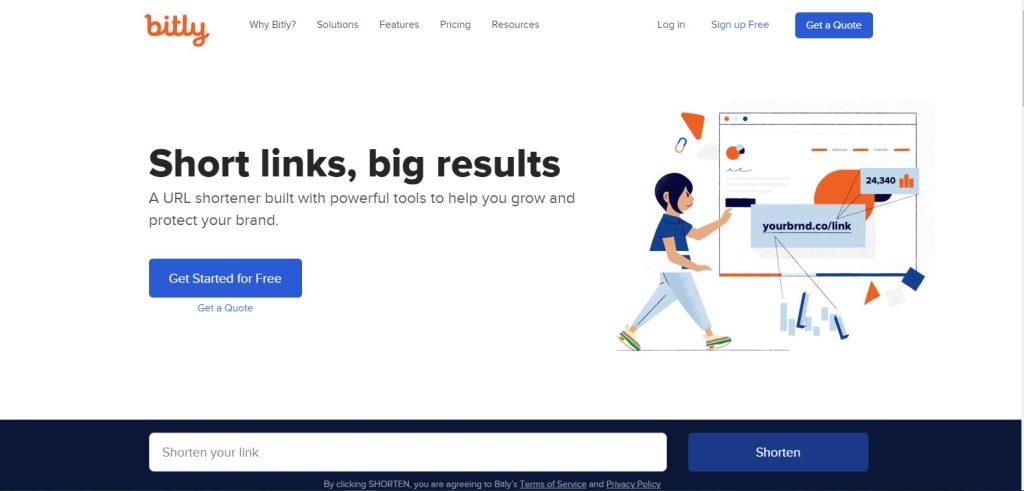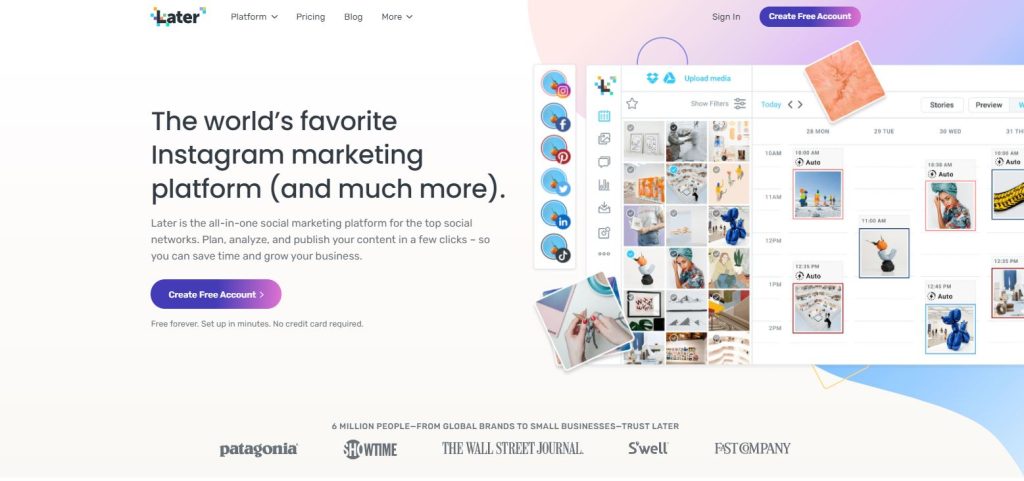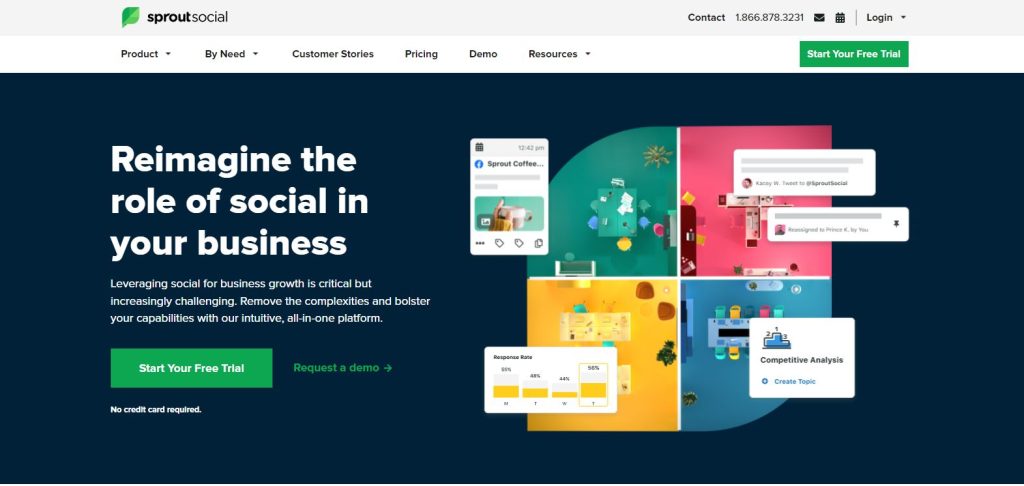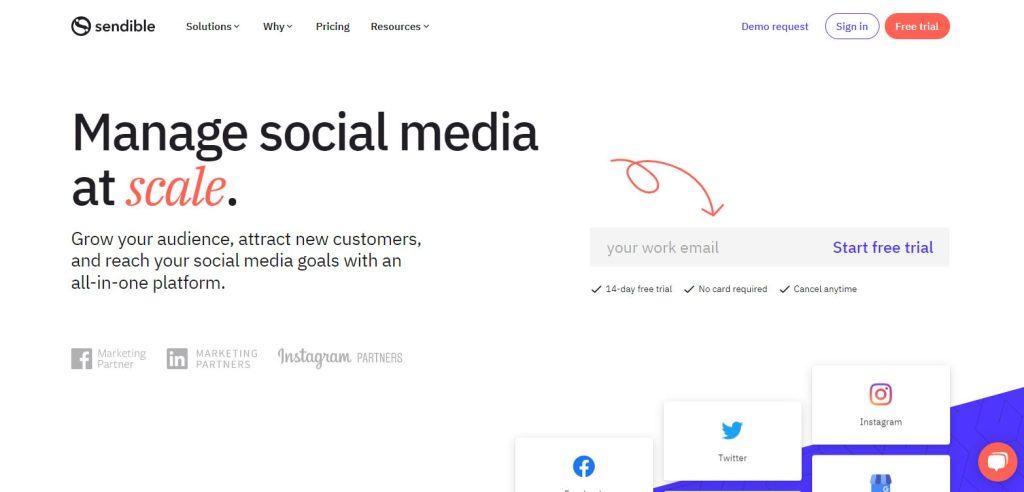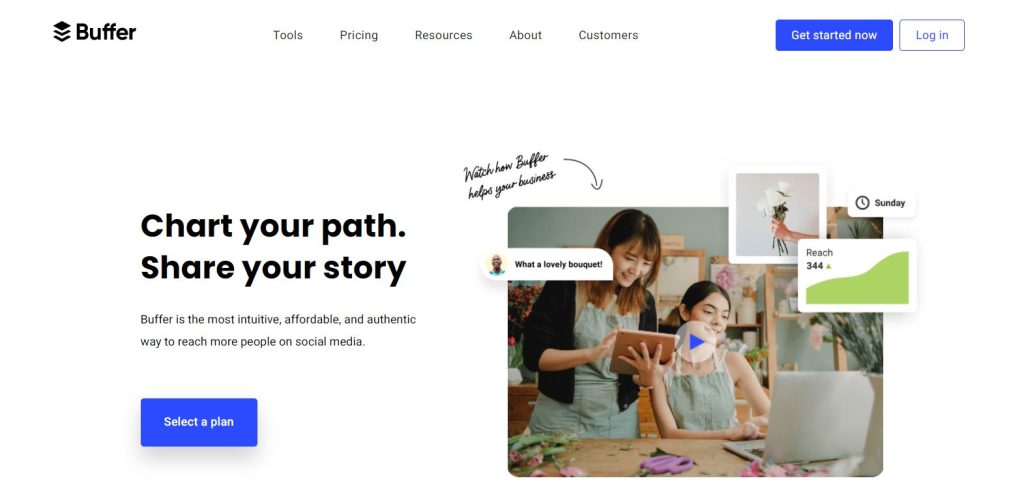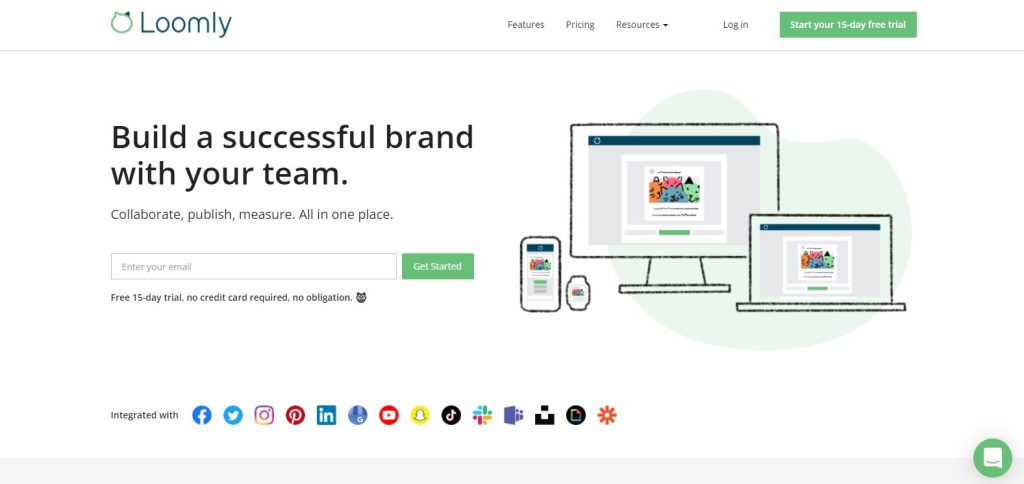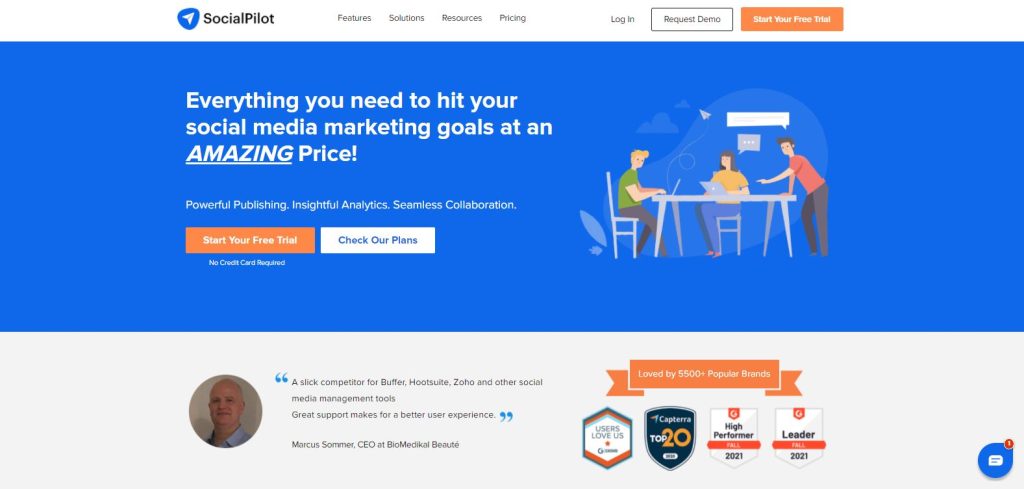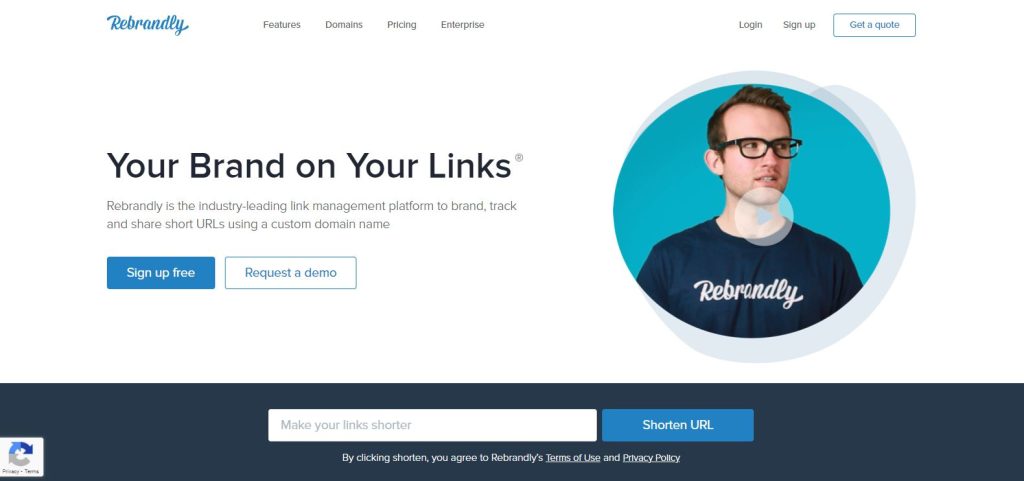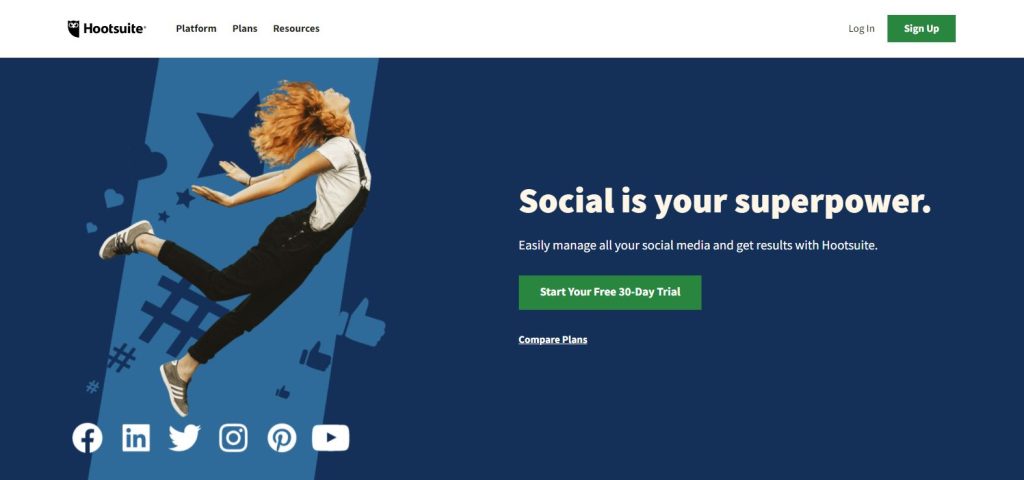The top 10 social media management tools for 2021: Increase Your Audience Using Social Networks
Nowadays, many people use social media for different management purposes. The easy thing to do for people in business is to reach their target audience using different social media platforms.
Since social media spread widely throughout the years, it is easy to understand why they became one of the most important channels to spread the word about your product, service, or anything else you think people need to see. Being an online marketer or seller, you have a great chance to connect with your customers and audiences to improve the work and conversions.
The presence on different networks helps raise awareness about your brand and products, which is important for your and your business’s growth. However, it is hard to keep up with everything that is going on on all of your networks. That is why we made you list some of the best social media management tools for 2021.
If you need to decide to use a social media management tool, this will help you make the best decision for sure. So, let’s take a look!
1. MeetEdgar
MeetEdgar is undoubtedly among the most popular social media management tools out there. It is very useful for many different purposes, and it helps you schedule your posts, repurpose the content, and generate your content for longer periods.
This plugin makes sure your audience remains engaged, which makes it great when you don’t have a lot of time to update your social media too often. If your business requires regular scheduling via automation, this plugin is the way to go. You get a 7-day free trial to try it, and afterward, you can choose from two pricing plans:
Edgar Lite ($19/month):
- 3 social accounts
- 10 weekly automation
- Unlimited number of scheduled posts
- 4 content categories
Edgar ($49/month):
- 25 social accounts
- Unlimited number of scheduled posts
- 1000 weekly automation
- Unlimited number of content categories
2. Bitly
Bitly is a link management platform that lets you shorten, manage, and analyze your content’s links. The tool helps you grow your brand. The users will gain trust, and you will get boosted results. That is something you need to consider using and creating, managing and tracking your links with ease.
They offer four pricing plans you can pay monthly, or you pay annual one time :
- Free (up to 100 bit.ly links per month)
- Basic ($29, up to 1500 branded links monthly)
- Premium ( $199, up to 3000 branded links monthly)
- Enterprise (custom pricing, over 10 000 branded links per month)
3. Later
Later is a management tool used for visual social channels as a content calendar scheduler. You can easily publish your content in just a couple of clicks and save your time. It allows you to use the analytic feature to optimize the planning.
You get to choose from several pricing plans, and they charge you $0 to $40 per month, depending on the services they give you.
4. Sprout Social
This plugin is an excellent option for both big and small businesses. It has a user-friendly dashboard, helps you organize your messaging area, and provides you with many great features you need to grow faster.
You get to use 30 days free trial, but their price goes typically from $89 to $249 per month. They might be a bit more expensive than the other tools listed, but the investment is worth it.
5. Sendible
Sendible helps you manage multiple clients and manage your posts. The tool provides amazing features such as previewing social media posts, planning the content calendar and collaborating.
It is a great option for every business size. The price goes from $29 to $399 per month.
6. Buffer
Buffer offers you a wide range of services, such as data analysis, social listening, and more. You also get an insight into user posting frequency on different social platforms such as Facebook, Twitter, or LinkedIn. You can also use their mobile app. The tool is used for scheduling and publishing content on all your social media platforms.
You get to use it for free, and they offer a 14-day free trial for paid options. Typically, the price goes from $5 to $10.
7. Loomly
Loomly is a tool used for branding and content creation. It is an excellent option for smaller businesses and solopreneurs. It allows you to manage all your assets in one place and craft posts and ads like a pro. Control your posts easily and reach your target audience.
Try it for free for 15 days, and you will see why this option is among the best ones. The price goes from $25 to $249 per month, depending on the plan. They also have an enterprise plan for a special price.
8. SocialPilot
SocialPilot allows you to add and manage all your social media accounts in one place. Social inbox helps you reply to all the messages and comments on several Facebook pages in real-time. It provides you with some great features such as unlimited and bulk scheduling, browser extension, social media analytics, and more.
They offer you a 15-day free trial, but the prices go from $25.5 to $127.5.
9. Rebrandly
Rebrandly helps you shorten your long URLs to make them easily shareable throughout different platforms. You can tag links, customize URLs, expire links, and more.
It’s a great tool with several pricing options that vary from $25 to $499 per month, depending on your needs.
10. Hootsuite
Hootsuite provides you with many social network integrations such as Facebook, YouTube, Instagram, and others. It is a great addition to a set of marketing too. ls for social media, customer service management, scheduling, and monitoring several social media simultaneously.
You can try any plan for 30 days for free, but their prices go from $19/month to $599/month. You can also get a special price for an Enterprise plan.
Conclusion
All the tools listed above let you use some fantastic features to help you manage your social media, and their use is recommended by many people out there.
Take a peek at their official website for any further information. It will answer all of your questions. Best of luck!