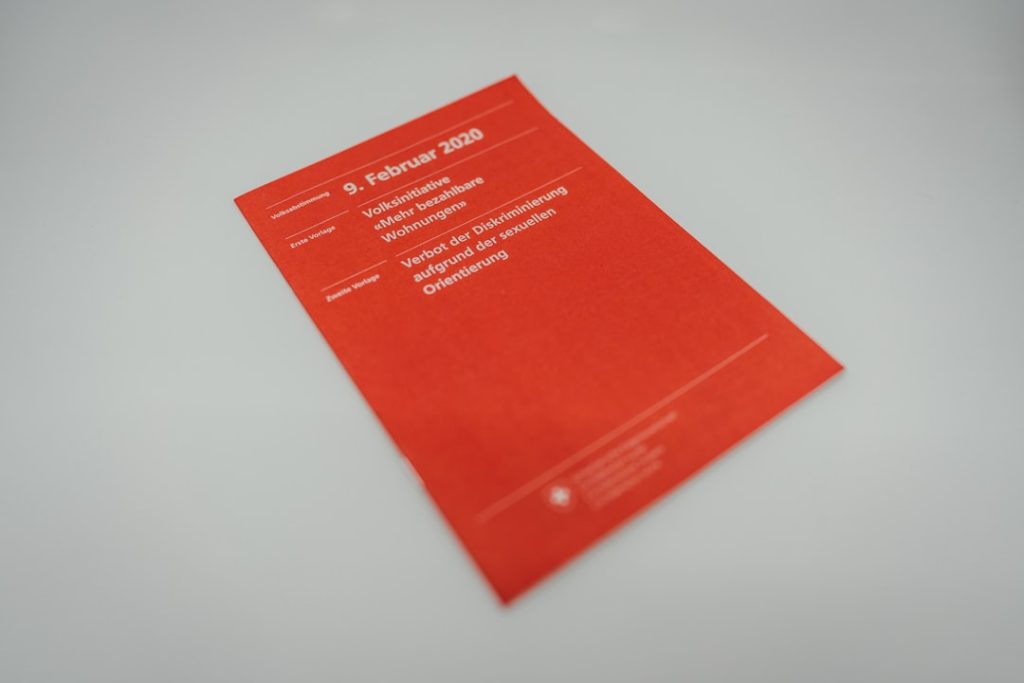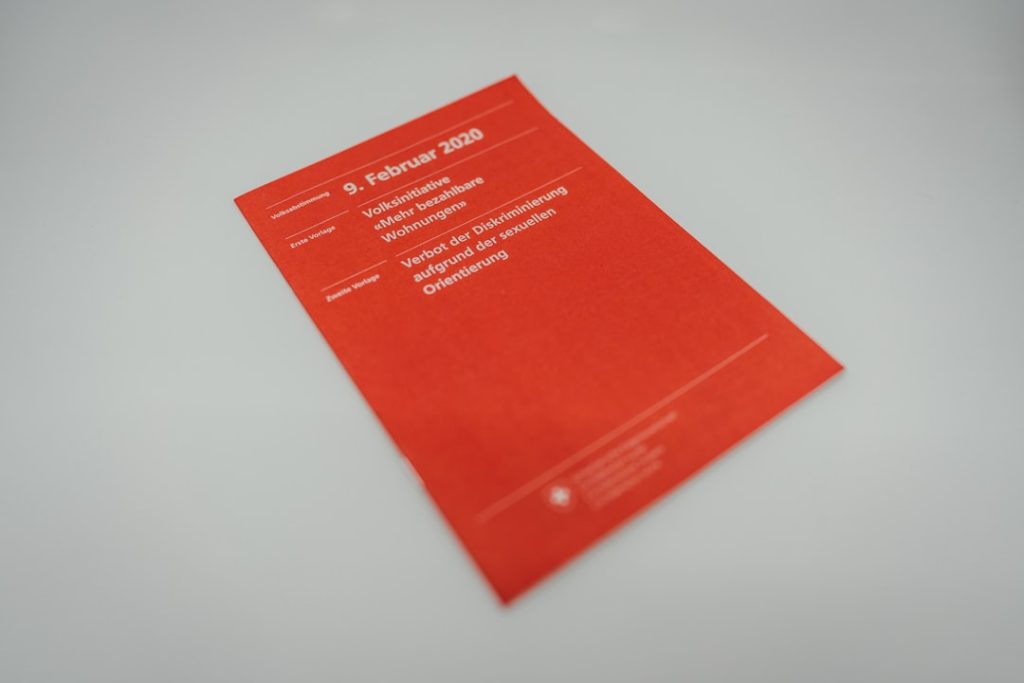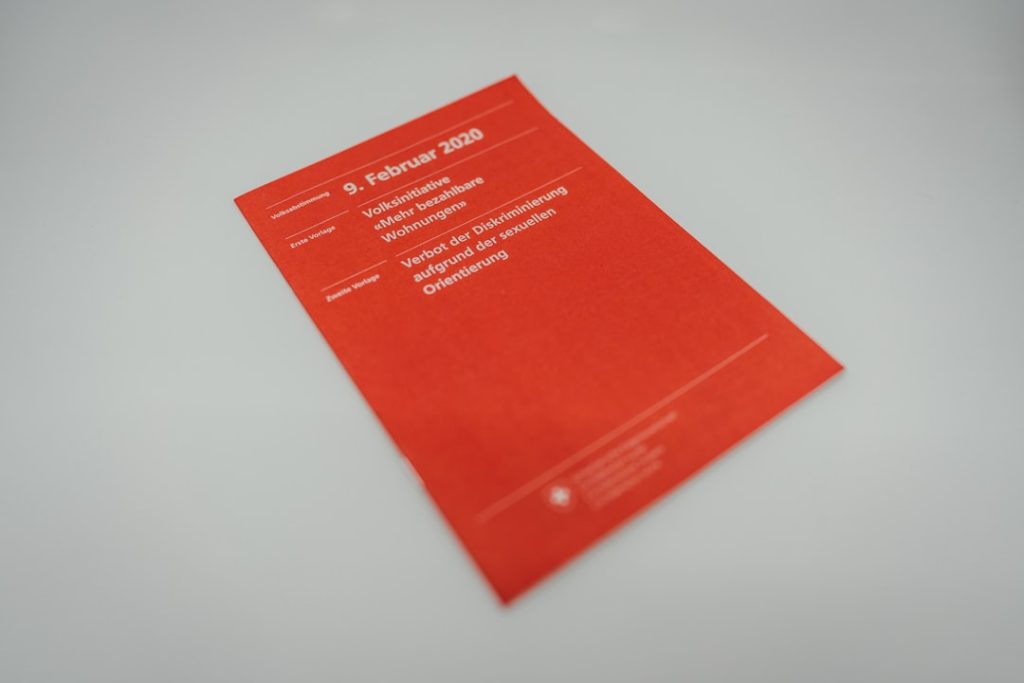2. Select the option Enable this shipping method.
3. Type a title for the shipping method in Method Title.
In this example, we name it as Logged in only.
4. Select the option Hide Other Methods. This tells the plugin to hide other shipping charges to the logged in users so you do not confuse them. In this instance, the standard shipping charges of $9.99 (set in the previous section) for users who are not logged in will be hidden.
5. Select the option Only for Logged in Users. This tells the plugin to apply the shipping rates and conditions only to the logged in users.
6. You can add a Handling Fee (additional fee) if required, else you can leave it blank.
7. In Tax Status, you can specify whether your shipping must be taxable or non-taxable by selecting the appropriate option from the drop-down menu.
8. Click Add New Rate to set up a sample rate for your Logged in only shipping method.
9. Specify the Class as T Shirts to indicate to your plugin that the configuration is for all T Shirts in our store.
Note: You can configure the condition and rates for any or all products in your store too.
10. Specify the Condition as Total Price.
11. Specify the Min Value and Max Value to 1 and * respectively.
Note: The value of * is infinity. So the configuration is applicable for any number of items in your cart starting from 1 until infinity.
12. Specify the Base Amt as $4.99 and Label it as Logged in.
The current shipping configuration is displayed in the following screen.