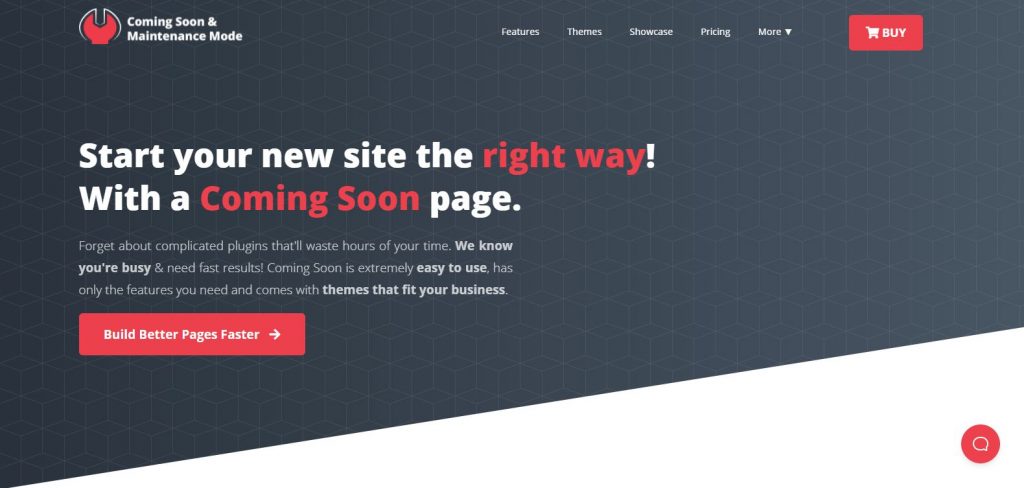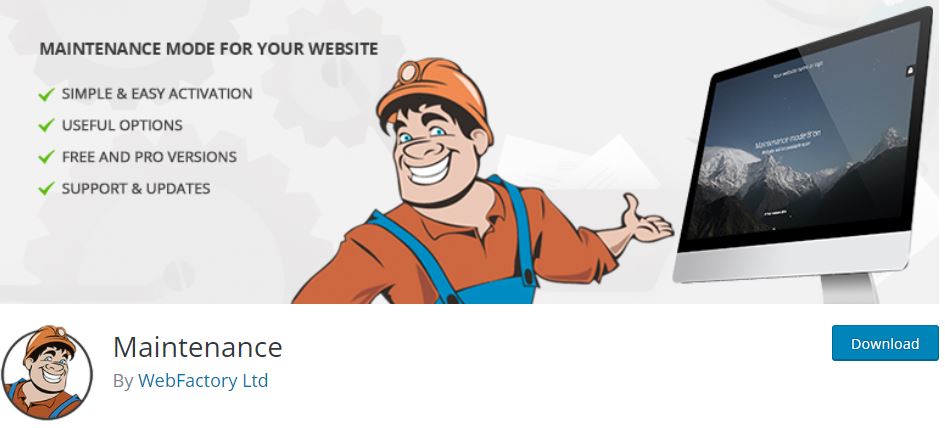3 Best Coming Soon Plugins for WordPress: Inform Your Visitors That You Are Working on the Website
Do you want to put your website under construction mode?
Having your WordPress website in maintenance mode is the best way to make changes to your site without your visitors seeing your adjustments before you are ready. Your audience should see a well-designed under-construction page and not a broken site. This way, you can inform them that you are soon going to launch your website. That will encourage people to return to your WordPress website once it is ready to go live. You can choose from a variety of plugins to use on your website’s coming soon page.
Here are three of them suitable for both completely new websites and those already running but need a few adjustments. With these plugins, you may work on your website without worrying about people seeing it before it’s ready.
1. Coming Soon & Maintenance Mode
Coming Soon WP page can come in handy if you design your WordPress website and want to launch it in the future. This plugin can help you set up coming soon pages while your website is still under construction.
You need to install the Coming Soon WP plugin on your website. In case you might want to change some things on your already launched website and don’t want your visitors to see what you are working on.
This plugin is not only beneficial when it comes to peacefully working on your site, but it can also improve your SEO (search engine optimization). SEO is an essential part of running a WordPress website. With this plugin, you can see SEO Snippet Preview. It will show you a live preview of how your website will look when someone searches for it on Google. You will also be able to see in-depth SEO analyses that can help you optimize your website.
If you don’t want any search engine to find your website while working on it, you can easily block any search engine. Even if the only thing your visitors will see is a Coming soon page, you still need to design it so that they will come back once you launch your website.
You can choose from more than 170 different and unique themes with the Coming Soon WP plugin. Also, you can preview and select any theme you think will suit your website the best. There is no need for you to download any of the themes. You can apply them from their dashboard.
Even if you are a complete beginner, you shouldn’t have trouble setting your coming soon page with Coming Soon & Maintenance Mode WordPress plugin. There are ten modules you can choose from to personalize the design of your coming soon page completely. You can overlay content, change the width, position and add animation. This plugin also allows you to drag and drop any feature.
2. UnderConstructionPage
Under Construction Page plugin is fast and uncomplicated to use. Trying to build it without the help of a plugin can be complicated and a long process. If you don’t have time to create a custom coming soon page, you may always use one of the more than 290 templates available.
Make a few changes, and you are ready to go. The clean and organized dashboard will make it easy to find everything you need. There are only necessary options and features that will not make you overwhelmed while creating the under-construction page. With this coming soon plugin, you can also create and track inbound connections. If you ever come across some issues, you can always contact their customer support.
The UnderConstructionPage plugin allows you to start and stop the coming soon on a specific date. There is also a Google Analytics integrated. That means that you can always stay on track with your statistics.
If you don’t want to show your website under the construction page, you can easily redirect it to another URL or your social media accounts, even if it hasn’t been finished yet. Also, if you are not satisfied with all of the features mentioned, they offer a 7-day money-back guarantee.
3. Maintenance
This specific maintenance plugin enables the WordPress website manager to close the website for maintenance. With this plugin, you can show the “503 Service temporarily unavailable” page to anyone who visits your website. This option is activated by default, and the Google search will not index your page.
It provides a basic splash page you can make simple adjustments to and publish on your website. Some other features available will make your maintenance page look more authentic. You can customize the way you want your page to look on both desktop and mobile devices. With just a few clicks, you can add your logo. You can also play around and add a background picture, make the background blur, or a full-screen. Pick the color and font that goes well with your brand, and add personalized text.
In case you would rather use premade templates, you can pick from over 200 of them. That will enable you to set your coming soon page quicker. You can try it out on this plugin’s HTML/CSS layout if you are familiar with coding. You can also add your branding, Google Analytics code and see how many people visited your site while working on it. This plugin allows you to exclude some pages if you still want visitors to see pages you are not working on.
The pro version of this plugin has much more advanced features. You can select who can view your WordPress website while it is under construction. There is an option to add a timer that counts down the time until you launch your website. The maintenance plugin enables you to add your social media icons on the page as well.
Conclusion
Installing the coming soon page plugin is a good idea to acknowledge the users and let them know that you are working on your website and that they can expect you to launch it on a particular day. You don’t want your visitors to come to your unfinished pages while you are still handling the details of your project, which in this case is your website. Coming Soon plugins provide more benefits to your site than you might think.
The best thing is that you can make them by using premade templates. It will make your website look professional and return all of the visitors to the under-construction page. It works well on both existing WordPress websites and new websites.
Check out the plugins discussed in this post and pick one that best fits your needs.