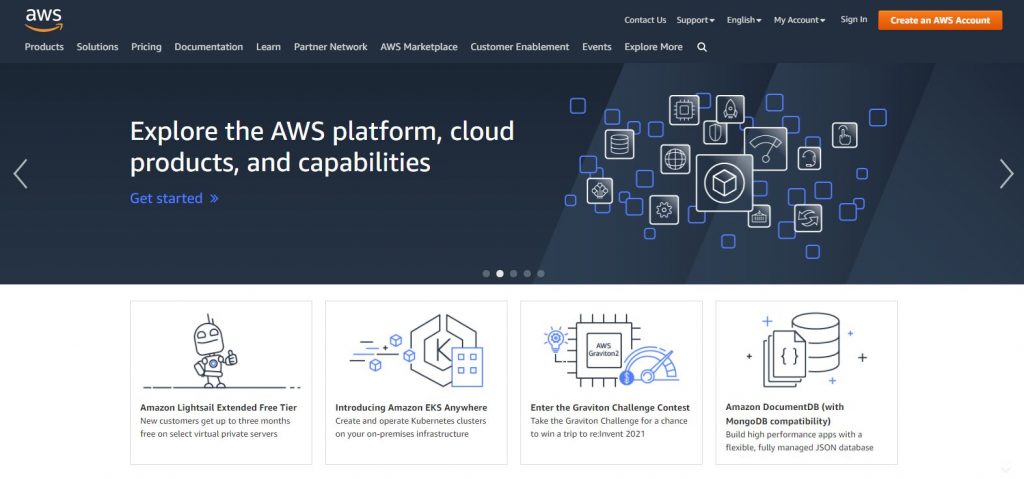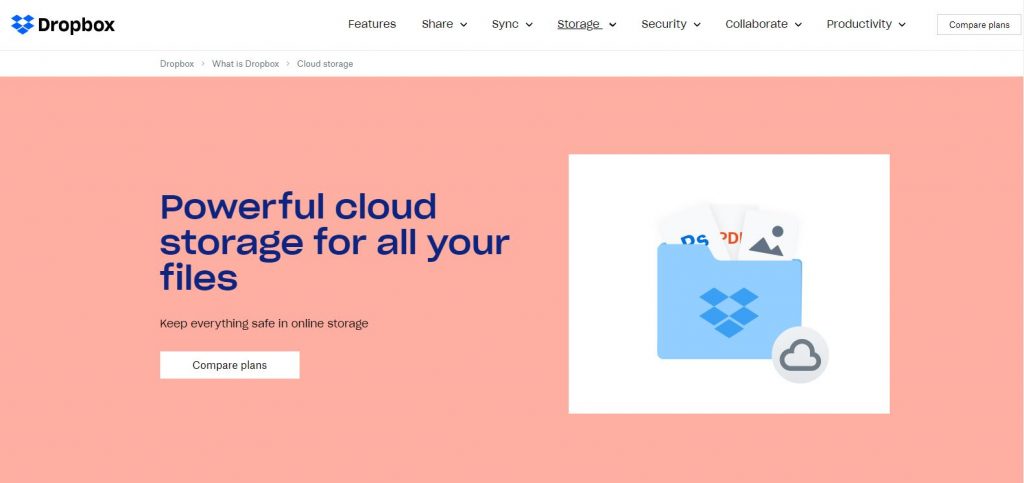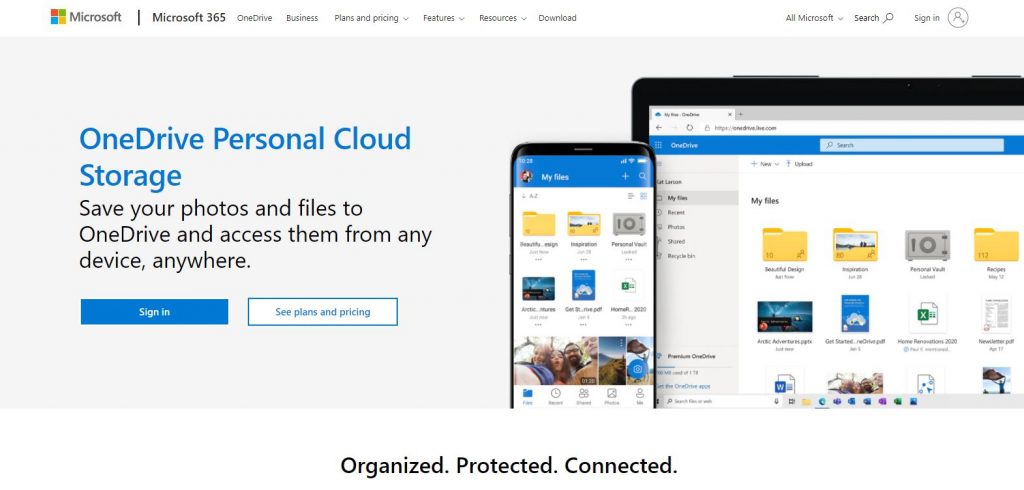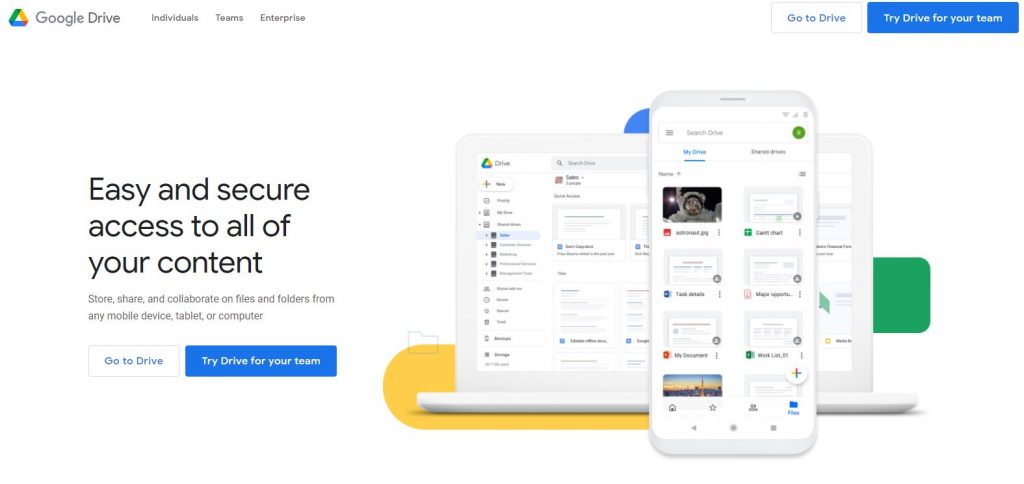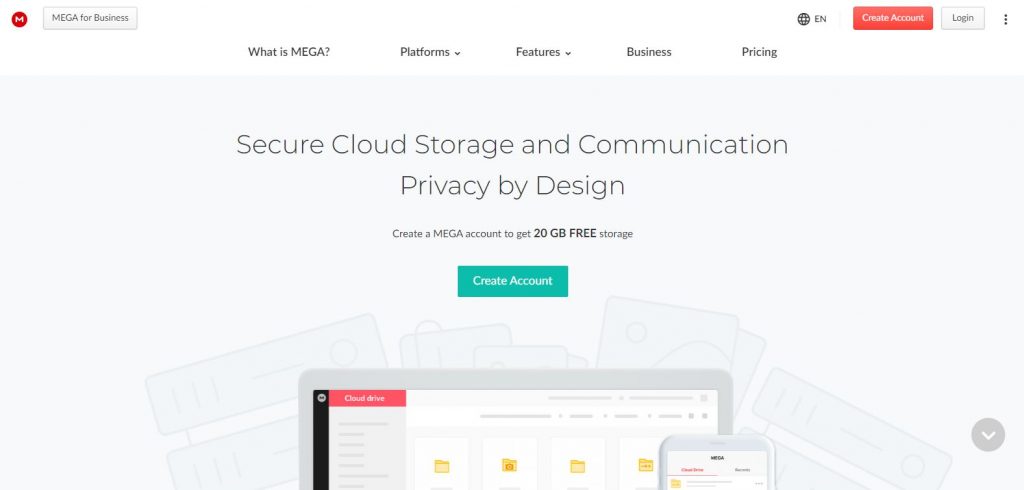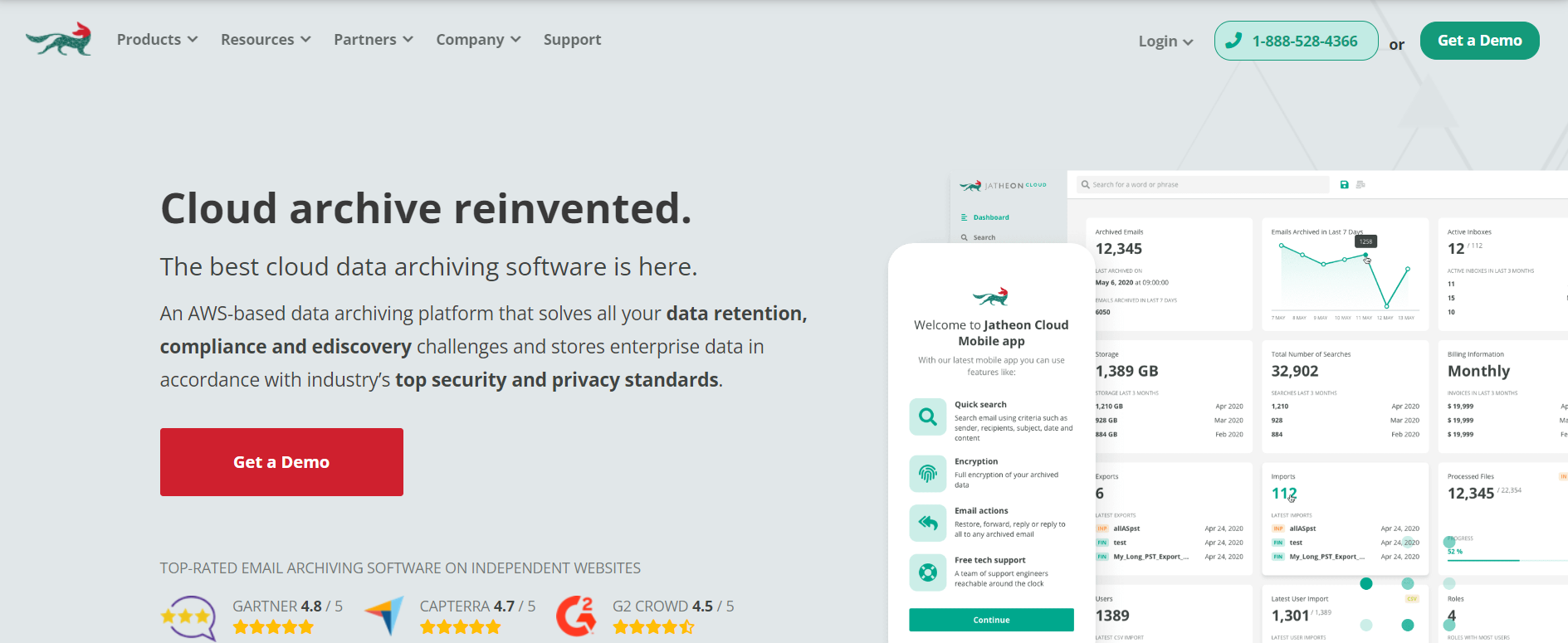In today’s topic, we’ll talk about some of the best solutions when it arrives to cloud storage for small businesses. As time goes on and IT technologies progress today, all companies are mostly moving to cloud storage. The mentioned is the right step because we do not have so much storage to store on our hardware, and the data itself is not constantly available, so we need to have a cloud of memory that is always there and always at our fingertips.
The cloud of memory is even sound regarding security. Today, more and more attacks go through the well-known attack “ransomware” and lock company files connected to the company’s network. Hence, the data remains locked, and if we were cloud storage users, we would have safe and backup because the data is separated from the inside of the company.
I will briefly describe some of the best solutions in as short sentences as possible in the text below.
1. Amazon Web Services (AWS)
We have all heard of the famous AWS – Amazon web service that serves small and large companies. A lot of smaller companies have progressed with the help of AWS cloud and AWS Marketplace. Thousands of companies around the world use AWS and get innovations through very cheap cloud solutions.
AWS helps them gain customers faster and respond faster to client needs while freeing up unnecessary resources quickly.
The prices are very acceptable based on the possibilities offered by AWS. We can make a plan from $100 to $15,000, depending on our needs.
2. Dropbox
Each of us has trouble storing memory on a computer or server, and constantly deleting files or switching to ex-HDD takes us too much time, and we will never have all the necessary things in one place. With the help of Dropbox, we can solve the problem quickly and easily by transferring all stuff from your computer or server to your Dropbox account and having everything in one place while having free space on your computer.
Prices are very reasonable, from the “Plus” package, which is only $9.99, to the “Family” package, which costs a $16.99 per month membership fee.
3. OneDrive Personal Cloud Storage
Every Microsoft user must have heard of OneDrive. By some standard definition, OneDrive is an Internet platform used to store data from a computer to the cloud, and it’s free for all Microsoft users.
Imagine you have an invisible hard drive, and that is always there for you. Also, you don’t have to carry it anywhere. It sounds tempting, does not it? With the help of OneDrive, you will be able to provide it for yourself for free.
If you want a slightly larger cloud with a larger memory capacity, you have to pay extra, and the prices vary depending on the package. For example, 1 TB of memory costs $69.99, and 6 TB costs $99.99 on annual payment. If you want a business package, prices are lower from $5 to $12.50 per month.
4. Google Drive
If you have a Google Account, consider that you are also a user of Google Drive storage, which offers you 15 GB of free storage. Google Drive is a great solution to have our data backed up that we can download to your computer or mobile phone at any time with the help of our Google-created account. We all had a situation when we formatted the phone and wanted the old data from apps to the phone book. But, if we have a crated Google account, we can enter our old Google account for the phone to start recovering the data we had on its own.
If you want a little more space and more options, you have the option to buy at a low price. For example, the package is called “Google Workspace Essentials,” you can buy it for yourself for only $8.
5. MEGA
Mega has one of the essential and robust functions in the IT world regarding cloud storage for business companies because it offers many possibilities. So if you have some sensitive data, you can safely share it on Mega cloud because it is protected by multi-layer protection, and you can lock files with a password that only you and your client have. In addition, all encryption is end-to-end, so there is no third party if files are stored or shared with Mega-cloud. This option is paid extra on services.
Unlike other cloud services, Mega is one of the cheapest services and offers end-to-end encryption that others do not have that option. The price varies from 1.56e/TB per month.
6. Jatheon
Jatheon stands out in the data archiving sector with its AWS-based Jatheon Cloud platform. Known for its simplicity, robust features, and efficiency, Jatheon combines an intuitive interface with powerful cloud archiving solutions. With fair pricing and 24/7 support, it’s an excellent choice for businesses facing complexity, lack of support, and high costs.
Designed for regulated industries, Jatheon’s cloud-based data archiving solution ensures compliance with standards like HIPAA, SOX, GDPR, and FERPA.
Jatheon’s cloud email archiving solution also secures data in transit and at rest with high-grade encryption, two-factor authentication, geofencing, and a secure microservices-based environment.
Conclusion
We live in a time when everything is connected to the Internet, and as time goes by, everything takes up more and more space in memory. Once images and videos were 3 MB each. Today, with newer technology, it exceeds 80 MB per image or video, which means we need ample storage on a mobile phone, computer, or server to store all that vast memory.
That is why more and more companies and people have started to switch to the cloud service in the IT world, which will store it for us and always have our data in one place. With all these storage options, we provide our data that can remain forever without losing it.
And if the system crashes, we always have it stored somewhere in the cloud. All successful IT companies must have their cloud service to protect them from nasty things like system crashes or file loss and keep them on route to achieving their desired performance. They also most likely have a tool similar to a check stub maker.