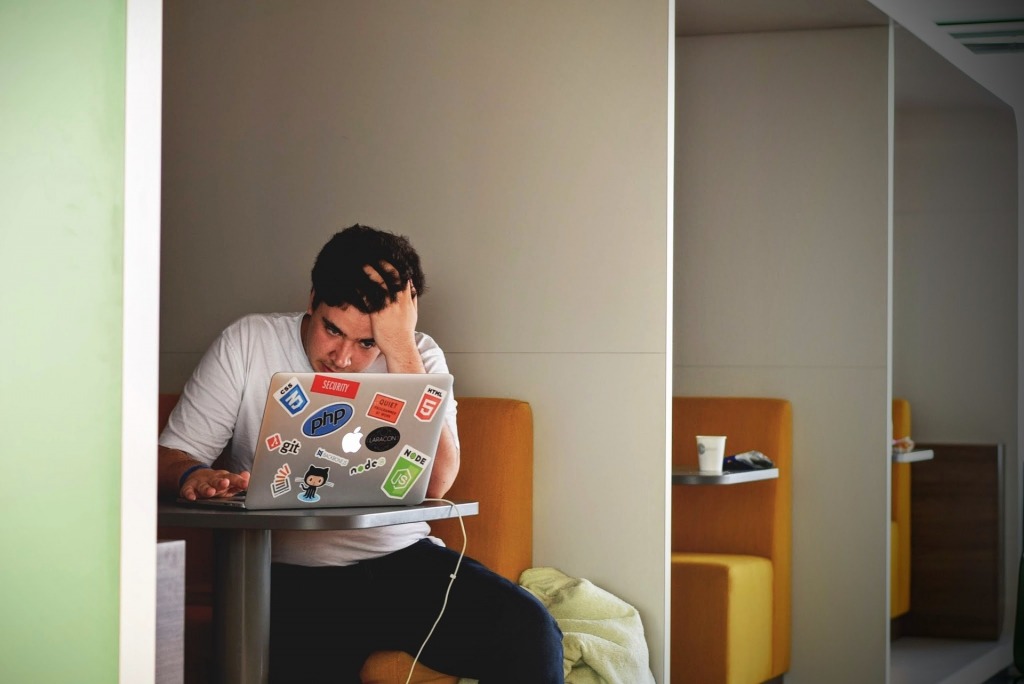5 Ways to Optimize WooCommerce Store Performance
What goals do you have for your WooCommerce store this year? Before diving deeper, don’t forget the importance of choosing a fast hosting provider, to make sure that your site works like a charm.
If you’re like most store owners, you’d like to see growth in key metrics and improvements made to conversion rates. The online world is highly competitive, so this isn’t usually an easy task.
You can decide to boost your marketing spend and try to attract more traffic, but if your website isn’t optimized for the best possible performance, chances are that will be a waste of money. When website performance isn’t so great, the customer experience suffers and they’re more likely to give up and leave.
No one wants to hang around for slow-loading pages! In fact, data shows that if your website takes longer than three seconds to load, you could be losing almost half of your visitors.
So, if you haven’t run “health checks” on your website performance, it’s a good idea to do so before investing in a new marketing campaign. Here are some suggestions for how WooCommerce stores can be optimized for performance:
[content_upgrade cu_id=”6462″]Get our tips for choosing a web host here[content_upgrade_button]Click Here[/content_upgrade_button][/content_upgrade]
#1. Measure your website performance first
Determine your starting point so that you can measure any results from changes you make. Here are some places to check:
Website speed
In terms of website speed, you’ll often see different opinions on what it means and what you should be looking for. A Hackernoon article recently put it simply: measure the time it takes for your site to be ready for a user to do whatever most users will want to do. This will look different for varying types of websites. For example:
- If users are visiting a page to read something, it’s the point at which a user can start reading comfortably.
- If the page is a photo gallery, it’s the point at which the main photo is loaded.
- If the page relies on JavaScript to be useful, it’s the point at which the JavaScript has loaded and the site is useful.
- If the page is nothing more than a delivery mechanism for ads, it’s the point at which those ads are visible.
[bctt tweet=”How quickly is your WooCommerce site ready for users to operate?” username=””]
Here are a few helpful tools:
- Test my Site – A basic free tool from Google which also estimates how many visitors you might lose due to slow speeds.
- The Hackernoon approach (this one requires understanding what you’re seeing when faced with a bunch of code). Find the point in your code where your webpage is “ready for use” and type the code, performance.mark(‘The page is really ready’). Visit webpagetest.org, go to the “Simple Tab”, enter your URL and run it. Go to the “Details” tab and find your speed under “The page is really ready”.
- Pingdom – This will provide an overview of website state and content types as well as load speed.
Concurrent traffic
Review how much concurrent traffic your website can handle. This is important – what happens if you run a big sale and get a huge influx of traffic in a short period of time?
Load Impact is a tool that will run a test and provide a report, graphing performance for free. Basically, you want the line showing load time to stay as flat as possible vs the incoming traffic. If there are spikes, you probably have opportunities to improve site performance.
Look out for specific testing tools to investigate WordPress performance. Tools such as GTMetrix examine a range of WordPress performance metrics, such as Javascript, CSS, and image optimization.

#2. Optimize pages for speed
Optimizing pages for speed can involve a range of different tasks which you need to keep track of, depending on what your test results were. Here are some examples of common strategies that can help you to speed up your pages:
- Compress and resize images. Use of images is a critical part of encouraging customers to buy from you. High quality images help your customers to get as much of a feel for what they’re buying as is possible without physically handling the product.Better-quality images also tend to come in large file formats. The thing is that these larger file sizes also slowdown load speed. It’s important to resize and compress images to keep the file size small, without compromising on the quality of the image. Tools such as Picresize or TinyPNG are free and easy to use for compressing your images.
- Check your plugins. WordPress plugins can add all sorts of useful functionality to your website, but too many plugins, plugins using weighty code, or those which aren’t well-maintained can slow your website down.Keep your plugin use as lean as possible – get rid of any that you aren’t using. Website testing can locate plugins that aren’t performing well. Avoid plugins that load a lot of scripts or styles. Sticking with reliable plugins from reputable sellers who keep them supported and updated is also a good idea.
- Reduce use of web fonts. These are popular in web design but can add to load speeds by sending extra HTTP requests to external sources.To avoid slowing your site down, use only character sets and styles that are needed for the site. Use WOFF 2.0 for newer browsers.
#3. Look at your hosting
One major consideration that can impact the performance of your website is your choice of hosting provider. Sometimes that budget-friendly hosting option isn’t such a great deal, especially if servers are overloaded or technology is older.
If you get a spike of traffic, such as you might expect during sale periods, you don’t want your website to be slowed down, or even taken offline. Your site needs to be able to cope with multiple concurrent users.
“You can decide to boost your marketing spend and try to attract more traffic, but if your website isn’t optimized for the best possible performance and you did not spend time describing different file formats, chances are that will be a waste of money” – says Dima Suponau, the founder of Extension File
It’s important to understand what you’re getting with your hosting. For example, are you on a shared server with multiple other websites? Or, do you get a VPS (Virtual Private Server) where more resources are dedicated to your website? Many WooCommerce stores do need to upgrade to at least the VPS option. Downtime or time spent slowed down can cost you in many lost sales.
As WooCommerce is built on WordPress, it makes sense to select a hoster that specializes on the platform, rather than a general-purpose server. Some of the best WordPress hosting providers also have extensive experience specifically with WooCommerce. As a result, they’ll maximize site performance for you.
#4. Use a CDN (Content Delivery Network)
A Content Delivery Network (CDN) is a series of web servers distributed across different geographical locations. They provide content to website visitors with regard to their location.
How does this help you? When you host everything on a central server, all requests to the website must go through that server, which can increase the time it takes to process each request. Distance from the server can also play a small role in the speed of delivery to the visitor.
A CDN directs user requests to the nearest server meaning that content is delivered to users faster and your website works more quickly too. This is especially a good choice if your customers are scattered all over.
#5. Clean up your website database
Every WordPress website is stored entirely on a database. Over time, that website accumulates a lot of data, for example things like trashed pages, draft posts, product pages, tags, and categories.
It is possible for your database to become bogged down over time, slowing your website, so you will need to clean the excess.
An option for completing this task is to choose from one of the database optimization plugins available for WordPress. WP-Optimize or Advanced Database Cleaner are good examples.

[content_upgrade cu_id=”6462″]Download our tips for choosing a web host for your store here[content_upgrade_button]Click Here[/content_upgrade_button][/content_upgrade]
Final thoughts
As a WooCommerce store owner, you’ve got enough on your plate with managing a business within a competitive market. You don’t need website optimization issues slowing you down and impacting upon conversions!
The suggestions here for optimizing your website are just a few of many possible ideas. It can be surprising to find the difference that just a couple of small changes can make.
By optimizing your WooCommerce store for performance, you can encourage visitors to stay, making your marketing spend worth the money.