How To Install Your WooCommerce Plugin
Installing your plugin is very simple.
First, if you are using the free version of our plugins, please deactivate them. In WordPress go to “Plugins’, find the free version and click the “Deactivate” link
Next you will need to locate the zip file of the plugin you purchased. Please make a note of where it is on your computer (the directory)
Next, in WordPress go to “Plugins” and click the “Add New” button at the top of the screen (see image below)
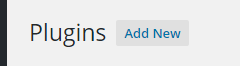
Next click the “Upload Plugin” button, also at the top of the screen
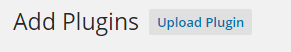
Now click “Choose File” and select the zip file of the plugin that you made a note of earlier and click “Install Now”
Once the upload has finished click the “Activate Plugin” link and you are finished!

