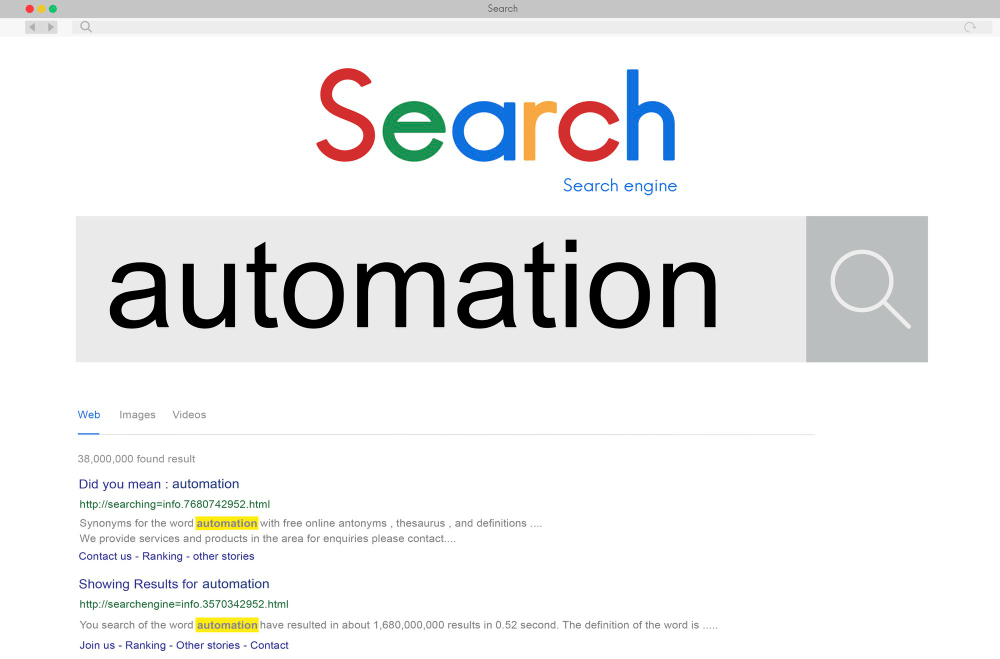What Is Google Search Console: Your Guide to The Best SEO Tool
About Google Serch Console
Google Search Console is one of Google’s free products. It gives you the option to keep an eye on the performance of your site. You also get a complete overview of it, as well as features that help you keep everything in order. So, Search Console gets you an insight into how Google looks at your website, which is extremely valuable in terms of SEO, among other things.
How does Google Search Console Work?
Having this service at your disposal is not only great for marketing your website but also for the overall health of your site. It’s not like you absolutely have to have it to rank better on Google’s search engine, but it can sure help a lot if you use it the right way, of course.
So, you might be wondering, what are its basic features? Firstly, you verify the fact that you own a certain website. There are two ways in which you can do this, and as long as you follow simple instructions, you should have no problems. It’s a relatively simple process in general. Verifying site ownership on Google makes your site more secure in handling all kinds of data. It also improves your SEO.
How Google Index Your Website?
Another thing that affects your site’s ranking in search results is technically not something you can fix directly. We’re talking about how Google crawls and indexes web pages. However, you can easily resolve any issues affecting that.
And that’s using the Search Console’s feature called URL Inspection Tool. It notifies you when there are some problems with indexes or crawls. And it does that before it becomes a messier complication that would lead to your site’s ranking going down.
As far as crawling goes, you can also hand in the sitemaps and URLs you want Google to crawl. This makes sure Google has the most updated version of your site. Geolocation is another great way to enhance your website’s visibility and improve local search rankings. The article Google Maps SEO Services That Actually Work: Hook’s RankMap.Ai is Here can explain how businesses can optimize their listings to attract more local traffic and improve search engine performance. Implementing these strategies ensures that potential customers can easily find your business when searching for relevant services in their area.
Other Google Search Console Features
One of its most useful features is the analysis it does of your site. Performance Report shows you various aspects of how your site is doing as far as search results go. There are four types of search results that are displayed: Web, Image, Video, and News.
You also get the data on the number of total impressions and total clicks on your site. A nifty thing about this is that you also get to visualize the information with the help of a neat chart.
Safety matters, too. Google Search Console makes sure everything is in order by sending you notifications if there is some spam on your site, as well as any problems with indexing or similar issues. This service provides you with an array of filters so you can keep your data as organized as possible. So you know exactly the location of the info you are currently searching for.
Not to mention you can also compare two types of traffic. You can get an overview of data that’s up to 16 months old. Setting a custom range is also possible. That’s a whole lot of data.
There are more ways to optimize your site, so it achieves its ultimate potential, though. With Google Search Console, you can check out how your site is doing as far as its mobile version goes. You can also fix the flaws using a custom overview you get.
Conclusion
Google Search Console is a great tool to help you with your site’s SEO and its overall functioning. It keeps your site healthy, too. There’s a bunch of data it provides that you can use to improve your site. Best of all? It’s completely free.