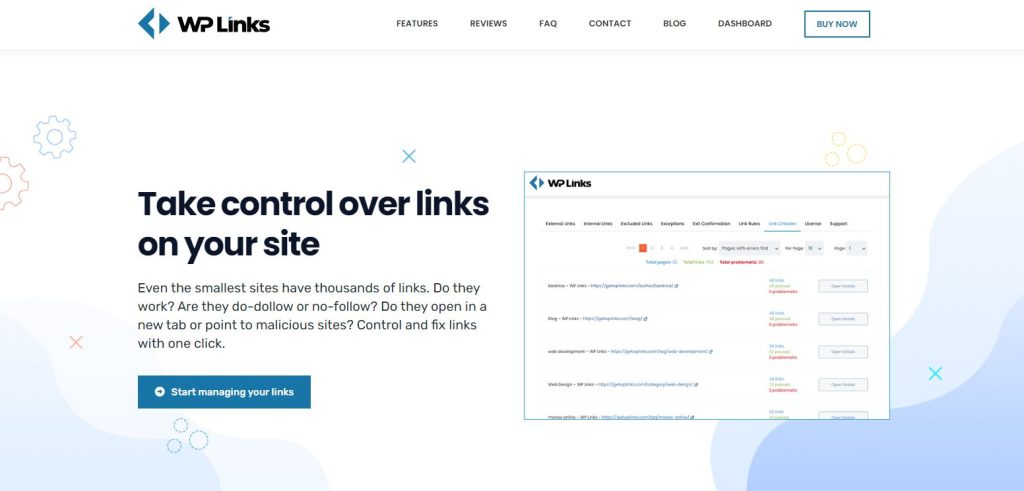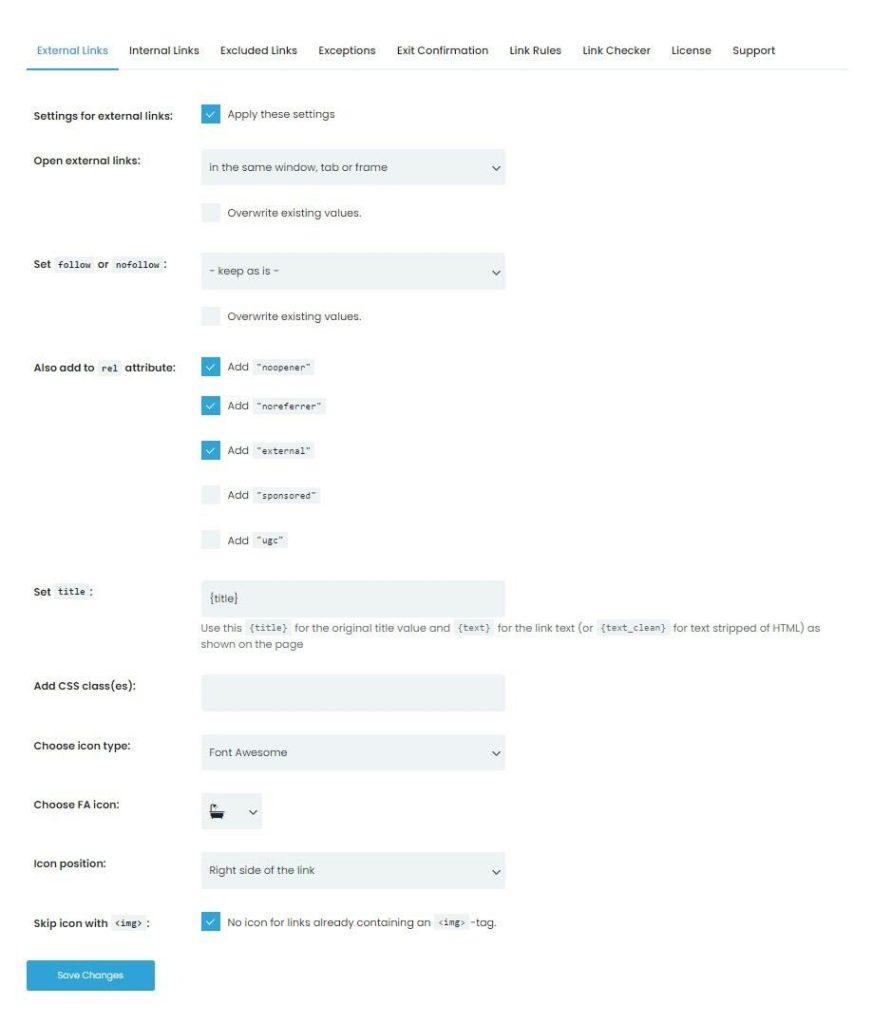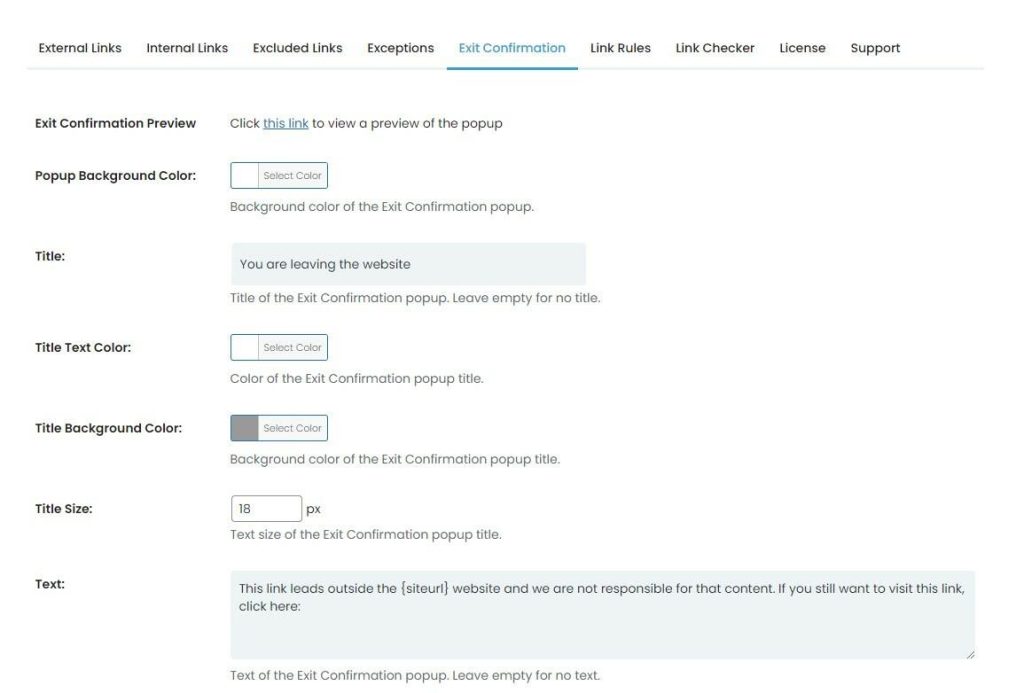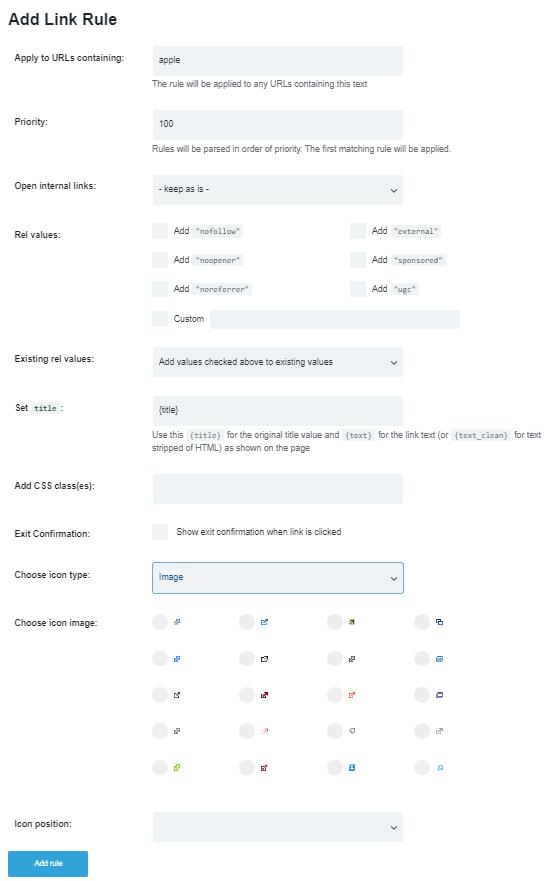How To Modify External Links in WordPress With Plugin: Complete Guide for WP Links Plugin
There is no question that the website’s good rating on search engines is due, among other factors, to the site’s organic traffic. Google values quality, and if your visitors are loyal to your site, it will be incomparably more valuable for you to include high-quality internal and external links. Links from websites with plenty of organic traffic will therefore give your website more authority and significance. Additionally, websites that still have significance but receive little organic traffic are good to include.
Techniques for developing links demand resourcefulness and a lot of creativity. There is no set formula for creating a solid external and internal link to improve a site’s ranking.
There are, however, some rules that must be adhered to. Similar to adding the website to online directories, getting in touch with other websites with pertinent material and share links can be quite important. Links should be presented in a context that appears moderate and unobtrusive, and spamming should be avoided. Having a lot of external links throughout your website is not a good idea.
Since Google values diversity and recognizes that not all links have the same value, it’s crucial to use all available techniques in moderation rather than forcing one in. There is also a chance that Google will punish you if your backlink profile has a significant number of links from questionable or subpar websites.
What Are External, Nofollow, and Dofollow Links?
Use external links to sites that have similar content to yours. Exchanging links with sites that do not have a similar niche is much less effective and is not popular.
Before exchanging links, ensure your link is published on a good and high-quality site. If necessary, the links should be classified by category, and a separate page should be assigned to each of them. Use a separate page on the link exchange site that must have a reasonable PageRank and must be indexed by search engines.
Internet search engines try to track each other’s link exchanges. If possible, it is preferable that you publish the return link on another site and not on the one you want to promote. Share links with caution as they can sometimes backlash.
Nofollow links are identified by the HTML tag “nofollow.” Such links have a nofollow tag that instructs search engines to disregard them. Nofollow links are typically used because a website does not want to transmit authority to (or “strengthen”) another website or because the link is an advertisement or affiliate.
Since nofollow links don’t pass on PageRank, there is a good chance that they have no impact on search engine results. Humans can only follow nofollow links. That means that search engine bots cannot follow them. They have no SEO value and do not assist you in raising your page rank or website rating.
Although nofollow links may not have the same power as ordinary links, they can assist you in driving more visitors to your website. Using the nofollow tag in the link won’t harm your website. The nofollow tag can be beneficial for SEO. The majority of SEO experts use it to prevent shady content from being followed.
As search engines don’t like when a website includes a lot of affiliate links, nofollow links can help you go unnoticed. They merely discontinue the search and remove links to other websites, at least in the eyes of search engines.
One indicator of link quality is the presence of dofollow links. They make it easier for robots from big internet businesses like Google, Microsoft, and Yandex to find your WordPress website and hence give it a higher ranking.
While managing links on your website might seem overwhelming, some plugins can make the whole process much easier. They are created to help you better understand and utilize links on your WordPress website. One of those plugins is WP Links. It can drastically assist you in optimizing your off-site SEO. There are different features that this plugin offers.
External Links
When it comes to external links, the WP Links plugin allows you to customize them the way you want. You can decide how you want to open the external link.
As previously mentioned, it is important to set dofollow and nofollow links. With WP Links, you can do that in just a few seconds. In the external links option, you can set the title and even add CSS. It also enables you to choose icon type, FA icon, icon position, and skip icon.
Exit Confirmation Tab
It’s crucial that users of your WordPress website always feel secure doing so. With the WP Links plugin, you can secure site traffic and visitors. A fully customized exit confirmation dialog can be used to alert visitors who have just clicked an external link and are about to leave your website.
This means that you can inform them of the destination to which the external link will take them. You can only enable it for the links you want to use with WP Links.
Link Rules
You can make rules using the Link Rules option. This enables you to select a certain keyword that the link contains. It will then be identified and configured (e.g., set to dofollow or nofollow, have an icon, etc.).
As a result, if the URL contains the word “football,” it will be identified, and every link will be given an icon that the user can place next to the address. The possibility of setting an icon improves the visitor’s understanding of the purpose of the link.
Conclusion
WP Links is a valuable and user-friendly plugin that every serious WordPress website needs. It can help you build your on-site and off-site SEO.
Every website owner knows the importance of establishing high-quality search engine optimization. With options such as controlling external links, setting specific link rules, and letting your visitors know when they are leaving your website and which link they have been redirected to.