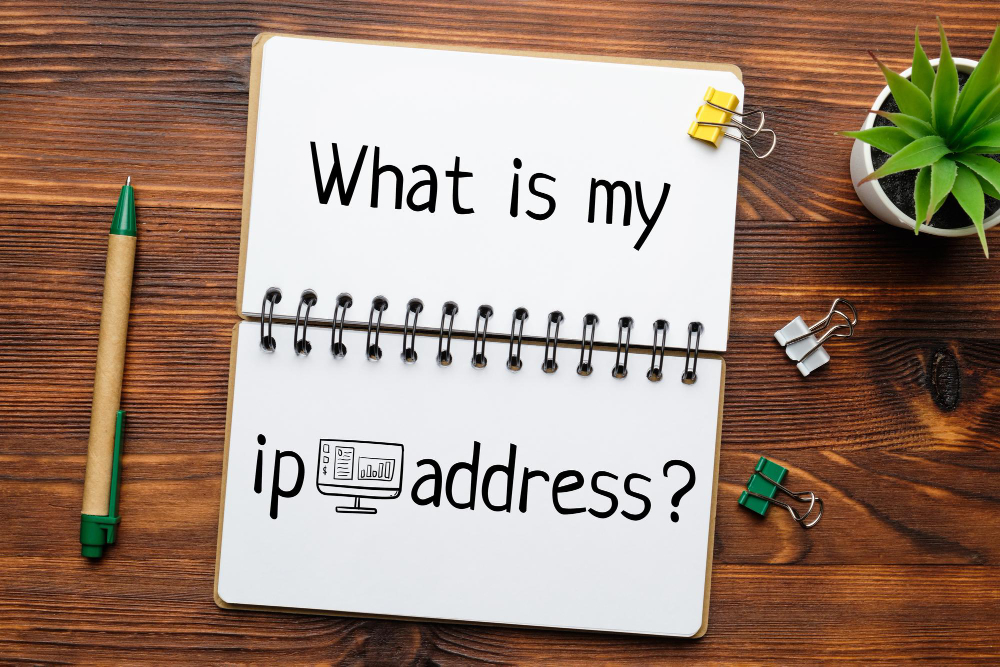How to Hide Your IP Address
An IP address identifies your device or computer on the World Wide Web. Every mobile device or computer connected to the internet has an IP address. Usually, an IP address looks like this: 192.122.56.10.
Just like every home has an address, gadgets accessing the internet have IP addresses. An IP enables other devices on the internet to identify you and know where you are from. It is your identifier, meaning your info is exposed every time you access a website.
And this is how the government, ISPs, and online services can block and control some of the sites you visit. This ability sounds very intrusive, and honestly, it is. So, people who know the risks associated with identity exposure understand that the best way to ensure their safety while online is to hide their IP addresses.
4 Simple Ways to Hide Your IP Address
Hiding your IP simply means displaying a different address on the internet, one that’s not attached to your router. You can’t avoid using an IP altogether since it’s impossible to go online without it. Fortunately, you can easily mask your IP. Here are a few methods.
1. Use a Proxy
Using a proxy server is an effective way to hide your IP address. Reliable proxy servers are great tools that act as a go-between for your internet requests. A proxy server receives a request from a user, passes it along to the correct location on the web, gets the requested info, and sends it back to the user.
In simple terms, a proxy intercepts user traffic and controls the connection. So, everything you do happens through a proxy.
The best thing about a proxy server is that you can access any geo-restricted content around the globe. Say you want to stream a movie from Netflix that’s only available in the USA.
You can connect to a US-based rotating IP proxy, and viola – you technically surf the web as an American. This means you can access the content as if you are in the USA, no matter your location.
2. Use a VPN
Another secure and safe way to mask your IP is using a VPN. Once you connect to a VPN, it hides your IP and replaces it with the address assigned by the VPN server.
A reliable VPN protects your IP from getting exposed as it acts as a protective shield. In addition, a VPN encrypts your info and then routes it through an external server. This way, nobody will be able to track your online activities.
A VPN’s data encryption ability makes it an effective way of hiding the IP address. In addition to this, a VPN offers several other benefits. It can bypass ISP throttling while you play games or download torrents. Also, you can use a VPN to bypass geo-restricted restrictions and stream content.
3. By Changing Networks
Do you think your IP address has been blocked or compromised? Don’t worry. You can effortlessly switch your network to get a new IP address. This is a simple way to hide your IP. It’s important to know that there are three kinds of networks: private, public, and mobile data.
So, if you are using a private network, you can change and start using your smartphone’s internet data line. This way, you get a new IP address. However, you should avoid switching to a public network as it makes you more vulnerable to hacking attempts. If you have to, choose one that’s password protected. To maintain full anonymity, find a reliable IPV4 Broker that provides trusted address options for safer browsing. This extra precaution helps protect your digital footprint while keeping your activity private.
4. Use Tor Browser
You can also use the Tor browser to mask your IP. Tor is an anonymous network that usually bounces users’ traffic between various servers to secure it. Furthermore, it hides your IP every time you use it to surf.
Even though Tor gets the job done, we can’t say it’s a safe way to hide your IP address. Why, might you ask? A few years ago, Tor had an issue that led to the leaking of user IP addresses. Although they fixed it, it is enough reason to cause worry. Moreover, expect slower speeds with Tor, especially when streaming.
Conclusion
The simplest way to protect your IP is by limiting its exposure on the web. Fortunately, you can use any of these ways to keep your IP hidden. It is vital because your IP address identifies you, making you more vulnerable. Assuming hackers get access to your burner IP, they cannot direct attacks to your main gateway to the internet.