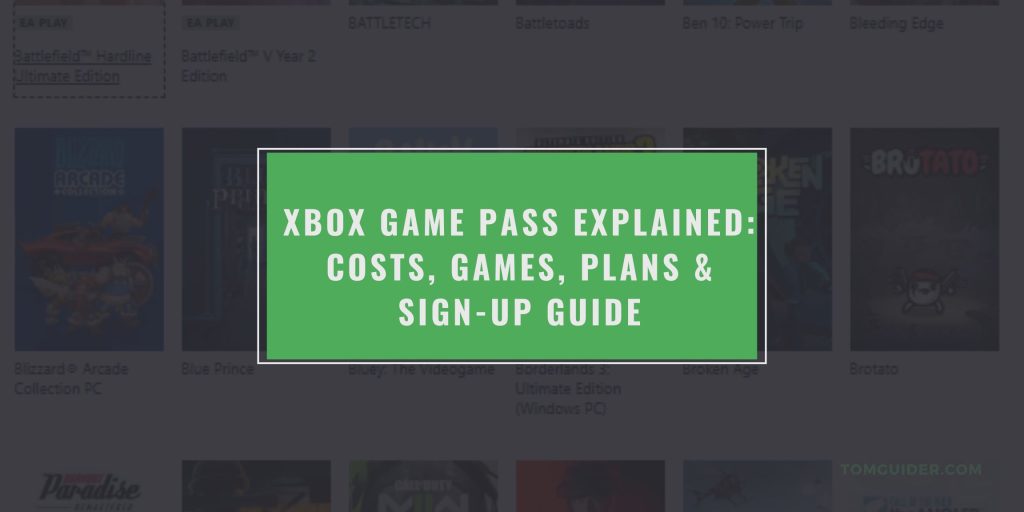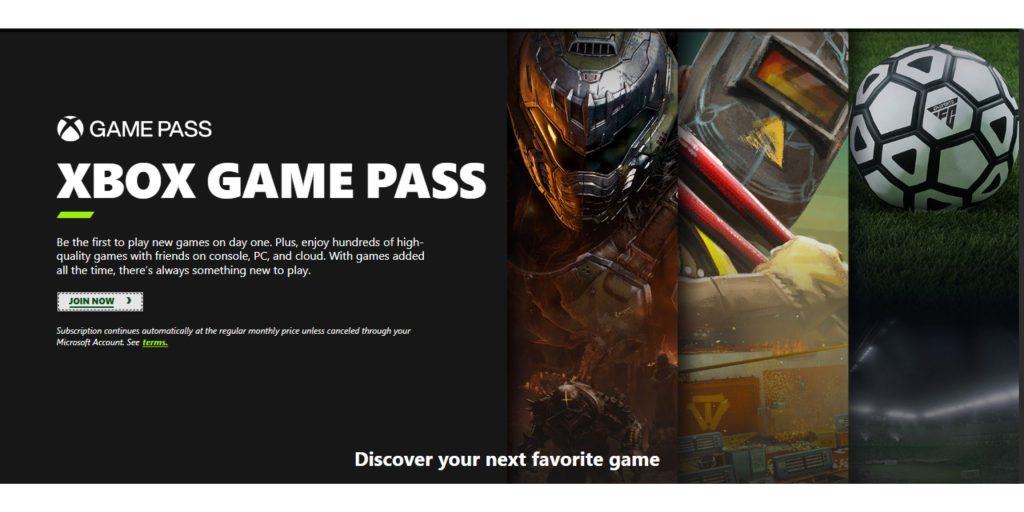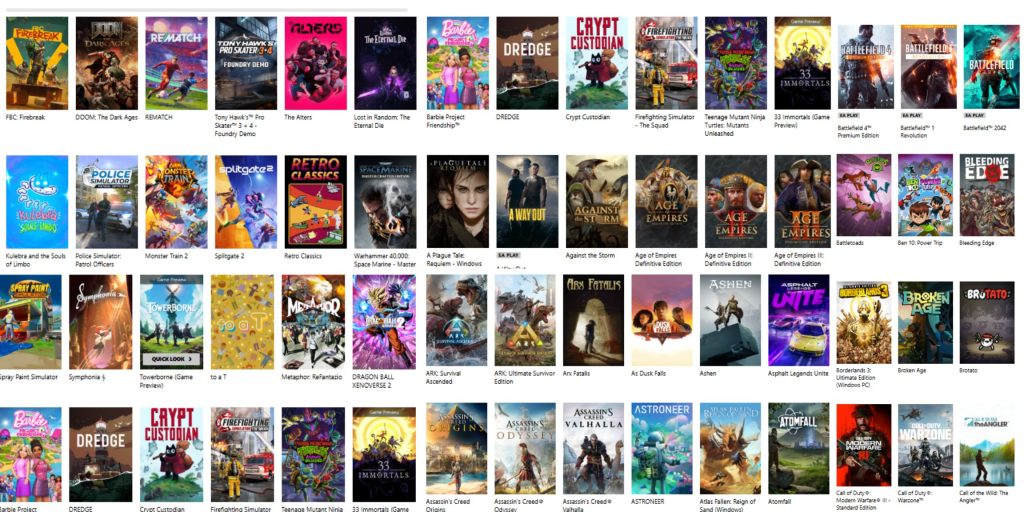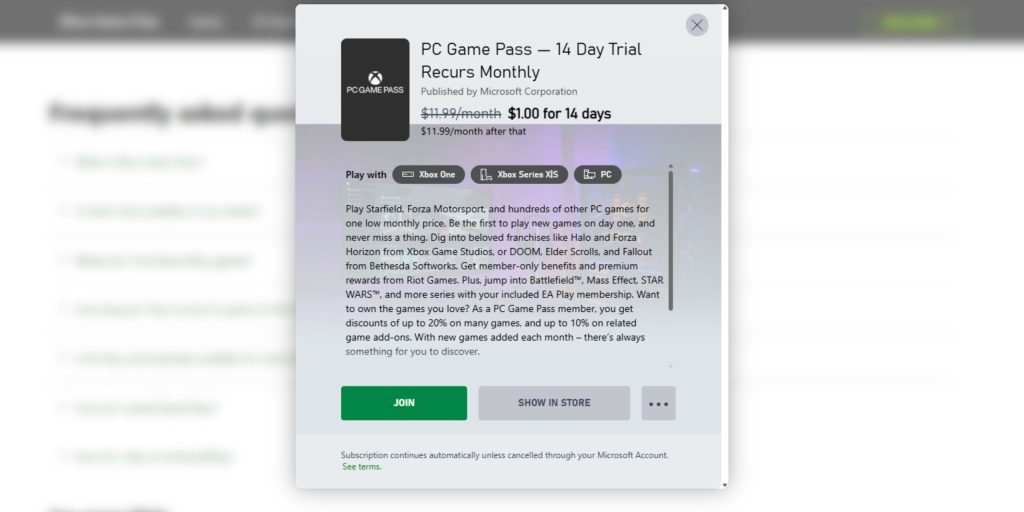People hear about Xbox Game Pass everywhere. But they don’t always understand what it is or how it works. Some think it’s too expensive. Others don’t know how to sign up or what games are included.
That’s why I made this simple guide. If you’re wondering about plans, pricing, games, or how to get started, this article covers everything.
I’ve updated it with the latest 2025 prices. Whether you play on Xbox Series X, Windows PC, or your phone, this guide will help you make the right choice.
What Is Xbox Game Pass?
Xbox Game Pass is a monthly gaming membership from Microsoft. It lets you play hundreds of games without buying them one at a time.
At first, it was just for Xbox consoles. Now, it works on Xbox, Windows PCs, and phones or tablets using Xbox Cloud Gaming. That means more people can play without needing a console.
Game Pass includes new releases on launch day. That’s called day-one access. Some plans also come with EA Play, giving you even more games like FIFA and Madden.
With Game Pass, you can try big titles or explore indie games. You don’t need to spend money on each one. You just pick a plan, and start playing.
How Much Is Xbox Game Pass?
Here’s the current pricing for all Xbox Game Pass plans in 2025:
| Plan Name | Price | First 14 Days | Platforms | Cloud | EA Play |
|---|---|---|---|---|---|
| Game Pass Core | $9.99/month | No | Xbox only | No | No |
| Game Pass Standard | $14.99/month | $1 | Xbox only | No | No |
| PC Game Pass | $11.99/month | $1 | PC only | No | Yes |
| Game Pass Ultimate | $19.99/month | No | Xbox + PC + Cloud | Yes | Yes |
- Core: Best for online play and basic game library. Multiplayer included.
- Standard: Full Xbox library. Great if you play only on console.
- PC Game Pass: Good for PC gamers. Also includes EA Play.
- Ultimate: Includes everything—console, PC, cloud, and more.
Sometimes there are special deals or promotions, so check the official site too.
What Games Are Available on Xbox Game Pass?
Game Pass includes more than 300 games at any time. Some are small and easy. Others are big and long. Microsoft adds and removes titles every month, so the list keeps changing.
Genres include:
- Racing
- Shooting
- Role-playing
- Puzzle
- Platformers
- Simulation
- Story-driven games
Starfield from Bethesda is one of the big games available. It’s a space RPG with deep missions. Forza Horizon 5 is a racing game with real-world cars and roads. Halo Infinite, from Xbox Game Studios, continues the classic first-person shooter series.
You’ll also see games from Activision Blizzard like Call of Duty, Diablo, and Overwatch added to the list since Microsoft now owns that company.
Game Pass also has indie titles. These are games made by small teams. Many of them launch first on Game Pass to reach more players. Games like Tunic, Cocoon, and Slay the Spire are examples.
A special part of Game Pass is its day-one access. When big new games launch, subscribers can play them right away. No need to pay extra or wait for discounts.
How to Sign Up for Xbox Game Pass (Step-by-Step)
You can join Xbox Game Pass on your Xbox console, a Windows PC, or online.
- On Xbox Console
- Turn on your Xbox
- Go to the Game Pass section
- Select your plan
- Enter payment details
- On PC using Xbox App
- Download the Xbox app from Microsoft
- Open it and sign in
- Click “Join Game Pass”
- Choose your plan
- On the Web
- Visit xbox.com/gamepass
- Click “Join Now”
- Pick a plan and log in
Some plans offer $1 for the first 14 days. Gift cards also work as payment.
Xbox Game Pass Features You Should Know
Game Pass is more than a game list. It comes with other tools that make gaming easier and more flexible.
- Cloud Gaming – Play without installing. Works on phones, tablets, and browsers.
- EA Play – A group of games from EA. Sports and action titles. Included in PC and Ultimate plans.
- Cloud Saves – All your game progress is stored online. Continue where you left off on any device.
- Multiplayer – Included with Core and Ultimate. Lets you play with friends online.
- Cross-Progression – You can start on one device and switch to another. Your progress stays the same.
Some of these features only work with Ultimate. Core and Console plans are more limited.
Faqs About Xbox Game Pass
Can I cancel anytime?
Yes. Go to your Microsoft account and turn off auto-renew.
Will I lose my saves if I cancel?
No. Game saves stay in the cloud. You can return later.
Do I keep the games after canceling?
No. You lose access unless you buy the game.
Is there a free trial?
Some plans offer 14 days for $1. This is for new users only.
Can I use gift cards?
Yes. You can buy Game Pass cards from stores or online.
Conclusion: Is Xbox Game Pass Worth It?
If you play often, Xbox Game Pass is a good deal. You get access to many games for one price. If you use more than one device, go with Ultimate. If you play only on PC or Xbox, the other plans may save you money.
This guide should help you choose the best plan and know what to expect. If you found it helpful, share it or drop a comment below with your favorite Game Pass title.