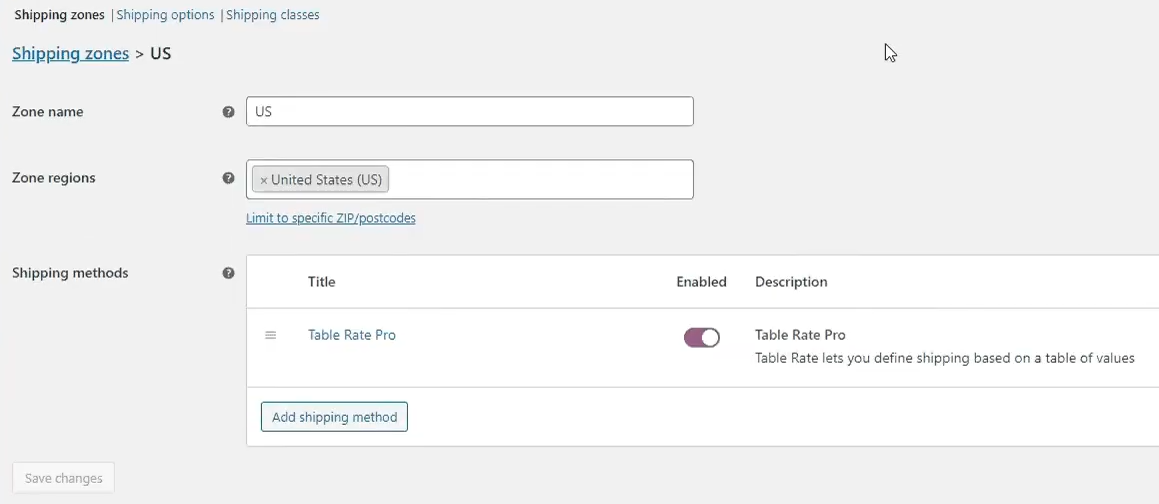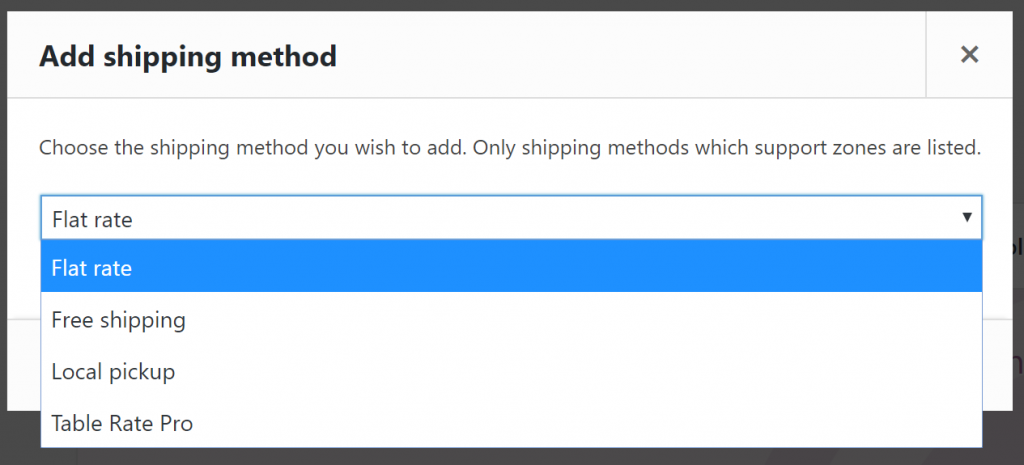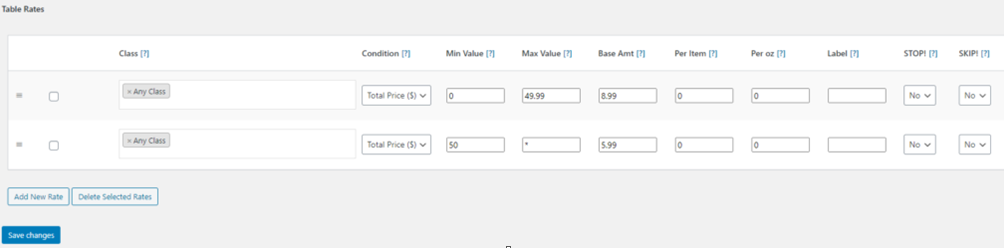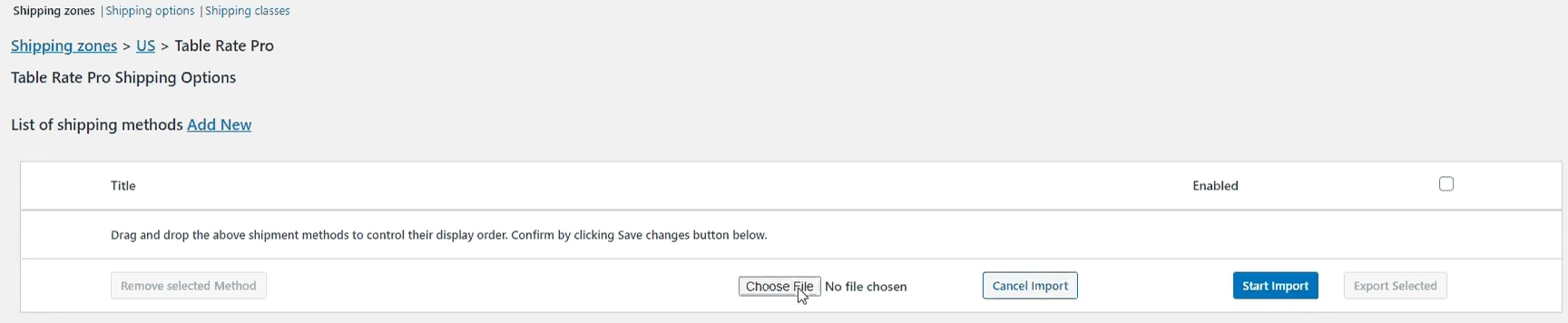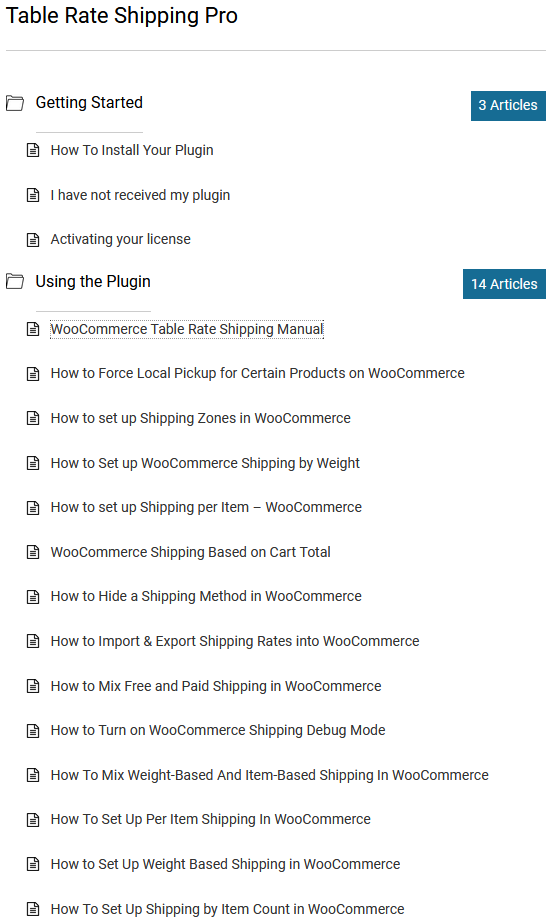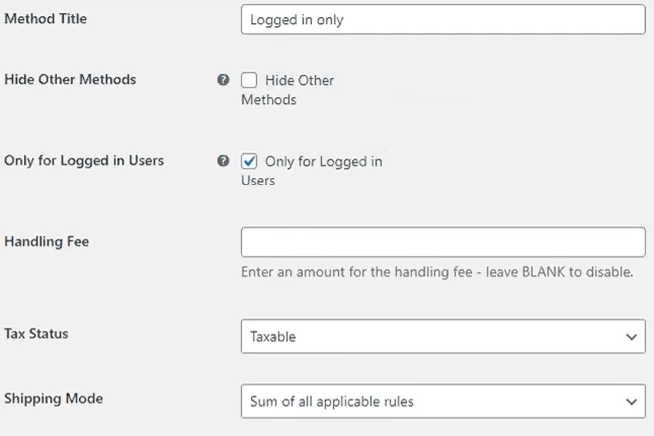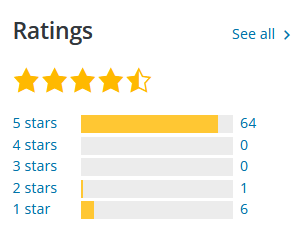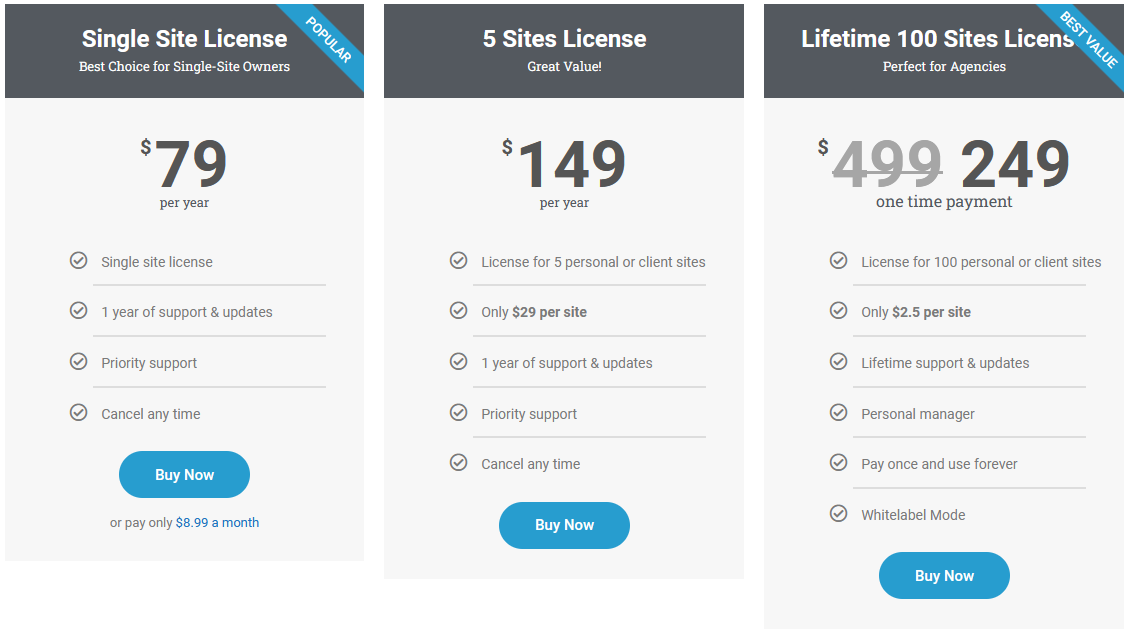If you’re using WordPress (the most popular platform), you’re probably also using the WooCommerce e-commerce plugin (the most popular e-commerce plugin), which has grown to be a platform in itself. WooCommerce offers everything you’d need for an e-commerce startup right off the bat, even if you’re just sticking to the defaults. However, the “basic” WooCommerce template can be exponentially enhanced with plugins specialized to expand all the core features. WooCommerce Table Rate Shipping is one of those plugins.
Shipping in business has gone from a virtual afterthought a decade ago, to a crucial part of price management in today’s economy. Wholesalers tend to push costs to their distributors, which, in turn, must delicately balance their prices toward the end customer. When you think of these factors, you’re probably thinking of large-scale retailers, but every webshop out there has the same issues.
What is WooCommerce Table Rate Shipping?
In short, the WooCommerce Table Rate Shipping plugin is a tool that enhances your ability to create custom shipping solutions within WooCommerce. The default features WooCommerce provides are rather barebones, so the plugin looks to give you much more flexibility in matching shipping costs with various order conditions. This, in turn, essentially allows you to provide your customers with a uniquely individual approach to virtually every order.
WooCommerce Table Rate Shipping Key Features
It’s very easy to dismiss the scope of this plugin if you only look at what its core function is – enhancing WooCommerce shipping options. However, once you start digging, you’ll see a plethora of features, options, and settings you’ll get to mix and match to create the most cost-effective shipping system possible. These are some of the most impressive ones:
- Shipping methods – create custom methods connected to regions.
- Advanced shipping rules – create custom rules that automatically calculate the shipping costs on frontend orders.
- Shipping classes – choose from an expanded list of classes and assign them to predefined methods.
- Custom costs – add specific costs for each order.
- Import/export shipping methods – save yourself the hassle of typing everything manually and simply import, or export entire tables.
- Handling fee – set up a handling fee for specific goods that require such a cost.
How WooCommerce Table Rate Shipping Enhances WordPress Functionality
Everything WooCommerce Table Rate Shipping does to enhance the WordPress experience it does through WooCommerce. If you’re not using WooCommerce as your ecommerce platform the plugin is useless. Enhancing the capabilities of WooCommerce it’s making your entire site better in the most crucial way possible – lowered costs for everyone involved, and a much sweeter bottom line for you.
The whole process is done in steps, gradually building up your shipping capabilities. It goes slow at first, but once you’ve set it all up, a large portion is automated both for the frontend and backend. Let’s take a deep dive into setting up the process…
Shipping Methods
Shipping methods must be created first for the whole process to function and the first thing to set up within the shipping methods are the zones. These are purely geographical. If you run a global shop, you can potentially have different methods for different regions. The same can also be applied to smaller regions like states, in the US, but more often than not, these will be defined by countries.
Within the zone you’ve created, you can have multiple shipping methods, choosing which one is active by simply flicking the “Enabled” switch. The default methods are painfully rudimentary, so you’ll need to pick the Table Rate Pro.
Right now, you’re simply creating the framework of the method. The rules and conditions come later, and we’ll cover them shortly, but at the moment, we’re working from the outside in. Unlike the predefined default methods, the Table Rate Pro gives you a blank slate. Set the title, handling fee, tax status, and shipping mode. If you’re looking to make your version of the “default method” you can tick the “Hide Other Methods” box, so when this method is connected to a product it’s the only choice a customer can select.
Advanced Shipping Rules
The advanced shipping rules function as a set of if/then commands with varying levels of priority that are interchangeably connected to products. These connections are made by defining the attributes.
Essentially, you’ll need to determine what products are affected by the method you’re setting up. Again, all of this is set up only once, and after that, it’s all automatically processed in the background.
Shipping classes
The shipping class is almost identical to the product category you’re already using in WooCommerce but related to shipping. This will determine for what class of product the rule will be applied. There are a couple of ways to go about this. If you have a wide range of products, you’ll probably want to create many classes that correspond with their size (usually a bigger product is more expensive to ship); it won’t cost the same to ship a necklace and a motorbike, after all. On the other hand, if you’re selling just shoes, there isn’t a need for multiple classes, so you can quite comfortably use the “Any Class” tag.
A good rule to follow is – create the “default class” that covers around 60-70% of your inventory, and then have separate classes for everything else (be it more, or less, expensive, it doesn’t matter).
Custom Costs
Classes are the first step, working as the designator, or product filter, next come the conditions that govern the rules. The conditions include weight, total price, and item count. Fields with min and max values provide you with an option to input border values for your condition. The base amount is the fixed amount that’s always added to the purchase. Per item and per oz fields add cost based on the number of their respective designations. If the order has more items or weighs more the cost will be incrementally higher (if the cost for 1 item/kg is 10€ and you’re ordering 5 of them, the total shipping cost will be 50€). Don’t worry about the metric, it will use whatever the default values are in WordPress (grams, pounds, kilograms, etc.).
Once you’re done with the conditions, you can label each rule. It’s nothing frontend users will see, but if you’re running many rules at once it’s really easy to track if you have them labeled. The Stop and Skip functions act as hierarchy checkers. If you add any designation to a rule, the activation of rules will either stop or skip the specific rule. The hierarchy of rules is set as easily as possible – it’s ordered by number, so put your most important rules first, so they’ll always activate.
Import/export Shipping Methods
Imagine having hundreds, or even thousands of products in your inventory. Now imagine having to implement an individual method for each product or even each category- there’s no telling how much time it would take. Luckily, you won’t have to do that, because there’s an option to import entire tables directly to the plugin. You’ll need to prepare an Excel table and just a few moments later a full list of rules is available that can be triggered by specific conditions.
The opposite is also easy to accomplish. If you’re already running a webshop that’s set up perfectly you can export the table and use it on a new site that also uses the WooCommerce Table Rate Shipping plugin.
Not only will you save time in the transfer (either way), but you’ll also be able to standardize your shipping across all your sites making it that much easier to manage. Standardization will also be beneficial to your customers and can become a part of your brand. For example, all regional deliveries are fulfilled within two days across all your sites, or something similar.
Handling Fee
Handling fees can be turned on or off, depending on the complexity of the packaging of specific products. Something that simply needs to be put into a box and sent probably doesn’t need an extra charge. However, if you’re shipping a big item, that needs to be secured on a pallet, or wrapped in foil, then you can add a small fee for the extra work. The same can also be applied to fragile, or sensitive products that require extra material to secure. Probably the best way to differentiate the products is through categories, attributes, or classifications which you can assign in WooCommerce before you start setting up the shipping details.
Effects of WooCommerce Table Rate Shipping on Performance and Usage Rate
Just as the name suggests, the WooCommerce Table Rate Shipping plugin is designed to work with WooCommerce. As such, pretty much everything WooCommerce does to your site will be reflected. The plugin won’t make the site run any faster or slower, because nothing is working in the background all the time. Having said that, WooCommerce itself takes up resources – number of products, attached images and/or videos, etc. You can’t expect a webshop with a dozen items to function in the same way as one with thousands of items. Don’t worry too much, however, both WooCommerce and WooCommerce Table Rate Shipping as its extensions are perfectly optimized and will guarantee top performance.
User Interface and User Experience
The user interface for the plugin is minimal and requires very little input aside from choosing defining elements of your shipping methods. You’ll need to figure out and implement things like delivery zones/regions, costs, conditions, rules (overall and specific), etc. It can be a lot, especially at first, when large quantities of data are required, but that can be said for all databases. The import/export function helps immensely. Once it’s all set up, everything else is a breeze – with most of it being automated.
Dashboard and Navigation
The plugin integrates seamlessly into your WooCommerce platform by adding specific extra options, so you’ll actually be navigating the platform, not the plugin. The user interface is the same and if you’ve never used WooCommerce, and have it installed with WooCommerce Table Rate Shipping at the same time, you probably won’t even know where one ends and the other begins.
Intuitiveness and User-friendliness
WooCommerce Table Rate Shipping is designed to work as an extension to WooCommerce, so if you’re already familiar with the e-commerce platform you’ll hit the ground running. Because WooCommerce, in general, is designed for a wide array of users, which includes people running their webshop for the first time, everything is very simple. The only daunting thing could potentially be the initial setup, because of all the rules and the sorting, but that’s less of a problem with the difficulty of the plugin’s mechanics and more about the sheer amount of data.
Customization Options
You could argue that the entire plugin is an overblown customization option since its main purpose is to enhance the rather limited default shipping options WooCommerce provides. The whole scope is so immense, and you won’t need any additional tools for shipping customization pricing, routes, classifications, or anything else that might come up.
WooCommerce Table Rate Shipping Compatibility and Integration
WooCommerce is the most commonly used e-commerce plugin for WordPress and, as such, is compatible with almost anything else you can add to your backend. As an extension, the WooCommerce Table Rate Shipping works much in the same way. We didn’t encounter any problems whatsoever. The only problems we could possibly see are, that if you have multiple extensions/plugins handling your shipping rules, conflicts could, and probably will occur.
Compatibility with Different WordPress Versions
Both WooCommerce and WooCommerce Table Rate Shipping work with all versions of WordPress that were used in the last couple of years. Having said that, the WordPress dev team and the plugin dev teams recommend keeping everything up to date. If you’re running an older version, you’ll probably be fine but think about an upgrade.
Integration with Cloudways Platform
Cloudways offers special WooCommerce hosting services that can elevate your e-commerce business. Since WooCommerce Table Rate Shipping is directly tied to the platform it will also reap the benefits of these specially optimized services.
Security and Support
Devs have provided users with a great tutorial and documentation page that covers all the steps you need to create a fully functional shipping network for your site.
If you’re following these, there’s no reason any issues would pop up, but in case they do, you can always easily contact the devs and get help firsthand.
Security Features and Measures – Logged in user rule
You can increase the security measures of your site by requiring your customers to be registered. Aside from the added security measures, registered users allow you valuable metric data like spending habits, product preferences, etc.
The “Looged In” label is a part of the rules section, so it’s just an additional field you need to check. If you choose to implement this, on the frontend, it will simply be designated as “Only for Logged in Users”. If you’re running into trouble with a lack of registrations, it can always be a good idea to offer special promotions to incentivize your customers.
Comparison with Competitors
| FEATURE | WOOCOMMERCE TABLE RATE SHIPPING | MULTI VENDOR TABLE RATE SHIPPING FOR WOOCOMMERCE | TABLE RATE SHIPPING FOR WOOCOMMERCE |
| Custom shipping methods | YES | YES | YES |
| Advanced shipping rules | YES | YES | YES |
| Shipping classes | YES | YES | YES |
| Customs costs | YES | YES | YES |
| Import/export shipping methods | YES | YES | NO |
| Handling fees | YES | NO | YES |
| Seller management | NO | YES | NO |
Pros and Cons
Pros
Greatly improves upon every aspect of the default WooCommerce shipping options.
Offers enhanced security by limiting functions to registered customers.
It’s easy to use, and if you’ve got experience with WooCommerce, there’s virtually no learning curve.
Cons
Works only on WooCommerce a no other e-commerce plugin/platform.
User Reviews and Testimonials
Out of over 10 thousand active installations, the feedback has been overwhelmingly positive, with an overall score of over 4,5 stars.
Pricing and Licensing Options
Conclusion
WooCommerce Table Rate Shipping represents such a huge upgrade compared to what are normally the default options that we can’t see how you could even run an e-commerce business without it. When you take into consideration the ever-growing importance of shipping methods and costs in sales (both retail and digital), we can’t emphasize enough why a plugin like this is so valuable. If you’re using WooCommerce, this is one of the very first extensions you’d want to try.