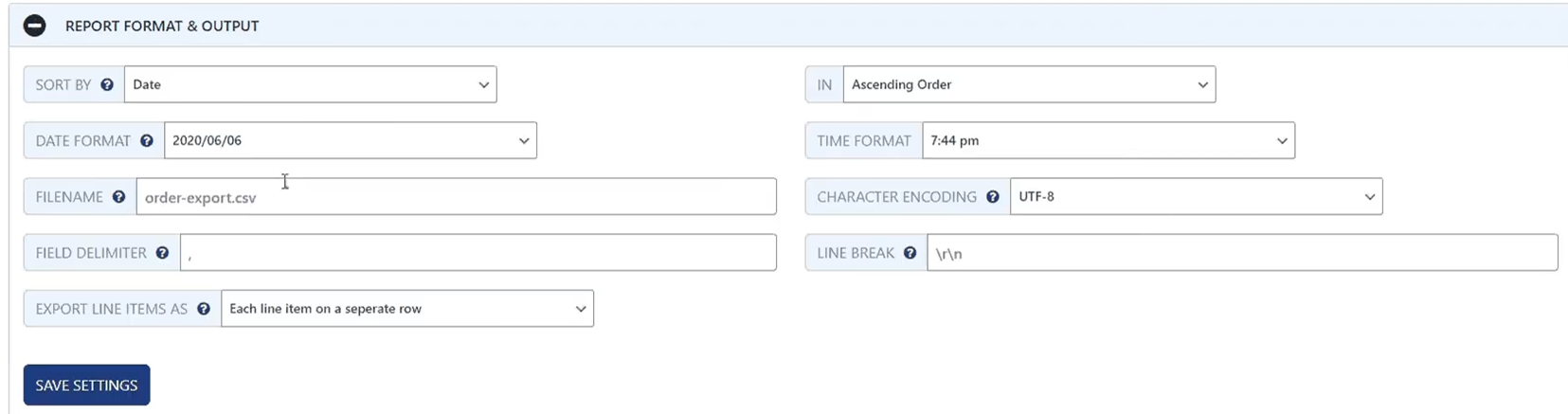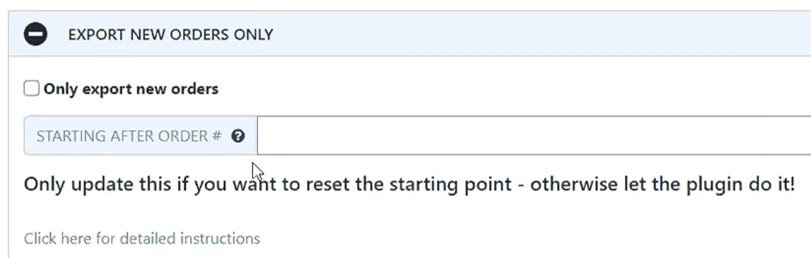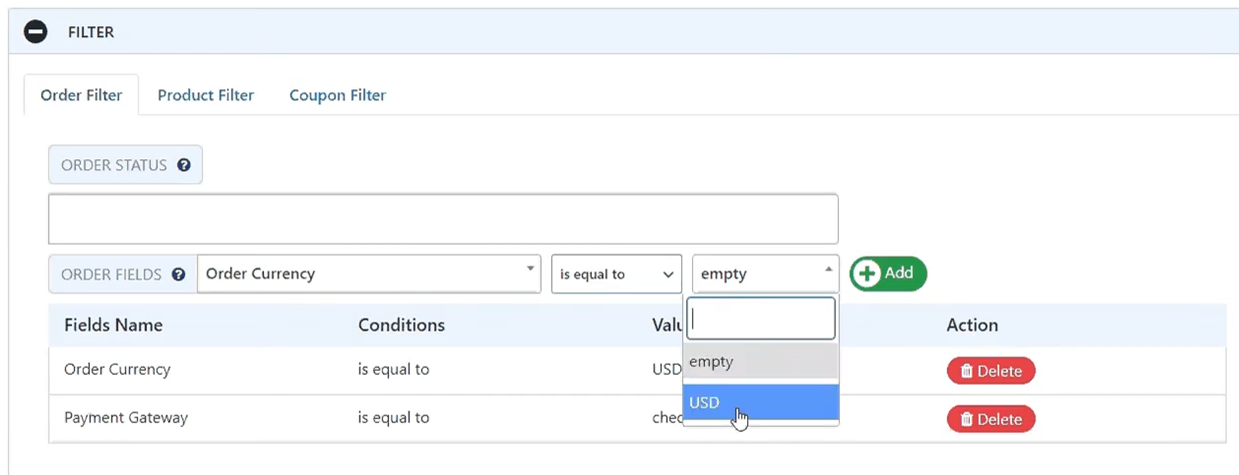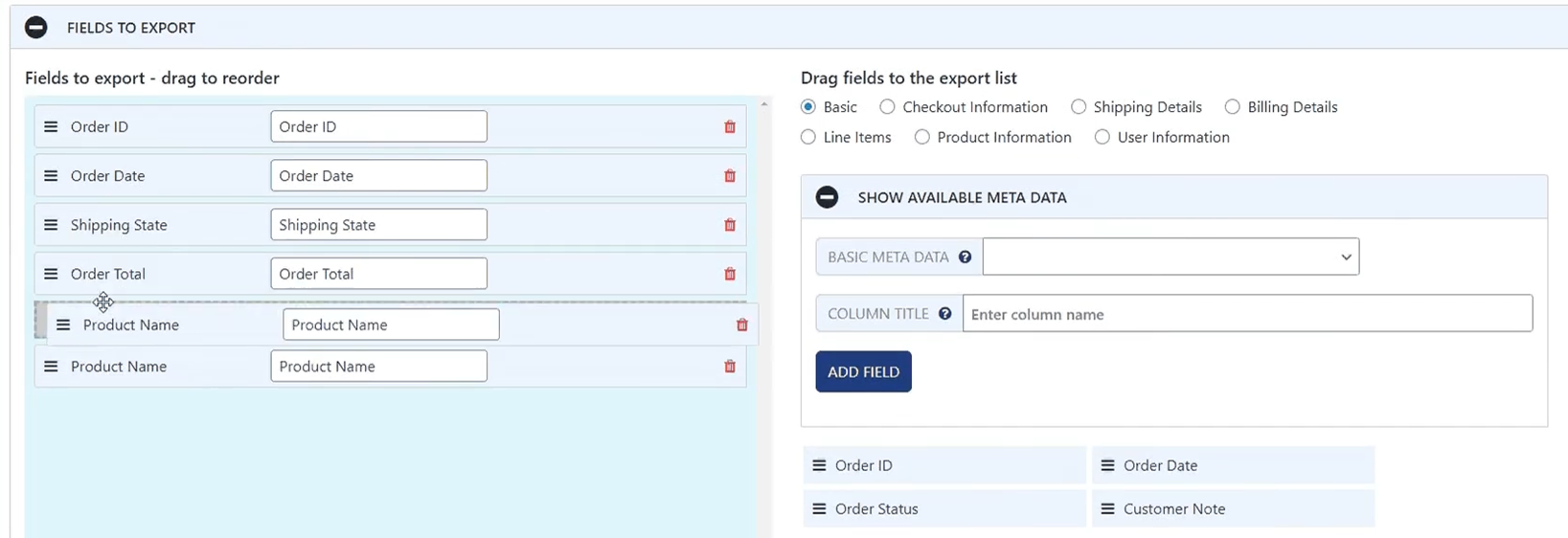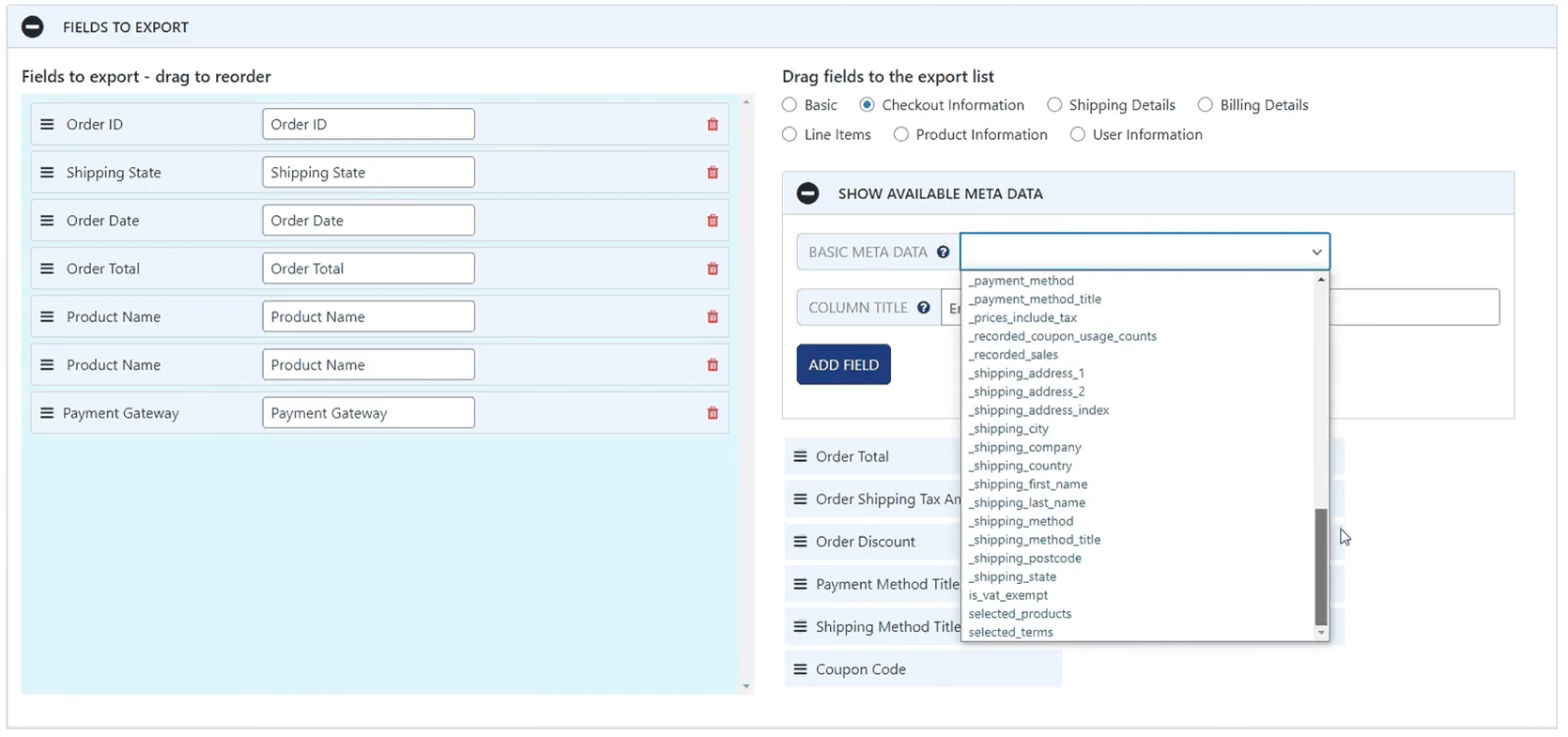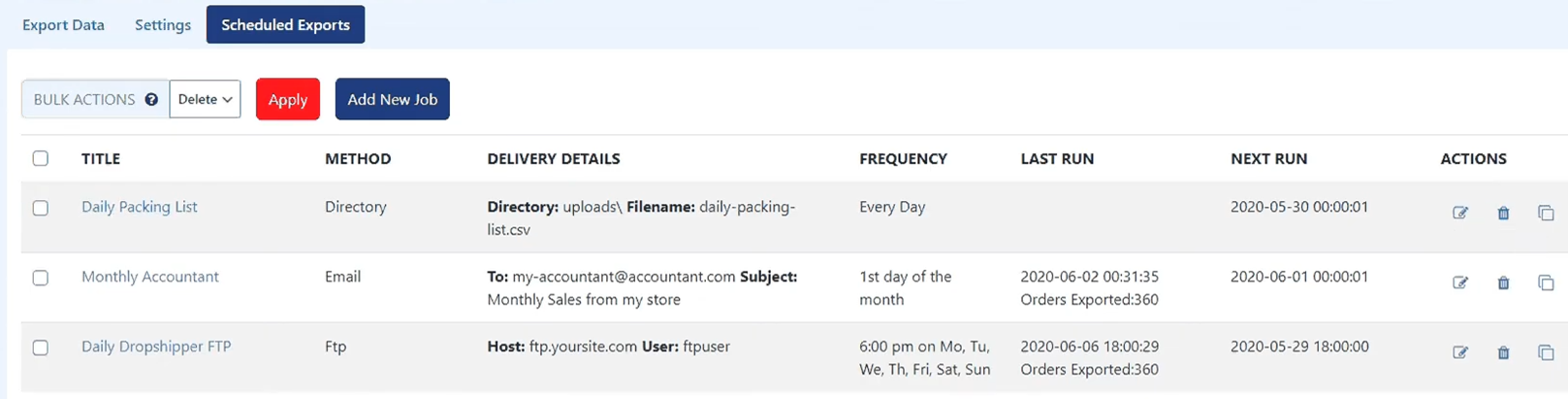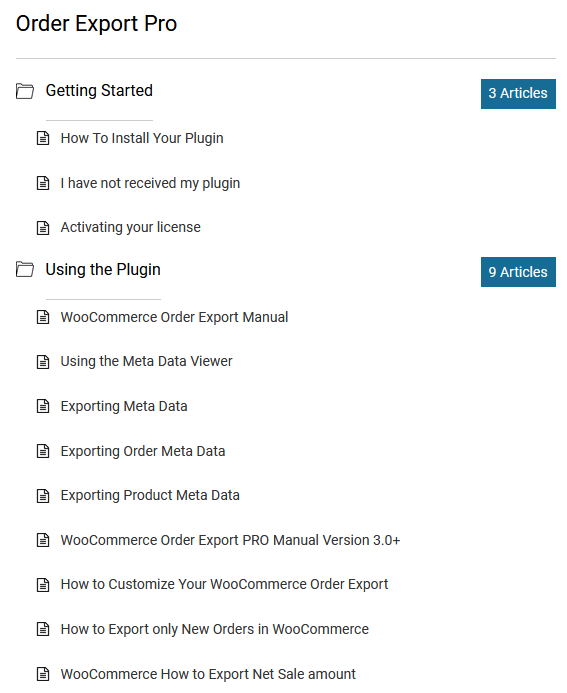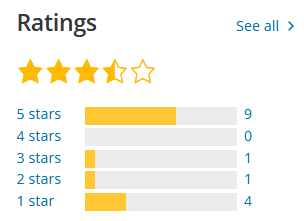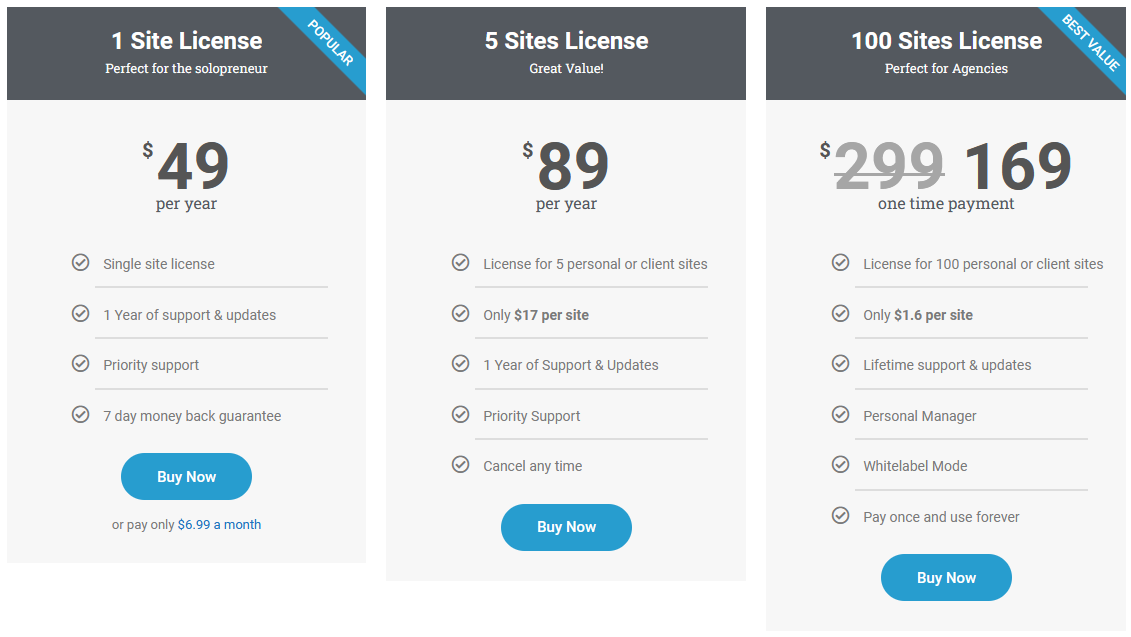If you’re using WordPress as your preferred site management platform, chances are, you’re also using WooCommerce, as the premier e-commerce tool. WooCommerce, even in its basic form handles all aspects of an online shop like sales, logistics, analytics, invoicing, etc. The beauty of WooCommerce, however, is in the huge repository of various plugins, add-ons, and extensions you can integrate, to enhance it in every way.
Every business, retail or virtual, relies on orders. You could have the best product in the world, but if nobody is buying it, you’ll be closing up shop pretty soon. Getting orders and fulfilling them are two separate things you’ll need to handle, but both are intrinsically connected. Because orders are so important, it’s crucial to have a tool that handles them in the right way. WooCommerce Order Export is one such tool.
What is WooCommerce Order Export
WooCommerce Order Export is a WordPress plugin that functions as a WooCommerce extension and greatly expands upon the default order section actions. Tracking order data makes it easy to analyze the ordering habits of your customers, which can help you with the implementation of sales strategies. Also, by tracking your end of order fulfillment you can follow up on customer satisfaction which is crucial for repeat business.
WooCommerce Order Export Key Features
While the primary function of the plugin is, as the name suggests, exporting order data, it’s done in a way that collects and groups data in a multitude of ways, ready for further analytical examination. The reports can be used afterward in any number of data-crunching software that simply isn’t available in WordPress. Some main features deserve highlighting:
- CSV reporting – exports are in CSV format, easily opened in Excel or Google Docs.
- Custom filters – implement customized filters for reports, that can help to focus on specific details.
- Scheduled reports – set up scheduled reports so you’re always in the loop.
- Up-to-date reports – get reports for only new offers, so you’re always working with the most relevant data.
- Data delivery – choose from one of numerous ways of data delivery.
How WooCommerce Order Export Enhances WordPress Functionality
When you start up the plugin, you’ll be surprised how much data regarding orders there is. most of the time you’re going to be filtering out specific data so you don’t have to sift through everything. Compared to the default WooCommerce options, WooCommerce Order Export represents a massive upgrade in every way.
Data Ranges
When you’re beginning to configure your report, the first thing you’ll need to set up is the date ranges. Depending on what you’re looking for, you’ll be able to create recent reports (daily or weekly for example), for up-to-date information, or something long-term (a year or two for example). If you don’t find what you’re looking for within the predefined selection you can always set your custom range.
Report format and output
The date range is only one part of configuring your report. The next step revolves around formatting and output. These conditions and tables will look daunting at first because these reports sometimes really could contain massive amounts of data. However, in terms of functions, it actually resembles an Excel spreadsheet, more precisely, the functions, filters, and sorting you have access to.
Probably the first and most important thing to do is set the time format. Depending on where in the world you operate the format is either DD-MM-YYYY or MM-DD-YYYY. If you get this wrong, it could translate to massive differences between the reported data and the actual data.
Other required fields are all well-known – order sorting (ascending or descending), filename, character encoding, field delimiter, and line break. Finally, you’ll need to decide on the display view – each line item in a separate row (default), or each line item in a separate column. For most of these you’ll simply choose from a dropdown menu, while for others you’ll have to input manually, but either way, it’s very straightforward for even novice users.
Export New Orders
After you have the plugin installed every order will be tracked – don’t worry, you don’t need to do anything, the plugin does all the work in the background. Additionally, every report you’ve already exported is also stored. You can therefore use the option to export only new orders i.e. orders that haven’t been exported yet.
When you’re looking for only the relevant this could be invaluable. You’ll never have to manually filter already exported orders, and wonder if some orders were or weren’t exported. Depending on what you need, you can export only new orders or set a fixed order to start with. For the former, you tick the box, and for the latter input into the field.
Filter
We’ve touched upon filters already, but now we’ll go through the section entirely. While there is a decent amount of options available, it’s really easy to use. If you’ve ever used a filter in any capacity, you’ll simply pick it up and run with it.
The section is divided into three distinctive filter options – order, product, and coupon filters. To start, you’ll need to set up three attributes:
- Type of filter – by what are you filtering (currency for example)
- Condition – directly connected to the filter (is/isn’t, lower than/higher than, etc.)
- Value – usually some kind of metric (with currency USD, EUR, etc.)
Both product and coupon filters work in much the same way, only, as the name suggests, for products and coupons instead of orders. Filters, therefore, focus on single products/coupons, or categories of them.
Fields to export
Up until this point you’ve been doing everything to single out things for your report, but now you’ll get to choose what details will be featured on the report. Through this section, you’ll get the most data. You can create numerous templates for quick access.
The editing window is split into two sections. To the left you’ll see all the fields that will be featured in the report and on the right, you can see all the possible fields that can, possibly be implemented. You can add, remove, and rearrange the fields as you wish with a drag-and-drop method. Drag a field from the right to the left and arrange them as you wish – couldn’t be easier. If you want to remove a field from the report, it’s only a click away.
The number of fields is truly staggering and on top of that, every field has its subset of fields. So the overarching fields include broad data like checkout information or billing details, but the “subfields”, are more detailed and more numerous, going so far as to let you include metadata, if you have a plugin that can collect it.
Scheduled reports
Other than all possibilities of manually generating reports, WooCommerce Order Export can also generate scheduled reports and send them in defined intervals. Businesses rely on automated reports to keep on top of every aspect of the business like stock, profits, order fulfillment, etc.
The frequency of the reports can vary. You can set it to “send” on a specific day, or you can set up a repeating schedule (daily, weekly, monthly, etc.). After you’ve set the schedule you’ll need to set the way it’s delivered – stored within WordPress, by mail, or through FTP. To take full advantage, you’ll probably want to combine a couple of these reports with different intervals to keep track of your evolving business.
Effects of WooCommerce Order Export on Performance and Usage Rate
Being directly linked to WooCommerce, which is famous for working flawlessly with WordPress, the WooCommerce Order Export plugin will go along the same lines. In a small way, it does work all the time in the background, keeping tabs on all your orders and enabling the Export New Orders feature, however, it’s such a small percentage that it doesn’t affect anything in a significant way.
Keep in mind that, even at a minuscule level usage rate, if you’re fulfilling hundreds or thousands of orders every day, the tracking could potentially become so big you’ll be able to notice. On the other hand, if you’re working with that much traffic, you’re probably running your webshop on multiple sites and multiple hosting services.
User Interface and User Experience
While no one is stopping experienced programmers from using the plugin, you can see it’s made, much like WooCommerce as a whole, for people running their sites. As such, everything is approachable and easy to use. If you’ve got a handle on WordPress and WooCommerce, this will be a breeze.
Even the most expansive sections like filters and fields can be viewed as advanced Excel simulators. You’ll have more options here, without a doubt, however, the premise and logic of it all are eerie similar.
Dashboard and Navigation
Essentially being a WooCommerce extension, the plugin looks and feels like the platform. You won’t notice any distinctions between the two displays making it seem like it’s a part of the basic platform, not something added.
Intuitiveness and User-friendliness
The WooCommerce Order Export plugin is aimed at all users, beginners and advanced users alike. It’s plain to see in every aspect of the plugin – the overall user interface, the drag-and-drop menus, an abundance of dropdown menus, etc. Furthermore, the entire look and feel of the plugin coopted from WooCommerce and therefore instantly recognizable.
Customization Options
While there are no traditional customization options you could cling to, the plugin lets you customize your order reports in a way that has much more variety than the default options you get, and that too is a type of customization.
WooCommerce Order Export Compatibility and Integration
WooCommerce Order Export seamlessly integrates with WooCommerce, the platform it’s specifically designed and optimized for. All the plugins and apps WooCommerce can work with, or work beside, can be said for WooCommerce Order Export.
Compatibility with Different WordPress Versions
Ask anybody with any experience working in WordPress and each will tell you that you should always have the latest stable version installed and that the same goes for all plugins you might have. Having said that, WooCommerce Order Export will work on previous versions of WooCommerce and WordPress without so much as a hitch.
Integration with Cloudways platform
Within Cloudway’s many plans, you can find a special one that offers specialized hosting for a webshop run on WooCommerce. Because the WooCommerce Order Export plugin is perfectly optimized to work with the e-commerce platform, you can expect it to run flawlessly within said hosting service.
Security and Support
The devs have created a fantastic tutorial document that explains, in detail, everything the plugin can do, and how to access all those features. It’s divided into logical articles that are easy to follow, even if you’re simultaneously trying out all the features while browsing through the instructions.
You’ll quickly see the articles are written in a very understandable and approachable way so that everyone can understand even the more advanced functions. In the end, if you ultimately can’t find the thing you’re looking for, there’s always the option of contacting the devs directly.
Comparison with Competitors
| FEATURE | WOOCOMMERCE ORDER EXPORT | ADVANCED ORDER EXPORT FOR WOOCOMMERCE | ORDER EXPORT AND ORDER IMPORT FOR WOOCOMMERCE |
| Custom filters | YES | YES | YES |
| Scheduled reports | YES | YES | NO |
| CSV format reports | YES | YES | YES |
| Field export customizer | YES | YES | YES |
| New order tracking and export | YES | NO | NO |
| Supports meta data | YES | NO | NO |
| Import settings | YES | YES | YES |
Pros and Cons
Pros
Can be set up to generate reports automatically.
Improves the number of fields available for export.
Features multiple ways to deliver the reports.
Cons
Can’t be used with any other ecommerce plugin other than WooCommerce.
User Reviews and Testimonials
WooCommerce Order Export has over 3000 active installations and has been deemed a solid plugin by the community, by virtue of their reviews – over 3,5 stars.
Pricing and Licensing Options
Conclusion
You can’t get ahead in business nowadays without a strong analytical approach. The way of the “gut feeling” is a thing of the past. Because such an emphasis is put on reports it’s important to have the right tool that can give you the required data.
What makes WooCommerce Order Export great is the exponentially increasing value. The more orders you have, the more need you have for filtered and organized reports, which the plugin amply provides.