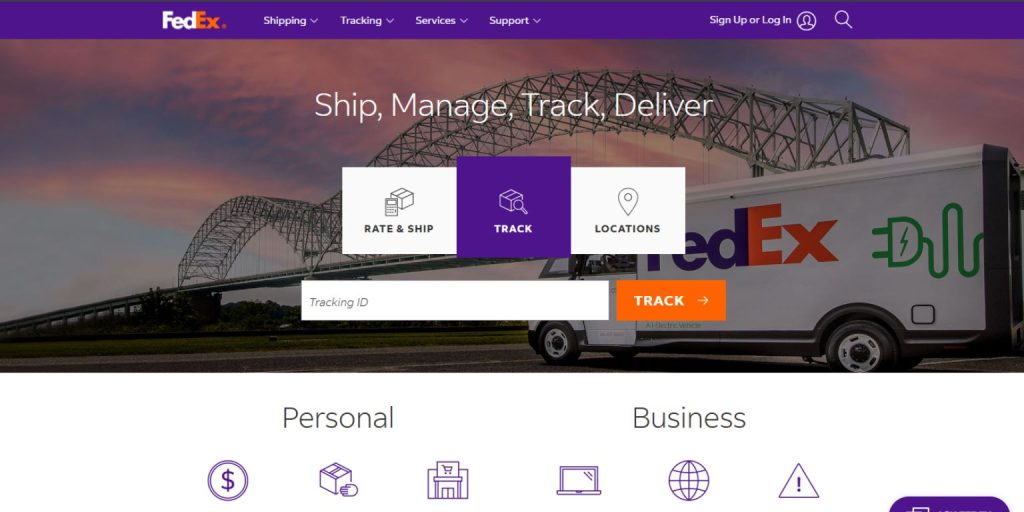If you’ve ever sent or waited for a package, you’ve probably used FedEx tracking. This tool shows where your shipment is, what’s happening with it, and when it should arrive. Whether you’re getting something from an online store or sending documents across the country, knowing how tracking works can give you peace of mind.
Let’s walk through what FedEx tracking is, how it works, what the statuses mean, and what to do if something seems off.
What Is FedEx Tracking?
FedEx tracking is a service that shows updates for packages in real time. It works with all types of FedEx shipments—like FedEx Express, FedEx Ground, and FedEx Home Delivery. Every package gets a unique tracking number that links to its shipping record.
This system gives customers updates as a package moves through different steps: pickup, transit, sorting, and final delivery. These updates come from barcode scans made at FedEx facilities and trucks.
Where to Find Your FedEx Tracking Number
You can’t track anything without the number. Here’s where to find it:
- Shipping label (top right corner)
- Order confirmation email from the seller
- FedEx shipping receipt
- Account dashboard if you created a FedEx account
The number usually has 12 to 15 digits and might also come as a QR code or barcode.
How FedEx Tracking Works
FedEx starts tracking your package the moment a shipping label is created. This doesn’t mean the package is in motion yet—it just shows that the sender is preparing it. You’ll see the “Label Created” status on your tracking page, but the actual package may still be with the seller or sender.
After pickup, the FedEx driver scans the box and takes it to a local sorting facility. This scan updates the tracking status to “Picked Up.” From there, your item enters the main delivery network.
Once the package is moving, you’ll see the “In Transit” status. This step can take the longest. During this time, your item may be passing through different locations by plane, truck, or both depending on the distance.
Later, the package reaches a local hub near your delivery address. When it’s ready to go out that day, the status changes to “Out for Delivery.” This tells you the driver has it and is likely bringing it that same day.
After the driver drops it off, the status becomes “Delivered.” You may also see details like the delivery time or location (such as front door or reception desk).
Each scan updates your tracking page so you can follow every move. If your package seems stuck at one step, it usually means it’s just waiting for the next scan—not lost or delayed.
What the Tracking Statuses Mean
These updates can be confusing if you don’t know what they mean. Here are some common ones:
- Label Created: The sender has printed a label, but the package may still be with them.
- In Transit: It’s on its way, moving between cities or warehouses.
- At Local Facility: It has reached a FedEx location near your address.
- Out for Delivery: It’s on the final delivery truck.
- Delivery Exception: There was a delay—maybe due to weather or a wrong address.
- Delivered: It’s been dropped off. Check the delivery location if you can’t find it.
How to Track a FedEx Package
There are a few easy ways to check the status of your shipment:
On the Web:
- Go to FedEx.com
- Enter your tracking number in the search bar
- View the current status and delivery estimate
On Mobile:
- Download the FedEx app from your app store
- Sign in or track as a guest
- Set alerts for real-time updates
You don’t need an account to track, but logging in gives more options like delivery holds and address changes.
Why FedEx Tracking Might Not Update?
If your tracking number hasn’t changed in a while, don’t panic. It’s common for updates to pause for a day or two, even when the package is still moving.
Sometimes the delay happens because the item is traveling between scan points. For example, it may be in a truck or on a plane that hasn’t reached the next facility yet. In other cases, a FedEx worker may simply miss a scan during a busy shift.
It’s also possible that the label was printed but the sender hasn’t dropped off the item yet. This happens often with online orders where the seller needs time to pack and ship.
Occasionally, tracking updates slow down due to system delays on FedEx’s end. This doesn’t affect the physical delivery but can make it harder to follow online.
Give it 24 to 48 hours. Most packages update within that window. If there’s still no change after two days, you can contact the seller or reach out to FedEx for help.
Is FedEx Tracking Accurate?
Yes, in most cases FedEx tracking works well. The system is built around barcode scans that update each time the package hits a new point. For regular ground shipping, updates may take a little longer, but for Express deliveries, you often see each step almost as it happens.
If you’re someone who likes to keep an eye on every move, you can sign up for a free FedEx Delivery Manager account. It gives you extra tools to manage your shipments more easily.
With Delivery Manager, you can choose when packages arrive, ask FedEx to hold a delivery at a nearby location, or get updates by text or email. These tools are helpful if you’re not home during the day or want to avoid missed deliveries.
So while basic tracking gives enough info for most people, using Delivery Manager puts more control in your hands.
When to Contact FedEx
There are times when checking the tracking page isn’t enough. If your tracking status hasn’t changed for more than three days, it’s a good idea to get in touch. This may mean the package got stuck somewhere or a scan was missed.
You should also contact FedEx if you see a “Delivery Exception” message. That could mean the driver had trouble reaching your address or something unexpected delayed the drop-off.
Another situation is when your package says “Delivered” but you don’t have it. It might have been left at the wrong door or handed to someone else nearby.
When you’re ready to reach out, visit the Help section on FedEx.com. You can also call their customer service line. Just make sure to have your tracking number ready so they can look up the shipment fast.
Final Thoughts
FedEx tracking is a helpful tool that gives you updates as your package moves. Most deliveries go smoothly, but knowing what each status means helps you stay in control. If your item seems stuck, don’t panic—wait a bit or contact support if needed.
If this guide helped you, consider sharing it with someone who’s waiting on a package too. Still stuck? Leave a comment with your experience and let’s help each other out.