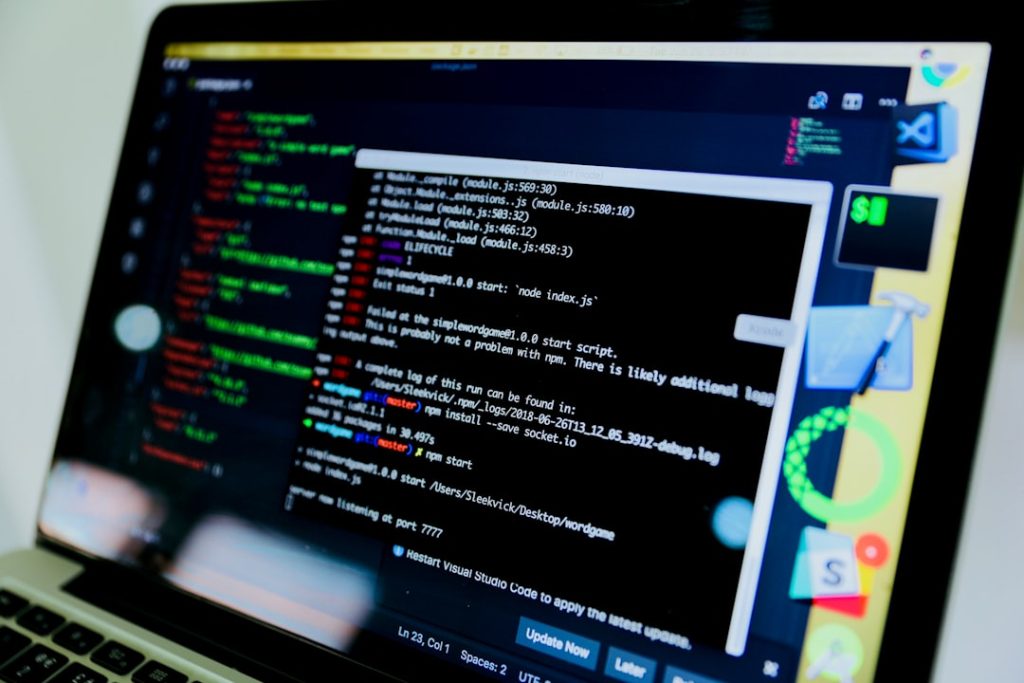Have you ever been deep in a Minecraft world, mining diamonds or building your dream castle, only to be stopped by a mysterious message: Error 500: Broken Pipe? It sounds like something from a robot horror movie. But don’t worry — it’s not that scary!
This error often pops up when you’re playing on Minecraft Realms, and it can be confusing. Let’s break it down in a fun and simple way!
What Is Minecraft Realms?
Before understanding the error, let’s quickly cover what Minecraft Realms is.
- Minecraft Realms is a private multiplayer server hosted by Mojang.
- It’s a way to play with friends without worrying about setting up your own server.
- It’s easy, fast, and usually very smooth.
But every once in a while, something goes wrong. That’s where our friend Error 500: Broken Pipe comes in!
So, What Does “Error 500 Broken Pipe” Mean?
Let’s split it up.
- 500 is a general error code. It usually means the server had a problem.
- Broken Pipe means that the connection between your game and the server was suddenly cut off.
Imagine you’re passing notes to your friend in class. You hand it to your buddy, but before they can read it, a grumpy teacher snatches it away. Boom — broken pipe! That’s kind of what happens with this error.
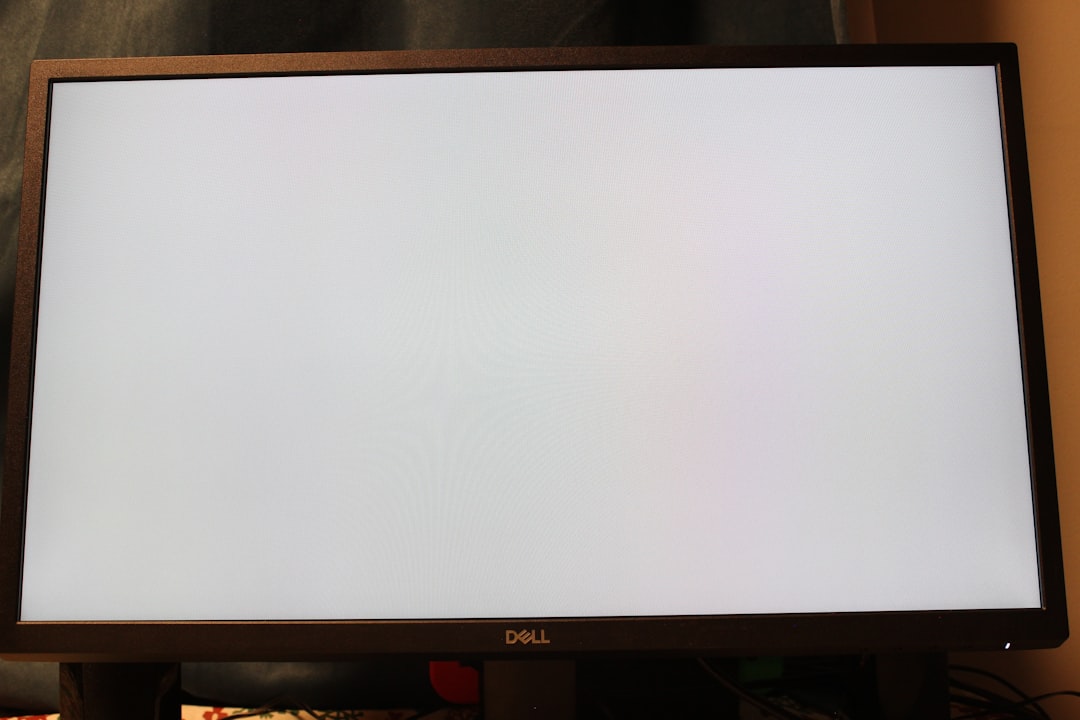
Why Does It Happen?
This error can show up for a few reasons. Here are the most common:
- Internet Connection Issues: If your internet is slow or cuts out even for a second, the server might lose you. That’s a broken pipe!
- Server Overload: Sometimes the Realms server is too busy. Too many people, not enough power!
- Minecraft Bugs: Like any game, Minecraft can have bugs. An update might have introduced a glitch.
- Firewall or Antivirus: These smart programs want to protect you, but sometimes they block the wrong thing.
Luckily, this error doesn’t mean your world is lost or your computer is broken.
How Can You Fix It?
Okay, don’t panic! Here are some easy things you can try:
- 1. Restart the Game
Close Minecraft and open it again. Simple, but it often works! - 2. Check Your Internet
Make sure your Wi-Fi is strong. Maybe move closer to your router or switch networks. - 3. Restart Your Router
Unplug it, count to ten, and plug it back in. Magic reboot! - 4. Update Minecraft
Go to the launcher and check for updates. New versions often fix old bugs. - 5. Disable Firewalls Temporarily
Turn off your firewall or antivirus just for a second to test. But don’t forget to turn it back on!
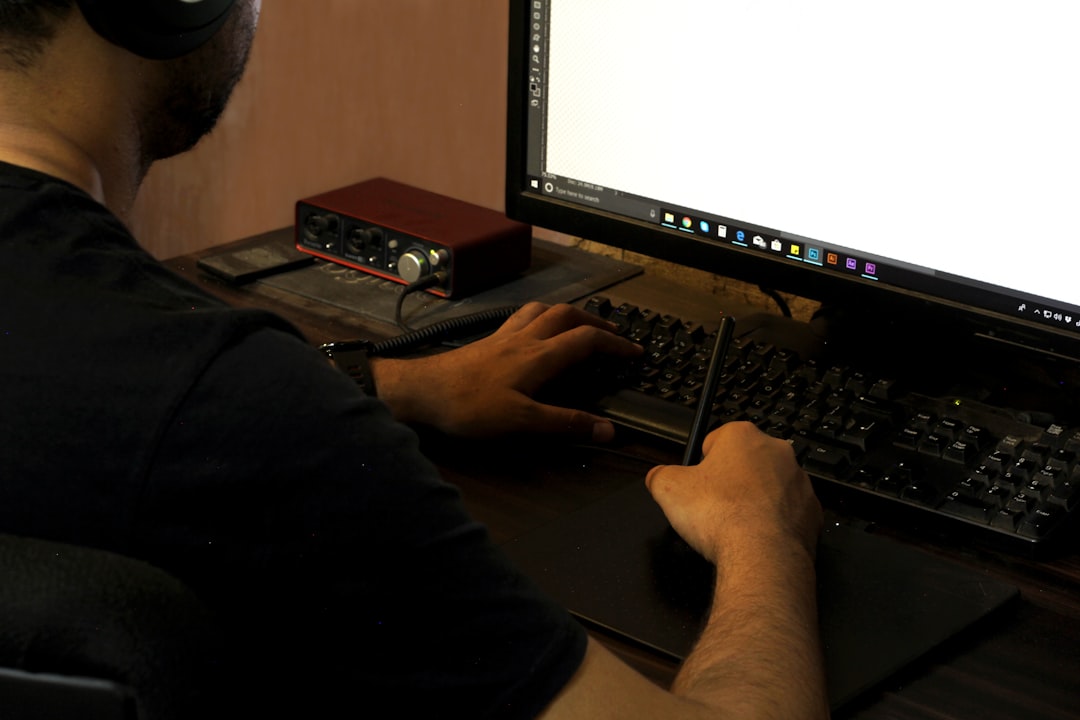
When All Else Fails
If your screen still shows that pesky error after all this, try reaching out to Mojang Support. They’re the experts and they’re super helpful. Maybe even shoot a message on the Minecraft subreddit — other players might know a new trick.
How to Avoid It in the Future
Want to keep this error far away? Here are a few tips:
- Keep Minecraft and your computer updated.
- Use a strong and stable internet connection.
- Avoid using too many mods that might mess things up.
- Don’t run big programs in the background while you play.
Final Thoughts
Error 500: Broken Pipe might sound like a big deal, but it’s usually just a small hiccup. With a few clicks and a bit of patience, you’ll be back to crafting, mining, and building in no time!
Now get back out there and show those creepers who’s boss!