Seeing an order rejected in WooCommerce can be confusing. But don’t panic! It’s not the end of the world. Let’s break it down and understand what it means, why it happens, and how to fix it.
What Does “Order Rejected” Mean?
When an order is rejected in WooCommerce, it simply means the purchase didn’t go through. The order was attempted but could not be completed successfully. This usually happens when something goes wrong during payment or validation.
In most cases, the customer remains empty-handed, and you don’t get paid. That’s why it’s important to figure out the issue quickly!
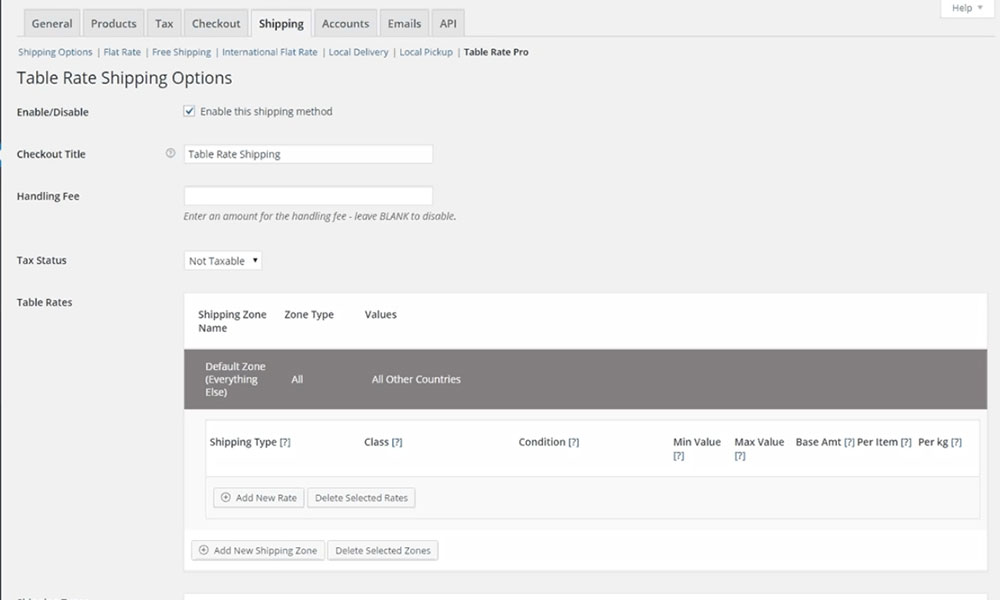
Why Do Orders Get Rejected?
There are several reasons why WooCommerce might reject an order. Let’s check out the most common ones:
- Payment Failure: The customer’s card might be declined, or their payment method doesn’t go through.
- Security Issues: Fraud prevention tools might block certain transactions.
- Incorrect Billing Details: If the billing info doesn’t match what the bank has on file, the payment can fail.
- Technical Glitches: Sometimes, plugins or server issues can cause payment problems.
- Stock Issues: If the item goes out of stock while the customer is checking out, the order may not process.
Each of these reasons has a different solution, but identifying the cause is the first step.
How Can Customers See Their Rejected Orders?
When an order is rejected, the customer usually gets a message informing them about it. The message might say something like:
- “Your payment could not be processed.”
- “There was an issue with your order.”
- “Payment declined. Try a different method.”
If they’re logged in, they can check their order history in their account. WooCommerce will usually list rejected orders as Failed or Pending Payment.

What Can Store Owners Do?
If you’re the store admin, don’t worry! Here are some steps to fix the issue:
1. Check Payment Gateway Logs
Go to WooCommerce > Status > Logs and check if there are errors related to payment.
2. Verify Customer Details
Contact the customer and ask them to check their billing details or try a different payment method.
3. Test Checkout Process
Try placing a test order to see if the payment system is working correctly.
4. Update Payment Plugins
Sometimes, outdated payment plugins can cause problems. Make sure everything is updated.
5. Contact Your Payment Provider
If many orders are being rejected, check with your payment gateway in Pakistan (PayPal, Stripe, etc.) to see if there’s an issue.
Can Customers Try Again?
Yes! In most cases, customers can try checking out again. They might need to:
- Use a different payment method.
- Double-check their billing information.
- Make sure their card has enough funds.
If it’s a technical issue, they might need to wait a bit and try later.
How to Prevent Rejected Orders?
While you can’t completely avoid rejected orders, here’s how to reduce them:
- Use Reliable Payment Gateways: Choose trusted providers like Stripe, PayPal, or Square.
- Enable Debug Mode: Sometimes, enabling debugging logs can help you catch issues early.
- Set Up Fraud Prevention: WooCommerce plugins like FraudLabs Pro can help detect suspicious transactions.
- Update Plugins and WooCommerce Regularly: This ensures you’re running the latest version, reducing compatibility issues.
- Show Clear Error Messages: If an order is rejected, display user-friendly explanations so customers know what to do next.
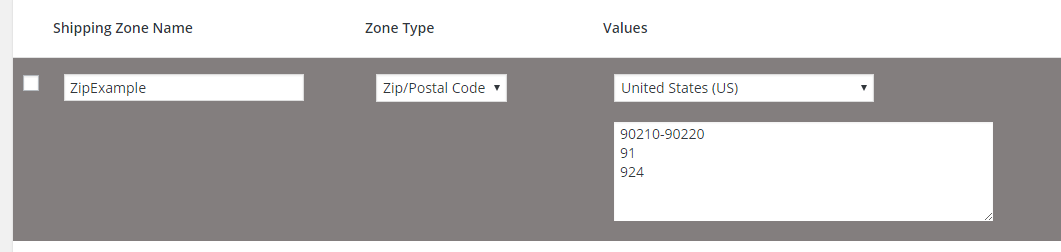
Final Thoughts
Order rejections in WooCommerce can be frustrating, but they’re often easy to fix. Start by checking payment gateways, reviewing error logs, and guiding customers through the process.
By keeping your store updated and using reliable payment solutions, you can minimize failed transactions and keep your business running smoothly!


