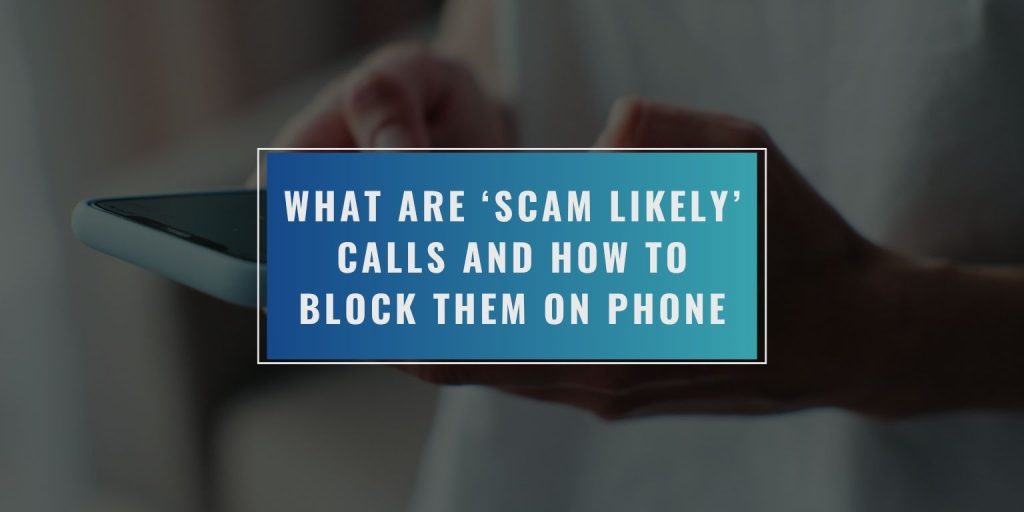You’re in the middle of something important, and your phone rings. The caller ID flashes “Scam Likely.” You pause, wondering whether your phone has been hacked or if someone is trying to scam you.
Don’t worry. That message is actually a warning from your mobile carrier, not a sign of danger. It’s meant to protect you from fraudsters, robocalls, and telemarketing scams. In this article, we’ll explain what “Scam Likely” really means, how those calls are flagged, and simple ways to block or report them.
What “Scam Likely” Actually Means
When you see “Scam Likely” (or “Scam Risk” or “Potential Spam”), it means your carrier has identified that number as suspicious based on data patterns, complaints, or call volume.
T-Mobile first introduced the Scam Shield feature, which was then adopted by other carriers like AT&T’s ActiveArmor and Verizon’s Call Filter. These systems compare incoming calls to large databases of known scam or spam numbers. If the number appears suspicious, your phone will automatically display a warning.
The goal is to help you decide before picking up the phone, as it has a built-in layer of protection against fraudulent calls and spoofing attempts.
How Carriers Detect and Flag Scam Calls
Carriers use a mix of network analytics, user reports, and caller authentication systems to find suspicious numbers. Two main tools make this possible:
- STIR/SHAKEN Protocol: A digital verification system that ensures the caller ID is genuine. It helps prevent number spoofing (when scammers fake local or trusted numbers).
- Call Pattern Analysis: Carriers monitor unusual call behavior, like thousands of short calls in a few hours, to identify potential robocallers.
If a number repeatedly matches scam behavior, it’s marked as high-risk and flagged with the “Scam Likely” label.
Entities involved: FCC, T-Mobile, AT&T, Verizon, STIR/SHAKEN, CNAM Caller ID Database.
Why You Might Still Get “Scam Likely” Calls
Even with all these protections, some spam calls still slip through. Here’s why:
- Scammers use spoofing software to change numbers quickly.
- You may not have your carrier’s scam filter fully turned on.
- False positives happen, and some legitimate calls get mislabeled.
- Carriers can’t catch every robocall in real time.
If you get too many of these calls, or if real numbers are being marked incorrectly, there are ways to fine-tune or block them completely.
How to Block “Scam Likely” Calls
You can block or silence scam calls directly from your phone’s settings or through your carrier’s tools.
On iPhone
- Open Settings.
- Tap Phone → Silence Unknown Callers.
- Turn it on. All unknown numbers go straight to voicemail.
- To block specific numbers, go to Settings → Phone → Call Blocking & Identification.
You can also install trusted call-blocking apps like Hiya, Truecaller, or Nomorobo for extra filtering.
On Android
- Open your Phone app.
- Tap More (⋮) → Settings → Caller ID & Spam.
- Enable Filter Spam Calls or Block Numbers.
- You can also tap any number in your call log → Block/Report Spam.
Android phones from Google, Samsung, and OnePlus have built-in options to automatically silence or block suspicious calls.
Through Your Carrier
If you’re a T-Mobile customer, you already have access to Scam Shield, a free protection app built into the network. It automatically labels calls that are likely to be fraudulent, and you can choose to send them straight to voicemail or block them completely. Scam Shield also lets you report new scam numbers so the system learns and improves over time.
For AT&T users, the tool to look for is ActiveArmor. It’s designed to detect and block suspicious calls before they even ring. The app can warn you when a call looks unsafe and allows you to customize your block list or filter categories like telemarketers, scams, or unknown numbers. Once activated, it runs quietly in the background without slowing down your phone.
If you’re on Verizon, the Call Filter service provides similar protection. It identifies high-risk numbers and stops many of them before they reach you. You can see a “Potential Spam” tag on risky calls and choose to block them automatically. Call Filter also includes a spam lookup feature, letting you check unfamiliar numbers before calling back.
Most of these tools are free, though premium versions offer extra features like category-based blocking or custom whitelists.
Third-Party Apps That Help Block Scam Calls
If your carrier’s system isn’t enough, try a reliable third-party app. These apps use shared databases and crowd reports to catch more spam numbers:
- Truecaller: Identifies unknown callers and flags spammers.
- Hiya: Works closely with carriers and updates spam lists in real time.
- Nomorobo: Designed for both mobile and landline phones.
- Call Control: Blocks robocalls using user reports and AI.
Install only verified apps from the App Store or Google Play Store to protect your privacy.
How to Report and Reduce Scam Calls
Even after blocking, it’s smart to report scam calls. Doing so helps carriers and regulators fight back.
Here’s what you can do:
- Register your number with the National Do Not Call Registry at donotcall.gov.
- Report unwanted calls to the FCC or FTC.
- Don’t answer or engage with suspicious calls answering confirms your number is active.
- Use voicemail screening to let unknown callers leave a message first.
Every report adds to a national database that helps identify scam trends and stop repeat offenders.
Extra Tips to Stay Safe
A few quick reminders that can protect you and your family from phone scams:
- Never share personal or banking details over the phone.
- Government agencies will never ask for payments through gift cards or wire transfers.
- If a caller pressures you or threatens legal action, hang up immediately.
- Tell elderly relatives about “Scam Likely” warnings; they’re often prime targets.
Staying alert is just as crucial as using filters or apps.
Final Thoughts
Seeing “Scam Likely” on your phone isn’t something to panic over; it’s your carrier trying to help you stay safe. Still, it’s up to you to take the following steps: enable call filtering, use trusted blocking apps, and avoid engaging with unknown numbers.
The more users block and report scams, the harder it becomes for fraudsters to operate. A few minutes of setup today can save you hours of frustration and keep your information safe from scammers tomorrow.