In an age where technology governs many aspects of daily life, staying safe online is more important than ever. From social media and online banking to emails and smart devices, individuals are constantly connected to the digital world. However, this connectivity also exposes users to potential cyber threats such as hackers, identity theft, and malware. To protect personal information and maintain privacy, everyone should follow basic cyber safety rules. Below are ten essential cyber safety tips that can help users navigate the digital world responsibly and securely.
1. Use Strong and Unique Passwords
Passwords are the first line of defense against unauthorized access. It’s essential to create strong, complex passwords using a combination of letters, numbers, and special characters. Avoid using obvious passwords like “password123” or personal information.
2. Keep Software and Devices Updated
Regular updates help patch security vulnerabilities. Whether it’s an operating system, antivirus program, or a mobile app, keeping everything up to date reduces the risk of being targeted by hackers exploiting known issues.
3. Be Cautious with Emails and Links
Cybercriminals often use phishing tactics to trick users into revealing sensitive data. Always verify the sender before clicking on any email links or downloading attachments. Suspicious emails should be reported or deleted immediately.

4. Enable Two-Factor Authentication (2FA)
Two-factor authentication provides an additional layer of security by requiring a second form of identification beyond just a password. This might include a text message code or an authentication app.
5. Don’t Share Personal Information Publicly
Oversharing on social media can be dangerous. Cybercriminals can piece together stolen data from publicly shared personal details. Always review privacy settings and think carefully about what’s being shared online.
6. Use Secure Wi-Fi Connections
Public Wi-Fi networks are common targets for cyber threats. Avoid accessing sensitive accounts or making financial transactions when connected to unsecured networks. Use a Virtual Private Network (VPN) for added safety.
7. Backup Important Data Regularly
Backing up data can save users from losing vital information in the event of a cyber attack such as ransomware. Use cloud services or an external hard drive to keep regular backups of essential files.
8. Install Reliable Security Software
Antivirus and anti-malware software can help detect and eliminate threats before they cause harm. Ensure the software is from a credible provider and that it’s regularly updated.
9. Monitor and Manage Online Activity
Regularly check online accounts for unfamiliar activities. Set up alerts for any unauthorized access attempts or password reset requests. This can help identify a potential threat early.
10. Educate Yourself and Others
Awareness is key. Individuals should stay informed on the latest cyber threats and best practices through reliable resources. Additionally, educating children, elderly, or less tech-savvy users about safe online behavior can protect everyone in the household.
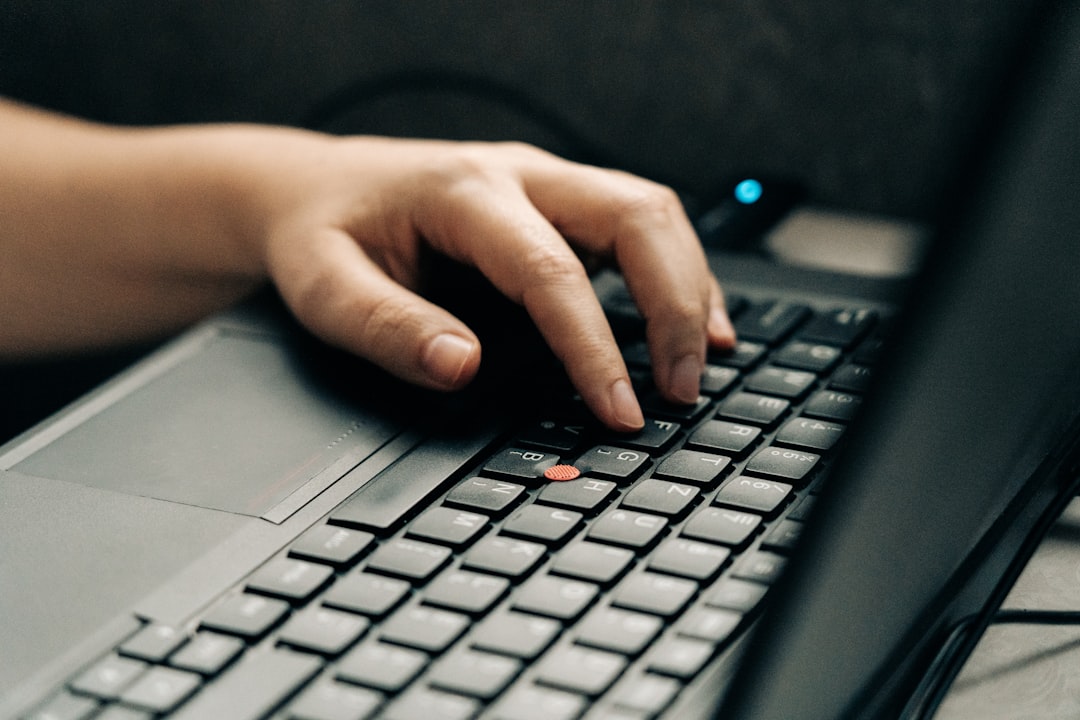
Frequently Asked Questions
-
Q: What is the most effective way to protect my password?
A: Use a password manager to generate and store strong, unique passwords for each account. Never reuse the same password across multiple sites. -
Q: How can I recognize a phishing email?
A: Look for spelling errors, generic greetings like “Dear user,” suspicious links, and urgent messages that prompt immediate action. When in doubt, don’t click anything. -
Q: Are public Wi-Fi networks always unsafe?
A: Not always, but they are more vulnerable. Use a VPN when accessing public Wi-Fi to encrypt your internet traffic and protect sensitive data. -
Q: What steps should I take if I think I’ve been hacked?
A: Immediately change your passwords, enable 2FA, notify the affected services, run a full antivirus scan, and monitor financial or personal data for unauthorized activity. -
Q: Is antivirus software still necessary?
A: Yes. Even with safe browsing habits, antivirus software offers real-time protection against malware, spyware, and other digital threats.
Following these cyber safety rules not only protects personal data but also contributes to building a safer digital community for everyone. Practicing online vigilance is not just wise—it’s essential in today’s interconnected world.


