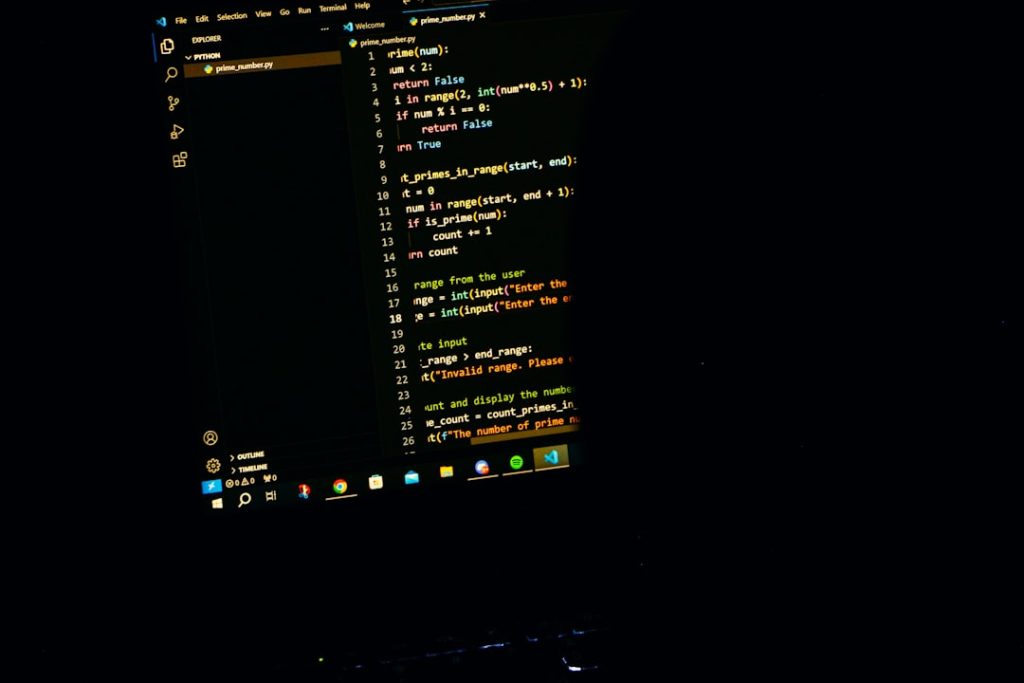In today’s digitally-driven world, your website is one of the most valuable assets of your organization. Whether you’re an enterprise, a small business, or an individual blogger, understanding the importance of proper website maintenance and reliable hosting is essential. These two pillars ensure your site runs smoothly, stays secure, and provides a seamless user experience to your visitors. Neglecting either aspect can lead to poor performance, vulnerability to cyber threats, and potential loss of credibility among your audience.
The Importance of Website Maintenance
Website maintenance refers to the regular process of checking, updating, and improving your site to ensure that it functions optimally. While it’s easy to build a site and let it run, the digital landscape is constantly evolving, and your website must keep up.
Benefits of consistent maintenance include:
- Security: Routine updates to plugins, themes, and core CMS files protect against the latest threats and vulnerabilities.
- Performance: Regular maintenance helps in identifying and resolving slow-loading pages, broken links, and other efficiency issues.
- SEO: Search engines favor websites that are regularly updated, which improves search rankings.
- Functionality: Prevent issues caused by outdated scripts or compatibility problems with newer web technologies.
- User Experience: A timely and clean interface enhances user satisfaction and encourages repeat visits.
At a minimum, website maintenance should be scheduled monthly. However, high-traffic sites or those handling sensitive data may require weekly or even daily updates.
Key Maintenance Tasks
Some of the most crucial maintenance activities include:
- Backup and Recovery: Ensure automated backups are performed regularly and contingency plans are in place for quick data recovery.
- Software Updates: Keep CMS platforms, themes, and plugins up to date.
- Content Review: Remove outdated information, add new posts or pages, and verify that multimedia elements are still functional.
- Broken Link Checks: Use tools to find and fix 404 errors or redirections that hurt user experience.
- Security Scans: Run regular malware scans and audits to detect any suspicious activity.
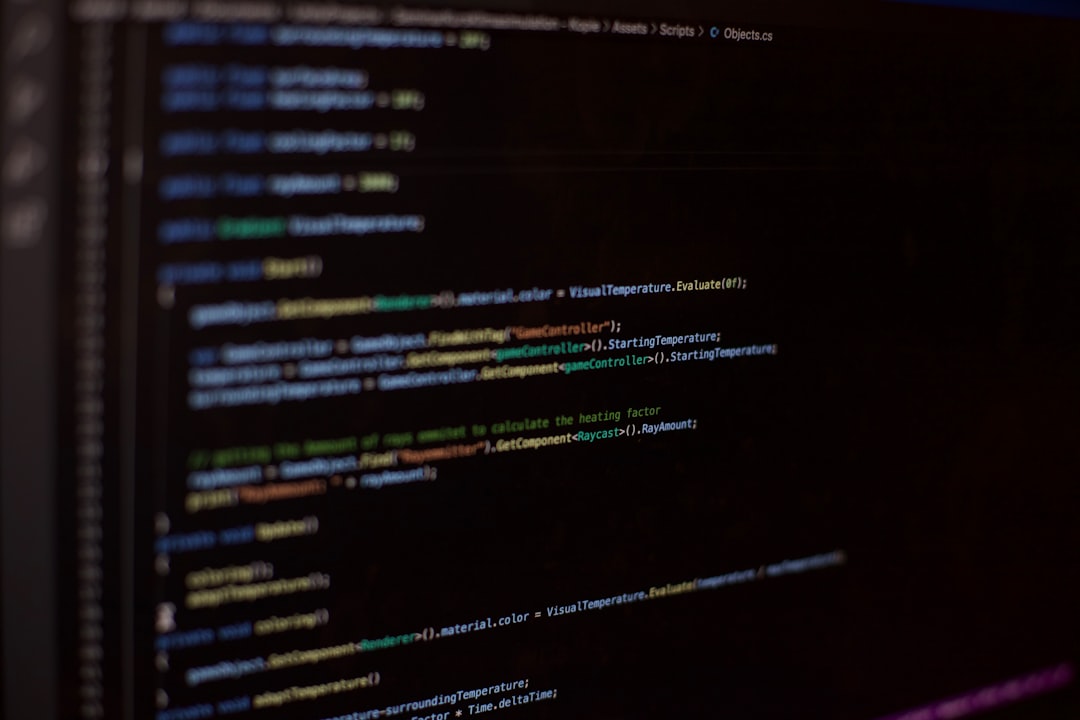
The Role of Reliable Hosting
While maintenance ensures your website functions well, hosting plays an equally vital role in its availability and speed. Website hosting refers to the service that allows your site to be accessible on the internet. Not all hosts are created equal, and your choice of provider can significantly impact your site’s performance and reliability.
What to Look for in a Hosting Provider:
- Uptime Guarantee: Choose a host that offers at least 99.9% uptime to ensure your site is always accessible.
- Scalability: As your site grows, your hosting environment should be able to scale with your needs seamlessly.
- Customer Support: Opt for 24/7 support via multiple channels such as chat, email, and phone.
- Security Features: Look for features like DDoS protection, firewalls, SSL certificates, and threat monitoring.
- Backup Services: An ideal host offers automatic, regular backups with easy restoration options.
Types of Hosting
Understanding your hosting options is crucial, as different types suit different project requirements:
- Shared Hosting: Ideal for small websites. Resources are shared among multiple websites, making it cost-effective but potentially less reliable under high traffic.
- VPS (Virtual Private Server): Offers better performance and more control than shared hosting. Suitable for growing websites.
- Dedicated Hosting: Entire server resources are dedicated to your site. Best for large websites with heavy traffic.
- Cloud Hosting: Highly scalable and reliable, cloud hosting spreads your data and resources across multiple virtual servers.
- Managed Hosting: Especially useful for CMS platforms like WordPress. The provider takes care of updates, security, and backups.
Best Practices for Website Maintenance
To ensure your site remains operational, secure, and efficient, incorporate the following best practices into your maintenance routine:
- Implement Automated Monitoring: Set up monitoring systems to get alerts on downtime, slow-loading issues, and failed updates.
- Update Regularly: Scheduled updates prevent vulnerabilities and incompatibility issues.
- Test Before Going Live: When making major changes, use a staging environment for testing to avoid breaking your live site.
- Review Analytics: Use tools like Google Analytics to track visitor behavior and identify underperforming areas.
- Verify Compatibility: Ensure your site performs well across different browsers and devices.
Document every change and backup before performing updates. This minimizes the risk of data loss and provides a rollback option in case something goes wrong.

Best Practices for Website Hosting
Hosting isn’t just about storage space and bandwidth. Implementing best practices here ensures a reliable and secure online presence.
- Regularly Review Hosting Plan: As your website grows, assess whether your current plan still meets your needs.
- Enable SSL Encryption: An SSL-certified site protects data transmission and boosts Google rankings.
- Use Content Delivery Networks (CDNs): CDNs improve global loading times by serving content from the nearest servers.
- Control Access and Permissions: Limit administrative access and use secure passwords and two-factor authentication (2FA).
- Monitor Resource Usage: Keep an eye on disk space, bandwidth, and server capacity to prevent unexpected outages.
Regular communication with your hosting provider ensures that you’re taking full advantage of services and features available to optimize performance and security.
The Interdependence of Maintenance and Hosting
Reliable hosting can become less effective if website maintenance is neglected, just as thorough maintenance can’t compensate for subpar hosting. The two concepts work hand-in-hand. A well-maintained site on a robust hosting platform will consistently deliver better user experiences, enhance SEO performance, and offer peace of mind from a security standpoint.
For example, installing the latest performance plugin will do little good if your host cannot manage the increase in server load. Likewise, a host’s DDoS protection can act as a crucial line of defense, but only if your website is free from internal vulnerabilities caused by outdated themes or scripts.
Choosing the Right Tools and Services
To efficiently manage your website, leverage reliable tools and platforms. These tools can automate tasks, provide insightful analytics, and ensure that both the hosting and maintenance aspects are handled effectively.
Some recommended tools include:
- For Maintenance: ManageWP, InfiniteWP, Jetpack
- For Monitoring: UptimeRobot, StatusCake, Pingdom
- For Security: Sucuri, Wordfence, Cloudflare
- For Hosting Management: cPanel, Plesk, WHM
Conclusion
The responsibilities of effective website maintenance and hosting are ongoing but immensely rewarding. They are not just technical necessities—they form the backbone of your website’s integrity, user satisfaction, and ultimate success. Business owners and developers alike must view them not as once-off checkboxes but as continuous commitments.
A well-maintained site hosted on a reliable platform indicates professionalism and builds trust—a non-negotiable in today’s competitive digital environment.
Invest in these foundational elements wisely and regularly, and you’ll not only extend the lifespan of your website but also ensure it continues to meet and exceed the expectations of your audience.