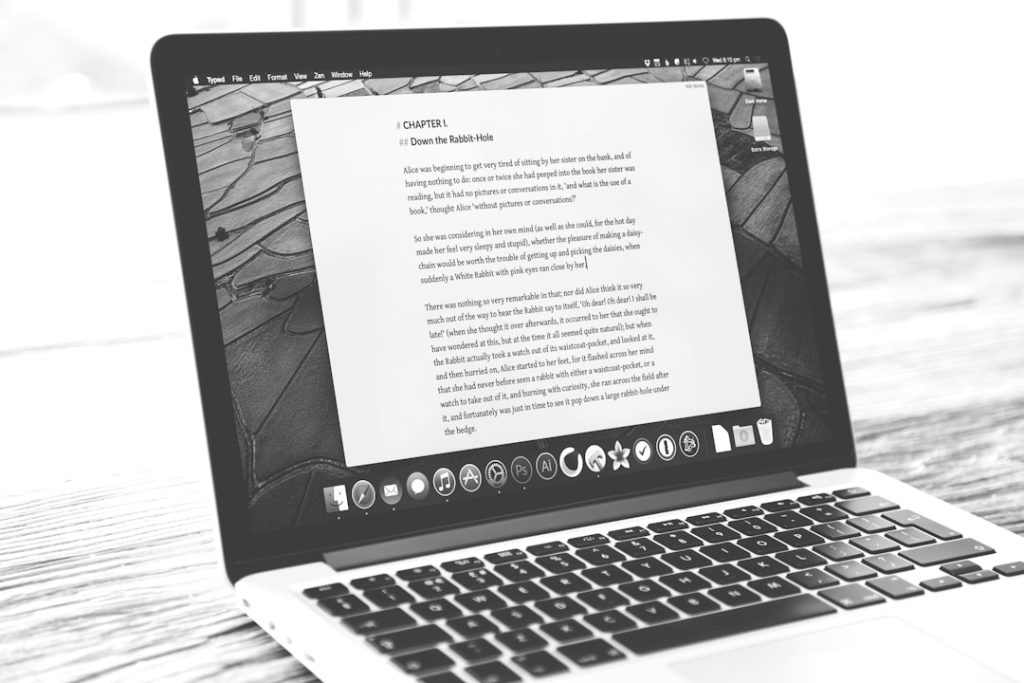Breaking into the creative and tech industries as a designer, developer, or visual artist can be both exciting and overwhelming. With a sea of resources and platforms to choose from, it’s vital for newbies to know where to start. Some platforms shine for their community support, learning potential, and career-building opportunities.
TLDR:
New designers, developers, and creatives have an abundance of platforms to jumpstart their careers. Top favorites include Behance, Dribbble, GitHub, CodePen, and Adobe Creative Cloud. These platforms offer networking, portfolio showcasing, collaboration, and creative exploration. Choosing the right platform depends on individual goals, whether it’s skill-building, job hunting, or community engagement.
1. Behance – The Creative Portfolio Staple
Owned by Adobe, Behance is one of the most recognized platforms for creatives to showcase their work, build a reputation, and attract clients or employers.
Why It’s Great:
- Easy Portfolio Creation: Offers drag-and-drop tools and beautiful layouts to display visuals, animations, and design case studies.
- Global Exposure: Projects can go viral within the Behance community, catching the eyes of recruiters and clients around the world.
- Daily Job Listings: The platform includes curated creative job opportunities that match displayed skills.
Best For: Visual designers, illustrators, photographers, branding professionals, and UI/UX designers.
2. Dribbble – Showcasing Design Smarts
Originally an invite-only platform, Dribbble has evolved into a vibrant space for designers to post snippets of their work and engage with others.
Why It’s Great:
- Design Snippets: Known for short-format design previews that allow creatives to publish unfinished or experimental work.
- Freelance and Full-time Jobs: Its job board is focused entirely on design-centric roles.
- Community Feedback: Receive likes, comments, and shares from a wide creative community.
Best For: UI designers, digital product designers, illustrators, brand strategists.

3. GitHub – Where Developers Collaborate
GitHub is a must for developers seeking to work on code collaboratively, manage version control, and contribute to open-source projects.
Why It’s Great:
- Code Hosting: Seamless version control using Git, along with collaborative tools like pull requests and issues.
- Open-Source Participation: Engage with thousands of global coding initiatives, learn from more experienced developers, and build skills by contributing code.
- GitHub Pages: Free hosting for personal or project landing pages, ideal for portfolio display.
Best For: Web and software developers, backend engineers, and anyone learning to write or manage code.
4. CodePen – Experiment, Build, and Learn
In an increasingly interactive web environment, CodePen helps front-end developers rapidly prototype, test concepts, and learn hands-on by doing.
Why It’s Great:
- Real-Time Feedback: Change HTML, CSS, or JavaScript and instantly see how it behaves in the browser.
- Project Pens & Templates: Build reusable blocks of code or explore what others have developed.
- Community-Driven: Developers often share pens openly, making it a valuable educational resource.
Best For: Front-end developers, responsive designers, coding students, and educators.
5. Adobe Creative Cloud – More Than Just Tools
Adobe Creative Cloud is the industry standard for creatives when it comes to graphic design, photo editing, motion graphics, and more. The suite includes essential tools like Photoshop, Illustrator, XD, and Premiere Pro.
Why It’s Great:
- All-in-One Toolset: Whether you’re editing a photo or prototyping an app, Adobe’s tools handle it all.
- Cloud Sync: Work across devices and save projects online with seamless sync.
- Tutorials Galore: Adobe offers learning contents and tutorials to ease the learning curve.
Best For: Graphic designers, video editors, UX/UI professionals, and animators.
6. Figma – Collaborative Design Reimagined
Figma made waves by introducing real-time design collaboration, becoming a game-changer in the UX/UI and product design world.
Why It’s Great:
- Cross-Platform Access: As a browser-based tool, it works across devices and operating systems.
- Live Team Collaboration: Multiple users can work on the same file at the same time.
- Design Systems & Plugins: Easier management of reusable elements and third-party tool integration.
Best For: UX/UI designers, web and app designers, prototypers, and product teams.
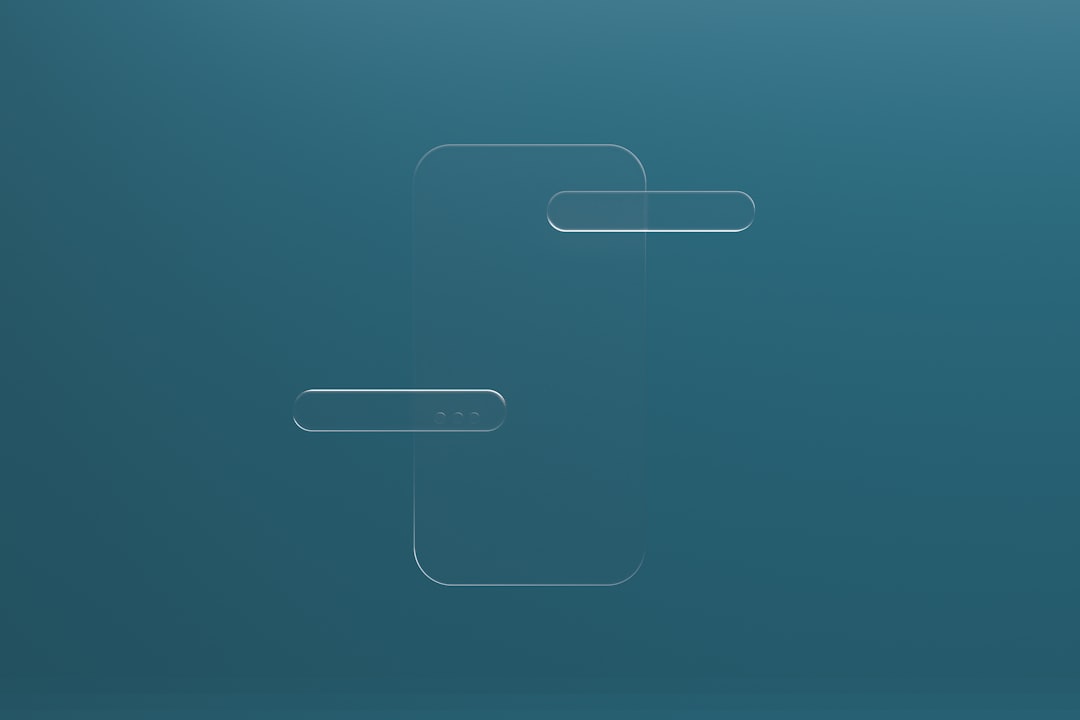
7. Notion – Organizing Ideas and Projects
Not exactly a design or development platform, but it’s widely used by creatives to organize projects, maintain workflows, and brainstorm as teams.
Why It’s Great:
- Custom Workspaces: Build wikis, Kanban boards, and databases tailored to project needs.
- Team Integration: Collaborate in real time and track progress efficiently.
- Content Storage: Keep brainstorming notes, design inspiration, and technical documentation—all in one place.
Best For: Freelancers, content creators, design teams, creative entrepreneurs.
8. Medium & Dev.to – Platforms for Thought Leadership
Blogging can be a powerful way for new creatives and technologists to document their journey, share knowledge, and contextualize their process.
Why It’s Great:
- Personal Branding: Helps showcase unique perspectives and build a voice in the industry.
- Community Interaction: Other users can respond, collaborate, or follow your work.
- Embedded media: Share code samples, visuals, and interactive content easily.
Best For: Developers, UX writers, designers, and mentors looking to give back through content.
Conclusion
Whether you’re designing logos, building web applications, or writing about your journey, there’s a platform tailored for your needs. These tools offer more than just utility; they open doors to learning, networking, and career advancement. By picking the right ones early on, new creatives can set their foundation for long-term growth.
FAQs
-
Q: I’m a beginner designer—should I choose Behance or Dribbble?
A: Behance is better for in-depth projects and portfolios, while Dribbble is ideal for quick snippets and networking. Use both if possible for maximum visibility. -
Q: Can developers use Behance too?
A: While Behance is visually focused, developers working on UI/UX or interactive projects can still benefit by showcasing collaborative works or visual prototypes. -
Q: Is GitHub only for experienced coders?
A: Not at all. Beginners can learn version control, work on open-source projects, and follow other developers to pick up skills. -
Q: What’s the best platform to find design jobs directly?
A: Dribbble and Behance both have robust job boards, but also look at LinkedIn and Upwork depending on whether you’re seeking freelance or full-time work. -
Q: Do I need to pay to use these platforms?
<