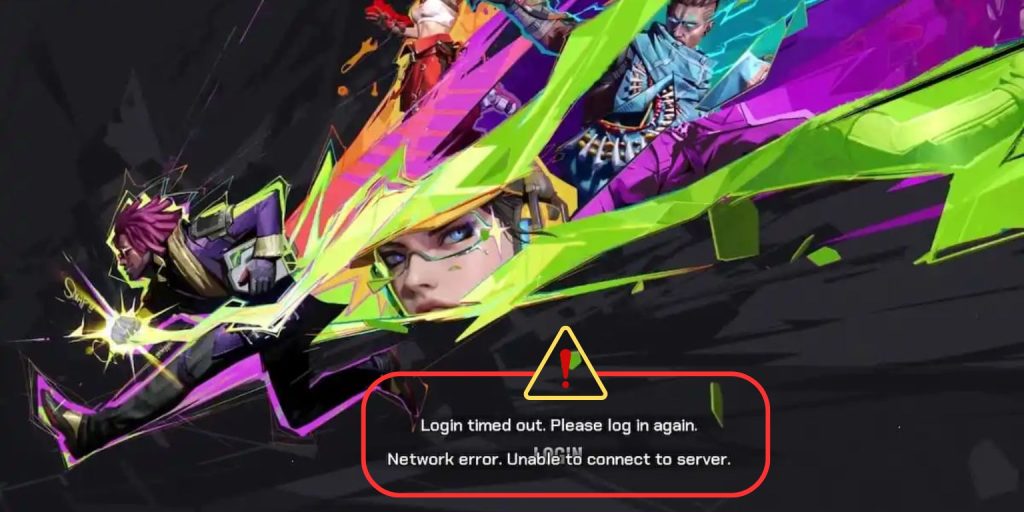OpenGL is a powerful graphics API used extensively in real-time rendering applications such as video games, CAD systems, and simulation environments. Although it offers immense flexibility and performance, its debugging mechanisms can be notoriously opaque. One of the most common error codes developers encounter while working with OpenGL is 1282 (GL_INVALID_OPERATION). Without proper diagnostics, tracking down the root cause of this error can feel like navigating a maze blindfolded.
Fortunately, the KHR_debug extension offers a modern, high-precision approach to OpenGL debugging, allowing developers to capture meaningful runtime diagnostics. This article explores how to effectively use KHR_debug to identify and resolve OpenGL 1282 errors, and integrate real-time validation into your development workflow.
Understanding OpenGL Error Code 1282
Error 1282, labeled as GL_INVALID_OPERATION, is one of the most frequently encountered OpenGL errors. It typically indicates that a function has been called at an inappropriate time or with parameters that are invalid in the current state of the OpenGL context.
This error can arise from a wide variety of issues, including:
- Incorrect use of shaders or shader programs
- Mismatched or incomplete framebuffer objects
- Improper rendering pipeline configurations
- Using functions in an unsupported context (e.g., calling draw commands outside a valid VAO configuration)
The traditional way of debugging OpenGL errors, using glGetError(), is slow, state-destructive, and difficult to scale for complex applications. This is where KHR_debug becomes an invaluable tool.
What Is KHR_debug?
KHR_debug, officially known as GL_KHR_debug, is an OpenGL extension introduced to enhance debugging and error tracing. It allows the graphics driver to issue asynchronous messages that describe errors, performance warnings, deprecated behaviors, or simple debug output.
With KHR_debug, developers can:
- Receive real-time feedback from the GPU driver
- Attach human-readable labels to OpenGL objects
- Insert custom debug messages into the debug stream
- Set up breakpoints for specific error types or objects
This level of granularity is especially useful for tracing down seemingly ambiguous 1282 errors.
Enabling KHR_debug in Your Application
Before using KHR_debug, ensure that your OpenGL context supports it. This feature is available in OpenGL versions 4.3 and later. For earlier versions, check if the extension GL_KHR_debug is present using a function such as glGetStringi(GL_EXTENSIONS, index).
Once support is verified, enable the debug output by setting it in the OpenGL context creation attributes (if using libraries like GLFW or SDL). In core OpenGL, enable debugging like this:
glEnable(GL_DEBUG_OUTPUT);
glEnable(GL_DEBUG_OUTPUT_SYNCHRONOUS); // Optional — ensures messages are delivered immediately
Next, register a callback function to receive debug messages:
void GLAPIENTRY MessageCallback(GLenum source, GLenum type, GLuint id,
GLenum severity, GLsizei length,
const GLchar* message, const void* userParam) {
fprintf(stderr, "GL DEBUG MESSAGE:\nSource: 0x%x\nType: 0x%x\nID: %u\nSeverity: 0x%x\nMessage: %s\n",
source, type, id, severity, message);
}
glDebugMessageCallback(MessageCallback, nullptr);
This function will now receive real-time messages from the OpenGL driver whenever a relevant event occurs — including errors like 1282.
How KHR_debug Helps with GL_INVALID_OPERATION
GL_INVALID_OPERATION errors are notoriously hard to trace because OpenGL is a state machine. An error could be triggered by any previous OpenGL call, and using glGetError() offers no clue which call or context state is responsible.
With KHR_debug, messages usually include detailed explanations such as:
- “Attempted to use glDrawElements with no bound VAO”
- “Program object is not successfully linked”
- “Framebuffer is incomplete when presented for drawing”
These messages point directly to the problem, allowing for immediate corrective action.
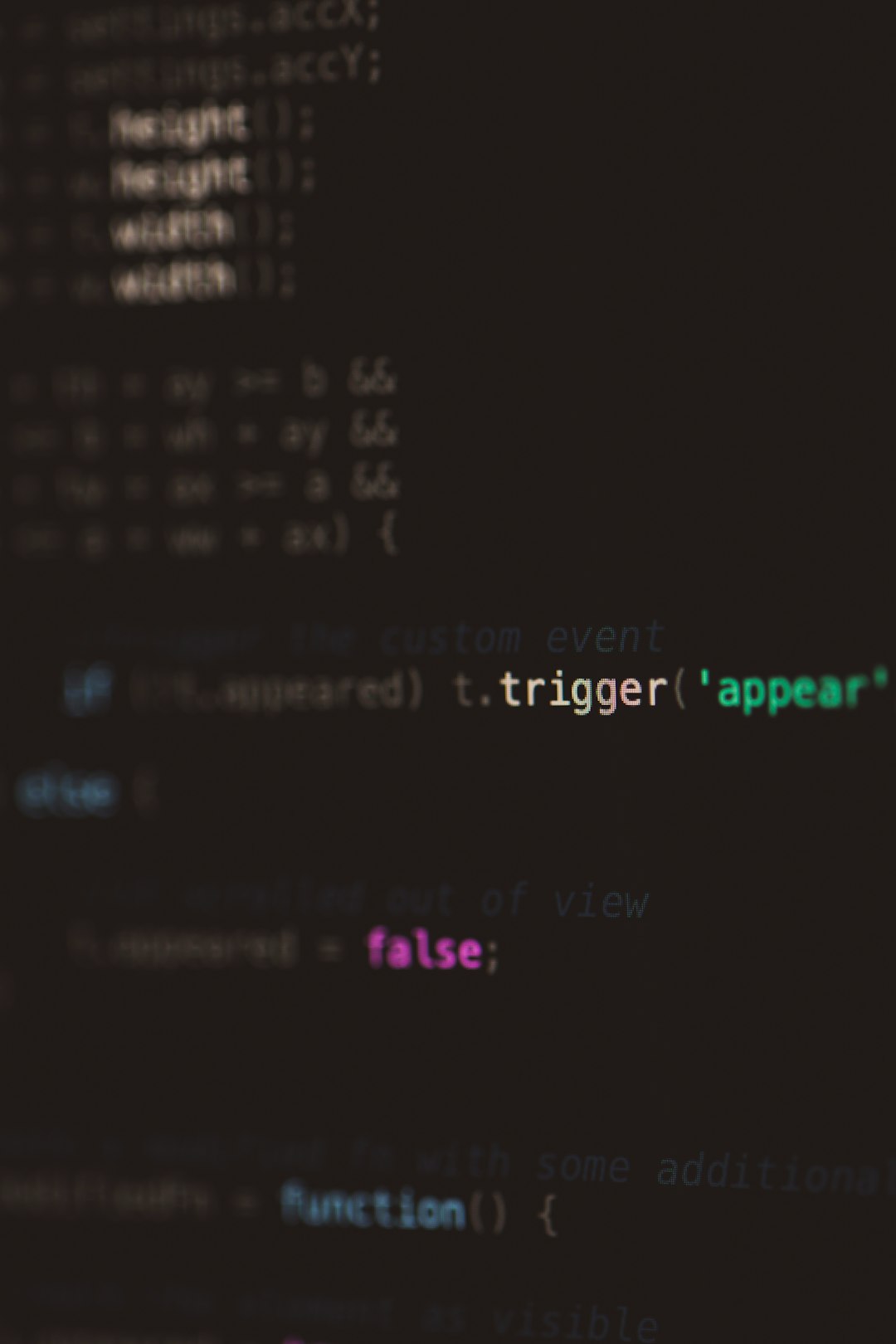
Moreover, you can filter these messages by type or severity to tune your debugging output. For example, during development, you may want to only receive high severity errors:
glDebugMessageControl(GL_DONT_CARE, GL_DONT_CARE, GL_DEBUG_SEVERITY_HIGH,
0, nullptr, GL_TRUE);
This way, non-critical logs won’t clutter your output.
Tagging Objects and Inserting Custom Messages
Another powerful feature of KHR_debug is the ability to name objects and trace their use. You can label buffers, textures, VAOs, and even shaders. This provides meaningful context when a debug message refers to an object.
GLuint myBuffer;
glGenBuffers(1, &myBuffer);
glObjectLabel(GL_BUFFER, myBuffer, -1, "Vertex Buffer A");
Now, if an error occurs related to this buffer, the debug message will include your custom label.
You can also annotate your code manually with debug messages:
glPushDebugGroup(GL_DEBUG_SOURCE_APPLICATION, 1, -1, "Starting geometry pass");
glDebugMessageInsert(GL_DEBUG_SOURCE_APPLICATION, GL_DEBUG_TYPE_MARKER, 0,
GL_DEBUG_SEVERITY_NOTIFICATION, -1, "Loading terrain data");
glPopDebugGroup();
These annotations appear in the debug log and help correlate parts of your code to specific runtime behavior.
Debugging in Real-Time versus Post-Analysis
Although real-time logging is powerful, it can become overwhelming in large projects. That’s why KHR_debug messages can be intercepted and parsed by external tools like:
- RenderDoc – Offers full call stack tracing and state inspection
- NVIDIA Nsight – Provides frame debugging and timeline profiling
- APITrace – Allows recording and replaying OpenGL traces
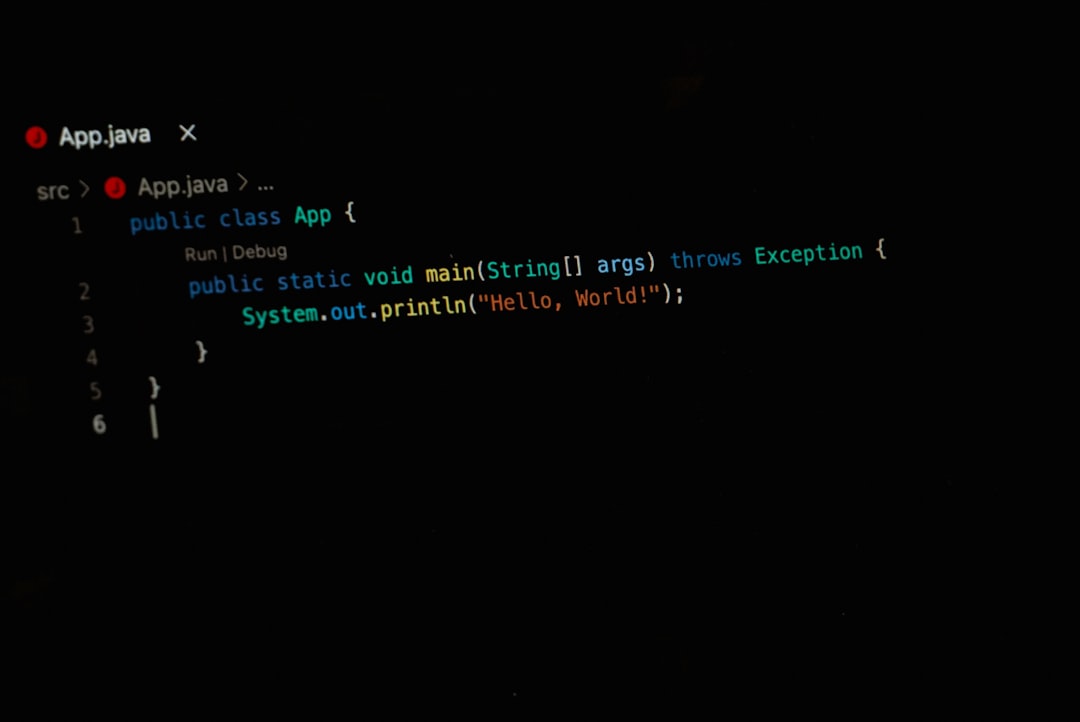
Each of these tools supports inspection of KHR_debug messages, leading to a deeper understanding of runtime issues and rendering pipeline behaviors.
Best Practices for Using KHR_debug
To maximize the benefits of KHR_debug, adhere to the following best practices:
- Always enable debug output in development builds to catch errors early.
- Use object labels consistently to trace issues to their origin.
- Filter messages by severity to control verbosity during intensive debugging.
- Log messages to a persistent file or buffer for review after runtime.
- Combine with external tools for frame-by-frame inspection and performance tuning.
Implementing these strategies ensures that even rare or context-sensitive GL_INVALID_OPERATION errors are reliably caught and diagnosed.
Conclusion
Debugging OpenGL 1282 errors doesn’t have to be an exercise in frustration. By leveraging KHR_debug, developers gain access to a modern, standards-based debug interface that goes far beyond traditional error testing.
Whether you’re creating AAA games or advanced scientific simulations, integrating KHR_debug into your OpenGL workflow marks a significant step toward more reliable, robust rendering pipelines. Its capacity for real-time error tracing, object labeling, and compatibility with leading analysis tools transforms how developers approach GPU debugging today.
So next time your application throws a 1282, don’t panic. Let KHR_debug show you where the real problem lies — in detail, and with clarity.