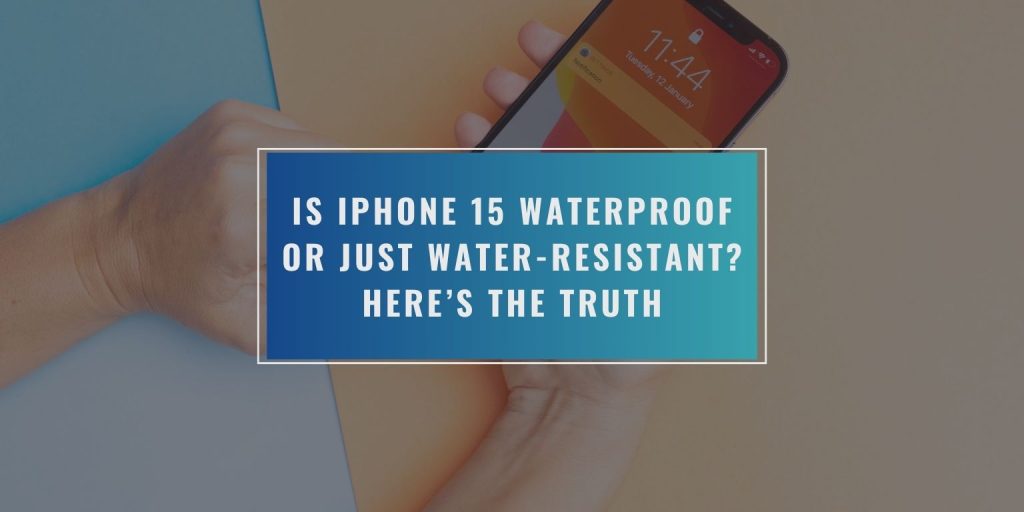Many people who use Apple items ask if the iPhone 15 can handle being around water. You might worry about your phone getting wet. This can happen if you are in the rain, near a swimming pool, or if you spill a drink on it.
This articel looks at an important question about the iPhone 15: Is it waterproof, or is it water-resistant?
What Does “Waterproof” Really Mean?
People sometimes do not understand the word ‘waterproof’ in the right way when talking about electronics. Many electronic items, like phones, cannot stay perfectly safe in water all the time or in every situation.
These items are usually ‘water-resistant.’ This means they can keep out some water for a little while.
Makers check these items with something called the IP rating system. IP means ‘Ingress Protection.’ This system shows how well an item can keep out things like dust and water. If the IP numbers are higher, the item usually keeps things out more effectively. However, no phone that people buy can stay perfectly safe from water harm in every possible way or all situations.
The iPhone 15’s IP68 Number
Apple gives the iPhone 15, iPhone 15 Plus, iPhone 15 Pro, and iPhone 15 Pro Max an IP68 number. This is based on the rules of a guide called IEC 60529. This IP68 number tells us a few things about the phone:
- The first number, 6, means the phone is made to keep out all dust.
- The second number, 8, means the phone is made to resist fresh water when it is put in water up to 6 meters deep. It can stay there for about 30 minutes.
This ability to resist water might seem very good. However, these checks happen in special rooms where everything is carefully managed. Water in everyday places can be different. For example, water in a swimming pool with chlorine, soapy water in a shower, or salty seawater can be harder on the phone. These kinds of water can still cause harm to the phone.
What Apple Says About Water Resistance?
Apple makes it known that iPhone 15 phones can resist water, but they are not made to be completely safe in water. Apple also points out a few important things. First, the ability of the phone to resist water can become less effective as time passes. Second, harm to the phone caused by liquids is not fixed for free under Apple’s usual first warranty. Third, even a little bit of water in the phone’s openings, like the charging spot, can cause problems with how the phone works.
The help pages on Apple’s website say it is best to keep the phone away from liquids as much as possible. They also say to dry the phone if it does get water on it.
Real-Life Water Scenarios: Safe or Risky?
This table shows some everyday water situations. It explains what an iPhone 15 can likely handle and what it likely cannot handle in these cases.
| Situation | Likely Outcome | Reason |
| Light rain | Often Okay | Getting a little wet for a short time is usually fine if the phone is dried fast. |
| Shower | Not Good | Hot steam and soap can get inside and cause problems. |
| Pool water (swimming pool) | Very Unsafe | Pool chemicals and water pushing hard can affect the phone’s water protection. |
| Ocean beach (seawater) | Very Unsafe | Salt in seawater can cause harm to the phone very quickly. |
| Accidental spill (like a drink) | Often Okay | Clean and dry the phone right away. Do not let water stay on or in it. |
| Drop into a sink | Not Good | More water, and maybe soap, means a bigger chance of problems with the phone. |
What Apple Does About Harm From Water
Apple’s usual first plan for fixing new items does not pay for harm from water. However, if you have the AppleCare+ plan, this plan gives help for some types of harm that happen by chance, such as when an item gets wet. A payment is usually needed for this help, even with the AppleCare+ plan. The AppleCare+ plan itself generally helps for two years from the day the item was bought, though this period can sometimes be made longer.
When checking an item for water harm, Apple helpers will look at special little marks inside the phone. These are called Liquid Contact Indicators, or LCIs. These marks show if water has touched parts inside the phone.
If a person does not have AppleCare+ for their phone, they will likely have to pay all the money needed to fix any harm from water.
Signs an iPhone 15 May Have Harm From Water
Even if an iPhone 15 starts up, water might still have caused problems to pieces inside it. Some signs to notice are:
- Sound from the speaker is not clear or is quiet.
- The screen does not react to touch the right way, or it acts like it is being touched when it is not.
- Small water drops or a cloudy look under the glass of the camera.
- Problems with charging the phone, or the phone works slowly.
- The phone gets very warm all of a sudden.
- The LCI, a small mark usually in the SIM card slot, has turned red.
If a person sees any of these signs after the phone got water on it, they should take it to an Apple Store or a place Apple has approved for fixes soon.
Things to Do if an iPhone 15 Gets Water on It
It is important to do things right away. Harm from water can increase if water stays inside the phone for a long time.
- Turn the phone off.
- Take off any case or extra things attached to the phone.
- Use a soft cloth that does not leave bits behind to wipe all outside parts of the phone.
- Do not shake the phone hard or blow air into its openings.
- Leave the phone in a dry place with air moving around it for at least one whole day.
- Do not put the phone in rice. Small bits of rice can get stuck in the phone’s openings.
- Do not try to charge the phone until it is all dry.
If there are still worries, take the phone to Apple Support so they can check it.
Ways to Keep an iPhone Safer From Water Harm
These are some easy things to do to lower the chance of water harm:
- When near swimming pools or at the beach, keep the phone in a special bag that water cannot get into.
- Try not to charge the phone in places where the air is very damp or full of moisture.
- Keep the phone away from hot steam, like the steam in bathrooms.
- Do not try to see how much water the phone can take, even if it has an IP68 number. Fixing it can cost a lot.
- If water splashes on the phone, wipe it with a soft cloth.
It is good to always handle the phone carefully, as if it could break easily, even when Apple says it can resist some water.
Final Answer: iPhone 15 and Water
The iPhone 15 is made to resist water, but it is not made to be completely safe in all water situations. It can usually handle small amounts of water getting on it, like from light rain or if a drink spills on it quickly. However, it is not made for going swimming, being in the shower, or staying in water for a long time. The IP68 number from Apple means the phone showed it could resist some water in special test settings. But using the phone in everyday places can bring more chances of water harm.
If you are going to be near water with your iPhone 15, it is a good idea to be careful. You can think about using something to keep it dry, like a special bag. Try to keep the phone away from places where it can easily get very wet. Also, do not count on its ability to resist water to keep it safe all the time.
If something happened with your iPhone and water, you can write about it in the comments. This might give useful information to other people. You could also pass this information to a person who is thinking of getting an iPhone 15. This information could help them prevent a costly fix later on.