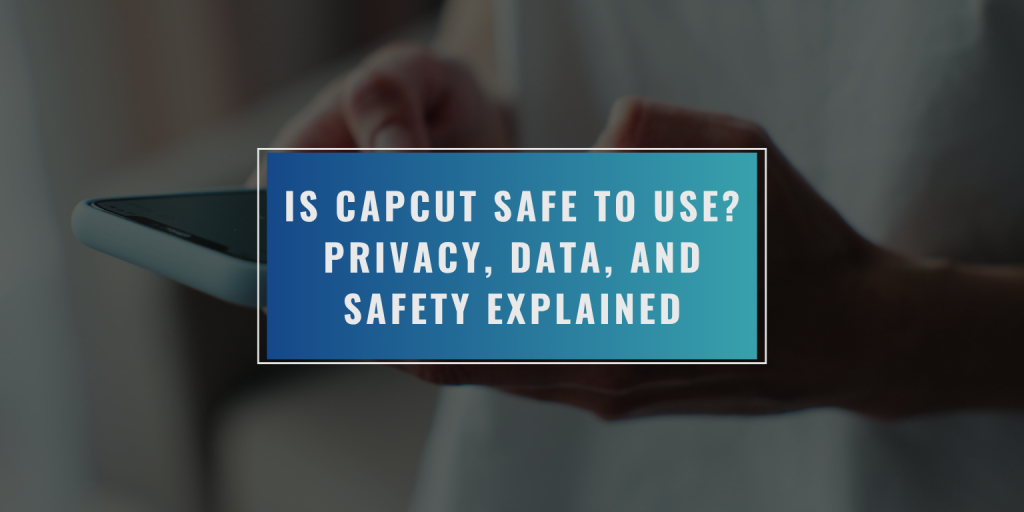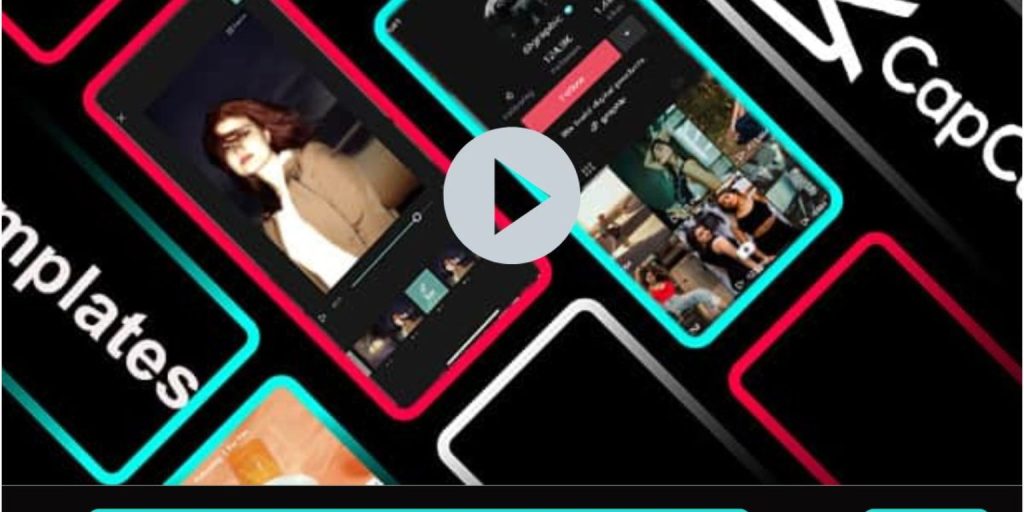CapCut is one of the most popular video editing apps in the world, used by millions of TikTok creators and social media users. It’s known for its easy tools, effects, and filters that make short videos look professional. But since it’s owned by ByteDance, the same company that owns TikTok, many people ask one big question: Is CapCut safe?
This article explains how safe CapCut really is, what data it collects, how it uses that data, and what steps you can take to protect your privacy while editing videos.
What Is CapCut and Who Owns It?
CapCut is a free video editing app developed by ByteDance, available on both Android and iOS devices. It lets users trim clips, add filters, captions, and sound effects, and directly share videos to TikTok or other platforms.
While CapCut started as a simple mobile editor, it’s now used by influencers, brands, and everyday users because of its advanced AI editing tools and built-in TikTok templates. However, its connection to ByteDance has raised privacy concerns among some users, especially those cautious about data handling. Why People Question CapCut’s Safety
The main reason people worry about CapCut’s safety is its link to TikTok and ByteDance, which have faced global scrutiny over data privacy.
Other common concerns include:
- The app requesting access to your camera, microphone, and storage.
- How it handles personal and usage data.
- Its connection with TikTok for video sharing and templates.
- Its use of AI-based effects that process uploaded images or clips.
While these are valid concerns, they’re also common across most video editing and social apps today.
What Data Does CapCut Collect?
CapCut’s privacy policy clearly lists what kind of information it collects and why. According to the company, the app gathers data to improve its features, fix bugs, and provide better user experience.
Data CapCut may collect includes:
- Device and app info (model, operating system, crash logs).
- Location data (approximate, not precise).
- Media content you upload or edit.
- Account details, if you log in with TikTok or other social platforms.
CapCut states that this data is used for app analytics, performance improvement, and personalized recommendations, not for selling user information.
Is CapCut Linked to TikTok?
Yes, CapCut is owned by ByteDance, the same parent company as TikTok. However, it’s a separate app with its own servers, data systems, and privacy policy.
You don’t need a TikTok account to use CapCut, and your CapCut data is not automatically shared with TikTok unless you choose to link the two. The apps are designed to work smoothly together, but users can keep them completely separate if they prefer.
App Permissions and Privacy Concerns
Like most media apps, CapCut requests permissions to function properly. These include:
- Camera and microphone access for recording video and audio.
- Storage access to save and edit files.
- Optional location access for analytics or localized effects.
If you’re uncomfortable granting these, you can limit permissions in your device settings. CapCut will still work, but some features might be restricted. Always review permissions during installation to make sure you’re sharing only what’s necessary.
Is CapCut Safe for Kids and Teens?
CapCut is rated for users 13 years and older on most app stores. It’s generally safe for teens, but not recommended for unsupervised children.
Parents should monitor how kids use the app, especially if they share edited videos on TikTok or other social media. Encourage privacy-first habits such as:
- Avoid sharing personal details in videos.
- Use the app’s offline editing features.
- Review permissions before uploading.
CapCut doesn’t contain harmful content by default, but it connects easily to platforms where children can interact with others, so guidance is important.
How to Use CapCut Safely
CapCut is safe for most users when used responsibly. Here are some easy safety steps:
- Download the app only from official sources like Google Play or Apple’s App Store.
- Update regularly to fix bugs and security issues.
- Don’t upload private or sensitive videos.
- Check what permissions you’ve granted under phone settings.
- Avoid linking multiple accounts if you’re concerned about privacy.
- Read CapCut’s privacy policy for updates on data practices.
These steps help minimize data exposure and keep your account secure.
How CapCut Compares to Other Editing Apps
When compared to similar free editors, CapCut’s safety level is about the same.
| App | Developer | Data Collection | Age Rating | Safety Level |
|---|---|---|---|---|
| CapCut | ByteDance | Moderate (usage & media data) | 13+ | Safe if permissions managed |
| InShot | InShot Inc. | Analytics & usage data | 12+ | Safe |
| VN Editor | Ubiquiti Labs | Minimal analytics | 12+ | Safe |
| Canva Video | Canva Pty Ltd | Marketing & usage data | 12+ | Safe |
All of these apps collect some device and usage data. CapCut’s privacy system is similar to most in its category.
Conclusion
So, is CapCut safe? Yes, for most users, CapCut is safe when used properly. It doesn’t appear to pose unusual risks compared to other free editing apps.
Because CapCut is owned by ByteDance, it shares some technology with TikTok, but your data isn’t shared between the two unless you connect them. By reviewing your permissions, avoiding sensitive uploads, and downloading from official stores, you can use CapCut securely without worrying about privacy issues.
Used responsibly, CapCut is a reliable and fun app for creating high-quality videos.