Leaving a review on Airbnb plays a crucial role in helping future guests make informed decisions and aiding hosts in improving their services. Whether it’s a stunning countryside retreat, a compact city apartment, or a quirky treehouse stay, every experience offers valuable insights. Writing and submitting a thoughtful, honest review ensures transparency within the Airbnb community and strengthens trust across all parties involved. Learning how to share that feedback effectively through the Airbnb app or website is not just helpful—it’s a responsibility every guest and host should take seriously.
Understanding the Importance of Reviews
Reviews do more than just rate a property. They offer detailed impressions of stays, highlight strengths, flag areas for improvement, and foster a sense of shared community governance. Guests rely on honest reviews to choose the most suitable accommodations for their preferences, while hosts use them to fine-tune their hospitality offerings. Every review contributes to Airbnb’s reputation system, which underpins the platform’s credibility.
When Can You Leave a Review?
The review system becomes available once a reservation is completed. Airbnb allows both guests and hosts to submit reviews within 14 days after a booking ends. Both reviews remain hidden until either both parties have posted their reviews or the 14-day window expires—whichever comes first. This approach ensures unbiased reviewing, as neither side can adjust their comments based on the other’s assessment.
How to Write a Review on the Airbnb App
Writing a review on the mobile app is seamless and intuitive. Follow these steps:
- Open the Airbnb app on your smartphone.
- Tap on the Profile icon located at the bottom or top right corner.
- Select Trips to see your current and past bookings.
- Find the past trip you’d like to review and tap on it.
- Look for a prompt or button that says Leave a review.
- Fill in the relevant sections:
- Overall experience
- Cleanliness, Communication, Check-in, Accuracy, Location, Value (Rate each)
- Public Review – share your stay experience for future guests
- Private Feedback – comments visible only to Airbnb and the host
- Submit the review once completed.

How to Write a Review on the Airbnb Website
If you’re on a desktop or laptop, the process is just as simple:
- Visit Airbnb.com and log into your account.
- Click your profile picture in the top-right corner and select Trips.
- Choose the completed trip you wish to review.
- Click the Leave a Review button.
- As with the mobile app, provide feedback through:
- Star Ratings
- Written Public Review
- Private Notes to the Host or Airbnb
- Click Submit to finalize the review.
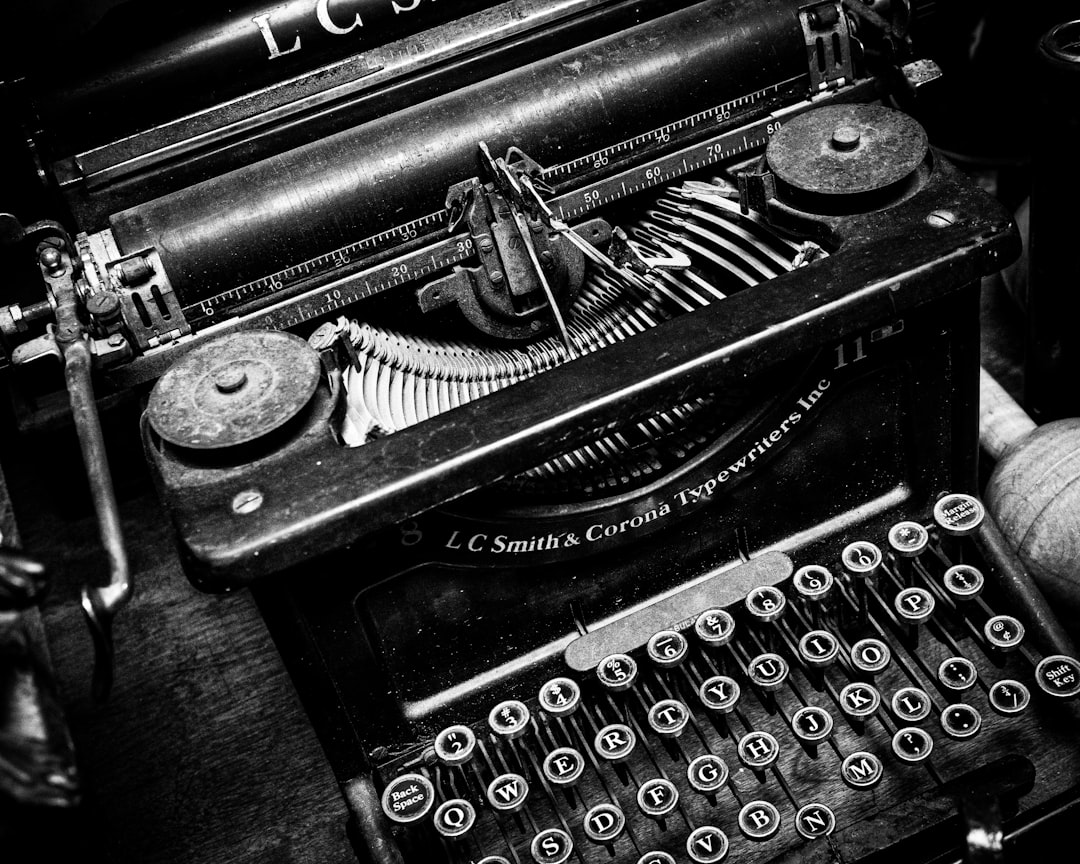
Tips for Writing a Helpful Review
Leaving a thorough and constructive review involves more than giving stars and a few sentences. Here are some expert tips to craft meaningful feedback:
- Be honest and factual: Avoid exaggerations. Provide an accurate description of your experience.
- Mention specific highlights: Whether it’s a cozy bed, great water pressure, or a warm welcome, specifics help readers gauge the value.
- Note any issues tactfully: If something wasn’t right, express it earnestly without being aggressive. Hosts often appreciate constructive criticism.
- Keep it professional: Avoid profanity or overly emotional language.
- Think like a future guest: Share the kinds of details you’d want to know before booking.
How Hosts Can Leave Reviews for Guests
Hosts are also encouraged to review guests. This ensures the platform remains equally accountable for hosts and travelers. Hosts will receive prompts to write a review once a guest checks out, accessible through either the app or website. Providing insights into a guest’s communication, rule-following, and cleanliness is just as valuable for fellow hosts.
Can You Edit a Review After Submitting It?
Once a review is submitted, it cannot be edited. This is to preserve the integrity of honest first impressions. Make sure to proofread and reconsider your words before posting. If an error is made or if rules are broken (such as listing personal data or offensive content), you can report the review to Airbnb for moderation.
Why You Might Not See the Review Immediately
Airbnb keeps both host and guest reviews private until both parties submit them or the 14-day option period ends. After that, the reviews are published simultaneously—even if only one party responded. This policy prevents retaliatory or reactionary reviews and keeps both sides honest.
Utilizing Reviews for Your Future Bookings
If you’re a frequent Airbnb traveler, take a moment to read through guest reviews thoroughly. They form the most insightful resource for determining a home’s accuracy against its listing, host reliability, cleanliness standards, and issues that may not be obvious from pictures or descriptions.

Final Thoughts
Writing and submitting a review on Airbnb is a small gesture that carries significant weight. It not only validates positive experiences but also sheds light on opportunities for hosts and guests to improve. Whether enjoying a perfect coastal getaway or navigating an imperfect stay, transparency goes a long way in cultivating a respectful and trustworthy Airbnb environment.
Frequently Asked Questions (FAQs)
-
Q: Can I write a review after the 14-day window?
A: No, once the 14-day review period ends, the opportunity to write a review is lost. -
Q: What if my host didn’t review me?
A: Your review will become public after 14 days, even if your host chooses not to leave a review. -
Q: Are reviews anonymous?
A: No, both parties can see who left what review once they are published. -
Q: Can Airbnb remove a review?
A: Airbnb can remove reviews that violate its content policy—such as those with offensive, discriminatory, or private content. -
Q: What should I include in my private feedback?
A: Anything you feel the host should know that you prefer not to disclose publicly—like tips for improvement or sensitive details.


