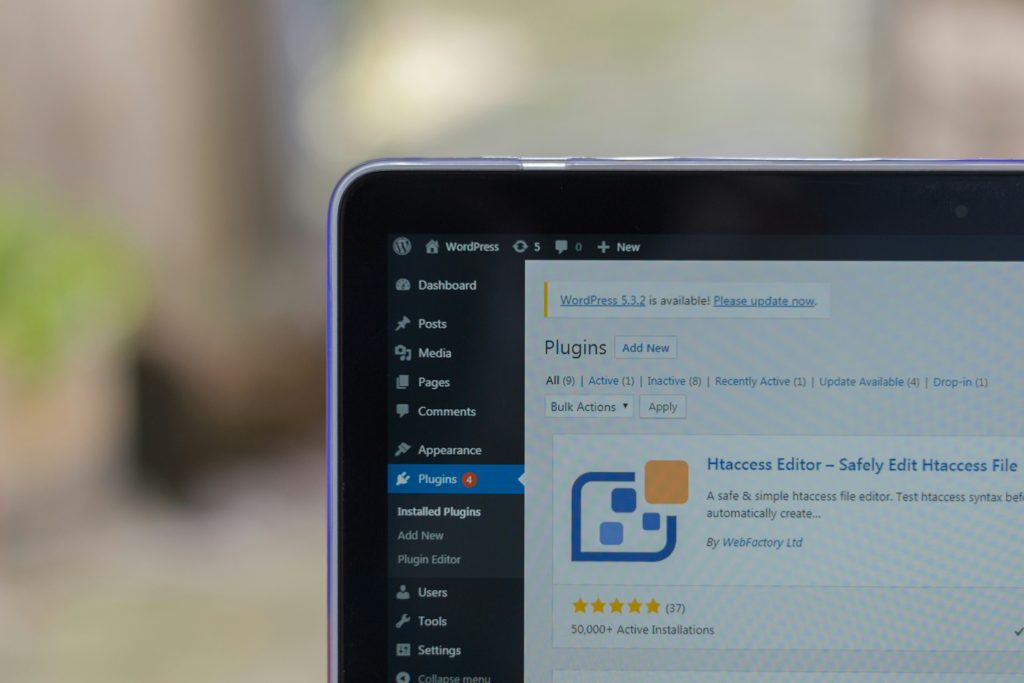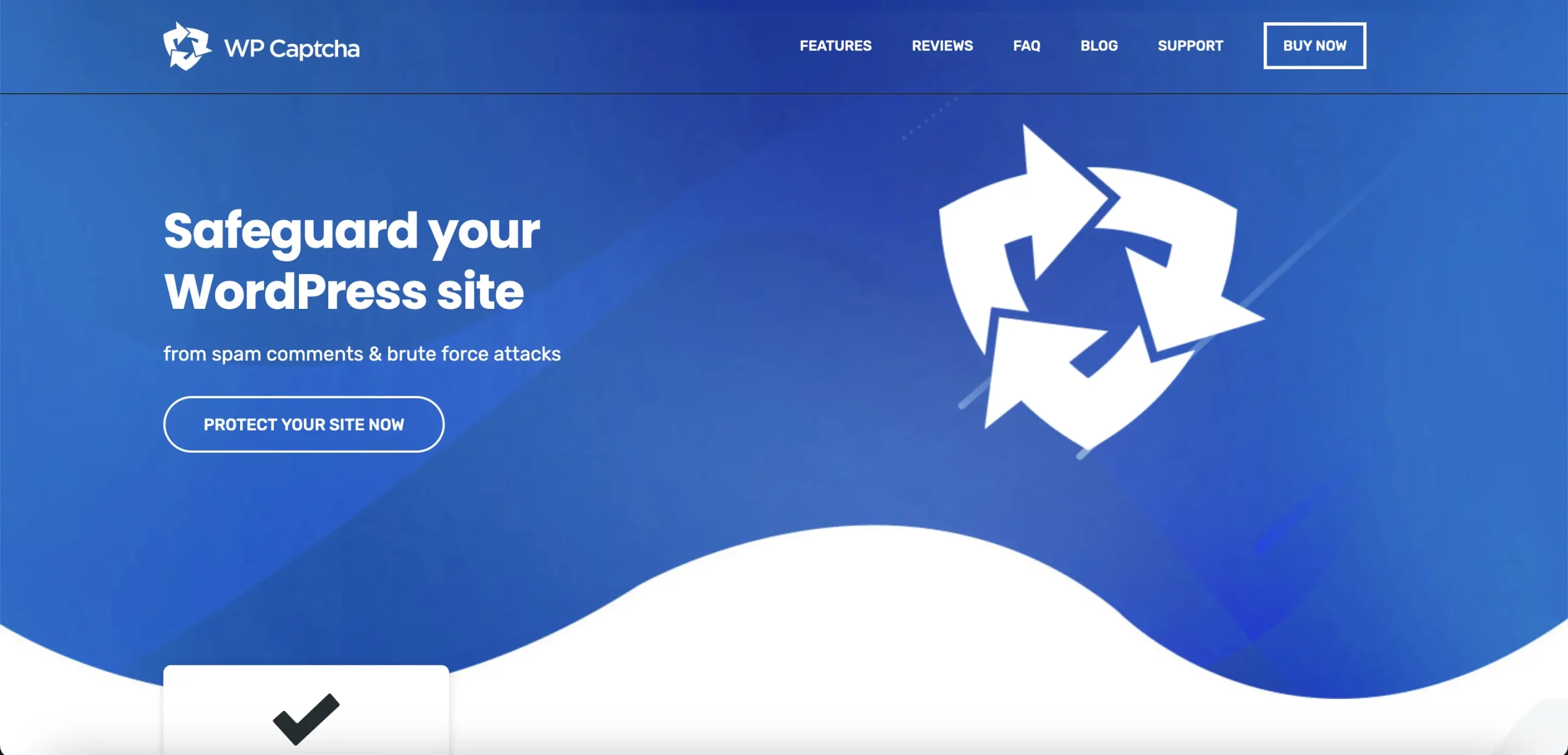Website speed is more important than ever in 2025. Users expect lightning-fast load times, and search engines reward sites that deliver. If your WordPress website is slow, you’re losing traffic, conversions, and SEO rankings. Luckily, speeding it up isn’t rocket science — it just takes the right tools and strategies.
Why Site Speed Matters
-
User experience – Slow websites frustrate visitors and increase bounce rates.
-
SEO performance – Google includes page speed in its ranking algorithm.
-
Conversion rates – Faster pages convert better, whether you’re selling products or collecting leads.
Let’s break down what you can do right now to make your site fly.
1. Choose a Fast Hosting Provider
Your host is the foundation. Shared hosting might save money, but it often leads to slowdowns. In 2025, opt for managed WordPress hosting with built-in performance features like server-side caching, CDN integration, and SSD storage.
2. Install a Caching Plugin
A caching plugin is non-negotiable. It stores static versions of your pages, reducing server load. Plugins like WP Rocket and LiteSpeed Cache dominate the performance space with advanced options like preload caching, mobile caching, and automatic database optimization.
3. Optimize Images Automatically
Images often take up the most bandwidth. Use modern image formats like WebP, and automate compression with tools like:
-
ShortPixel
-
Imagify
-
Smush
Set up lazy loading so images only load when users scroll to them.
4. Use a Content Delivery Network (CDN)
A CDN stores your site’s content on multiple servers worldwide. When a visitor accesses your site, the CDN delivers content from the nearest server, speeding up the experience.
Top CDNs in 2025 include:
-
Cloudflare
-
Bunny.net
-
KeyCDN
Many caching plugins integrate directly with CDNs for seamless setup.
5. Minimize CSS, JavaScript & HTML
Every line of code affects load time. Use minification to shrink your CSS, JS, and HTML files. Most performance plugins offer one-click minification options.
Advanced users can defer unused JavaScript or load scripts asynchronously to boost speed.
6. Keep Plugins & Themes Lightweight
It’s tempting to install tons of plugins, but each one adds weight. Stick to lightweight themes and essential plugins only. Choose tools that are regularly updated and well-coded.
For example, WP Captcha protects your forms and login pages from bots and spam, while being extremely lightweight — perfect for performance-conscious site owners.
7. Avoid Redirect Chains
Redirects slow things down. If you must use them, ensure you don’t create redirect chains (one URL leading to another, and another). Tools like Screaming Frog or SEO plugins can help detect and fix these issues.
8. Clean Up Your Database
Over time, WordPress databases get bloated with old revisions, spam comments, and transient options. Use plugins like WP-Optimize or Advanced Database Cleaner to trim the fat and speed up queries.
9. Disable Unused Features
Disable emojis, embeds, and XML-RPC if you’re not using them. These small changes can shave precious milliseconds off your load time.
10. Monitor Your Speed Regularly
Use tools like:
-
PageSpeed Insights
-
GTmetrix
-
WebPageTest
Track improvements, catch regressions, and stay informed about your site’s performance over time.
Bonus: Security Also Impacts Speed
DDoS attacks and spam traffic slow down your site. Using a security plugin like WP Captcha prevents brute-force login attempts and form spam that can clog server resources.
Final Word
Site speed can make or break your online presence in 2025. With a few smart moves — from hosting to caching, image optimization to plugin selection — you can drastically improve your WordPress site’s performance. Start with the essentials, stay lean, and keep testing.
Your visitors (and your Google rankings) will thank you.