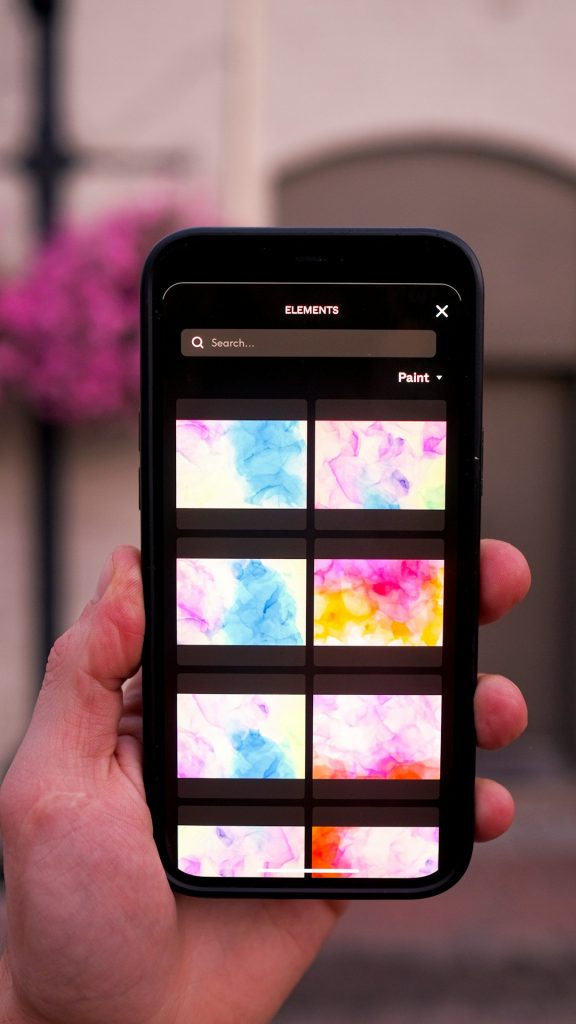Instagram is one of the most popular social media platforms today. Whether you’re a content creator, business owner, or just someone who loves sharing moments, your Instagram profile is your digital identity. Sometimes, you want others to find you easily. Sending them your Instagram profile link is the simplest way to do that!
In this fun and simple guide, we’ll walk you through exactly how to find and share your Instagram profile link step-by-step. No techy talk. Just easy steps anyone can follow!
Why Share Your Instagram Profile Link?
Before we dive into the how, let’s talk about the why. Sharing your Instagram profile link lets people:
- Follow you with just one tap
- See your photos and videos instantly
- Discover your personal brand or business
- Connect without searching your username
Ready? Let’s go!
Step 1: Know Your Instagram Handle
Your Instagram handle is your username. It’s the name that starts with @, like @coolcat43 or @sunnytravels.
It’s also what shows up in your profile URL. For example, if your handle is @sunnytravels, then your profile link is:
https://www.instagram.com/sunnytravels
So basically:
Your Profile Link = https://www.instagram.com + your handle
Step 2: Find Your Profile Link
Here’s how to find your profile link if you’re using:
1. On the Instagram App
- Open the Instagram app
- Tap on your profile picture in the bottom right corner
- Look at the top—the username shown is your handle
Now that you know your handle, just add it to https://www.instagram.com/
For example: https://www.instagram.com/coolcat43
2. On the Instagram Website
- Go to instagram.com and log in
- Click your profile picture in the top right
- Select “Profile”
- The URL in the address bar is your profile link
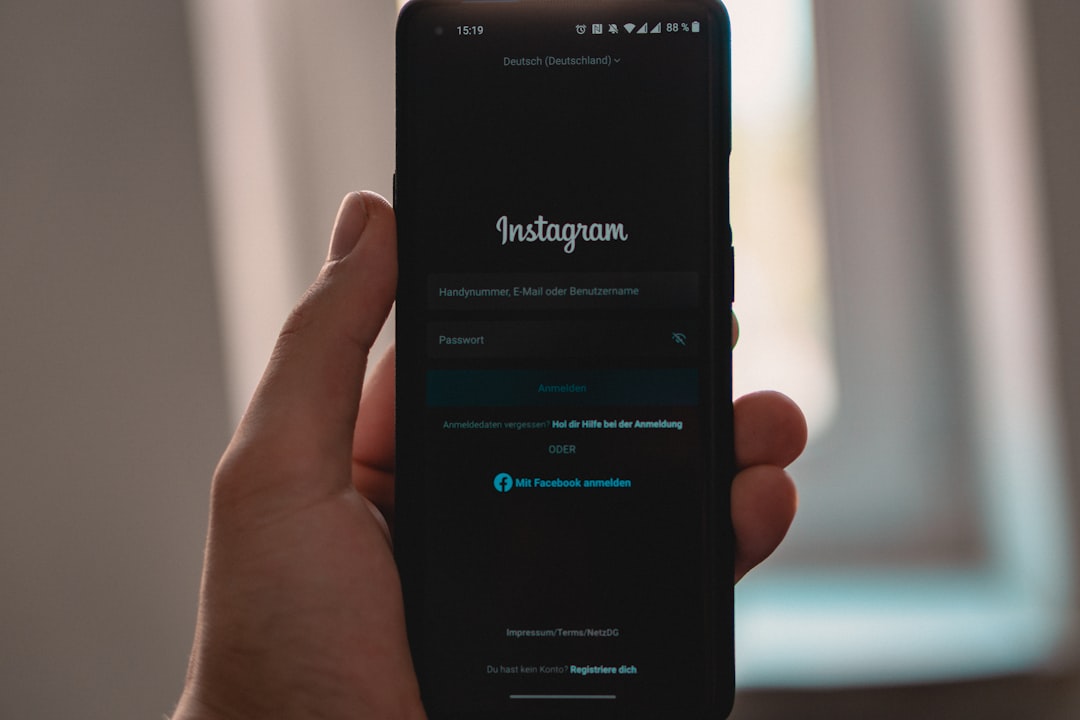
Step 3: Copy Your Profile Link
Once you have your profile link, it’s time to copy it! Here’s how:
On Mobile Browser
- Tap the URL at the top
- Press and hold until you see copy options
- Tap “Copy”
On Computer
- Highlight the link in your browser
- Right-click and select “Copy”
Nice job! You’ve now copied your Instagram profile link. It’s like holding a golden key to your Insta-world!
Step 4: Share Your Link
Now for the fun part—share it! Here are some cool ways to do it:
1. Share on WhatsApp
- Open a chat
- Paste your link
- Hit send!
2. Post in Your Bio (On Other Social Media)
Twitter, TikTok, Facebook—add your Instagram link to your bio or About section. Here’s how on TikTok:
- Go to Edit Profile > Website
- Paste your Instagram link
- Save it. Boom!
3. Send in an Email
- Open your email app
- Start a new email
- Paste the link
- Write something like “Let’s connect on Instagram!”
- Send
4. Use It in a QR Code
Feeling fancy? Make a QR code from your profile link and print it on business cards, posters, or stickers!

Bonus Tip: Instagram Nametag
Instagram also gives you a feature called a Nametag. It’s like a scannable invitation to your profile.
Here’s how to find and share it:
- Open the Instagram app
- Go to your profile
- Tap the three lines (menu) in the top right
- Select “QR Code” or “Nametag”
- Show it to someone to scan with their camera
They’ll be taken straight to your profile. Like magic!
Oh No! What If You Changed Your Username?
If you update your Instagram handle, your profile link changes too!
Let’s say your old handle was @ilovecats and you changed it to @catqueen.
Your new profile link would be:
https://www.instagram.com/catqueen
So don’t forget to update your link wherever you previously shared it!
How to Create a Clickable Instagram Link
If you’re adding your link to a website or email, make it clickable like this:
<a href="https://www.instagram.com/yourusername">Follow me on Instagram!</a>
This lets people click and instantly open your profile. So easy!
Best Places to Paste Your Instagram Link
- Your email signature
- On your blog or portfolio site
- In bio sections of Twitter, TikTok, and LinkedIn
- In YouTube video descriptions
- Inside your digital business card
Basically, wherever people might look for you—drop that link!
Final Thoughts
Sharing your Instagram profile is a great way to stay connected and grow your audience. Whether you’re a fashion influencer, pet lover, or just posting memories, your profile link helps people find you faster.
Remember:
- Your link is just https://www.instagram.com/yourusername
- You can copy it manually or from your browser
- Share it via messages, bios, emails, or a QR code
- Keep it updated if you ever change your handle!
So go ahead—start spreading the Insta-love! 📸