Accessing university resources remotely has become a necessity for modern students and faculty. At Georgia State University (GSU), the IT department provides a secure Virtual Private Network (VPN) to ensure safe and encrypted access to campus content from offsite locations. In 2025, the GSU VPN has been enhanced with new features for improved usability, performance, and compatibility with modern devices and operating systems. This article outlines how to set up and use the GSU VPN to protect your data and stay connected wherever you are.
What is the GSU VPN?
The Georgia State University VPN is a secure connection method that creates an encrypted tunnel between your device and the university network. This service protects your data while granting you access to campus-only resources such as:
- Library databases and research materials
- Department-specific portals
- Office of Information Systems tools
- Remote desktop access
Whether you’re studying abroad, working from home, or using public Wi-Fi, the VPN makes sure your data is secured and your connection is authenticated.
How to Set Up GSU VPN in 2025
The university utilizes the GlobalProtect VPN client by Palo Alto Networks. Configuration is straightforward across major devices. Follow the steps below based on your operating system:
For Windows and macOS:
- Visit the Technology Services page and navigate to the VPN section.
- Download the GlobalProtect client compatible with your OS.
- Install the client using the default installation options.
- Launch GlobalProtect and enter the portal address: vpn.gsu.edu.
- Use your campus ID and password for login. Duo two-factor authentication will verify your identity.
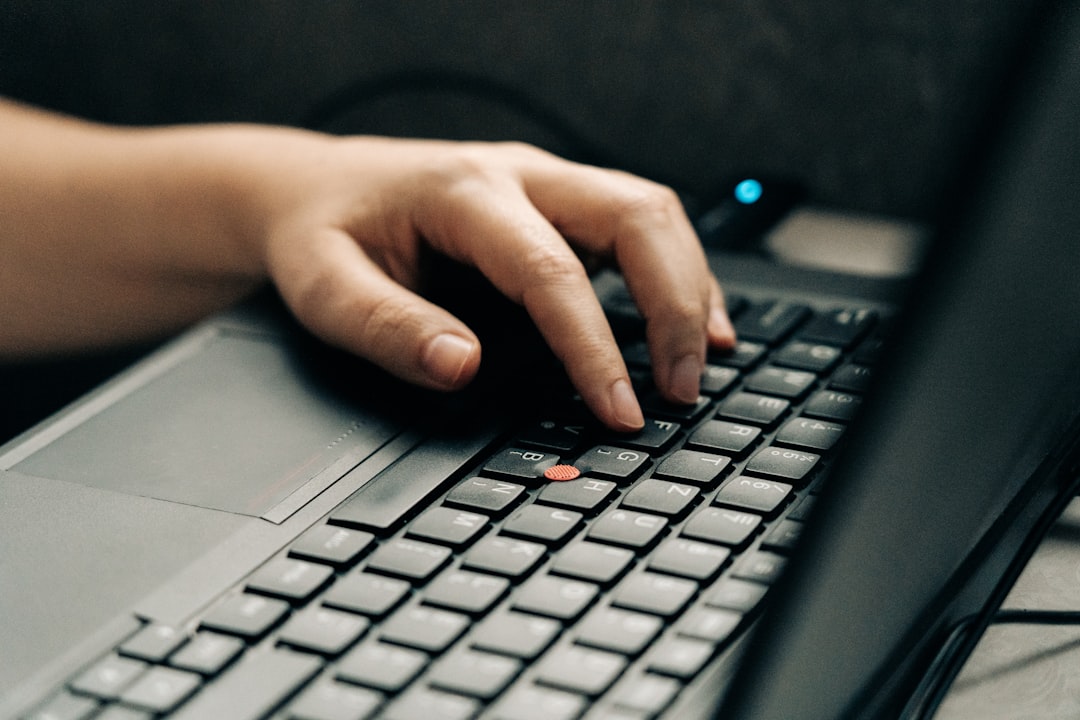
For iOS and Android:
- Download the GlobalProtect mobile app from the App Store or Google Play Store.
- Open the app and enter the portal address: vpn.gsu.edu.
- Log in with your campus credentials and complete Duo verification.
Linux Users:
GSU provides specific CLI installation instructions for Linux distributions. Visit the university’s VPN help page or contact IT support for step-by-step assistance.
Using the VPN for Secure Access
Once connected, the VPN runs in the background, encrypting all traffic between your device and university servers. Here’s how you ensure you’re getting the most out of your VPN connection:
- Check VPN Status: Make sure the GlobalProtect icon indicates an active connection before accessing secure sites like the GSU Library.
- Keep It Updated: Ensure that the GlobalProtect client software is regularly updated for performance and compatibility improvements.
- Log Out When Not Needed: Disconnecting when the VPN is not in use saves bandwidth and helps university systems remain secure.

Troubleshooting Common VPN Issues
While the system is stable, occasional errors can occur. Here are some common issues and their quick fixes:
- Issue: VPN will not connect.
Solution: Verify you have internet access, then restart the app and attempt login again. - Issue: Duo authentication is not triggered.
Solution: Make sure Duo Mobile is installed and notifications are enabled on your mobile device. - Issue: Can’t access a specific service.
Solution: Ensure the service you’re trying to reach is campus-restricted and available through the VPN.
FAQ
- Q: Do I need to use the VPN while on campus?
A: No, the campus network is already secure and allows access to all internal resources without the VPN. - Q: Is my activity monitored while using the VPN?
A: While GSU monitors system integrity, user privacy is respected according to the university’s IT policies. - Q: Can I use the VPN on multiple devices?
A: Yes, you can install the VPN on multiple personal devices; just use your campus credentials to sign in. - Q: What if I forget my campus ID password?
A: Reset your password through the GSU password management portal or contact the Help Desk. - Q: Is there support available for setup and troubleshooting?
A: Yes, GSU IT Support provides help via chat, phone, and walk-in appointments.
By following the steps outlined above, GSU students, faculty, and staff can enjoy seamless and secure access to university resources regardless of location. In the evolving digital landscape of 2025, using a VPN is not only best practice but essential for maintaining academic continuity and personal data security.


