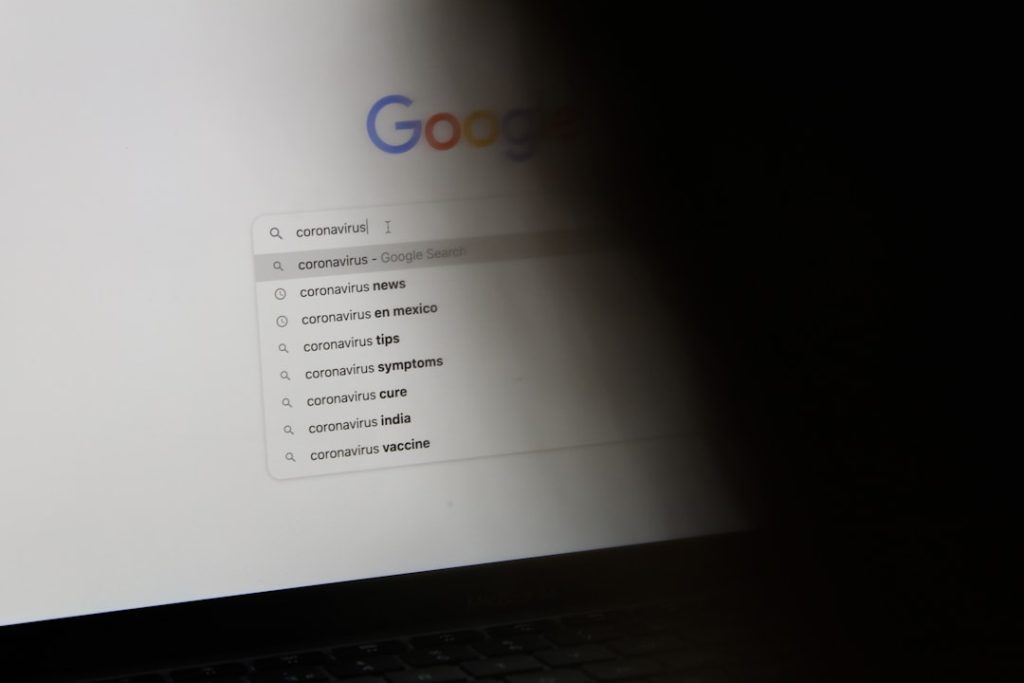TikTok, one of the leading platforms for short-form video content, has built a reputation for being interactive and community-focused. However, with large online communities come the occasional need to manage your digital space — including blocking or being blocked. If a user is suddenly missing from your feed or seems unreachable, you might wonder: have they blocked me? This step-by-step guide will walk you through how to find out if someone has blocked you on TikTok.
What Happens When Someone Blocks You on TikTok?
Before diving into the “how,” it helps to understand what blocking entails on TikTok:
- You won’t be able to view their videos or profile.
- Their username won’t appear in search results.
- You won’t be able to comment, message, or mention them.
In essence, the blocked account becomes almost invisible to you.
Step-by-Step Guide: How to See Who Blocked You on TikTok
1. Try Searching for Their Username
Use the TikTok search bar to look up the suspected user’s handle. If you know their exact username, type it in. If their profile doesn’t appear, you might be blocked. However, remember that users could also delete their account or change their username.
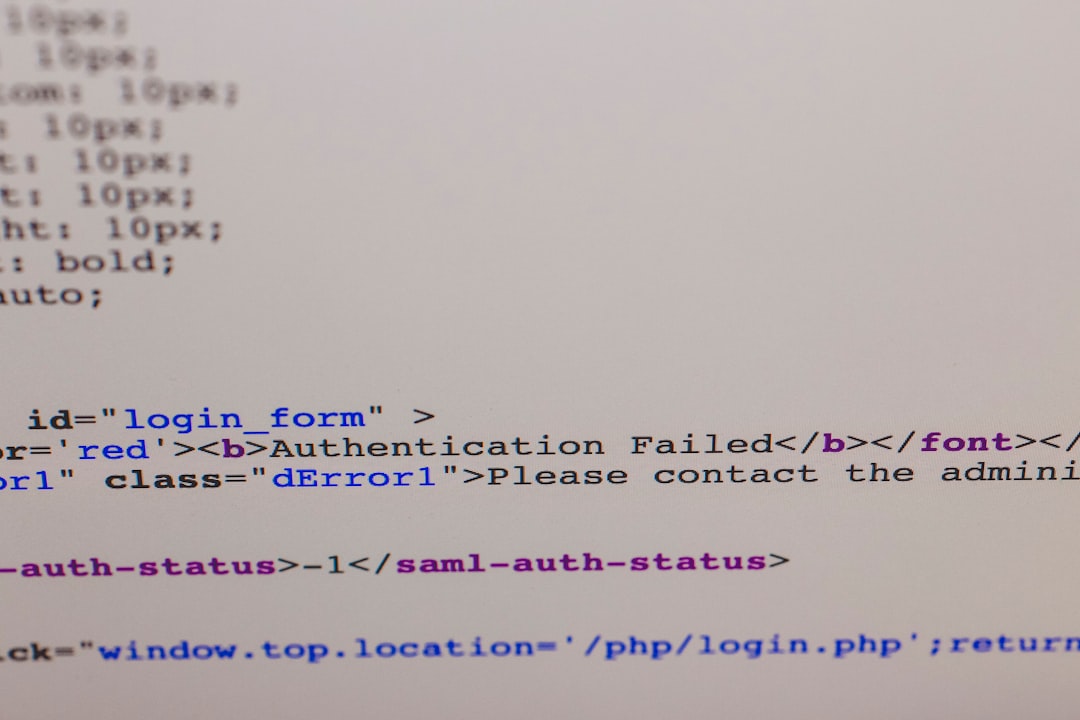
2. Check Your Following and Followers List
If you know the user was once a follower or someone you followed, go through your Following and Followers lists:
- Go to your profile.
- Tap on Following or Followers.
- Search for their username manually.
If they’re missing from both lists, and you can’t search for them, there’s a chance they blocked you.
3. Try to Access an Old Chat (If You Had One)
TikTok includes messaging functionality. If you’ve sent DMs (direct messages) to the person in question, check your message history:
- Go to your Inbox.
- Tap the chat with the suspected user.
If the messages are gone or say “User Not Found,” the account may have blocked you or been deleted.
4. Use a Different TikTok Account
This method is relatively effective:
- Log out or create another TikTok account.
- Search for the user from this new or alternate account.
If you can view their profile using a second account, the odds are you’ve been blocked on your original account.

5. Try Tagging or Mentioning Them
Another clever way to test if you’ve been blocked is by attempting to mention or tag the user when you create TikTok video or comment. Type “@” and their username. If TikTok doesn’t auto-complete it or if their username doesn’t show, it’s another clue.
6. Respect Their Privacy
If it turns out you’ve been blocked, it’s essential to respect that person’s choice. There might be personal reasons behind the action, and trying to bypass it through multiple accounts could violate community guidelines.
Things to Keep in Mind
- Blocked doesn’t always mean personal: Some users block random or unknown accounts to curate their feed.
- Account deactivation: Sometimes, users delete or disable TikTok, which can appear similar to being blocked.
Summary
While TikTok doesn’t directly notify users when they’re blocked, combining various investigative steps gives strong indications. By cross-checking user visibility, chat history, follower lists, and using another account, users can get a fairly clear picture of their blocking status.
FAQs
- Q: Can I see a list of people who blocked me on TikTok?
A: No, TikTok does not provide a list of accounts that have blocked you. You can only infer blocking through indirect signs. - Q: Can I contact someone who blocked me on TikTok?
A: No, blocking removes your ability to contact or interact with them entirely. - Q: Is there a third-party app to see who blocked me?
A: Be cautious with third-party apps claiming this feature; they often violate TikTok’s terms and put your account at risk. - Q: Could a missing profile mean account deletion?
A: Yes, if someone deletes their TikTok account, their profile and videos will also disappear. - Q: Will TikTok ever notify me if someone blocks me?
A: No, TikTok values user privacy and does not send block notifications.