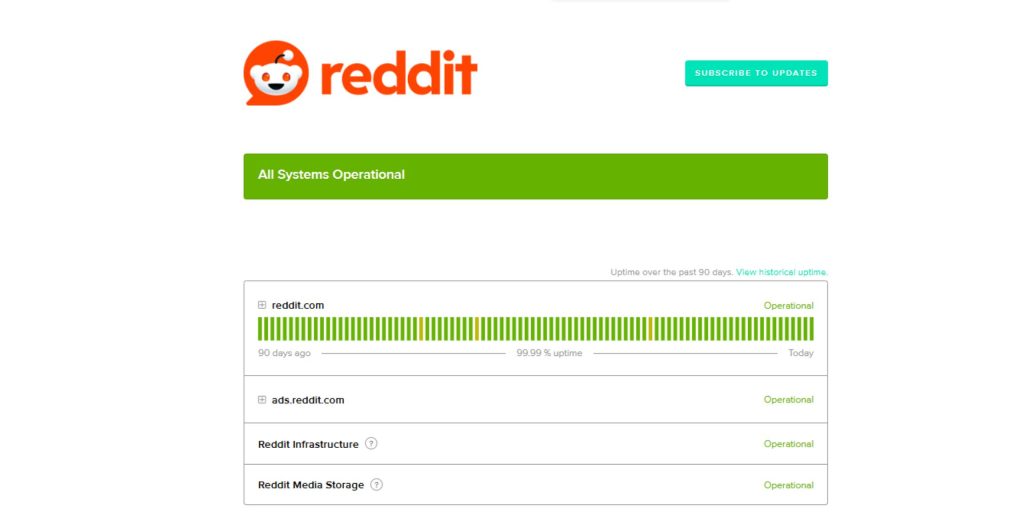As businesses grow and website traffic increases, shared hosting solutions often fall short on performance, security, and scalability. In such scenarios, upgrading to a dedicated server becomes a necessary step. However, the transition must be handled carefully to ensure that there is no disruption in service. Migrating to a dedicated server without downtime is certainly possible with careful planning, comprehensive testing, and methodical execution.
Why Migrating Without Downtime Matters
Any downtime can lead to lost revenue, compromised customer trust, and SEO penalties. Whether you’re running an e-commerce platform, a content-heavy site, or a mission-critical application, uninterrupted service is vital. Therefore, the objective is to achieve a seamless, zero-downtime migration that preserves data integrity and user experience.
Steps to Migrate to a Dedicated Server Without Downtime
1. Choose the Right Dedicated Server
Before initiating migration, it is crucial to select a server that matches or exceeds the performance requirements of your current environment. Pay special attention to RAM, processor speed, bandwidth, and storage options such as SSDs or NVMe drives.

2. Plan Ahead with a Migration Checklist
Creating a migration roadmap helps outline necessary actions, identify resources, and mitigate risks. Include tasks like:
- Backups of all current data and databases
- Checking software and system compatibility
- DNS transition strategy
- User session management
3. Set Up and Configure the New Server
Prepare the new server by installing the required OS, applications, databases, security tools, and third-party modules. Use the same directory structures and user permissions to maintain consistency.
4. Migrate Data Incrementally
Begin by transferring static files, such as images and scripts. Use tools like rsync, SCP, or automated migration scripts for secure and efficient copying. For dynamic content such as databases, perform a dry-run to test the import-export functionality first.
5. Synchronize Data using Real-Time or Incremental Sync
Since data changes constantly, especially in high-traffic sites, it’s important to keep both environments synchronized before the final cutover. You can use software like:
- MySQL replication for real-time database sync
- Unison or rsync for file-level synchronization

6. Update DNS with Caution
Update the DNS records (primarily the A record) to point to the new server IP. Due to DNS propagation delays, the transition should be done during a low-traffic window. Lower the TTL (Time-to-Live) value at least 24–48 hours before migration to speed up global DNS updates.
7. Monitor the New Server Before Switching Completely
Before going live, test the functionality thoroughly—check load balancing, speed, database connections, and error logs. Use staging environments to identify and rectify potential issues. Once confident, perform the final sync of changed data and redirect all traffic to the new server.
8. Keep the Old Server Running Temporarily
Allow the old server to operate in parallel for at least 48 hours. This buffer helps catch any missed files or user sessions that need restoration. Gradual decommissioning ensures full system reliability during this grace period.

Frequently Asked Questions (FAQ)
- Q: How long does server migration take?
A: The duration can vary between a few hours to a few days depending on data volume, server configurations, and testing needs. - Q: Will users experience any disruption during DNS propagation?
A: If TTL settings are lowered early and syncs are accurate, users should continue accessing the service without noticing the switch. - Q: Is it necessary to hire professionals for migration?
A: Not always, but if your platform is critical and complex, professional help can minimize risks and accelerate the process. - Q: What tools can help automate the migration?
A: Tools like rsync, cPanel Transfer Tool, MySQLdump, and CloudLinux streamline various parts of the process effectively. - Q: What are common pitfalls to avoid?
A: Common issues include incorrect file paths, unresolved dependencies, improper permissions, and incomplete data transfers.
Successfully migrating to a dedicated server without downtime depends on thorough planning, incremental execution, and proactive monitoring. With the right tools and processes in place, businesses can scale seamlessly without affecting user satisfaction or operational integrity.