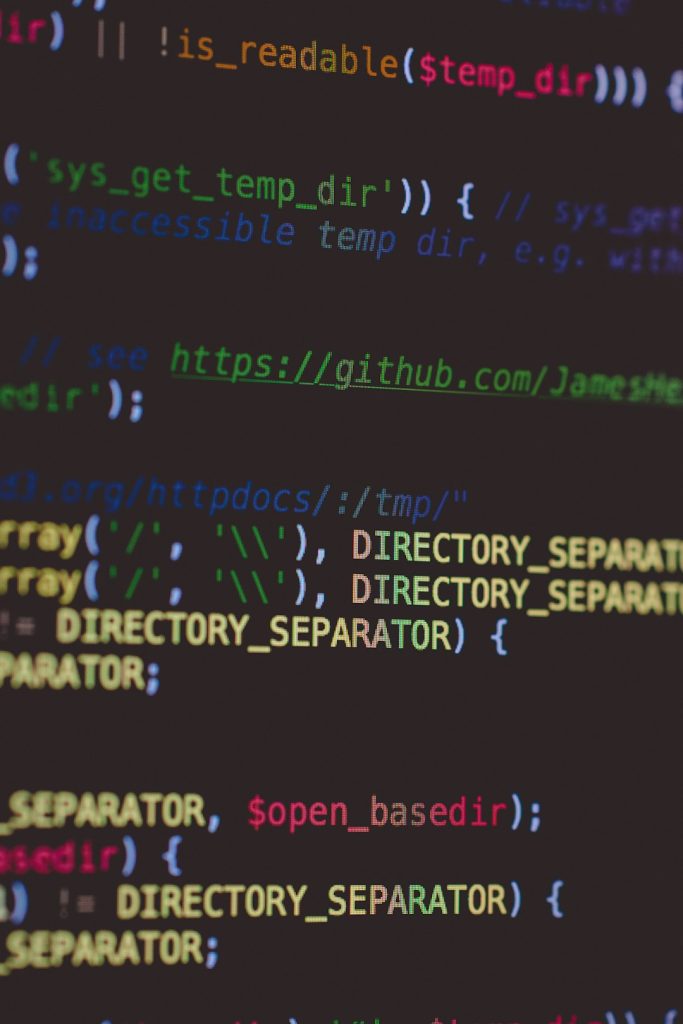In the digital age, securing sensitive data is more critical than ever. With cyber threats becoming increasingly sophisticated, encrypting your files and folders is no longer optional — it’s essential. Whether you’re protecting financial records, personal correspondence, or confidential business documents, encryption ensures that only authorized parties can access your information. This comprehensive 2025 guide will walk you through the most effective ways to encrypt files and folders on various platforms.
What is File and Folder Encryption?
Encryption is the process of converting data into a format that cannot be read without a decryption key or password. When you encrypt a file or folder, it becomes unreadable to anyone who does not have the correct credentials. This layer of protection is invaluable in preventing unauthorized access, data theft, and privacy breaches.
Why Encryption Matters in 2025
With the increasing use of cloud storage, remote work, and mobile access, your files are often in transit or stored on third-party servers. Encryption not only protects against hackers and malware but also complies with legal and regulatory standards for data protection. In 2025, encryption is a baseline requirement for both personal and professional data security.

How to Encrypt Files and Folders on Different Platforms
Windows 10 & 11
Windows provides built-in encryption options for users who want to secure their files and folders quickly and easily:
- BitLocker: A full-disk encryption feature available in Pro and Enterprise editions. To activate:
- Go to Control Panel > System and Security > BitLocker Drive Encryption.
- Select the drive to encrypt and follow the setup instructions.
- Encrypting File System (EFS): Allows for individual file or folder encryption.
- Right-click the file or folder and select Properties.
- Click Advanced, and check Encrypt contents to secure data.
- Click OK and then Apply.
macOS (Monterey and Beyond)
Apple systems offer robust tools for encryption:
- FileVault: Encrypts your entire startup disk.
- Go to System Preferences > Security & Privacy > FileVault.
- Click Turn On FileVault and follow the prompts.
- Disk Utility: Used to create encrypted disk images for folders.
- Open Disk Utility and select File > New Image > Image from Folder.
- Choose 256-bit AES encryption for stronger protection.
Linux (Ubuntu, Fedora, etc.)
Linux users have access to powerful command-line and graphical tools:
- GnuPG: A command-line tool for encrypting files using strong encryption algorithms.
gpg -c filename.txtType a password to encrypt. To decrypt:
gpg filename.txt.gpg - eCryptfs or VeraCrypt: For folder-level or volume encryption.
Cross-Platform Encryption Tools
In addition to OS-specific options, several third-party tools offer powerful and flexible encryption:
- VeraCrypt: Open-source and highly secure, good for both individual files and entire volumes.
- AxCrypt: Designed for Windows but compatible with Mac, great ease of use for encrypting files individually.
- 7-Zip: Not just a compression tool, it also allows AES-256 encryption when creating .7z archives.

Best Practices for File Encryption
Encryption is only as strong as the procedures and policies that support it. To maximize the effectiveness of your file protection:
- Use Strong Passwords: Avoid names, dates, or dictionary words. Combine upper- and lowercase letters, numbers, and symbols.
- Don’t Share Keys or Passwords Carelessly: Use secure channels for sharing decryption credentials if absolutely necessary.
- Backup Encrypted Versions: Keep backup copies of encrypted files in secure storage, and ensure key or password retention.
- Stay Updated: Use the latest versions of encryption tools to benefit from the most recent security patches and algorithms.
Conclusion
Encrypting your files and folders is one of the most effective ways to guard against unauthorized access and data theft. As digital threats continue to grow, adopting safe and reliable encryption methods is a must in 2025. Whether you’re using built-in OS tools or specialized software, the key is consistent implementation and sound security practices. Take the time to encrypt — your privacy and information security depend on it.