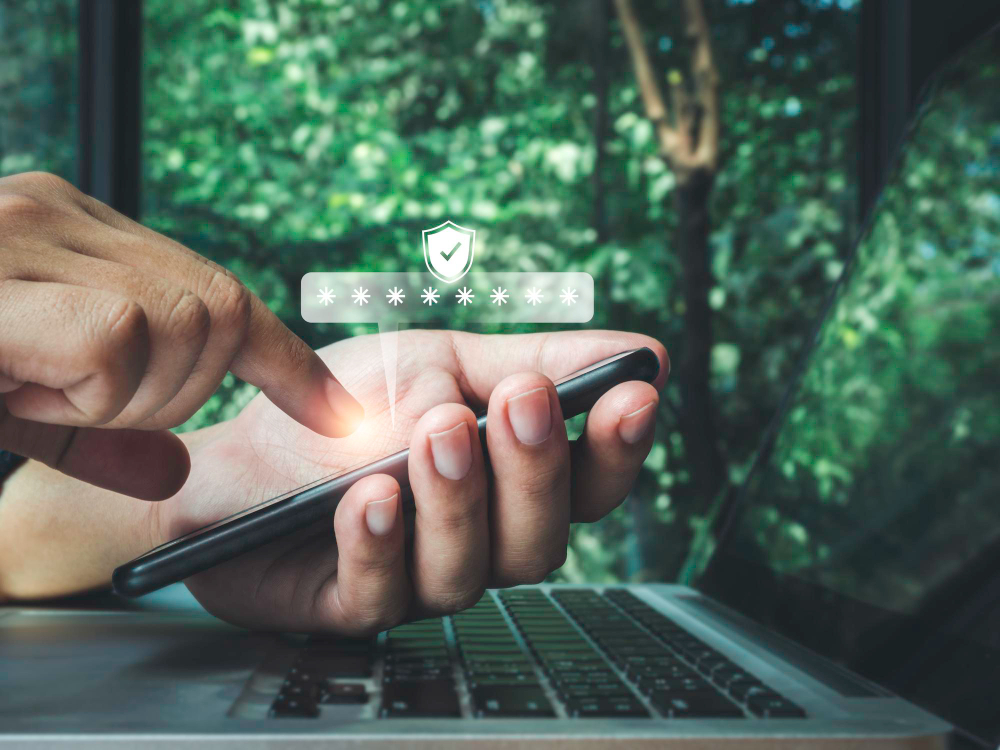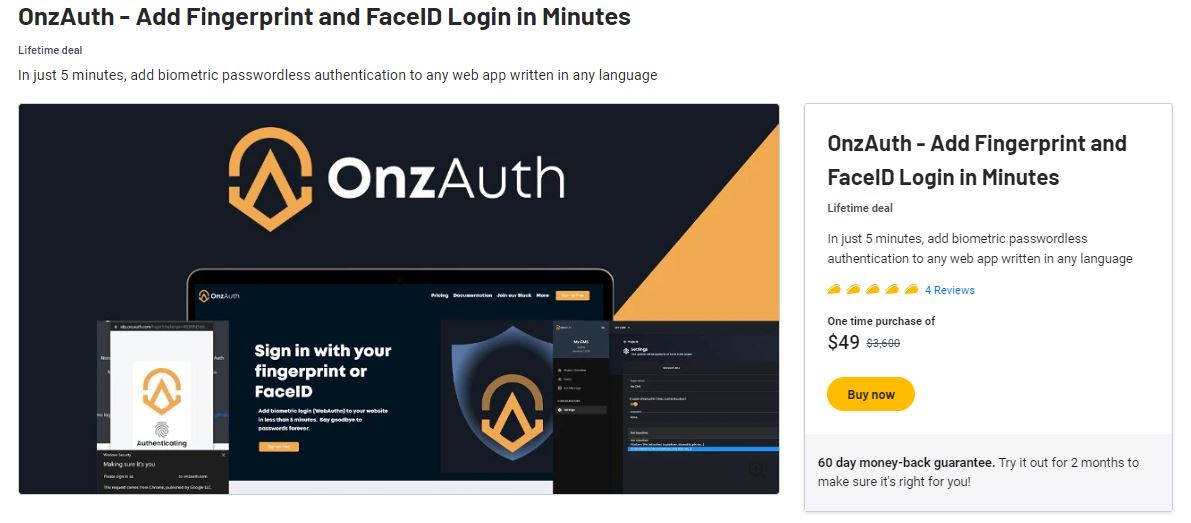How To Add Biometric Passwordless Authentication to Any Web App Using OnzAuth
When it comes to online authentication and navigation between apps, passwords are an integral part of our daily functioning. Although users are mostly used to logging into their apps with a username or email and a password, it does not mean that passwords do not come with a number of downsides.
For example, since users have a lot of accounts for different apps, in order to remember all that authentication details, they tend to create weak passwords and then re-use them for various accounts, which makes them and their data vulnerable if the password gets leaked.
Moreover, it frequently happens that users forget or misplace their password and subsequently have to go through the dreading resetting process, which costs them their time and nerves. This is where biometric passwordless authentication enters the story.
You might be already using fingerprint authentication for some banking apps, but imagine being able to add it to essentially any web app of your choice. By the end of this article, you will find out how to do that by using one of the most convenient tools on the market – OnzAuth.
What Is OnzAuth and How Does It Work?
OnzAuth is a biometric passwordless authentication tool that allows you to add fingerprint or face ID authentication to your website, regardless of the language the site was written in. The authentication can be up and running within minutes, with just a few lines of code.
The tool works by generating both a public and a private key pair upon registration. The public key, which is similar to a username, remains stored in the OnzAuth server, while the private key, meaning your fingerprint or face ID, is stored in the user’s device.
Other features of OnzAuth include Magic Link Passwordless Login, User Activity Logs, and Whitelist/Blacklist. It supports an unlimited number of websites, projects, users, and authentications and can be easily integrated into any setup, supporting any programming language and framework.
OnzAuth is also customizable and, therefore, able to fit completely with the visual identity of your brand. It is made by developers for developers, making sure the app users never have to come up with another password ever again.
When it comes to privacy, it is important to emphasize that OnzAuth neither stores your or your users’ passwords nor does it share any information with third parties. The information remains solely on the users’ device where it needs to be.
Price
You can get and try OnzAuth right away for a special discounted price. It is a lifetime deal, which means the tool will not require any additional payment from you in the future.
It is covered under a 60-day money-back guarantee, which means you have two whole months to give it a try and decide whether it was a wise choice for your website or app.
Conclusion
Whether you want your website or app to have a passwordless user authentication method in the form of a fingerprint, face ID, PIN, or Swipe, you can rely completely on OnzAuth. It is a convenient, fully customizable, easy-to-setup tool, compatible with any app regardless of its language.
OnzAuth makes app use faster and safer than a traditional password does, completely handling your website authentication so you can focus on other important things, and all that while having one of the best pricing deals on the market.
With OnzAuth, your users can say farewell to a time-consuming practice of constant password remembering and resetting and welcome a new, safer, and faster way to authenticate their accounts, increase conversion and sign up seamlessly.