LinkedIn has become an essential platform for B2B marketers, offering precise audience targeting and a professional user base. Among its many tools, LinkedIn Lead Gen Forms stand out as one of the most effective ways to capture high-quality leads directly within the platform. Whether you’re new to digital advertising or looking to optimize your lead generation strategy, understanding LinkedIn Lead Gen Forms can significantly boost your campaign performance.
What Are LinkedIn Lead Gen Forms?
LinkedIn Lead Gen Forms are pre-filled forms attached to your LinkedIn ads. Instead of guiding the user to an external landing page, these forms appear natively within LinkedIn—making it easier and faster for prospects to submit their details. Because LinkedIn pulls data directly from a user’s profile, details like name, email address, company name, and job title are automatically filled in, drastically reducing friction points.

Why Use Lead Gen Forms?
There are several compelling reasons to incorporate Lead Gen Forms into your marketing campaigns:
- Frictionless User Experience: Prospects don’t need to leave LinkedIn or manually type their information.
- Higher Conversion Rates: Because the forms are auto-filled and optimized for mobile, users are more likely to complete them.
- Accurate Data: Information is extracted directly from LinkedIn profiles, improving data reliability compared to manual entry.
- CRM Integration: You can sync submissions with various CRM platforms for streamlined lead management.
Key Features
LinkedIn Lead Gen Forms come packed with features designed to drive better results for marketers:
- Customizable Fields: You can choose the data you wish to collect, from email and phone number to job title and company size.
- Custom Questions: Add up to three custom questions to qualify leads more effectively.
- Thank-You Page: After submission, you can direct users to a custom landing page or offer additional resources.
- Data Download & Integration: Leads can be downloaded as CSV files or integrated with tools like HubSpot, Salesforce, Zapier, and more.
Creating a Lead Gen Form
Setting up your own Lead Gen Form within LinkedIn Campaign Manager is straightforward. Follow these steps:
- Open Campaign Manager and create or edit a campaign.
- Choose an objective that supports Lead Gen Forms, like “Lead Generation”.
- Select your target audience and ad format—typically Sponsored Content or Message Ads.
- Click on “Create form” under the Lead Gen Form section.
- Enter your form details—headline, offer, form fields, and privacy policy URL.
- Set up your thank-you message and destination URL.
- Launch your campaign and start collecting leads.
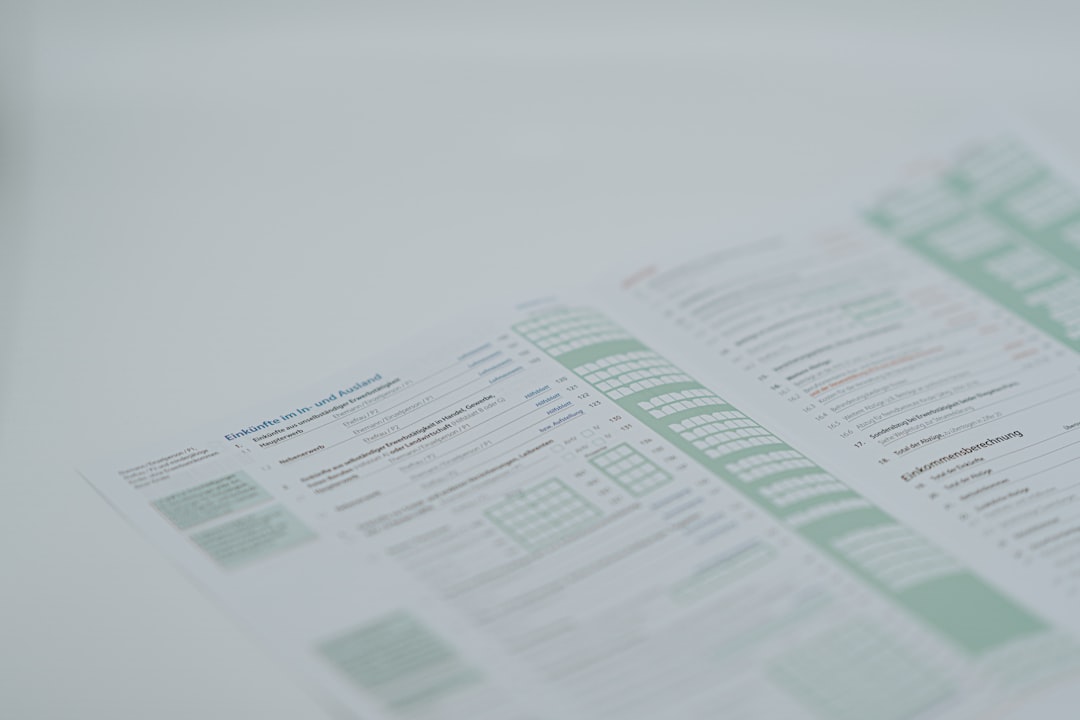
Best Practices
To maximize the effectiveness of your Lead Gen Forms, keep the following best practices in mind:
- Keep It Short: Only ask for necessary information to avoid overwhelming users.
- Offer Real Value: Entice users with valuable content like a whitepaper, guide, or free demo.
- Use Clear CTAs: Make your call-to-action descriptive and benefits-driven, such as “Download the Free Guide” or “Get Your Free Quote”.
- Follow Up Promptly: Integrate with your CRM to ensure immediate follow-up for better conversion rates.
Measuring Success
LinkedIn Campaign Manager provides detailed metrics to help you monitor your ad and form performance. Track key indicators such as:
- Form opens
- Completion rate
- Cost per lead (CPL)
- Lead quality (based on follow-up performance)
Analyzing these metrics will help you refine your targeting, messaging, and offer to improve future campaigns.
Limitations to Consider
While LinkedIn Lead Gen Forms offer numerous benefits, it’s important to be aware of their limitations:
- Limited Pre-Fill Fields: Only profile fields approved by LinkedIn can be used for auto-filling.
- Email Follow-Up Challenges: Users may provide personal or inactive email addresses by default. Always verify and qualify leads.
- No Direct Web Analytics: Since users don’t visit your website, attribution via platforms like Google Analytics is limited.
Conclusion
LinkedIn Lead Gen Forms offer a seamless, high-conversion method for capturing leads within a professional environment. When implemented properly, they significantly reduce user friction and provide marketers with powerful tools to nurture prospects. By aligning your campaign goals with smart form design and timely follow-up, you can ensure your efforts on LinkedIn yield strong, measurable ROI.


