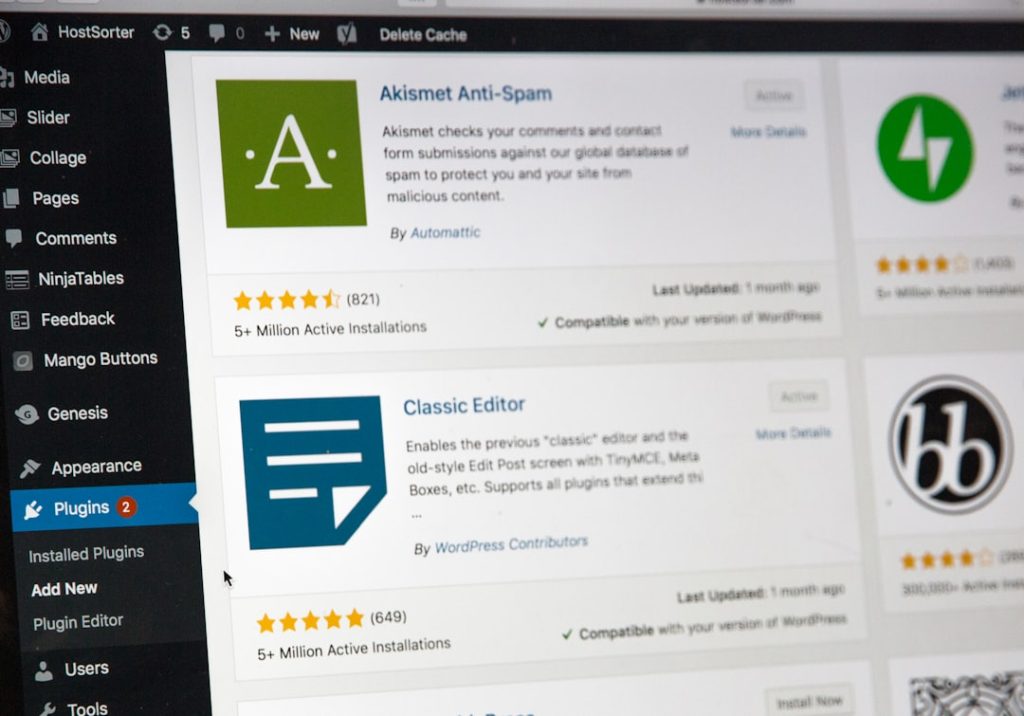The Duplicator plugin has long been a staple for WordPress developers and site administrators aiming to migrate websites quickly and without hassle. However, when it comes to migrating WordPress multisite installations, even reliable tools like Duplicator can run into complications. Particularly, users have increasingly reported issues with export errors and corrupted archive files that make the migration process halt entirely. After considerable discussion across support forums and extensive troubleshooting, one solution has emerged as particularly effective: archive chunking.
TLDR
During migrations of WordPress multisite installations, the Duplicator plugin often throws export errors due to issues handling large files or server timeouts. A major fix comes in the form of archive chunking, which splits large backup files into smaller, manageable parts. This reduces strain on web servers and prevents corruption during export. Implementing archive chunking has significantly improved success rates for multisite migrations.
Understanding the Problem: Why Duplicator Fails on Multisite Installs
Regular WordPress websites, or single site installations, generally pose few problems for database and file migration using the Duplicator plugin. However, a multisite installation is far more complex. These networks contain multiple sites, often with sizable databases, plenty of uploaded media, and careful routing configurations. Thus, attempting to compress and export everything into a single archive file frequently hits a wall.
Common symptoms of failure during these migrations include:
- Export process starting but not finishing
- Error messages referencing memory limits or timeouts
- Incomplete or corrupt archive files
- Installer.php fails to execute or throws fatal errors
The root cause is usually one of the following:
- Server timeouts during large file creation
- PHP memory limitations reached while generating the archive file
- File system I/O being overwhelmed by high compression demands
- Low server specifications on shared hosting environments
Duplicator attempts to create a single, compressed package of all website files and databases. When the size of that package crosses certain thresholds (typically when web space usage is in the gigabytes or when many subsites are present), these technical constraints become insurmountable.

What Is Archive Chunking?
Archive chunking is a method where, instead of creating one large backup file, the data is split into multiple smaller files (or “chunks”). Each of these files is easier for the server to handle, reducing the risk of timeouts and corruption. Duplicator has a built-in feature to support archive chunking, although the settings may not be enabled or properly configured by default.
This solution works because:
- Smaller files are less likely to exceed the server’s PHP memory or execution time limits
- Chunked archives can be uploaded and extracted in stages, reducing server load
- Error recovery becomes more feasible since only part of the archive would need re-uploading in case of failure
To activate chunking in Duplicator:
- Go to the Duplicator Plugin in your WordPress dashboard
- Click on “Packages” and begin creating a new package
- Select “Archive” settings, then locate the option for Archive Engine
- Switch from “DupArchive” to “ZipArchive” if available (some systems only support one)
- Find the chunking section and enter size thresholds — 100MB or 200MB per chunk is a good starting point
This tells Duplicator to break your site into multiple compressed pieces, dramatically improving performance during high-load stages of the migration.
Technical Considerations and Limitations
While archive chunking is highly effective in most situations, there are key considerations to keep in mind:
1. Hosting Environment Support
Some shared hosting platforms restrict script execution privileges, limiting Duplicator’s ability to leverage chunking effectively. Switch to a VPS or dedicated environment if problems persist even with chunking enabled.
2. File Extraction Must Match
When dealing with split archives, the installer must detect all chunks during the unpacking process. If any of the files are missing, the restoration will fail. Ensure all parts are uploaded to your server directory.
3. Timeout Settings Still Matter
Chunking reduces load, but doesn’t completely eliminate the importance of PHP limits. Set max_execution_time and memory_limit in php.ini to higher values temporarily if issues recur during packaging.
4. Naming Convention
Duplicator assigns sequential names to chunks, e.g., archive.zip, archive.z01, archive.z02. Beware that renaming any part disrupts the archive’s integrity.
Case Study: Migration of a 14-Site WordPress Network
One clear case that highlights the effectiveness of archive chunking happened during the migration of a real estate multisite network composed of 14 individual subsites. Each subsite contained dozens of image galleries, maps, and PDF brochures, bringing the total file size to over 4.2GB.
Initial attempts using the default Duplicator settings failed at 96% completion, throwing a read error and resulting in a corrupted installer package. After switching to chunked archives of 200MB each, the compression completed successfully in under 30 minutes. The site was then restored flawlessly on a staging server for client approval.
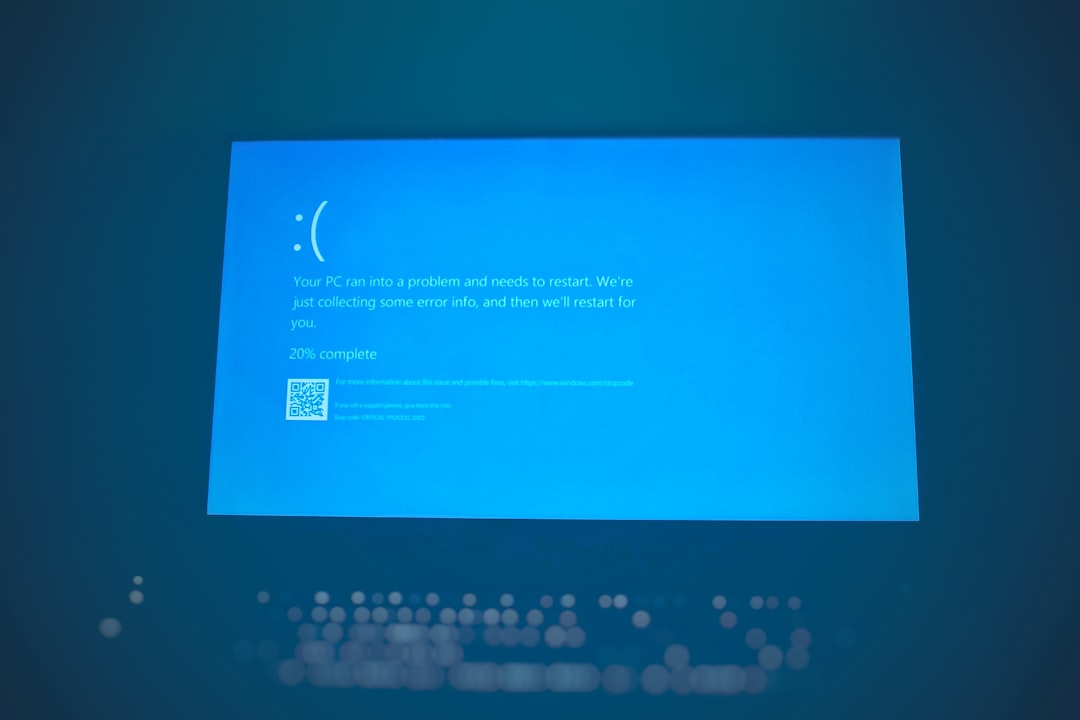
This real-world example demonstrates how settings we often overlook, like file chunking, can make the difference between a deployment delay and a seamless transition.
Complementary Adjustments to Improve Results
Along with activating archive chunking, applying the following tips can make your migrations even more robust:
- Disable caching plugins during packaging — they create extra files that can slow down the process.
- Clear large error logs in
/wp-contentbefore exporting to reduce package size. - Exclude non-essential folders, such as
/node_modules/and/backups/. - Check .htaccess rewrites after restore, as multisite paths differ based on hosting configuration.
Conclusion
Duplicator is a powerful tool, but its default configuration isn’t always suitable for WordPress multisite installations, especially large and media-rich ones. When migrations fail mid-process or produce broken archives, the temptation is to abandon the plugin or seek alternative solutions. Instead, a deeper understanding of archive chunking often reveals that the problem lies more in server and file handling limits than in the tool itself.
By enabling chunked archives and adjusting a handful of server-side variables, most export errors can be overcome. This approach not only restores trust in Duplicator as a reliable tool but also reduces downtime and frustration for teams managing multisite WordPress environments.
In the end, successful migrations are not just about the tools we use, but about how well we understand the limits they operate within — and how effectively we can adjust to those constraints.