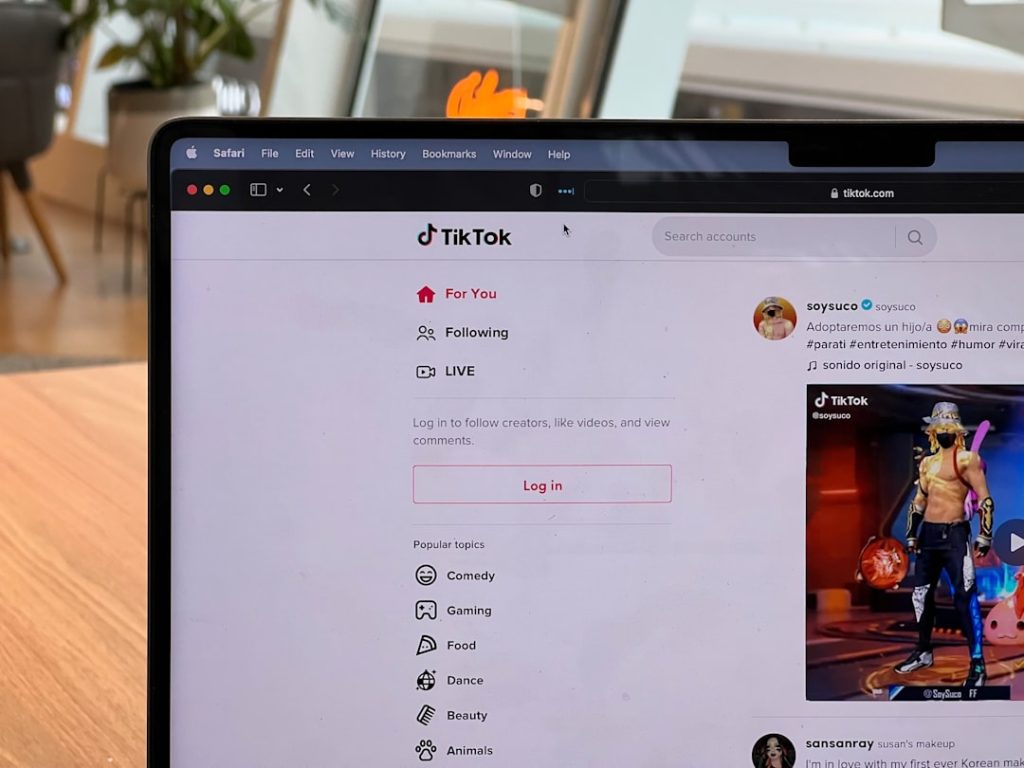With the rise of short-term rental platforms like Airbnb, questions around privacy and surveillance have become increasingly important. One major concern for guests and hosts alike is whether Airbnb allows the installation of cameras indoors. As technology becomes more accessible and sophisticated, it’s vital that both parties understand Airbnb’s official policies on the use of surveillance devices in rental properties. This guide explores Airbnb’s rules, explains how hosts can stay compliant, and outlines what guests need to know for a secure stay.
Airbnb’s Official Policy on Surveillance Devices
Airbnb has a clear and specific policy when it comes to surveillance devices, including security cameras, recording equipment, and monitoring devices. According to Airbnb’s guidelines, the use of cameras and other surveillance devices is permitted under strict conditions — and never within private spaces such as bedrooms or bathrooms.
Here’s a breakdown of Airbnb’s current policy as of 2024:
- No surveillance devices are allowed in private” areas: This includes bedrooms, bathrooms, or any other area designated for sleeping. Even if a device is turned off or not actively recording, it’s prohibited.
- Disclosure is mandatory: Hosts must fully disclose the presence and location of all monitoring devices in their listing descriptions. Lack of disclosure could lead to the removal of the listing or suspension of the host’s account.
- Usage is limited to common areas: Cameras are only permitted in public or shared spaces, like living rooms, entryways, or hallways, and even then, there are additional regulations to consider.
What Is Considered a Surveillance Device?
Airbnb defines a surveillance device as any equipment that can record video, audio, or both. This includes traditional security cameras, baby monitors with recording functionality, smart doorbells with video recording capabilities, and even some smart home devices like Alexa or Google Home if they have recording enabled.
Importantly, Airbnb’s policy applies to both actively recording and passive devices — meaning, even if the device is turned off or inactive during a stay, it still must be disclosed and meet Airbnb’s location restrictions.
Indoor Cameras: Allowed or Prohibited?
In short, indoor cameras are not allowed in private spaces. Hosts can install cameras only in common areas, and only if these areas are specifically mentioned in the listing. The idea behind allowing surveillance in these spaces is largely for security purposes — for example, to monitor a front door for package theft or unauthorized access.
Examples of Acceptable and Unacceptable Use
- Acceptable: A security camera in the main entryway of an apartment, clearly disclosed in the listing.
- Unacceptable: A hidden camera in a bedroom closet, even if it is not actively in use.
- Unacceptable: A baby monitor in the living room that can record audio and video without proper disclosure.
Hosts must declare even non-invasive devices if there’s a chance they record video or audio. Transparency is non-negotiable, and Airbnb maintains a zero-tolerance policy for hidden or undeclared devices.

Penalties for Non-Compliance
If a host violates Airbnb’s surveillance policy, they can face a range of penalties, including:
- Immediate cancellation of the reservation
- Permanent removal of the listing
- Suspension or banning of the host’s account
Guests who discover an undeclared or inappropriately placed camera are encouraged to cancel their stay and immediately report the violation to Airbnb. The company takes such complaints seriously and will often refund the guest while launching an investigation into the host.
Best Practices for Hosts
To stay compliant with Airbnb’s policies and build trust with guests, hosts should follow these best practices:
- Disclose all devices: Clearly state the presence and placement of any security cameras or audio recording devices on the listing page.
- Keep devices visible: Avoid using hidden or disguised cameras. The best approach is to make them visible to guests.
- Place cameras only in shared spaces: Ensure that all devices are installed in areas commonly used by guests and not in bedrooms or bathrooms.
- Turn off unnecessary features: Disable or remove any device with voice-command features that may inadvertently record private conversations.
Tips for Guests Concerned About Cameras
If you’re a guest who wishes to ensure a private and secure stay, consider taking the following precautions:
- Read listings thoroughly: Look for mentions of surveillance devices under the amenities or house rules section.
- Ask questions: Don’t hesitate to contact the host for clarification before booking.
- Inspect rental upon arrival: Check for unexpected or unexplained electronics. Surveillance devices can sometimes be disguised as clocks, smoke detectors, or picture frames.
- Report concerns: If you find an undisclosed camera, contact Airbnb immediately. The platform gives high priority to privacy violations.
Smart Home Tech: A Fine Line
As smart home technology becomes more integrated into rental properties, the line between convenience and surveillance can blur. Devices like smart locks, light sensors, and thermostats usually don’t fall under surveillance unless they can record audio or video. However, voice-controlled assistants like Alexa or Google Home may pose privacy risks if used improperly.
Airbnb advises hosts to disable recording features on smart home devices or inform guests in the listing if any functionality may affect their privacy. Transparency and consent are at the heart of Airbnb’s approach to guest safety.
Final Thoughts
Understanding Airbnb’s surveillance policy is crucial for both hosts and guests to ensure compliance and respect for one another’s boundaries. While cameras can enhance security, their use inside rental properties is heavily regulated. Hosts must prioritize honesty and transparency, and guests should remain vigilant to protect their privacy. As long as both parties adhere to Airbnb’s rules, the platform remains a safe and reliable option for short-term rentals.
Frequently Asked Questions (FAQ)
- Are indoor cameras allowed in Airbnb rentals?
Only in common areas and never in private spaces such as bedrooms and bathrooms. They must be clearly disclosed in the listing. - Can I hide a camera in my Airbnb property?
No. Hidden cameras are strictly prohibited and could result in account suspension or banning. - What should I do if I find a hidden or undisclosed camera?
Report it to Airbnb immediately. You may be eligible for a full refund, and Airbnb will investigate the incident. - Are smart home devices considered surveillance tools?
Only if they can record audio or video. Hosts must disclose any such devices in the listing. - Can a host record audio in a shared space?
Audio recordings are treated with greater scrutiny and must be clearly disclosed. Airbnb discourages audio surveillance without explicit guest knowledge and consent.