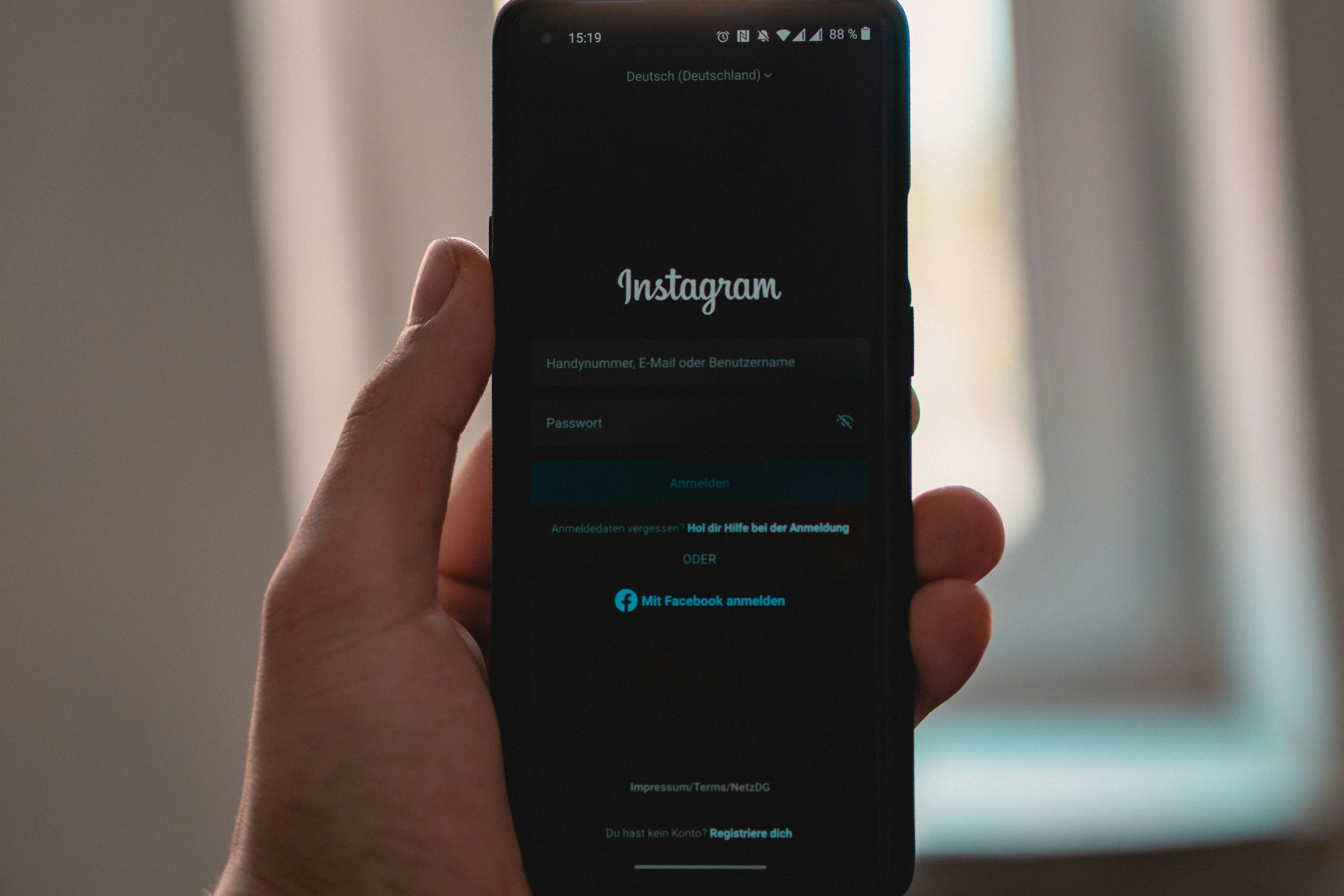Instagram is one of the most popular social media platforms, where users share photos, videos, and stories with their followers. While it’s designed to promote engagement through likes, comments, and notifications, there are times when you may want to post content discreetly, without alerting all of your followers. Whether you’re uploading an old photo, testing new content, or just prefer to avoid a flood of immediate attention, the good news is that there are ways to post on Instagram without notifying everyone right away. This article explores different strategies for posting on Instagram quietly.
Posting to Instagram Stories Without Notifying Everyone
Instagram Stories are short-lived posts that disappear after 24 hours. If you want to share something in your Stories but avoid notifying all your followers, you can use Instagram’s Close Friends feature. Close Friends allows you to select a group of people who will see your story, while everyone else is left out.
Here’s how you can use Close Friends:
1. Open the Instagram app and swipe right to access the Story mode.
2. Create or upload the content you wish to share.
3. Before posting, tap on the green “Close Friends” icon in the bottom-right corner.
4. Only the people you’ve added to your Close Friends list will be notified about your Story post.
This is a great way to control who sees your Stories without having to notify everyone.
Posting Photos or Videos Quietly
When it comes to traditional Instagram posts (photos and videos on your feed), there is no built-in feature like Close Friends for feed posts. Every time you upload a post to your Instagram feed, it will appear on your followers’ timeline, and the platform may notify them about it through push notifications if they have them enabled.
However, there are workarounds to avoid alerting your entire follower base:
1. Turn Off Comments and Likes Visibility: While this doesn’t stop the post from appearing on people’s feeds, it can make it less engaging and therefore draw less attention. To do this:
– After uploading the post, go to advanced settings and turn off the ability to like or comment on the post.
2. Use a Private Account: If your account is public and you don’t want everyone to see a particular post, you can temporarily switch your account to private. This limits the audience to your current followers only, without notifying new people.
3. Archive or Schedule Posts: If you want to test the waters with a post but don’t want everyone to see it immediately, you can use third-party scheduling tools that allow you to upload content and delay its visibility. Alternatively, you can post and quickly archive it. Archiving a post means it’s removed from your public profile but can be restored later.
Post Without Showing Up on the Explore Page
Instagram’s Explore page is another area where your content might gain traction. If your goal is to avoid broad exposure, you can try the following:
– Avoid Using Popular Hashtags: Hashtags increase the likelihood that your post will be seen by a wider audience. Instead of using popular, trending hashtags, use niche or no hashtags to limit discoverability.
– Post During Off-Peak Hours: Posting when fewer users are active (early mornings or late nights) reduces the initial burst of attention, allowing you to post more discreetly.
While Instagram doesn’t offer a direct “quiet mode” for feed posts, there are several ways you can post without notifying everyone. Whether through Instagram Stories’ Close Friends feature, turning off engagement options, or using specific hashtags, you have tools to share content more privately. Each method offers a different level of discretion, allowing you to manage your posts without drawing immediate attention from all your followers.