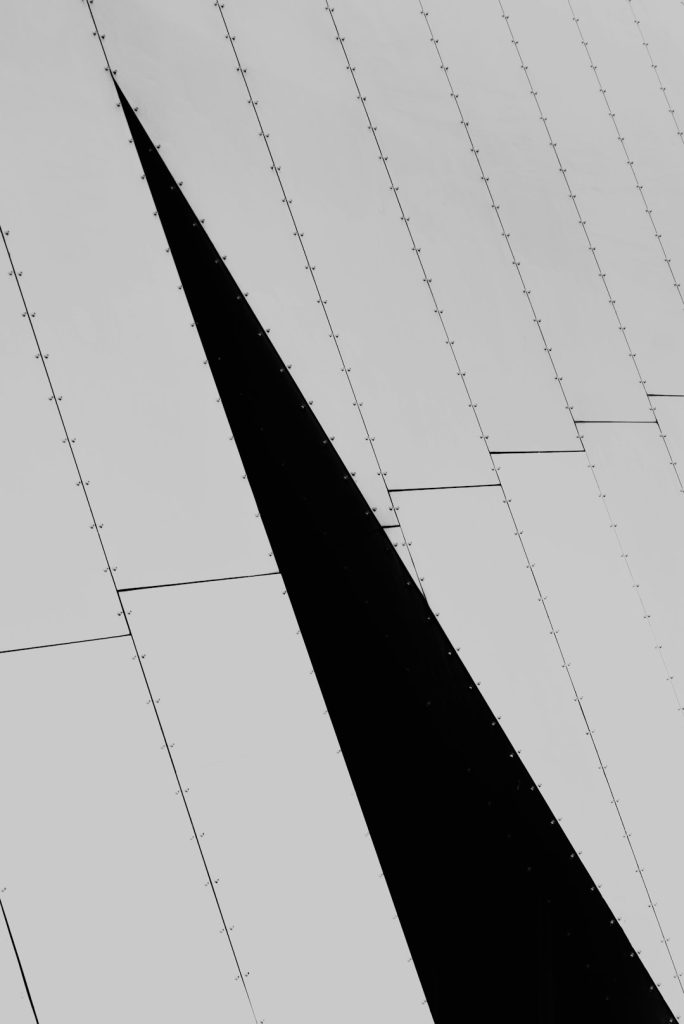Developing embedded systems on ARM Cortex-M microcontrollers often calls for a flexible and robust bootloader. A bootloader allows firmware updates without external programming tools, remote deployments, or technical user intervention. For developers concerned with product longevity, security, and ease of maintenance, building a custom bootloader becomes an essential part of the firmware development lifecycle.
TL;DR
A bootloader for ARM Cortex-M devices manages firmware updates and prepares the system to execute the main application. It is responsible for initializing basic hardware, verifying firmware integrity, and jumping to the application code. Building one involves understanding ARM’s startup sequence, memory mapping, vector tables, and communication interfaces. This article lays out the process step-by-step, from system initialization to secure firmware switching.
What is a Bootloader and Why Does it Matter?
A bootloader is a small program executed before the main application starts. Its core responsibilities include:
- Initializing key hardware components
- Providing a mechanism to update firmware—either through USB, UART, CAN, or other interfaces
- Checking firmware integrity using CRCs or digital signatures
- Switching to the main application safely and securely
For devices deployed in the field, such as IoT sensors or consumer electronics, firmware updates are crucial. A working bootloader ensures devices can recover from corrupted firmware and receive improvements or security patches over time.
ARM Cortex-M Boot Process Overview
To build an effective bootloader, one must understand how ARM Cortex-M processors start up.
Upon reset or power-up, Cortex-M devices perform the following sequence:
- Fetch the initial stack pointer from address
0x00000000 - Fetch the reset handler (startup code address) from address
0x00000004 - Jump to the reset handler to begin system execution
This reset vector and stack pointer are stored in the vector table, typically found at the beginning of the flash memory. If a bootloader is used, the microcontroller must start by executing the bootloader’s startup code. The bootloader can then:
- Check whether a firmware update is needed
- Perform hardware initialization (minimal)
- Transfer control to the main firmware at a defined flash offset
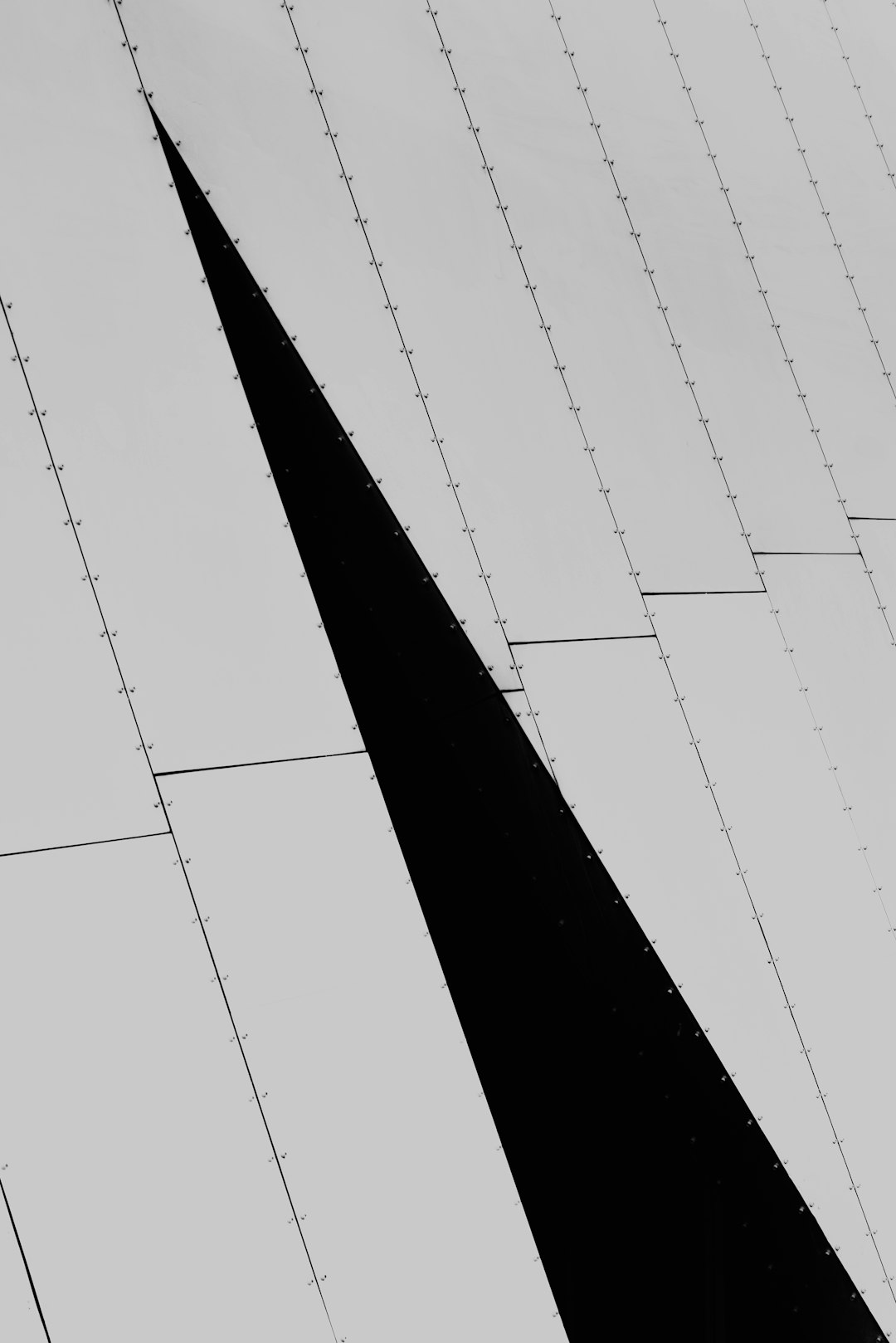
Memory Management and Flash Layout
ARM Cortex-M devices offer flexible flash control. A bootloader and an application are typically placed in different sections of flash memory:
- Bootloader: Starts at
0x08000000 - Main application: Starts at some offset, e.g.,
0x08010000
Vector table remapping may be necessary when jumping from the bootloader to the application. This can be accomplished using the SCB->VTOR register (Vector Table Offset Register) in ARM Cortex-M3 and higher cores:
SCB->VTOR = APP_START_ADDRESS;Building the Bootloader Step by Step
1. Project Setup
Set up a separate firmware build for the bootloader. In most development environments, this includes:
- Choosing a minimal startup file
- Linker script that maps code to the first sectors of flash
- Disabling unnecessary middleware/libraries
2. Hardware Initialization
The bootloader needs minimal hardware initialization. Only the components essential to firmware update (e.g., UART, USB, SPI) should be configured.
3. Firmware Update Logic
Based on available storage and resources, developers often implement one of the following:
- Serial bootloaders: Use UART or CAN for firmware transfer
- USB bootloaders: Allow updating via drag-and-drop or DFU
- Custom protocol bootloaders: Handle encrypted or compressed firmware chunks
Essential steps include:
- Listening for update signals (e.g., GPIO pin, magic value in RAM)
- Receiving and writing the new firmware to a predefined memory region
- Validating firmware with a CRC or signature

4. Jumping to the Application
Once the bootloader determines that no update is necessary—or that the application is successfully updated—it must transfer control.
This involves:
- Setting
MSP(Main Stack Pointer) - Updating the
SCB->VTORto the application’s vector table - Jumping to the application’s reset handler address
Annotated code snippet:
typedef void (*AppFunc)(void);
#define APP_BASE_ADDR 0x08010000
void start_main_application(void) {
uint32_t appStack = *(volatile uint32_t*)APP_BASE_ADDR;
uint32_t appEntry = *(volatile uint32_t*)(APP_BASE_ADDR + 4);
__set_MSP(appStack);
SCB->VTOR = APP_BASE_ADDR;
AppFunc main_app = (AppFunc)appEntry;
main_app();
}
5. Security Considerations
To secure a bootloader, developers should consider the following:
- Firmware signature verification: Avoid updates from unauthorized sources
- Encrypted firmware: Prevent reverse engineering or cloning
- Read-back protection: Enable device-level memory protection features
Cryptographic libraries like mbedTLS or TinyCrypt can be integrated for boot-time verification.
Benefits of a Custom Bootloader
While many MCU vendors supply stock bootloaders, a custom solution allows for:
- Targeted features such as BLE-based updates or SD card loading
- Customized diagnostics and debug outputs
- Upgrades without compromising the existing application
As complexity grows, bootloaders can even include rollback functionality by storing the last known good firmware before accepting a new version.
Debugging Bootloaders
Debugging a bootloader can be challenging. Developers are encouraged to:
- Use semihosting, UART logs, or SWO trace output
- Avoid breakpoints too early in boot (before clocks are initialized)
- Test firmware switching thoroughly with simulated failures
For production, always include a watchdog timer and fallback mechanism in case updates fail or memory becomes corrupted.
Conclusion
Building a bootloader for ARM Cortex-M devices is a critical step for creating robust and field-updatable embedded systems. Whether deployed via serial cable, Wi-Fi, or over-the-air, a reliable bootloading mechanism not only extends device life but also adds a vital layer of flexibility and security. With modular design, version control, and validation techniques, developers can future-proof embedded applications across countless industries.
FAQ
- Q: What Cortex-M series does this apply to?
- A: The bootloader principles apply to all Cortex-M series (M0 to M7), though features like SCB->VTOR are only available on M3 and higher.
- Q: Can I debug both the bootloader and application?
- A: Yes, with a capable debugger and carefully configured symbol mappings, but it requires setting breakpoints and initializing proper flash offset awareness in your IDE.
- Q: Is it safe to overwrite the bootloader?
- A: Typically no. The bootloader should reside in write-protected memory, or else a failed write could brick the device.
- Q: How do I switch between bootloader and application during development?
- A: Many techniques exist, such as holding a GPIO button, checking RTC values, or looking for a specific flag in RAM set by the application.
- Q: What happens if the firmware update fails halfway?
- A: Implement a backup validation or double-buffering scheme so that the previous firmware isn’t erased until the new one is validated successfully.</dd