Blog
Welcome to the JEM Products blog, where we love writing about WooCommerce and e-commerce in general. Besides that, we write about WordPress, SEO, web design & development, and digital marketing. Through these articles, we will try to teach you a thing or two about the topics we have experience with and show you the best tools that will save you time and let you improve your business. For any inquiry, please do contact us anytime 🙂
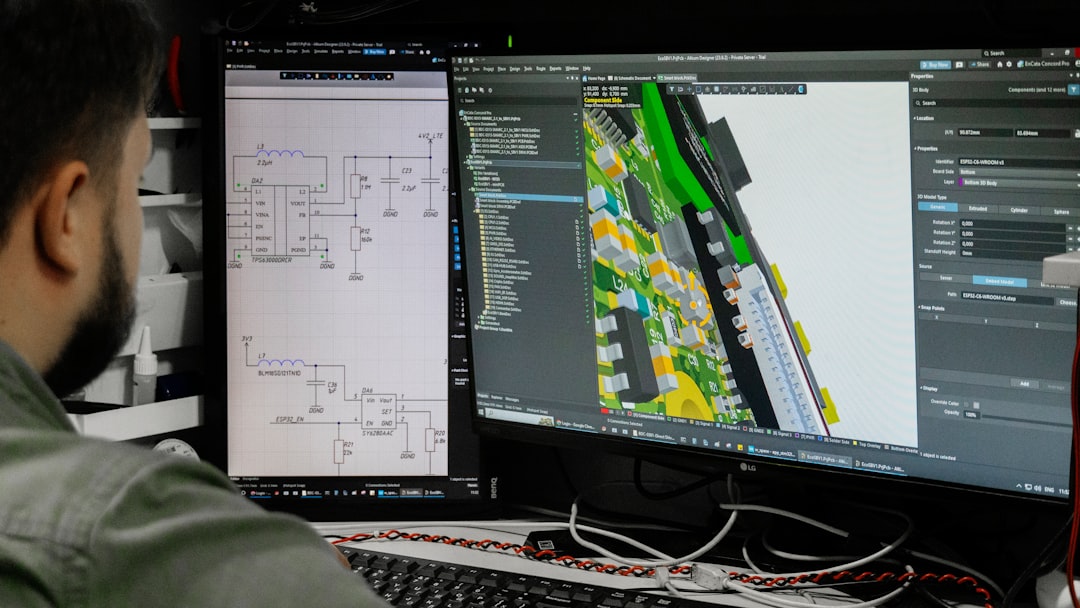
3D design is not just for big studios and blockbuster movies. It is for hobbyists. For engineers. For game makers. For product designers. And even for curious beginners. The problem? Most people use the same few popular tools. Meanwhile, some incredibly powerful tools sit quietly in the corner. Waiting to

Shopping on mobile should feel easy. Fast. Almost fun. But we all know the truth. Tiny buttons. Slow pages. Confusing carts. And boom—your customer is gone. That’s where progressive cart plugins come in. They turn clunky mobile checkouts into smooth, swipe-friendly experiences. Fewer clicks. Faster loading. More sales. TLDR: Progressive

Designers love beauty. But they also love speed. In today’s fast product cycles, speed wins projects, keeps clients happy, and saves teams from burnout. A group of UI designers recently boosted their workflow speed by 45%. Not by hiring more people. Not by working longer hours. But by using lesser-known

Shopping has changed more in the last ten years than in the previous fifty. We moved from malls to mobile screens. From cash registers to smart checkouts. From local stores to global marketplaces. Now, a new concept is entering the scene: UCP, or Universal Commerce Protocol. It sounds technical. It
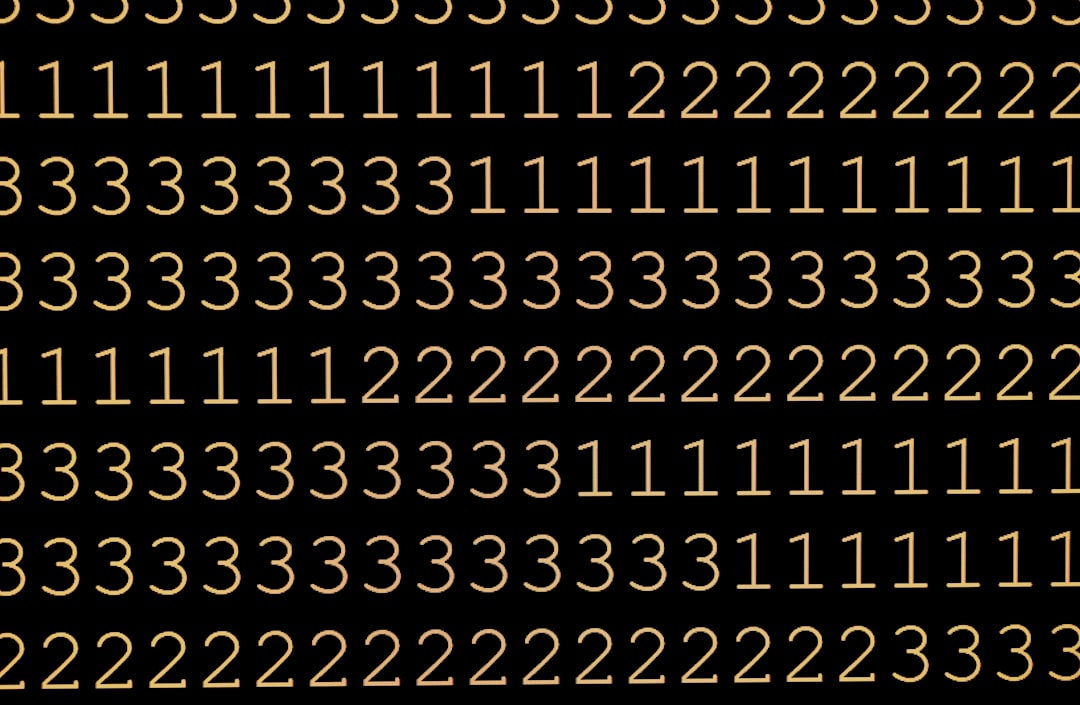
Numbers are everywhere—etched into our identities, embedded in our technology, and silently shaping the rhythms of daily life. Yet every so often, a specific sequence stands out and sparks curiosity. 9253612736 is one such number. At first glance, it appears ordinary, perhaps even random. But peel back just a few

Infographics are everywhere. On blogs. On social media. In emails. In presentations. They grab attention fast. And they make complex ideas feel simple. The good news? You do not need a big budget or a design degree to create one. TLDR: You can create stunning infographics without spending a fortune.

In the rapidly evolving world of digital education, engagement is the golden key that unlocks meaningful learning. As classrooms become increasingly technology-driven, educators are searching for creative ways to capture students’ attention while maintaining academic rigor. One solution that has gained significant traction is the integration of games within learning
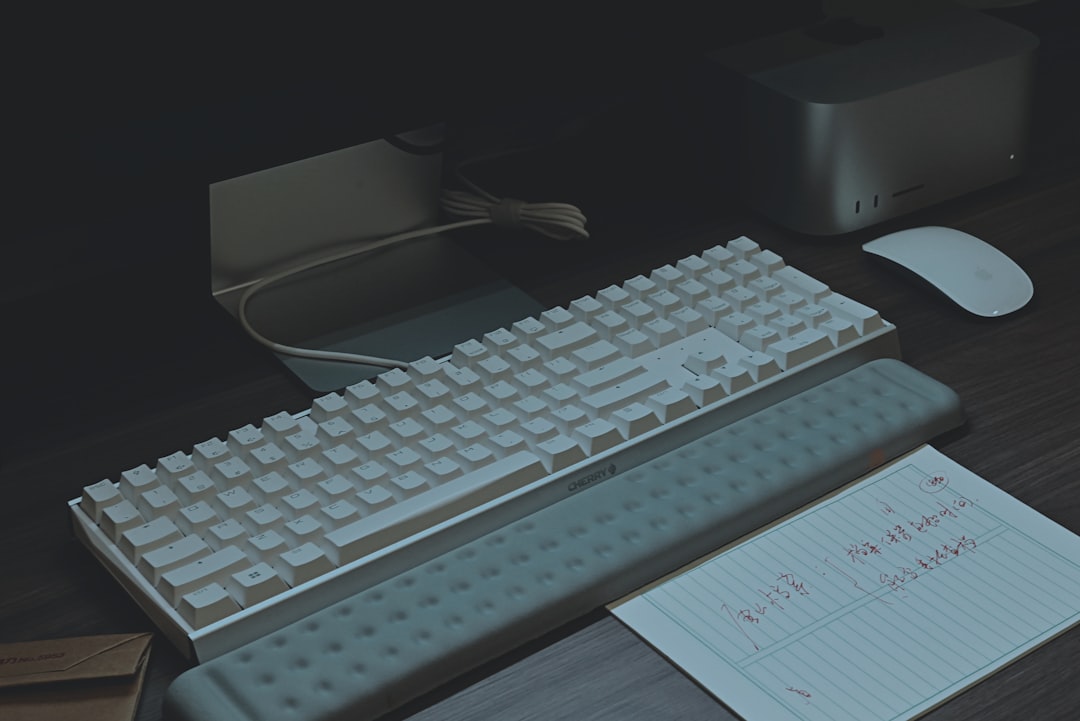
Choosing the right WordPress theme can make or break your website. A beautiful site is great. But a fast, clean, and search-engine-friendly site is even better. If you want more traffic from Google, your theme matters more than you think. TLDR: The best SEO WordPress themes are fast, lightweight, mobile-friendly,