For any freelancer, especially those just starting out, having a professional online portfolio can be the key to landing that first client or gig. The right website builder can help showcase your skills, personality, and projects in a clean, user-friendly format—without needing complex coding knowledge. Whether you’re a graphic designer, writer, web developer, or photographer, your personal website is often your first impression.
TLDR:
Choosing the right website builder is essential when launching your first freelance portfolio. For ease of use, design flexibility, and affordability, options like Wix, Squarespace, Webflow, and WordPress.com stand out. Factors such as customization, SEO tools, integrations, and scalability should guide your decision. Each platform serves different needs—whether you’re a beginner or a more advanced user.
What to Look for in a Website Builder as a Freelancer
Before diving into specific platforms, consider these core features that a freelance portfolio site demands:
- Ease of Use: You shouldn’t need coding experience to build your site.
- Design Templates: High-quality, customizable templates tailored to portfolios matter.
- Mobile Responsiveness: Your website should look great on all devices.
- SEO and Analytics: Built-in tools to help your SEO game and track site performance.
- Affordability: Budget-friendly pricing without hidden costs is ideal when starting out.
1. Wix – Best for Creative Freedom
Wix offers drag-and-drop editing, over 800 templates, and a marketplace full of apps and widgets to boost portfolio functionality. It stands out for its design freedom, allowing users to move elements anywhere on the canvas.
Pros:
- Intuitive interface ideal for beginners
- Tons of templates tailored to creative professionals
- Free plan available (with Wix branding)
Cons:
- Can be limited in scalability for complex needs
- Design freedom might lead users to inconsistent design choices

Best for: Designers, artists, and photographers looking for full creative control.
2. Squarespace – Best for Visually Stunning Portfolios
Squarespace is known for its elegant templates, ideal for showcasing visual work with minimal distractions. Its interface is sleek and slightly more structured than Wix, ensuring professional consistency throughout your site.
Pros:
- Stunning, mobile-responsive templates
- All-in-one solution with hosting, SEO, and commerce tools
- Built-in integrations for blogging and email campaigns
Cons:
- Less flexible than drag-and-drop editors
- No free plan (14-day free trial only)
Best for: Freelancers in photography, design, and visual arts who want a polished, classy presentation.
3. Webflow – Best for Advanced Customization
Webflow bridges design and development, offering unmatched customizability. It’s geared toward freelancers with intermediate-to-advanced skills who want a technical edge without diving into deep coding.
Pros:
- Complete design control
- CMS features built specifically for content-rich portfolios
- Professional-grade SEO tools
Cons:
- Steeper learning curve
- Pricing can be higher than other options
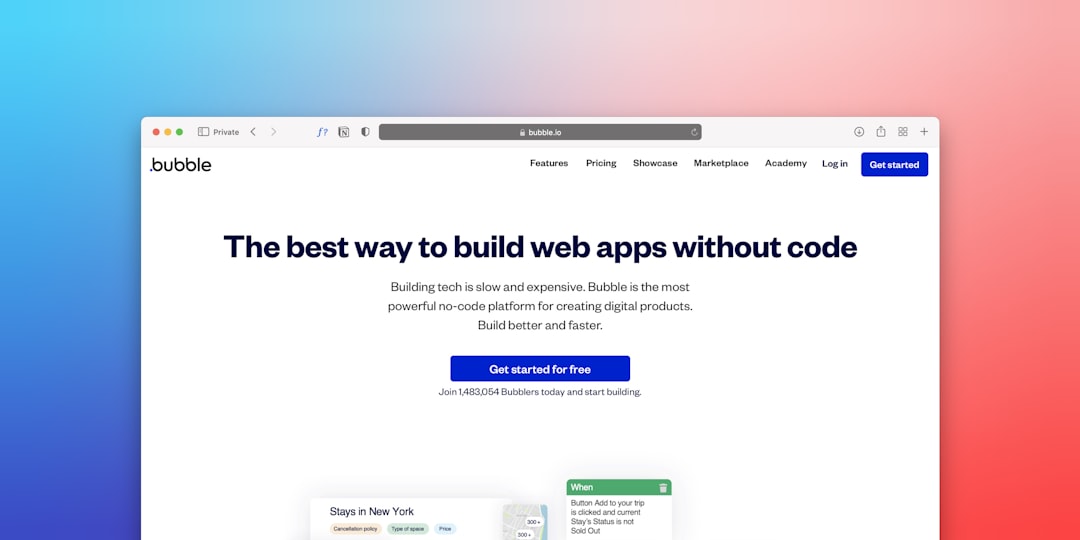
Best for: Web developers, interaction designers, and advanced users needing technical flexibility.
4. WordPress.com – Best for Blogging Freelancers
WordPress.com is distinct from its self-hosted cousin (WordPress.org) and caters well to freelancers who want robust blogging and content tools. With thousands of themes and plugins, there’s a lot of room to grow and personalize.
Pros:
- Excellent for content-heavy portfolios
- Free plan with upgrade options
- Scalable with plugins and advanced plans
Cons:
- Lacks the design polish of Squarespace or Wix unless heavily customized
- Somewhat limited template selection without paid plans
Best for: Writers, content creators, and bloggers starting their freelance journey.
5. Webnode – Fastest Setup for Simple Portfolios
Webnode is less mainstream but provides an incredibly fast and easy setup for those needing a minimalistic online presence. The tool prioritizes speed and simplicity—ideal for a first-time freelancer who isn’t concerned with lots of bells and whistles.
Pros:
- Quick setup within minutes
- Multilingual support
- Templates suited for services and portfolios
Cons:
- Limited in design and customization
- Fewer integrations and plugins
Best for: Freelancers wanting the fastest way to get a simple portfolio live.
Bonus Tips for Freelancers Launching Their First Portfolio Website
- Showcase only your best work: Highlight 4–6 solid projects rather than everything you’ve ever done.
- Include a clear about page: Your personality matters.
- Add client testimonials: Social proof builds trust.
- Keep contact details visible: Make it easy to reach you.
- Update regularly: A stale site suggests inactive work or lack of care.

Conclusion
Choosing the best website builder for your first freelance portfolio should depend on your skills, niche, and the type of projects you’re looking to attract. Platforms like Wix and Squarespace offer user-friendly design with beautiful templates. Meanwhile, Webflow caters to those who need advanced design tools, and WordPress.com is ideal for blogging-heavy portfolios. For a minimalist and fast setup, Webnode does the job nicely.
Ultimately, your goal should be to create a visually compelling, easy-to-navigate, and content-rich website that leaves a memorable first impression.
FAQ – Freelancers and Portfolio Website Builders
-
Q: Do I need to know how to code to build my freelance portfolio?
A: Not at all! Tools like Wix and Squarespace let you drag and drop elements without any coding. Webflow and WordPress.com offer more complexity but still don’t require coding knowledge for standard use. -
Q: Which is better value—Wix or Squarespace?
A: Both platforms offer different strengths. Wix has more design flexibility and a free plan, while Squarespace delivers more polished templates and all-in-one toolkits. Cost-wise, they’re comparable at entry-level. -
Q: Is it worth paying for a website builder from day one?
A: If you’re serious about freelancing, investing in a paid plan usually means better SEO options, removing ads, and using a custom domain—all of which boost credibility. -
Q: Can I change website platforms later?
A: It’s possible but can be time-consuming depending on content and design differences. It’s recommended to choose a scalable platform from the beginning if you’re unsure. -
Q: What should I include in my portfolio site?
A: Highlight featured projects, add an about section, offer contact info, list services, and include testimonials or case studies if available.


