PowerPoint has been the go-to for making presentations for years. But what if you want something fresh? Something that lets you and your team work together in real time? Good news! There are many collaborative alternatives to PowerPoint that are easy, fun, and super useful.
Let’s explore some of the coolest ones out there!
Why Look for Alternatives?
PowerPoint is great. But it wasn’t really built for teamwork. Making changes together can be confusing. Emails go back and forth. Files get mixed up. Ugh!
That’s where collaborative tools shine. You and your team can create, edit, and share slides all at once — no chaos!
1. Google Slides
Google Slides is probably the most popular PowerPoint alternative. And for good reason:
- It’s free
- It works right in your browser
- You can collaborate in real time
You don’t need to download anything. Just open your browser, and you’re ready to go. Changes are saved automatically. You can even chat with your team while editing!
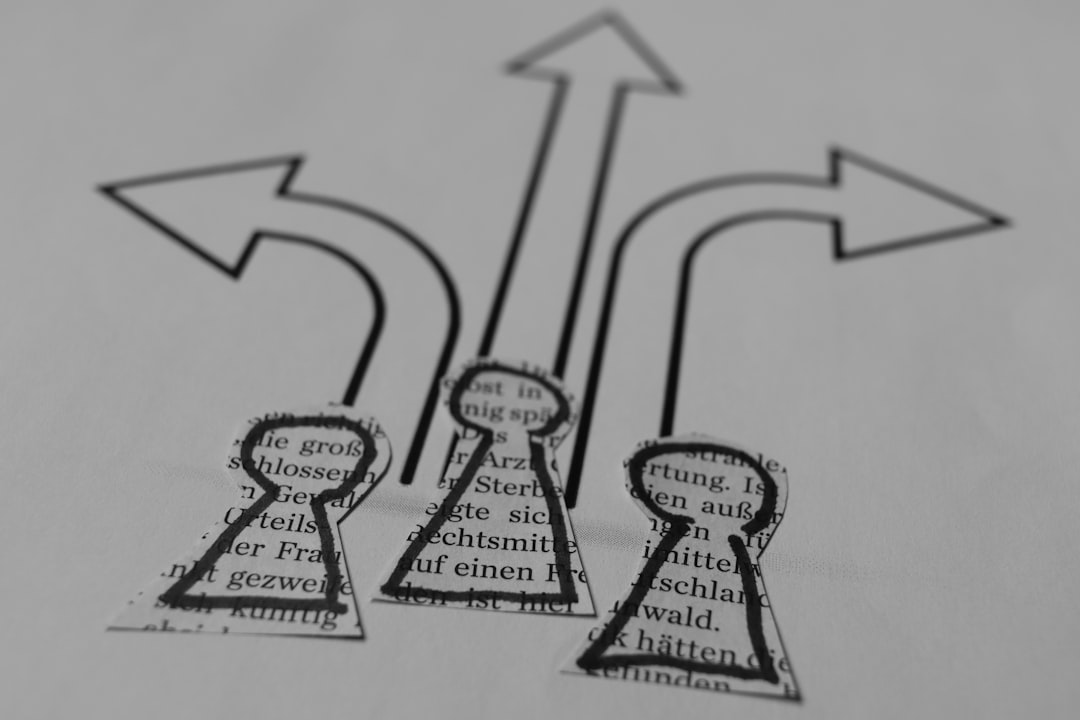
2. Canva
Canva is known for design. But did you know it has presentation tools, too? It makes things look amazing, even if you don’t have a design bone in your body.
Here’s why people love Canva:
- Tons of beautiful templates
- Drag-and-drop features
- Real-time collaboration
Canva is simple and fun. You can add cool graphics, photos, and even gifs. Perfect for making unique, eye-catching slides.
3. Prezi
Want to impress your audience? Check out Prezi. Instead of regular slides, you zoom in and out of different frames. It feels more like a story than a slideshow!
Prezi’s key features include:
- Dynamic presentations — no boring slide flipping
- Team editing and comments
- Cloud-based access
Note: It takes a bit of practice to master the zooming. But once you get it, it’s a blast!
4. Microsoft PowerPoint Online
Wait, didn’t we say this was about alternatives? Yep! But Microsoft has given PowerPoint a cloud upgrade. PowerPoint Online lets you work with others like Google Slides does.
What you get:
- A familiar interface (it’s still PowerPoint!)
- Cloud-based collaboration
- Integration with Microsoft Teams and OneDrive
So if you’re a PowerPoint fan and don’t want to switch, this is a sweet option.
5. Zoho Show
Zoho Show is another great tool. It’s part of the Zoho suite and is fully online. It’s especially useful for businesses that use other Zoho tools.
Here’s what it offers:
- Live editing with your team
- Works on all devices
- Clean interface
You can import PowerPoint files too. So you don’t have to start from scratch.

6. Pitch
Pitch is new, modern, and made for teams. It’s designed from the ground up for collaboration. Think of it as PowerPoint meets Slack!
Why Pitch is cool:
- Stunning templates
- Live video and comments built in
- Fast and sleek user interface
It’s perfect for startups, marketing teams, and anyone who loves good design.
7. Beautiful.ai
Hate fiddling with layout? Beautiful.ai fixes that for you. It automatically adjusts your slides to look perfect.
Top features:
- Smart templates
- Team workspaces
- AI-powered design assistance
No more messy slides! Just focus on your message.
Which One Should You Use?
That depends on you! Here are some tips:
- Use Google Slides for classic teamwork ease.
- Try Canva if you love pretty things.
- Choose Prezi if you want to wow the crowd.
- Pick Pitch for a modern, team-first feel.
And if you’re already using Office tools? Check out PowerPoint Online or Zoho Show.

Final Thoughts
Today’s presentation tools aren’t just about slides anymore. They’re about working together, sharing ideas, and having fun doing it. So go ahead — try a new tool! You might just fall in love with making slides all over again.


