Activating Your License
It is important to activate your license – this is how you get automatic updates for the plugin
Activation is a quick and easy process.
Under the “Settings” menu, you will see the activation entry for your plugin. In this example it is for our Export Pro plugin
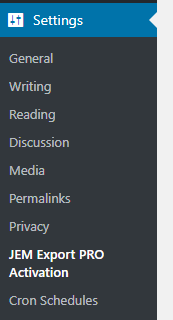
Once you have selected the menu item you will see the following screen:
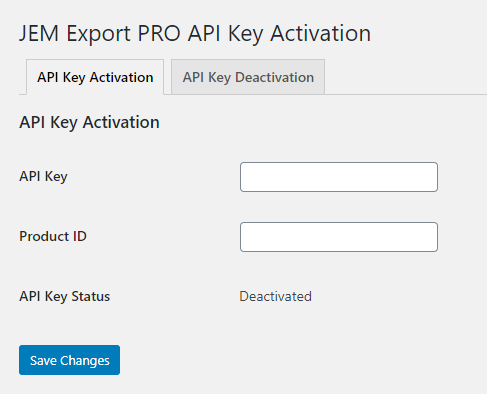
On this screen you can enter your API Key and ALSO the Product ID – both of these items can be found in your email you received when you purchased the product or from your Account page found here: https://jem-products.com/my-account
Then click “Save Changes” and you will be all set!
In the event you have any issues please do not hesitate to reach out to us here
Enjoy your plugin!

