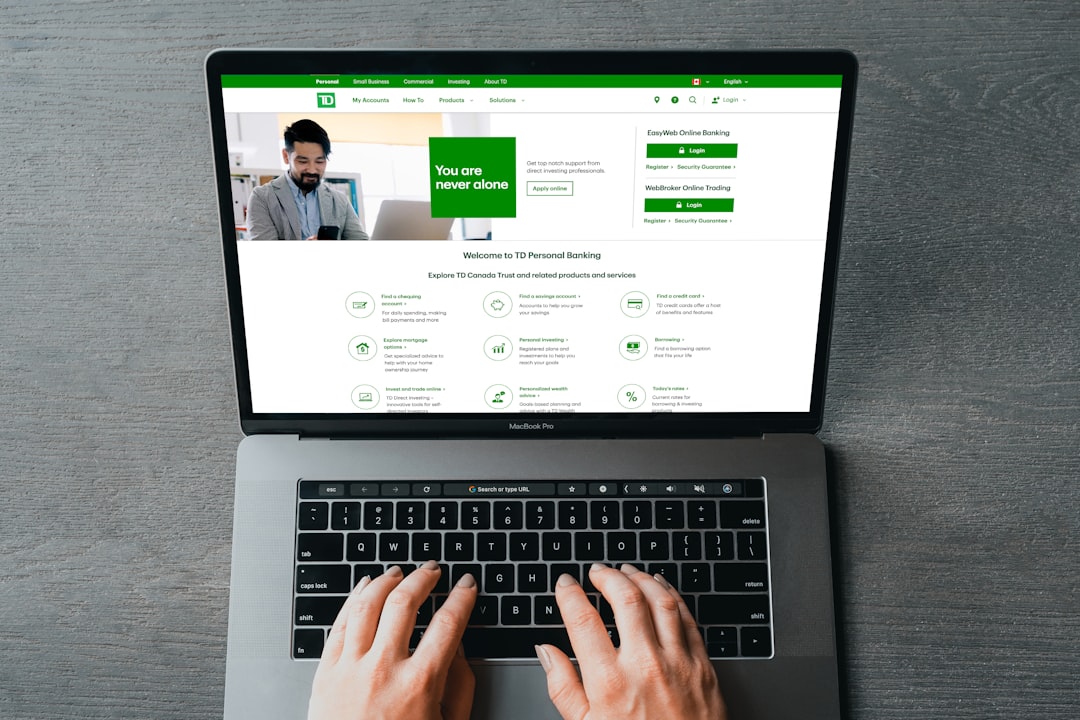Nowadays, selling goods and services online is more competitive than ever. Every business is trying to find a way to stand out to get a bigger piece of the pie. High-quality visuals often serve as a key strategy for capturing customer attention and boosting sales. But how can companies create visual content on a regular basis while maintaining quality?The answer lies in utilizing an image API. This digital instrument can help businesses automate the process of generating visual content by providing quick access to a vast library of images and editing tools.If you want to stay ahead of your competitors in the e-commerce space, this article is for you. It explores what an image API is, what benefits it offers, and how you can integrate an API into your website to give your business the edge it needs. Keep reading to learn more!
What is an image API?
An API, or Application Programming Interface, is a set of protocols designed to facilitate communication between software applications. The image API is designed to provide seamless access to images and editing tools through a standardized interface.
Image APIs can be used in many industries, including e-commerce, marketing, gaming, and design. For example, API by Depositphotos and VistaCreate is a great API for Martech because it offers millions of high-quality creative assets and editing tools that can be used for marketing purposes.
What benefits can an image API offer an e-commerce agency?
For those who are unsure how an image API can be useful for e-commerce, here are some key advantages:
More efficient work
Image APIs eliminate the need for manual image editing. They often provide AI-powered tools and features to remove, replace, or reposition unwanted objects in photographs, as well as resize, crop, and tag images.
Better product presentation
Shopify reports that high-quality product images can increase conversion rates by up to 30%. With the help of an image API, you can automatically remove backgrounds from photos and videos to create a clean, professional look. This can help make the product’s visuals more appealing to potential customers.
Enhanced user experience
While APIs often save time and effort for developers, they can also improve the overall user experience. Even a a 1-second delay in page load time can affect retail conversion by up to 20%. However, with the help of APIs, you can boost the speed of your website, automate various tasks, and ensure better data security.
Improved image moderation
When searching for images from an image API library, you don’t have to worry about inappropriate or offensive visuals. They are moderated and copyrighted by the API provider, giving you peace of mind about the content you use for e-commerce purposes.
Better scalability
You can confidently scale your business using APIs. These tools allow you to easily integrate new features and functionality without slowing down your website or degrading its performance.
Reduced costs
Image APIs, such as API by Depositphotos and VistaCreate, can be customized to suit your business needs. This way, you can pay for a chosen set of features, efficiently managing your API credits instead of purchasing the whole package.
How a business can integrate an API into a website
Integrating an API into a website involves several essential steps. Let’s have a look at some of them.
Choose the API
If you want to ensure a successful e-commerce API integration, carefully select the image API that best meets your business needs. To start, make a list of the specific functionality and features you want the API to add to your website. After that, research different APIs that meet your criteria and compare them based on reliability, ease of use, and cost.
Get API access
You will need to enter an API key to access the image API. An API key is an authentic sequence of letters and numbers used to identify and authenticate an application, developer, or user. In a nutshell, an API key is a security measure that controls access and tracks API usage.
Understand API endpoints
APIs provide different endpoints, or URLs, which allow the API client to interact with specific functions of the API server. For example, in the case of an image API, you might have endpoints for searching, uploading, or resizing images. It’s important for you to understand how to properly use these endpoints to make the most out of the API’s capabilities.
Include API calls into your website’s code
To make API calls (requests from an API client to an API server), you will need to include the necessary code in your website’s backend or frontend. JavaScript can be used to make API calls from the frontend, while languages like Python, PHP, or Node.js can be utilized for backend API calls.
Test the API
Before implementing API requests into your website, you should thoroughly test the API to ensure that it is working properly and returning the expected results. Tools like Postman, Katalon, or Insomnia can be used to send test requests and check the responses from your image API.
Deploy and monitor your image API
Once your API has been tested, you can make it available to your users by deploying it to the server. However, you should also monitor your image API’s performance. A study by Gartner estimates that IT downtime can cost businesses an average of $5,600 per minute. Therefore, API monitoring is crucial for achieving optimal performance and profitability.
Summing up
An image API can give your e-commerce business a real edge, saving time, improving visuals, and keeping your site fast and reliable. You just need to find one that will meet your creative needs and technical requirements. Once you’ve completed this task, return to this article for tips on integrating the image API into your e-commerce site.