In today’s digital age, cybersecurity threats are growing both in complexity and number. As many organizations rely on SonicWall SSL VPNs to secure remote access to internal networks, these systems have become prime targets for cyber threats, especially VPN exploits. If not properly maintained and secured, your SSL VPN could be the open door through which malicious actors gain unauthorized access to sensitive information, systems, and infrastructure.
TL;DR
Recent discoveries of vulnerabilities in SonicWall SSL VPN devices highlight the urgent need for organizations to protect their networks from evolving cyber threats. By regularly updating firmware, enabling strong authentication mechanisms, monitoring traffic, and implementing layered security controls, companies can mitigate their risk. This article covers the most up-to-date strategies for defending against SSL VPN exploits specifically targeting SonicWall products. Practical advice backed by industry best practices is outlined for both IT administrators and cybersecurity teams.
Understanding SonicWall SSL VPN and Its Vulnerabilities
SonicWall’s Secure Socket Layer Virtual Private Network (SSL VPN) provides encrypted remote access for users to connect to organizational networks securely. While extremely convenient and crucial in today’s work-from-anywhere culture, SSL VPNs are frequent targets for hackers due to their role as direct gateways into the network.
In recent years, there have been several reported vulnerabilities in SonicWall SSL VPN products, including:
- Stack-based buffer overflows
- Authentication bypass exploits
- Unpatched firmware vulnerabilities
Threat actors actively scan for these vulnerabilities across the internet, often using automated tools to identify and exploit unpatched systems. Once inside, attackers can install ransomware, steal data, or move laterally across internal systems.

Step-by-Step Approach to Securing SonicWall SSL VPN
1. Keep Firmware Up-to-Date
The first and most important defense against known vulnerabilities is to ensure that the SonicWall appliance is running on the latest firmware version.
- Subscribe to SonicWall security bulletins to stay updated on newly discovered vulnerabilities and patches.
- Perform scheduled firmware audits across all VPN appliances in use.
- Test updated firmware in isolated development environments before deploying broadly.
2. Enforce Multi-Factor Authentication (MFA)
Enabling MFA reduces the chance of compromised credentials being used to log into your SonicWall VPN.
- Integrate time-based one-time passwords (TOTP) via Google Authenticator, Authy, or hardware tokens.
- Require MFA across all user groups, especially admins.
- Confirm that the MFA implementation is enforced directly at the VPN access level.
3. Limit Access Through Network Segmentation
Organize your internal network in such a way that users who log in via VPN do not automatically get unrestricted access.
- Use VLANs to segment and contain sensitive systems.
- Apply least privilege access policies.
- Utilize internal firewalls to restrict cross-network connectivity.
4. Monitor and Analyze VPN Traffic
Real-time and historical monitoring of VPN behavior provides insights into suspicious activity that could indicate an exploit.
- Enable logging and event monitoring on your SonicWall device.
- Centralize logs using a SIEM (Security Information and Event Management) system like Splunk, LogRhythm, or Graylog.
- Set up alerts for anomalies like multiple failed login attempts, high bandwidth usage, or connection attempts during off-hours.
5. Harden the VPN Admin Console
Access to the SonicWall management interface should be strictly limited and hardened to prevent exploitation.
- Disable web management from the WAN interface unless absolutely necessary.
- Enforce IP whitelisting for administrative access.
- Change default ports used for admin access to non-standard ones.
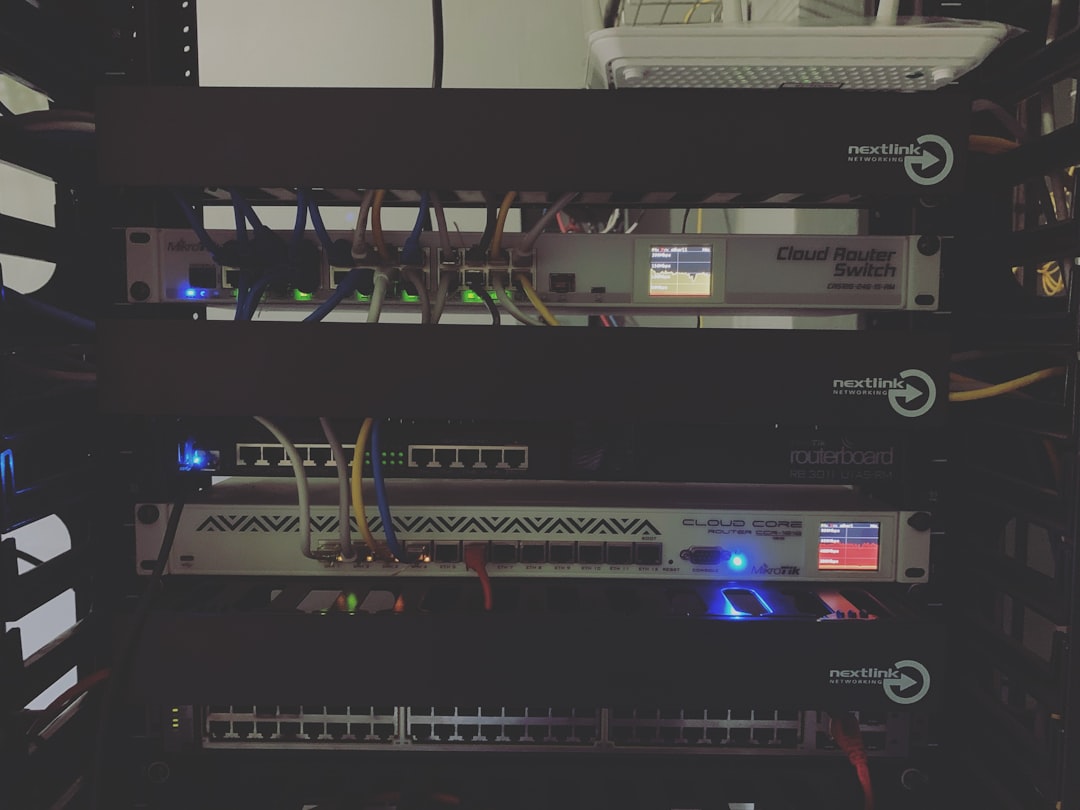
6. Implement Geo and Time-Based Restrictions
Allowing login attempts only from specific locations or during working hours significantly reduces the risk from global attackers.
- Use geo-IP filtering to block access from countries where no traffic should originate.
- Set up access schedules aligned with user work hours to block off-hours login attempts.
7. Conduct Regular Penetration Testing and Vulnerability Scans
Routine testing simulates real-world attacks and exposes weaknesses before malicious actors find them.
- Employ third-party ethical hackers or internal red teams to examine your VPN infrastructure.
- Run weekly or monthly vulnerability scans using tools like Nessus or OpenVAS.
- Record and patch all findings promptly according to a strict SLAs.
8. Educate and Train Employees
The human element cannot be ignored in cybersecurity. Ensure employees operate with awareness and caution.
- Conduct social engineering awareness training.
- Reinforce the importance of secure password practices.
- Circulate best practices for remote access through emails or training sessions.
Emerging Threats and SonicWall’s Response
Earlier in the year, security researchers discovered multiple zero-day vulnerabilities targeting SonicWall SSL VPNs. Although patches were released swiftly, many systems were already compromised. SonicWall has since stepped up its response with faster patch rollouts and direct communication with users. Organizations must reciprocate by applying patches immediately and following secure configuration practices.
New exploits often appear in darknet marketplaces and hacker forums before public disclosure occurs. Proactive security measures and a culture of continuous vigilance are the best defense in this rapidly evolving threat landscape.
Conclusion
Protecting networks from SonicWall SSL VPN exploits requires a multi-layered defense strategy. Regular updates, strict access controls, user training, and robust monitoring are your frontline defenses. Threat actors continuously adapt, but so can your organization. Implement these measures thoroughly to prevent your VPN from becoming a gateway to a catastrophic breach.
FAQ – Frequently Asked Questions
-
Q: How do I know if my SonicWall device is vulnerable?
A: Check SonicWall’s official advisories and compare your firmware version. Run vulnerability scans and monitor official CVE disclosures related to SonicWall SSL VPN.
-
Q: Is multi-factor authentication (MFA) necessary if passwords are strong?
A: Yes. Even strong passwords can be phished or leaked. MFA adds an essential layer of protection that can stop unauthorized access even if credentials are compromised.
-
Q: Can I disable SSL VPN if it’s not in use?
A: Absolutely. If you don’t need SSL VPN functionality, it’s best security practice to disable it until it’s required again.
-
Q: How frequently should I update SonicWall firmware?
A: Monitor security bulletins and apply updates within days of release, especially for high or critical severity patches.
-
Q: What is the best way to perform continuous monitoring of SonicWall VPN access?
A: Integrate your SonicWall device with a SIEM platform, and enable alerting for suspicious VPN activity, failed logins, or traffic spikes.
By staying proactive and well-informed, organizations can shield themselves from SonicWall SSL VPN-related security breaches and maintain robust, secure access points for remote users.


