The Divi theme by Elegant Themes is one of the most popular WordPress themes available due to its flexibility, ease of use, and robust design capabilities. Among the many customization options Divi offers is the ability to add motion effects, including the commonly used header bounce effect. This effect can give websites a dynamic, engaging appearance—but how does it impact search engine optimization (SEO)? In this article, we will explore the details of the Divi header bounce effect and assess its potential influence on your site’s SEO performance.
What is the Divi Header Bounce Effect?
The header bounce effect is a subtle animation applied to the site’s header or navigation bar, causing it to move or “bounce” slightly whenever a user scrolls or interacts with the page. This can be set up using custom CSS animations, or by utilizing Divi’s built-in visual effects under the motion and scroll effect settings.
Divi allows users to trigger this bounce effect on specific user actions such as:
- Page load
- Mouse hover
- Scroll interaction
- Click events
This type of animation can draw attention to the header, making it more noticeable, which is particularly beneficial if your header contains menu items, calls to action, or branding elements.

The Purpose of Motion in Web Design
Motion, including effects like bounce and fade, is commonly used in modern web design to improve user engagement. When applied correctly, motion can help in:
- Guiding a user’s attention to key elements
- Providing feedback on user interaction
- Creating a sense of dynamic experience
- Enhancing brand perception
However, it’s essential that motion effects are not overused or misapplied. Too much movement can confuse the user or distract from the core content, ultimately degrading the user experience.
User Experience (UX) and its Link to SEO
One of the core reasons that web designers hesitate to use animations like the bounce effect is the potential impact on User Experience (UX), which is a key component of modern SEO. Google’s ranking algorithms increasingly reward websites that provide a satisfactory experience to their visitors. This includes:
- Fast load times
- Mobile-friendliness
- Accessibility
- Engaging and usable interfaces
If the bounce effect in your Divi header contributes positively to these factors, it can indirectly help SEO. Conversely, if it causes layouts to shift, adds loading time, or distracts from content, it might hurt your site’s search rankings.
Performance Considerations
Many bounce effects require additional code—specifically CSS animations or JavaScript. If these animations are not optimized for performance, they can increase your site’s load time. Load time is a direct SEO ranking factor, particularly on mobile devices.
To keep performance in check while using the Divi header bounce effect:
- Use lightweight CSS animations instead of heavy JavaScript-based ones
- Avoid re-triggering the animation excessively
- Test your page for layout shifts—especially cumulative layout shift (CLS)
- Audit your site using tools like Google PageSpeed Insights or Lighthouse
This ensures that the animation does not compromise Core Web Vitals, which are performance metrics that Google considers for ranking purposes.

Mobile Responsiveness and Motion Effects
When integrating any animation on your site, it’s crucial to consider how it behaves on mobile devices. A header bounce effect may appear polished on desktop, but could be disorienting or glitchy on smaller screens, especially if poorly implemented.
Divi provides responsive controls that allow you to disable certain effects on tablets and phones. It is advisable to take advantage of these settings to ensure that mobile users maintain a clean and intuitive browsing experience. Google primarily uses the mobile version of a page for indexing and ranking (mobile-first indexing). Therefore, any negative effect on mobile UX can affect your SEO directly.
Accessibility Considerations
Bounce animations can cause trouble for users with motion sensitivity or cognitive challenges. According to Web Content Accessibility Guidelines (WCAG), developers should provide controls for disabling or minimizing motion. While Divi does not automatically include motion-reduction features, developers can implement conditional CSS based on the prefers-reduced-motion media query.
Failing to consider such accessibility best practices can not only limit your audience but may also negatively affect your SEO in the future as accessibility becomes more heavily weighted in search algorithms.
Using Bounce Effect Strategically
A well-implemented bounce effect can help to:
- Highlight calls to action like “Sign Up” or “Buy Now” buttons in the header
- Introduce branding flair upon page load
- Reinforce brand tone in creative or playful designs
- Provide visual hierarchy without overcrowding the interface
However, the key is subtlety and relevance. The bounce effect should not compete with or draw attention away from the content. It should serve as a soft visual cue that anchors the user’s interface experience, not dominate it.
Measuring the Impact
To assess whether your bounce effect is negatively affecting SEO, consider the following tools and metrics:
- Google Analytics: Check bounce rate, time on page, and user flow
- Google Search Console: Analyze impressions, click-through rate, and performance metrics
- Hotjar or Microsoft Clarity: Observe user interaction through heatmaps and recordings
- Google Lighthouse: Evaluate performance and layout shift statistics
If you notice any dips in engagement or increases in user drop-off after implementing the header bounce effect, it may be time to reassess the design choice.
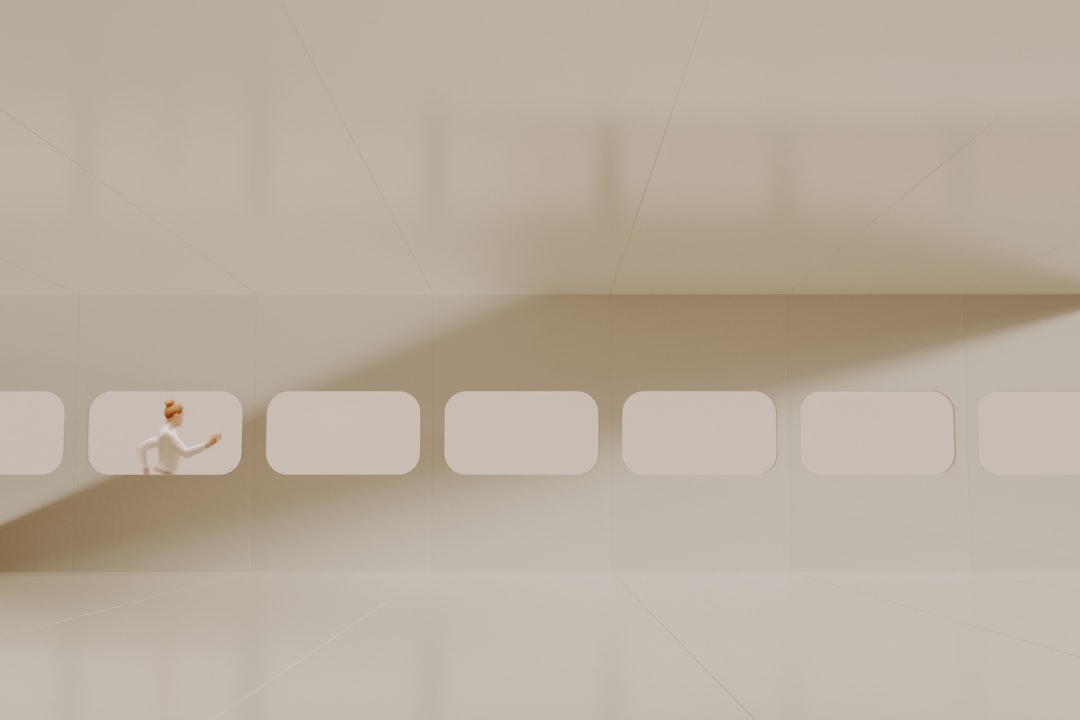
Conclusion: Is the Header Bounce Worth It?
The Divi header bounce effect can enhance a website’s interactivity and brand experience, but only when used thoughtfully. From an SEO perspective, it has no direct impact, since search engines don’t “see” animations the way humans do. However, the indirect impact on user experience, accessibility, and performance is substantial enough that webmasters should proceed with caution.
In summary:
- Use the bounce effect sparingly and strategically
- Test loading speeds and Core Web Vitals
- Ensure the animation behaves properly on all devices
- Consider the needs of users with disabilities or motion sensitivities
Ultimately, animations like the header bounce can be part of a strong design if implemented with the user—and search engine algorithms—in mind. Leveraging them wisely is the key to retaining both visual impact and SEO integrity.


