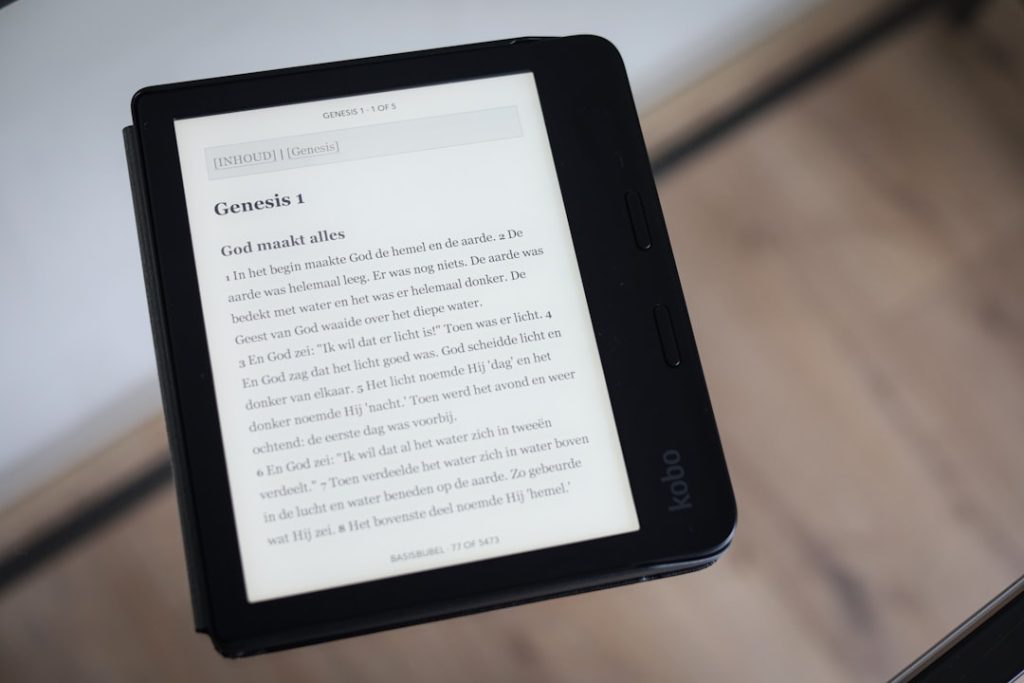Publishing an ebook for Kindle? Great! You’re joining the ranks of modern authors and digital content creators who want to reach readers across the globe. But before you hit that “Publish” button in KDP (Kindle Direct Publishing), there’s an art and science to creating an ebook that doesn’t just function well — it *shines* on any Kindle device. From fonts and covers to your table of contents (TOC), every element plays a role in offering the reader a professional, seamless experience.
In this guide, we’ll walk you through the essential steps and best practices to convert your ebook for Kindle the right way, ensuring it looks just as polished as anything released by a traditional publisher.
1. Understand the Kindle Ecosystem
The first thing to remember is that Kindle devices and apps support specific formats, with .mobi now being replaced by the newer and more versatile .epub format. However, Amazon converts these formats into their proprietary Kindle formats (KFX, AZW3) once uploaded to KDP. Therefore, your goal should be to create a clean, validated EPUB that transfers smoothly without technical hiccups.
Recommended tools include:
- Calibre – for ebook file conversion and metadata editing
- Kindle Previewer – to test how your ebook looks on actual Kindle devices
- Sigil – an EPUB editor that’s particularly powerful for structuring TOC and headings
2. Fonts: Keep It Simple and Legible
Kindle offers users the option to choose their preferred font, so embedding fonts in your Kindle ebook doesn’t always make sense — and in many cases, it’s ignored by Kindle devices. That said, if you’re designing something where fonts are integral (such as a children’s book or a cookbook), you can embed fonts selectively.
Here are key tips regarding fonts for Kindle ebooks:
- Avoid fancy or decorative fonts for body text. Stick to basic fonts like Georgia, Times New Roman, or Arial for maximum readability.
- Use em or percentage units for font sizes in your CSS. Avoid using fixed pixel sizes.
- Limit font size variation. Excessive use of large or small text sizes can be disruptive on small screens.
- Test your layout on multiple Kindle devices using Kindle Previewer to ensure scalability.
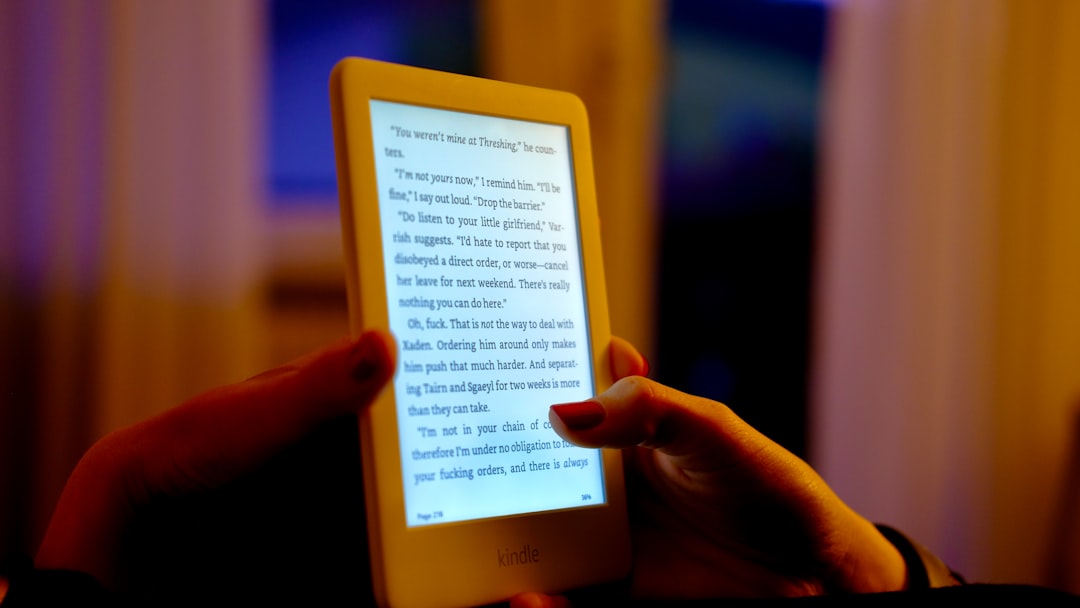
Remember: on Kindle, reader experience is king. Most users will change the text size, font type, and line spacing to suit them — your layout must flex with those preferences.
3. Designing an Effective and Eye-Catching Cover
The cover is the first thing a potential reader sees — and yes, they will judge your ebook by it. A compelling cover is crucial for discoverability and sales, especially when your ebook is competing with thousands of others in the same genre.
Guidelines for Kindle ebook covers:
- Amazon recommends a cover image of 2560 x 1600 pixels, with a 5:8 aspect ratio.
- Use high-resolution images (at least 300 DPI).
- Make sure your title is readable even as a thumbnail.
- Avoid clutter — simplicity often makes for stronger visual impact.
- Use bold typography and color contrasts to stand out in the Kindle store.
Cover image requirements:
- Formats: JPEG or TIFF
- Color mode: RGB (not CMYK)

If you’re not a designer, consider hiring a professional on sites like Fiverr or Upwork, or using tools like Canva’s ebook templates. Your cover is your storefront — make it count.
4. Structuring a Logical and Navigable Table of Contents
The Table of Contents (TOC) isn’t just a list — it’s your reader’s guide. A Kindle-compatible TOC provides smooth navigation and enhances accessibility. Kindle requires two types of TOC:
- HTML TOC: A visible section in the ebook, usually after the cover or copyright page.
- NCX TOC: A behind-the-scenes navigational map, created from heading tags and used by Kindle devices for quick jumps via the menu.
Best practices for creating your TOC:
- Use
<h1>for book title,<h2>for chapter titles, and<h3>for subheadings. - Ensure proper use of anchor links in your HTML TOC.
- Use Calibre or Sigil to generate or edit NCX files.
- Test TOC interactions in Kindle Previewer to make sure chapters and headings work as intended.
A broken TOC drastically affects usability (and reader reviews). Invest the time to make it work smoothly!
5. Formatting Tips That Help Your eBook Shine
A Kindle-friendly ebook requires precise formatting. A few extra line breaks or incorrect tags can ruin the layout on smaller screens. Here’s how to avoid common pitfalls:
- Always use stylesheets (CSS) for consistent formatting.
- Avoid manual spacing (e.g., multiple <br> tags or ). Use proper paragraph spacing via CSS.
- Resize and compress images for faster loading.
- Use page breaks via
page-break-before: alwaysfor chapters. - Remove extra metadata and ensure a clean EPUB structure. Tools like EPUBCheck or Sigil can help validate files.
6. Testing the Final Product
Once your ebook formatting is done, it’s time to test it vigorously. Amazon’s Kindle Previewer is your best friend here — it lets you emulate Kindle e-readers, Fire tablets, and even the Kindle phone app.
What to look out for:
- Text cutoff or overflow
- Broken links in TOC
- Text readability across different backgrounds (day, night, sepia modes)
- Images that are poorly aligned or excessively large
After testing, upload your file to KDP and preview it there as well. The live Amazon environment may show slight differences, so do a final check before publishing.
7. The Role of Metadata and Keywords
While not strictly part of the technical conversion, adding solid metadata (title, subtitle, author name, keywords, categories) ensures your ebook is discoverable. Use relevant, specific keywords that reflect your genre and content — this helps with Amazon’s search algorithm.
Consider:
- Using your subtitle to include important keywords
- Avoiding keyword stuffing — keep it relevant and clear
- Placing your book in two relevant categories (you can request new categories via KDP support)
Wrapping Up
Converting an ebook for Kindle isn’t just about changing file formats. It’s about ensuring a seamless, enjoyable reader experience that meets Kindle’s specifications and enhances your book’s discoverability and design.
To summarize, here are the key takeaways:
- Use clean, EPUB format files with proper heading structures
- Keep fonts simple and adaptable to user preferences
- Design a compelling cover that sells your story at first glance
- Create both HTML and NCX TOCs for easy navigation
- Validate and test your ebook across all Kindle types using Kindle Previewer
Once you’ve ticked all these boxes, your ebook is ready to make its debut in the Kindle Store. Whether it’s your first publication or you’re a seasoned author, making sure your digital book looks clean, functions well, and reads beautifully will elevate your credibility and reader satisfaction.
Happy publishing!