Ever tried downloading a YouTube video and wondered why it’s taking forever? You’re not alone. Some tools are super fast, and others crawl along like a tortoise with a hangover. But why does this happen? Why do some YouTube download tools throttle speeds while others fly like a rocket?
Let’s break this mystery down into fun-size bits and give your brain an easy ride.
What Does “Throttle” Mean Anyway?
In simple terms, throttling means slowing things down on purpose. Think of it like controlling water flow through a faucet. Full blast? Water rushes out. Slight twist? Just a trickle. That’s what download tools – or even YouTube itself – can do with your download speed.
Sometimes it’s to keep things stable, other times it’s to protect resources, and in a few cases… it might even be a sneaky business move.
Why Would Download Tools Throttle?
There are a bunch of reasons. Some make sense. Others, not so much. Here are the top ones:
- Server Load: Public tools have lots of users. If everyone downloads at full speed, their servers will cry for help.
- YouTube Limits: YouTube isn’t a huge fan of people downloading videos. So it sometimes applies its own limits.
- Poor Code: Let’s be real—some apps are just built badly. They don’t optimize speeds well.
- Deliberate Caps: Some free tools limit download speed on purpose. Why? So you’ll pay for the premium version.
Yep, some devs give you a slow ride as a business model!
How Does YouTube Make Things Tricky?
YouTube wants you to stay on YouTube. They like views, not downloads. So they’ve created obstacles in the tech.
- Chunked Streaming: Videos come in little packets instead of one big file. That makes downloading harder.
- Rate Limiting: YouTube servers can detect fast repeated requests and say, “Whoa, slow down!”
- Encryption and Signatures: They shuffle stuff behind the scenes to make it tough for bots to grab the video.
That’s why it’s not just about how fast your internet is. The how matters as much as the what.

Not All Tools Are Created Equal
You might be using a tool like:
- Online converters
- Desktop apps
- Browser extensions
- Command-line beasts like yt-dlp
Each works differently. And each faces its own challenges with YouTube’s defenses.
Online Sites
These look handy, but they’re often slow. Why?
- Heavy traffic
- Shared bandwidth
- Throttled backend servers
Plus, many inject ads or track your data. Yikes.
Desktop Apps
These can be faster, especially if they’re commercial tools. But some still limit speed to push you toward upgrading. Sneaky, right?
Free Command-Line Tools
These gems, like yt-dlp or youtube-dl, are often the fastest. No pretty buttons—just raw, nerdy power.
They download straight from YouTube using smart algorithms. You can even tell it how many parts to download at once. The more chunks, the faster the download.
Tips to Boost Your Download Speeds
Here are a few cheat codes for smoother YouTube downloads:
- Use yt-dlp: It’s open source, actively updated, and fully loaded.
- Avoid browser-based sites: Too many users, too little speed.
- Choose lower-res videos: Smaller files = faster downloads.
- Update your tool: YouTube updates a lot. Old tools break all the time.
- Use the correct flags: In yt-dlp, use –concurrent-fragments to download multiple chunks at once.
Fun Fact: Your Location Matters
Yep! Where you are in the world affects download speed.
- YouTube has servers all over the globe
- Your tool connects to the nearest one
- But if that server’s overloaded, things slow down
Connecting through a VPN sometimes helps. Sometimes it hurts. Test it and see what works best for you.
Paid vs Free Tools: Is It Worth Paying?
That depends. If you’re downloading videos daily, a paid app might be worth it. They often include:
- No throttling
- Batch downloading
- Faster support
- Built-in video conversion
But, honestly, yt-dlp is free and wildy powerful. If you don’t mind a little command-line action, you won’t miss the premium fluff.
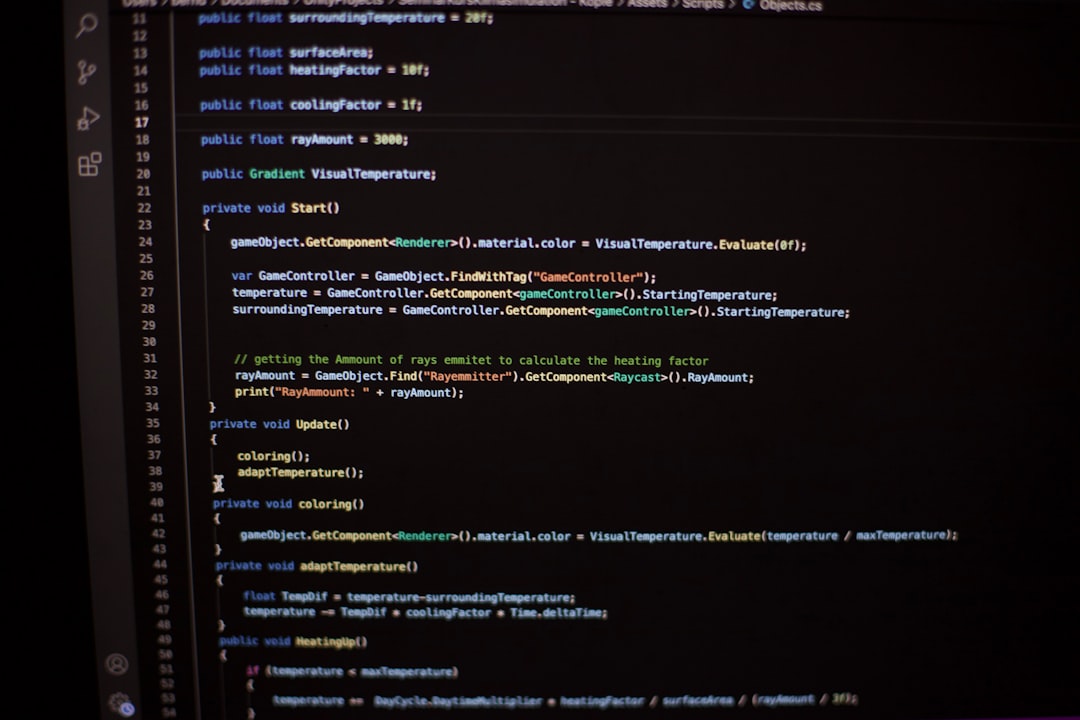
Wait—Is This Legal?
Good question! Downloading videos from YouTube is a legal grey area.
- YouTube’s terms of service say you shouldn’t download without permission (except through YouTube Premium).
- Copyright law varies by country.
- Educational or personal use may be okay – just don’t re-upload or monetize things you don’t own.
Use your judgment. When in doubt, don’t put a foot into legal hot soup.
In Summary – Speed Thrills (And Slows)
Throttled videos can boil your blood. But now you know why it happens:
- Your tool might be limiting you
- YouTube throws in tech roadblocks
- Your internet and location play a role
Boost your speed by using better tools, learning their options, and staying updated. With the right setup, you’ll go from turtle speed to tuned-up turbo in no time!
Happy downloading!


