When it comes to downloading files on Android devices, users are often in search of speed, simplicity, and reliability. One of the most popular choices among users is the 1DM download manager, known for its robust functionality and feature-rich interface. However, newer users often come across two versions—1DM and 1DM Lite—and find themselves confused about which one to choose.
Although both apps are developed by the same creator and serve the same fundamental purpose, they differ significantly in features, performance, and user experience. This article explores the key differences between 1DM Lite and 1DM, helping readers make an informed choice depending on their needs and preferences.
Main Purpose of 1DM and 1DM Lite
Both versions serve the core purpose of providing a fast and efficient downloading solution on Android devices. They integrate a powerful download engine that supports multitasking, pause/resume capabilities, and support for various file types such as videos, torrents, and documents.
However, while 1DM is a full-featured version designed for power users who need extensive functionalities, 1DM Lite is a stripped-down version that targets users who prioritize simplicity, low storage usage, and better battery efficiency.
Key Differences Between 1DM Lite and 1DM
1. Features and Functionalities
The most notable difference lies in the feature set:
- 1DM: Offers advanced features such as torrent downloading, video streaming, browser with ad blocker, support for proxy servers, and built-in audio/video players.
- 1DM Lite: Lacks advanced features like torrent downloads and streaming options. It retains only the essential components such as HTTP/HTTPS file downloading and basic link capture.
Essentially, 1DM provides a full-fledged internet browsing and download management experience, whereas Lite is more focused and minimalistic.
2. File Size and Resource Usage
Another key difference is the app size and the resources it consumes:
- 1DM: The app size is considerably larger because it includes many extra modules and tools. It may also consume more RAM and CPU, especially when multiple downloads or torrent files are in progress.
- 1DM Lite: True to its name, it’s lightweight. It’s designed to be fast and resource-efficient, making it ideal for older devices or users with limited storage.
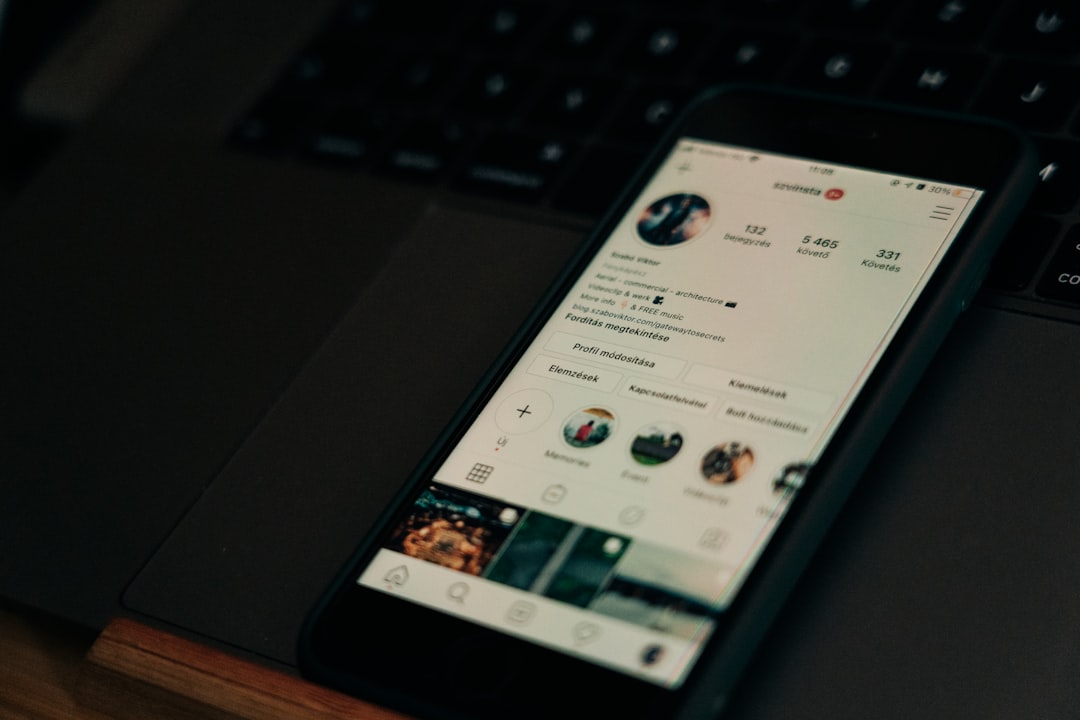
3. Power Consumption and Battery Impact
Due to the background services and advanced features running consistently in 1DM, it tends to use more battery power. On the other hand, 1DM Lite is optimized to consume less battery by minimizing background activity and excluding features like torrent management that require ongoing processes.
4. User Interface and Usability
1DM provides a rich user interface with multiple tabs and in-depth options, which some users might find overwhelming. It resembles a desktop-level download manager within the constraints of a mobile environment.
1DM Lite, on the contrary, provides a clean, simple, and straightforward interface. The interface focuses on single-task actions, making it highly intuitive and beginner-friendly.
5. Ad Presence and Monetization
Both versions include ads in their free modes. However, since 1DM Lite has fewer screens and modules, users report encountering fewer interruptions. Users can also choose to upgrade to the premium version for an ad-free experience in either app.
When to Choose 1DM Lite
1DM Lite is the better choice for users who:
- Have an older or low-spec Android device
- Use metered or limited data plans
- Need a basic download manager without extra functionalities
- Prioritize lightweight apps with easy navigation
It’s particularly useful for users who mostly download smaller files via direct links and do not require torrenting, file previews, or browser integration.

When to Choose 1DM
Conversely, power users or tech-savvy individuals will find the full version of 1DM more appealing. Choose 1DM if you:
- Frequently download large files or torrent content
- Need a built-in browser with features like ad block and video detection
- Require support for proxy servers and file queues
- Like granular settings, controls, and usage analytics
This version caters to advanced users who want to consolidate multiple tools into a single app.
Performance and Speed Comparison
Both apps use the same underlying download engine, so when it comes to pure download speed, there is no significant performance gap unless we’re dealing with torrents or multiple concurrent downloads. In such cases, the standard 1DM might offer slightly better speed due to improved handling of multitasking and protocols.
However, 1DM Lite compensates by being more stable and using fewer system resources, thus offering quicker response time and better stability on lower-end devices.
App Updates and Developer Support
Updates for both versions are rolled out regularly, but the full 1DM likely gets newer features added more frequently. The Lite version, being minimalist by design, typically only receives critical bug fixes and performance updates.
Privacy and Permissions
Given its simpler architecture, 1DM Lite requests fewer permissions during installation. This may be beneficial for privacy-conscious users who prefer minimal access privileges. Full 1DM, due to its browser and file preview features, might request broader permissions.
Conclusion
While both 1DM and 1DM Lite are excellent tools in their own right, the version you choose should align with your device’s capabilities and your personal downloading needs. If you demand a full-featured suite capable of handling everything from torrents to proxy-support downloads, 1DM is the clear winner. But if you value minimalism, speed, and low resource usage, then 1DM Lite is undoubtedly the better choice.
FAQs
- Q: Can I run both 1DM and 1DM Lite on the same device?
A: Yes, both versions can be installed simultaneously, as they are treated as separate apps. - Q: Do both apps support downloading from all websites?
A: While both apps support HTTP and HTTPS downloads, the full 1DM version has better support for video and file extraction from complex websites. - Q: Is 1DM Lite good for downloading large files?
A: Yes, but it lacks advanced features like segmented download over multiple threads, making it less efficient for very large files compared to the full version. - Q: Can I upgrade from 1DM Lite to full 1DM?
A: There is no direct upgrade path, but you can install 1DM separately and transfer download links manually. - Q: Are there premium versions of both apps?
A: Yes, both apps offer ad-free versions via in-app purchases or license keys.


