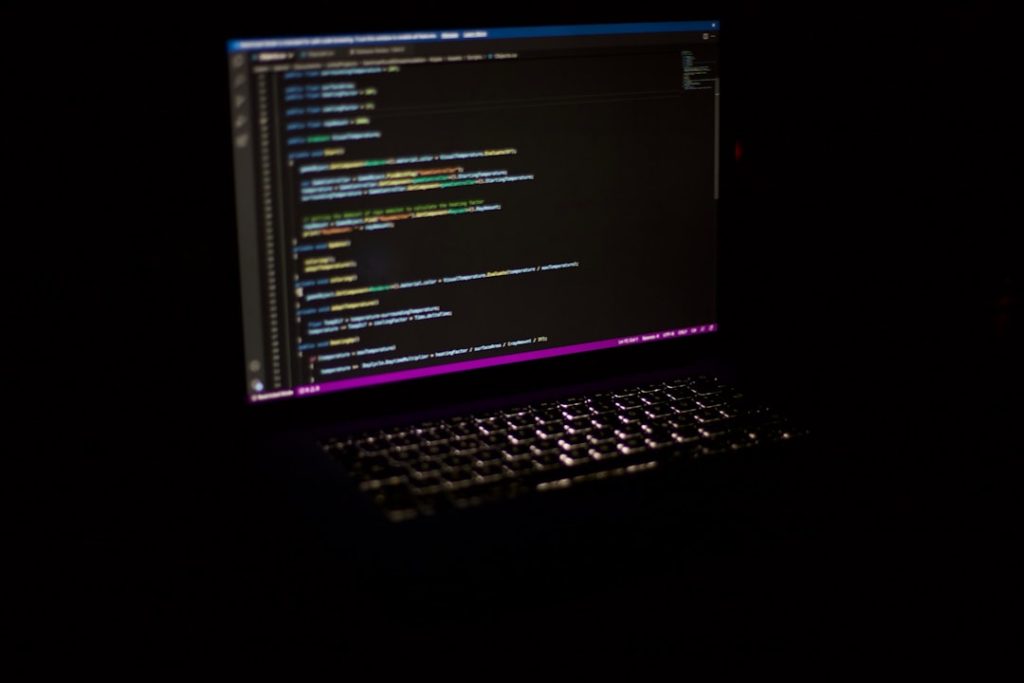Nothing disrupts a peaceful Minecraft building session quite like a sudden game crash. But when players see the dreaded Java.lang.NoClassDefFoundError: CDD flash across their screens, it sends shivers down the spine—even the creepers might hesitate before approaching. This cryptic and seemingly technical error often spells trouble for modded Minecraft environments, leaving even seasoned players scratching their heads. But fear not! In this comprehensive guide, we’ll demystify this error, explore what causes it, and provide actionable tips to fix it. By the end, you’ll be more equipped to face this digital nightmare head-on.
Understanding the NoClassDefFoundError
Before diving into the specifics of the error code, it’s important to understand what a NoClassDefFoundError means. In simple terms, this error occurs in Java when the JVM (Java Virtual Machine) tries to load a class definition that was present during compile-time but is missing at runtime. In the context of Minecraft, which runs on Java, this typically points to a missing or incompatible mod file.
What Does ‘CDD’ Mean?
The “CDD” in NoClassDefFoundError: CDD isn’t a universal Java term. It typically refers to a specific class within a Minecraft mod or an internal code reference. It may appear differently depending on the actual mod or library missing. Unfortunately, unless you’re the mod developer, these identifiers often appear meaningless—which is what makes this error so intimidating for players. It’s like trying to read an alien language while your game world collapses around you.
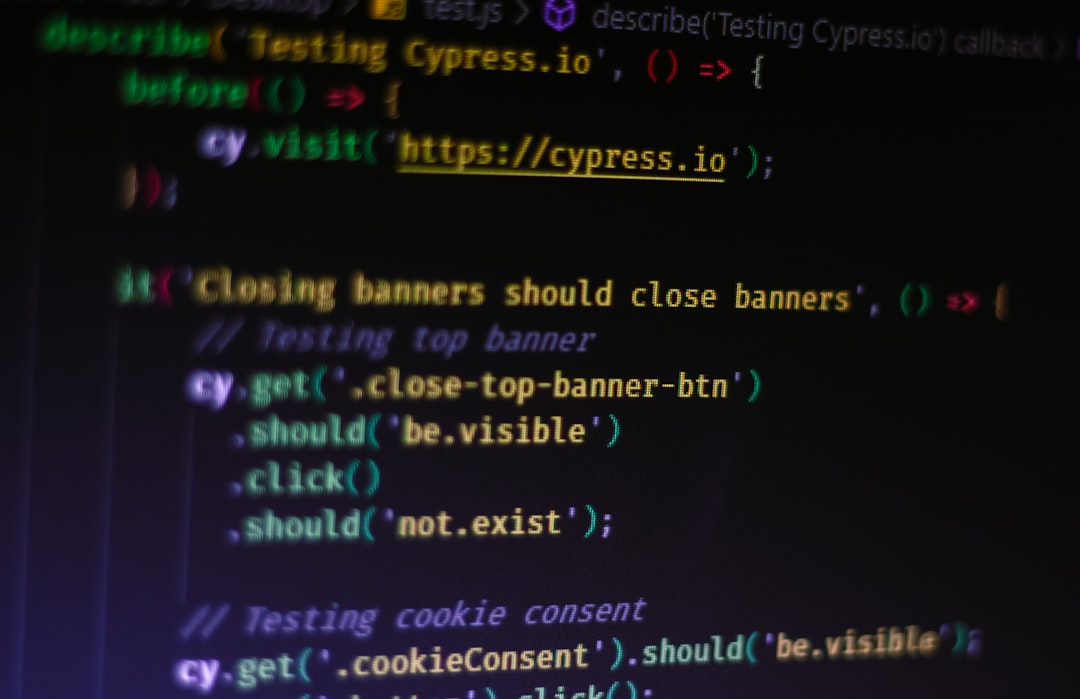
Common Causes of NoClassDefFoundError in Minecraft
There isn’t one single cause of this haunting error message, but it’s most commonly tied to modding issues. Here’s a look at some typical culprits:
- Forgotten Dependencies: Some mods require other mods or specific libraries to function but don’t autoload them. If dependency mods are missing, the game will crash in flames—literally and figuratively.
- Incorrect Mod Versions: Installing a mod designed for a different version of Minecraft can lead to mismatches. The game won’t be able to recognize certain class definitions.
- Mod Conflicts: Ever had two mods try to change the same behavior? Sometimes, this overlap causes one mod to override or disable essential classes from another.
- Corrupt Mod Files: A damaged download or incomplete mod file can result in missing classes when the game attempts to load.
- Moving or Deleting Files: Some users move mod files around their directories after installation, not realizing this can break the class reference structure.
When CDD Hits, Even Creepers Run Away
What’s so terrifying about this error? Think of it this way—the missing class is like a block that’s essential to a redstone circuit. Without it, the entire system breaks down. Minecraft doesn’t handle such breakdowns gracefully. One moment you’re planting crops, the next, you’re staring at a black screen and a baffling Java error.
Even the most explosive mobs pale in comparison to the chaos this error can cause. More often than not, the game will simply crash on startup, never letting you into the game world. In other words, your beautifully crafted base with auto-sorting chests and enchanted diamond armor might as well be in another dimension—one you can’t access.
Steps to Diagnose and Fix the Error
So how do we tackle a NoClassDefFoundError: CDD? Let’s break it down:
- Read the Crash Report: Minecraft always generates a crash report file when it stops working. Go to your Game Directory (usually under .minecraft/crash-reports) and open the latest file. Look for the full error message, which may indicate the mod or class file that triggered the problem.
- Cross-Check Mod List: Compare your installed mods with the official mod page. Make sure all required dependencies are installed. Sites like CurseForge and Modrinth usually mention this clearly in the descriptions.
- Check Mod Versions: Run a quick check to ensure all your mods match the Minecraft version you’re using. Mod A for 1.18.2 won’t necessarily work with 1.16.5, no matter how similar they might seem.
- Use Mod Managers: Tools like MultiMC and GDLauncher not only help organize your modpacks but also streamline the installation and warning processes for missing or conflicting files.
- Consult the Community: If you’re truly stuck, forums like Reddit’s r/MinecraftModding or the official Discord channels of the mods often have seasoned users who’ve encountered the same issue. Share your crash report and get help identifying the missing class.

Using Tools to Solve the Puzzle
Modern problems require modern solutions. Here are a few tools and techniques you can use:
- Dependency Checker Mods: Mods like ModMenu or Forge Mod Loader often inform you about missed requirements up front, before launching the game.
- Log Analyzers: Tools like MCLo.gs allow you to paste your logs and receive feedback or parsing assistance to detect the root issue.
- Version Control: Use a launcher like CurseForge that can automatically synchronize mod versions and check for compatibility problems.
Rather than blindly poking around mod folders, these tools empower you to pinpoint what’s wrong and fix it fast. Remember, a systematic approach works better than panicked clicking and uninstalling.
Preventing the Error in Future Builds
Wouldn’t it be great if you never had to face this error again? While we can’t promise that, there are steps you can take to reduce the likelihood:
- Plan Your Modpack: Stick to mods known to work well together. Many online lists already detail compatible mods for specific gameplay themes.
- Test After Every New Addition: Don’t dump 30 mods into your folder at once. Add them one by one and ensure the game launches before moving on to the next.
- Use Stable Versions: Betas and alphas are adventurous, but they’re also more likely to be missing crucial files.
- Backup Frequently: Use tools or scripts to backup your .minecraft folder regularly. That way, if things go south, you can revert to a working state in minutes.
By taking these proactive steps, you can enjoy a much more stable and fun Minecraft modding experience—and some nights, even creepers will leave your base alone out of respect.
When It’s Time to Rebuild
If everything fails and the error persists despite your best efforts, you might need to consider a clean start. Remove all mods, re-install Minecraft, and gradually introduce mods back into a fresh profile. Think of it as a digital spring cleaning—it gives you peace of mind and a nice performance boost too!
Final Thoughts
The Java.lang.NoClassDefFoundError: CDD error may strike fear into the hearts of modded Minecraft fans, but with knowledge and methodical troubleshooting, it’s far from a death sentence. Like crafting a diamond sword from scratch, resolving the issue takes a little effort but yields big rewards. Keep your mods organized, understand your game build, and if in doubt, turn to the vibrant Minecraft community for answers. After all, even the most experienced players need help sometimes.
And remember—while zombies, skeletons, and creepers can be fought with pixelated swords, the harsh world of Java errors demands a different kind of skill: patience, curiosity, and a little coding knowledge. Good luck, adventurer!