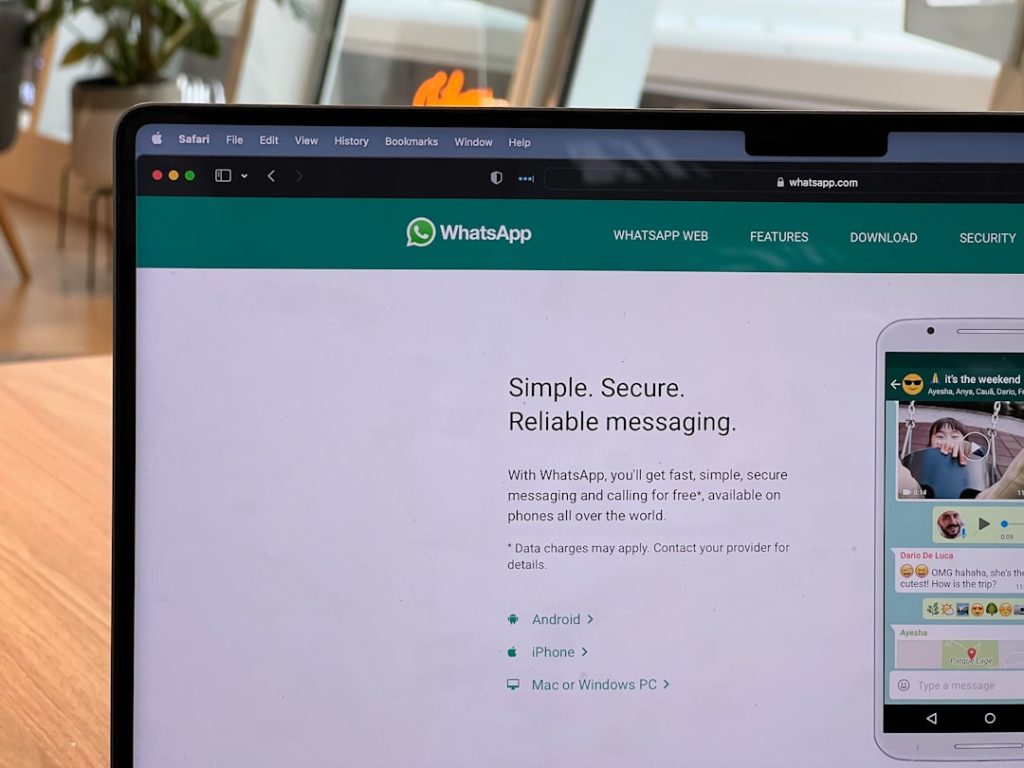If you’ve made the decision to stop using Airbnb, whether due to privacy concerns, dissatisfaction with service, or simply because you no longer need the platform, you might be thinking about how to delete your Airbnb account permanently. Unlike some platforms that simply allow you to “deactivate” an account, Airbnb gives users the option to fully close and delete their information. However, the process must be carefully followed to ensure that your data is properly removed and any future activity is halted.
Understanding the Difference Between Deactivating and Deleting Your Airbnb Account
Before initiating the deletion process, it’s important to understand the distinction between deactivating and deleting your Airbnb account.
- Deactivating: This is a temporary step where your profile is hidden and you won’t receive messages or booking requests, but your account and data remain stored in Airbnb’s system. You can return at any time.
- Deleting: This is a permanent action that removes all personal information where required by law, ends all current reservations, and eliminates access to the platform entirely.
If you are certain that you want to take the permanent route, read on for a detailed guide on how to delete your Airbnb account entirely and responsibly.
Step-by-Step Guide to Permanently Delete Your Airbnb Account
-
Settle Any Pending Reservations
Before your account can be deleted, Airbnb requires all active or upcoming reservations to be canceled. Whether you’re a guest or a host, these must be resolved. This helps avoid disruptions for others and protects both parties.
- Guests: Go to your “Trips” section and cancel any upcoming stays.
- Hosts: Inform your guests, cancel bookings, and ensure refunds (if any) are processed thoroughly.
-
Download a Copy of Your Data
Before deleting your account, it’s a good practice to download your Airbnb data. This can include your booking history, transaction receipts, messages, and preferences.
To do this:
- Navigate to Account > Privacy & Sharing.
- Select “Request Your Data.”
- Airbnb will email you a downloadable file once it’s ready.
-
Access Airbnb’s Account Deletion Portal
Airbnb doesn’t make the deletion option prominent on the interface, but you can go directly to the page via the following path:
- Log in to your Airbnb account.
- Go to https://www.airbnb.com/help/article/456.
- Scroll down and find “Manage your data” > “Delete your account.”

-
Confirm Your Identity
In the interest of protecting user confidentiality, Airbnb will require you to verify your identity before you can proceed with account deletion. Typically, you will:
- Receive a verification code via SMS or email.
- Enter the code into the designated section.
- Confirm intentional action to delete the account permanently.
Make sure you are using a recognized device and network to prevent hiccups during the verification process.
-
Submit the Deletion Request
Once verified, click on the option to “Delete Account.” This is final, and you cannot reverse it.
After submission, Airbnb processes your deletion request. They may take a few days to complete the process during which time the account status will fluctuate between “Pending Deletion” and “Deactivated.” This is normal.
What Happens After You Delete Your Airbnb Account?
Here’s what you can expect after successfully deleting your account:
- Profile and Listings Removed: Your Airbnb profile, listings, and reviews will no longer be visible to other users.
- Personal Information Deleted: Airbnb removes or anonymizes your personal data where legally required.
- Booking Data May Be Retained: Some transactional and legal data might be retained for compliance and legal obligations.

Note: If you change your mind after deleting your account, you cannot retrieve your information. You would have to begin anew by creating a fresh Airbnb account.
Reasons You Might Consider Deleting Your Airbnb Account
Every user has a unique motivation, but here are some common reasons people choose to delete their Airbnb accounts:
- Privacy Concerns: Increasing awareness about data security has caused many users to reconsider the information platforms collect.
- Poor Service Experiences: Unsatisfactory stays, disputes with hosts/guests, or customer service issues can drive users away.
- Discontinued Use: Many users sign up only to use the platform once or twice and no longer see a need to maintain an active account.
- Ethical or Legal Considerations: Concerns over Airbnb’s impact on local housing markets or legal disputes often prompt users to take this step.
Tips for a Smooth Account Closure
To ensure the process goes without complications, keep these tips in mind:
- Clear all unresolved financial transactions or refunds.
- Take screenshots of your booking history or conversations if you may need them later.
- Clear cookies and cache after deletion to remove lingering login credentials from your browsers.
- Let any users with recurring communication (i.e., co-hosts or frequent guests) know you are leaving the platform.
Need Help? Contact Airbnb Support
If you encounter any issues during the process—like ongoing bookings you can’t cancel, questions about your data, or failed deletion attempts—you should reach out to Airbnb customer support. You can do this by visiting the Airbnb Help Center and clicking on “Contact Us.”
Ensure you provide all relevant details, including your full name, email address associated with your account, and a clear description of the problem.
Conclusion
Deleting your Airbnb account permanently is a significant decision. By following this structured guide, you ensure that not only is your data handled responsibly, but also that all financial and service-related ties are cleanly severed. Whether it’s for digital detox, privacy priorities, or dissatisfaction, taking control of your online footprint is always a prudent move.
Now that you know exactly how to delete your Airbnb account, you can proceed with confidence—and peace of mind.