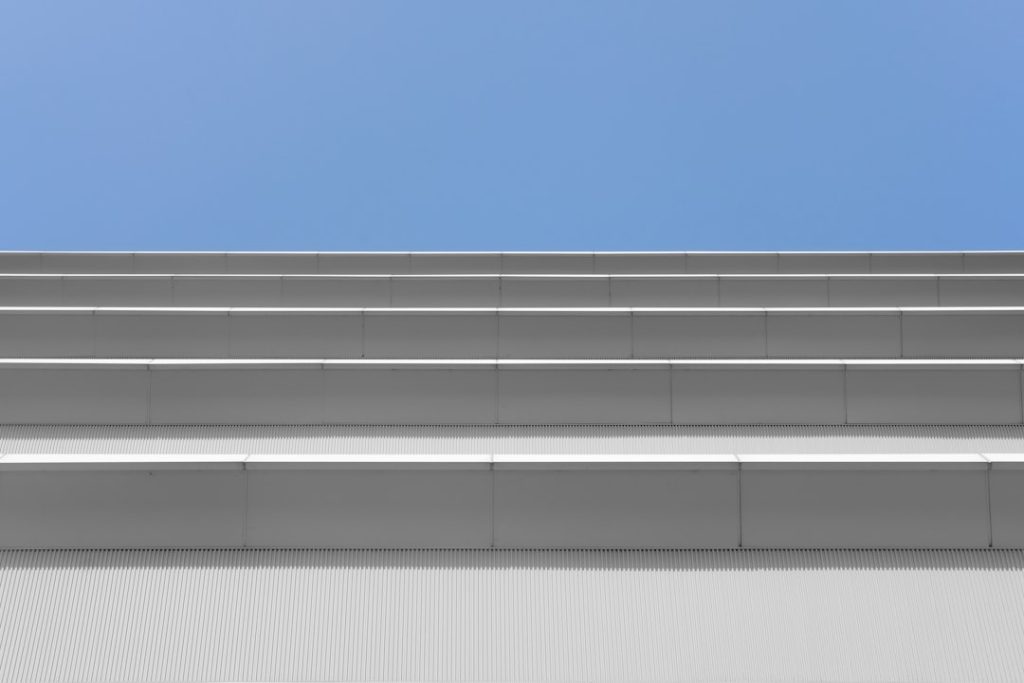Creating a membership website with WordPress is a powerful way to build a sustainable online business, grow a community, or deliver exclusive content. Whether the goal is to offer premium blog posts, online courses, products, services, or forums, WordPress offers the flexibility and scalability to bring that idea to life. With the help of plugins and a well-structured plan, setting up a professional membership website can be both effective and straightforward.
Why Build a Membership Site?
Membership websites are a valuable tool for monetizing content. By offering gated access to special resources, you not only generate recurring revenue but also foster a loyal, engaged user base. Some common use cases include:
- Online communities with restricted content areas.
- Educational platforms offering courses and training materials.
- Subscription-based newsletters, articles, or podcasts.
- Product clubs or tiered service packages.
Step-by-Step Guide to Creating a Membership Website with WordPress
1. Choose a Hosting Provider and Install WordPress
Before getting started, a reliable hosting provider must be selected. Several managed WordPress hosting services come with optimized performance, security, and automatic updates.
After securing hosting, install WordPress. Many hosts offer one-click WordPress installations, making the process fast and hassle-free. Once installed, choose a domain name that reflects the site’s content and brand.
2. Select a Membership Plugin
Membership functionality is not included in WordPress by default, but plugins make it easy to add this feature. Some of the best WordPress membership plugins include:
- MemberPress – A premium plugin with powerful features like subscription management, content dripping, and integrations with payment gateways.
- Restrict Content Pro – A user-friendly plugin suitable for simple and advanced membership sites.
- Paid Memberships Pro – Free and premium features, ideal for customizing membership levels and reports.
Install and activate the chosen plugin, then follow the setup wizard offered by most modern plugins to configure basic settings.
3. Configure Membership Levels
Set up the different membership tiers. These could be:
- Free – Useful for growing a user base through email access and entry-level content.
- Paid – Offers exclusive content, community forums, video tutorials, or premium support.
- Tiered – Multiple pricing plans with increasing levels of access or benefit.
Define what content each membership level will be able to view or download. Clearly communicate features and pricing to build trust and convert visitors.
4. Set Up Secure Payment Options
A secure payment gateway is essential. Most plugins integrate seamlessly with platforms like Stripe, PayPal, or Authorize.net. Configure the API keys in the settings panel of the membership plugin.
Offer multiple payment options (monthly, yearly, one-time) and consider including trial periods or discount coupons to entice new users.
5. Design the Website
Select a WordPress theme that is compatible with your membership plugin. Many premium themes are designed specifically for membership sites and offer customization options without needing to code.
Key pages to design include:
- Homepage – Highlights benefits and calls-to-action.
- Registration Page – Easy sign-up process for users.
- Login/Profile Page – Where users manage their accounts.
- Protected Content Pages – Restricted to members-only access.
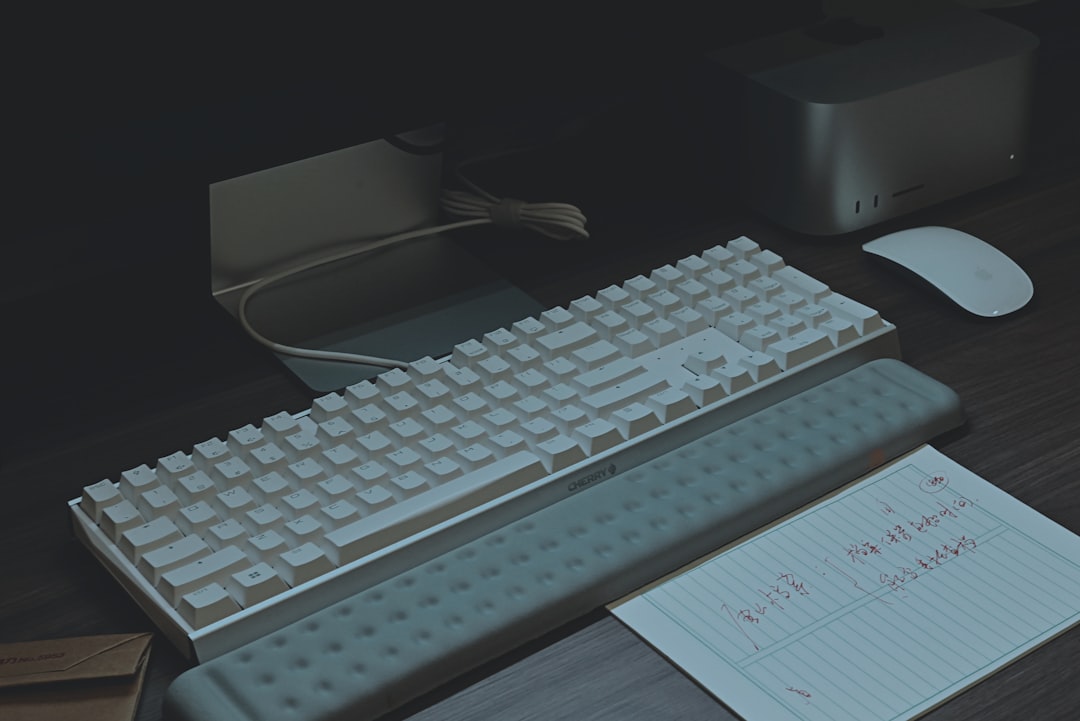
Use page builders like Elementor or Gutenberg to create clean and responsive layouts. Make sure navigation is intuitive and that important pages are easy to find.
6. Protect Your Content
Using the plugin’s settings, select which pages, posts, or custom content types should be accessible only to members. Many plugins allow “drip content” — a feature that gives users access to content gradually rather than all at once.
This creates ongoing engagement and encourages members to renew their subscriptions.
7. Automate Member Emails & Engagement
Effective communication is key to retaining users. Send welcome emails, renewal reminders, and engagement content regularly.
Use automation tools integrated with plugins or external email marketing services like Mailchimp, ConvertKit, or ActiveCampaign. Personalized emails based on membership level or behavior can significantly improve retention.
8. Test the User Experience
Before launching, thoroughly test the membership flows:
- Register as a test user for all membership levels.
- Test login, password recovery, and protected content access.
- Ensure transactions and emails work smoothly.
Use different devices and browsers to ensure mobile friendliness and accessibility standards are met.

9. Launch and Promote the Site
Once fully prepared, launch the site. Promote it using various digital marketing strategies:
- SEO – Optimize content and meta descriptions for search engines.
- Social Media – Share updates and teasers of premium content.
- Email Marketing – Reach potential subscribers with newsletters and announcements.
- Affiliate Programs – Encourage others to promote your membership site for a commission.
Offer limited-time discounts or a referral program to build momentum at launch.
10. Monitor and Scale
Use analytics tools such as Google Analytics and plugin-specific dashboards to track member activity and conversion rates.
Keep refining the offering based on feedback. Add new content regularly and consider expanding functionality with additional plugins or custom integrations such as forums, mobile apps, or live webinars.
Best Practices for Membership Sites
- Offer Value – Always deliver more than promised at each membership level.
- Update Content – Keep content fresh and relevant to maintain interest.
- Backup and Secure – Enable regular backups and use strong security plugins like Wordfence or Sucuri.
- Support Your Members – Ensure inquiries or technical issues are addressed quickly.
Conclusion
Building a membership website with WordPress is accessible for users of all skill levels. With the right combination of plugins, planning, and content, anyone can turn their expertise or community into a recurring source of income. The key is to focus on value, ensure excellent user experience, and consistently engage your members.
Frequently Asked Questions
- Q: Do I need to know how to code to create a membership website with WordPress?
A: No. With modern plugins and page builders, most features can be implemented using graphical interfaces without touching code. - Q: Can I offer both free and paid memberships?
A: Yes. Most membership plugins allow you to create multiple tiers, including free memberships with limited access. - Q: What payment gateways are supported?
A: Common gateways include Stripe, PayPal, Authorize.net, and others depending on the plugin you choose. - Q: Can I drip content to my members over time?
A: Yes, many plugins like MemberPress enable you to schedule when content becomes available to members. - Q: Is it possible to add a forum or community to my membership site?
A: Absolutely. You can integrate forums using bbPress or BuddyPress to build an interactive community. - Q: How do I protect my content from being shared outside the membership site?
A: While no method is foolproof, you can restrict downloads, disable right-click, and watermark downloads to discourage unauthorized sharing.