We all love Wi-Fi. It connects our phones, tablets, laptops, even our fridges! But what if you don’t have internet access? Can you still get Wi-Fi? Surprise — yes, you can! It might sound strange, but it’s possible. Let’s break it down in a simple, fun way.
Wait… What Is Wi-Fi, Really?
Before diving in, let’s clear up one thing. Wi-Fi is not the internet. Wi-Fi is just a way for devices to talk to each other wirelessly. It creates a local network — like a mini digital neighborhood in your home or office.
Think of it like this:
- Wi-Fi = streets in a neighborhood
- Internet = highway to the whole world
So if you don’t have internet, you still have your local Wi-Fi “streets.” And that’s what we’ll use.
So What Can You Do With Wi-Fi But No Internet?
Actually, quite a lot!
- Share files between devices
- Play local multiplayer games
- Access shared printers or cameras
- Stream locally saved videos or music
- Control smart home gadgets (if they don’t need the internet)
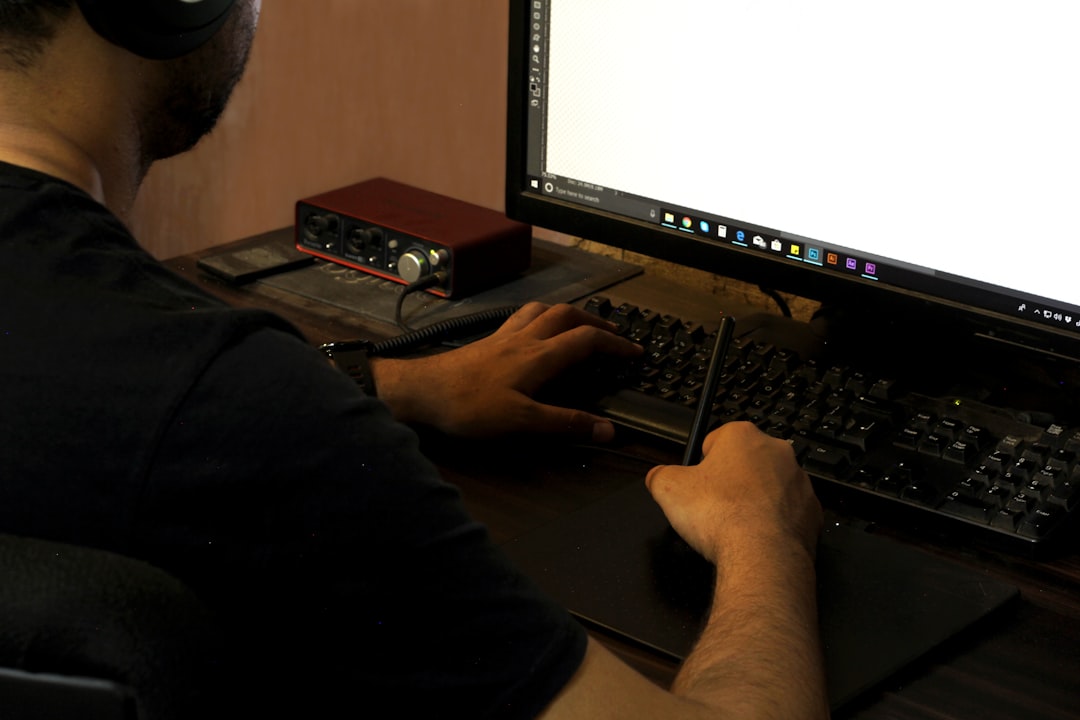
Method 1: Use a Router Without an Internet Connection
You can set up a regular Wi-Fi router even if there’s no internet. It will still make a network where your gadgets can connect and interact.
Steps to do it:
- Plug in your router and turn it on.
- Connect your phone or PC to the router’s Wi-Fi.
- Ignore any “No Internet” warnings. That’s okay!
- Use the router’s app or settings page to manage devices.
Tip: You can even name your Wi-Fi something fun like “No Internet Café.”
Method 2: Turn Your Laptop Into a Wi-Fi Hotspot
Did you know your laptop can act like a mini router? Yep! If you’re not near a router, this is a quick trick.
How to do it (on Windows):
- Go to “Settings.”
- Click “Network & Internet.”
- Choose “Mobile hotspot.”
- Toggle it ON.
- Set a network name and password.
Now other devices can connect to your laptop’s Wi-Fi and form a mini-network!
Method 3: Use Your Smartphone’s Hotspot (Without Data)
Even without mobile data, your phone can give off a Wi-Fi signal. This method is great for temporary setups.
Here’s what to do:
- Go to your phone’s settings.
- Find “Hotspot & Tethering” or “Portable Hotspot.”
- Turn it on and set a name and password.
The devices that connect to this hotspot won’t be able to browse the internet, but they can still talk to each other.
Method 4: Set Up a Wi-Fi Direct Connection
Wi-Fi Direct is a special tech that lets devices connect to each other without needing a router.
Think of it like digital walkie talkies.
For example: You can send files from your phone to a smart TV directly using Wi-Fi Direct — no router needed.
How to check if your device supports it:
- Go to settings.
- Search for “Wi-Fi Direct.”
- If it’s there, switch it on and connect to another device.
It’s super handy for streaming photos or videos locally!
Method 5: Use Apps That Work Offline on Wi-Fi
There are loads of great apps that can use local Wi-Fi to do amazing things, without touching the internet.
Examples:
- SHAREit or Xender: Transfer files between devices lightning-fast
- LAN multiplayer games: Like Minecraft or Among Us in local mode
- Kodi: Set up your own media server

Why Would I Want Wi-Fi Without Internet?
Great question! Here are some fun or practical reasons:
- At a cabin with no signal — still want to share photos?
- Creating a secure media network — no internet snooping!
- Save money on data — share files or play games locally
- Keep kids entertained on old devices without giving them the web
It’s especially useful for big events, classrooms, or workshops where you need connectivity without giving everyone access to the internet.
Things You Can’t Do (Sorry!)
Let’s be honest — no internet means some limitations.
- Can’t search Google
- No YouTube or Netflix streaming (unless downloaded)
- No social media or online apps
But hey, if you load up your device with movies, music, and games ahead of time, you’re still in a good place!
Bonus Trick: Use an Old Wi-Fi Router
If you have an old router lying around, put it to work!
Here’s what to do:
- Reset it to factory settings.
- Turn off any settings that require an internet connection (like automatic firmware updates).
- Connect devices to this “practice” network.
Perfect for testing new gadgets, playing LAN games, or getting creative!
To Wrap It Up…
You don’t need the internet to have Wi-Fi fun. It’s like having a private network playground. Share files, print documents, stream movies from your own server, or game with friends — all without touching a single megabyte of data.
So next time you see “No Internet” pop up, don’t panic. You’ve now got the skills to keep the digital party going, no matter what.
Happy Wi-Fi-ing!


