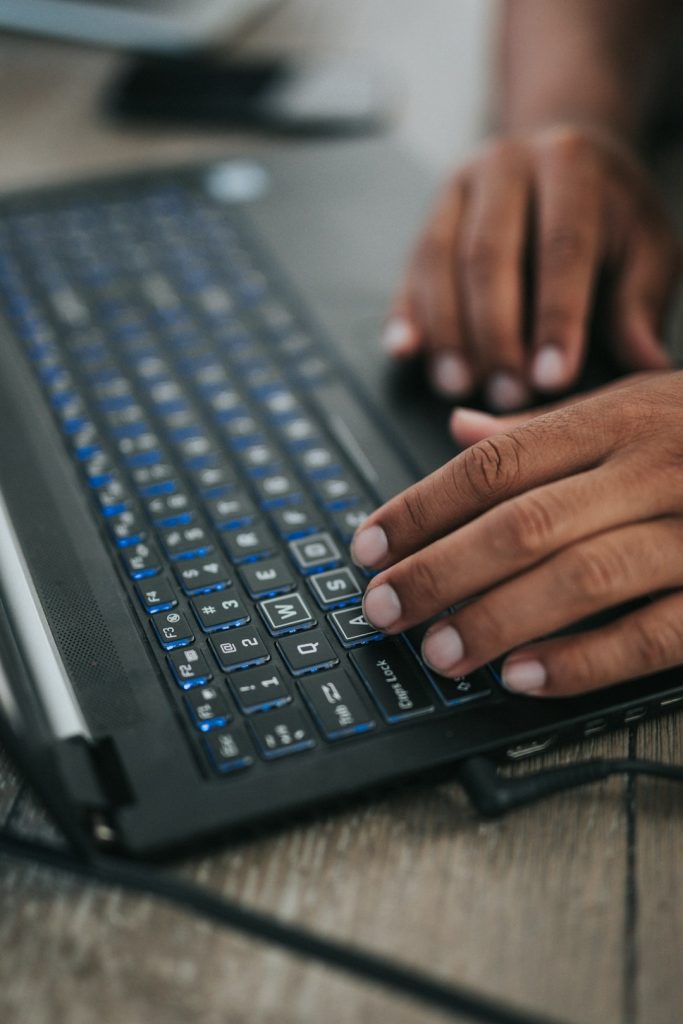Whether you’re a student, professional, or casual user, knowing when to shut down, sleep, or hibernate your laptop can improve both its performance and longevity. With advancing technology in 2025, each option serves a distinct purpose, and using them optimally can make a noticeable difference in user experience and battery health.
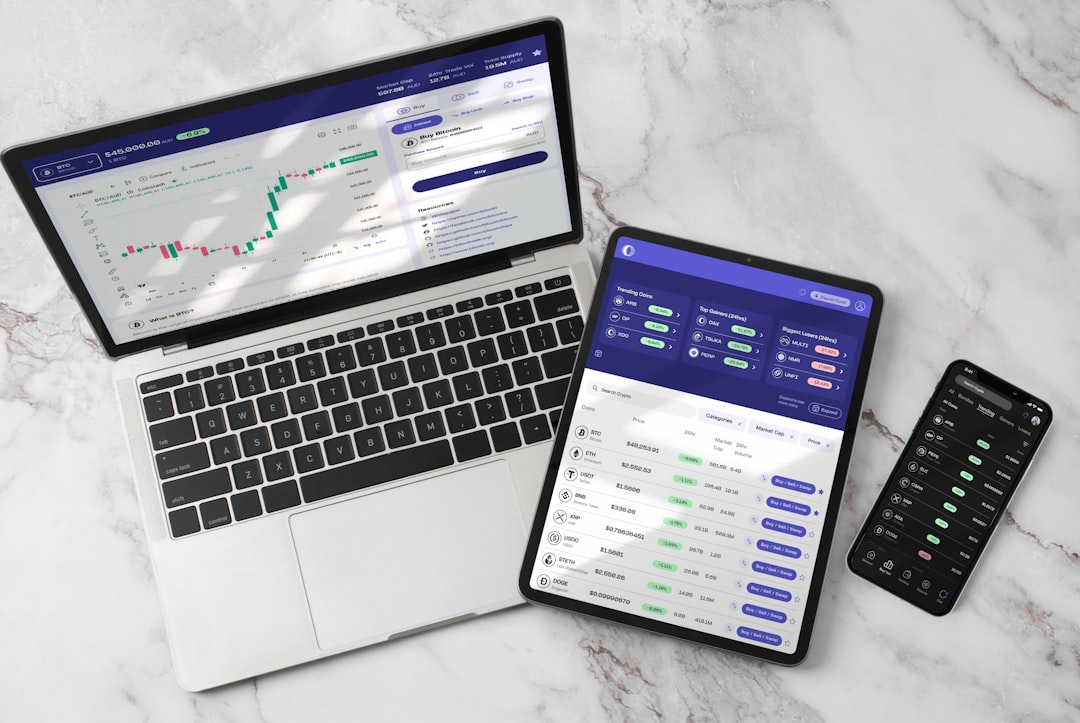
Understanding the Three Power Modes
To choose the best option, it’s important to understand what each mode actually does under the hood.
- Shut Down: This completely turns the machine off. All apps are closed, and unsaved work is lost unless manually saved. It requires a full boot to start the laptop again.
- Sleep: Uses minimal power to retain your session in memory. The laptop wakes almost instantly, and all apps and files remain open as you left them.
- Hibernate: Saves your session to the hard drive or SSD and powers down almost completely. Resuming takes a bit longer than sleep but uses no battery while off.
When to Use Each Option in 2025
Thanks to newer processors and SSDs, laptops today recover faster from all power modes, but certain scenarios benefit more from one option over another.
Best Time to Shut Down
- After installing software or system updates
- To resolve performance or connectivity issues
- When you won’t use the laptop for several days
A full shutdown helps clear temporary files and RAM, giving the system a clean slate. It’s also beneficial for those using resource-heavy programs like video editing software or virtual machines.
Ideal Situations for Sleep Mode
- Between short breaks or meetings
- During transit (with adequate battery)
- At night, if you plan to use the device shortly in the morning
Sleep mode is perfect for quick resumes while saving battery at acceptable levels. Modern laptops with efficient chipsets can stay in sleep mode for days without major drain.
When to Use Hibernate Mode
- If you’re travelling and saving battery is crucial
- When working on intensive tasks over multiple sessions
- When you want to pick up where you left off, even after a few days
Hibernate mode is particularly beneficial on laptops with slower startup times or limited battery life. Although resuming is slower than sleep, it’s still faster than a fresh boot and saves energy in long inactive periods.

2025 Hardware and Software Considerations
With many 2025 laptops featuring hybrid processors, smarter power management, and AI-driven optimization, users might notice that their device now recommends the ideal power option based on usage patterns.
Also, newer SSDs improve the speed of hibernate and boot processes, making shutdown and hibernate more efficient than ever. Systems are also better at power regulation during sleep, reducing the risks of battery drain or component wear.
Which Option is Best for You?
Ultimately, the best mode depends on your usage pattern:
- Frequent user: Sleep mode is most convenient
- Occasional user: Hibernate keeps your session intact without draining the battery
- Tech-savvy or working long hours: Mix of all three, depending on need
FAQs
- Q: Does sleeping my laptop all the time harm it?
- A: No, sleep mode is designed for frequent use; however, occasional shutdowns help reset system resources.
- Q: Is hibernate mode safe for SSDs?
- A: Yes, modern SSDs handle hibernation easily. The wear is minimal compared to daily writes and deletes.
- Q: Why is my laptop slow to start from hibernate?
- A: Hibernation writes your session to disk, and depending on your drive’s speed, it might take a few extra seconds to resume.
- Q: Should I shut down my laptop every night?
- A: Not necessarily. Sleep or hibernate works well for most overnight periods unless you’re installing updates or troubleshooting.
- Q: Can I combine these options?
- A: Yes! You can sleep during the day, hibernate before long breaks, and shut down occasionally for maintenance.
In 2025, making the right choice between shut down, sleep, or hibernate is easier and more beneficial than ever. By understanding when and how to use each, you can increase your device’s efficiency and life span.